Sign-In
🔑 Learn how to Sign-In to your Institutional Vault
Overview
The Institutional Vault is set up to handle user authentication using your company's identity provider. As a result, your company credentials can be used to access the wallet.
Sign-in With Your Company’s Identity Provider
To sign in to Institutional Vault using your company’s credentials, follow these steps below:
-
Open the Institutional Vault app and log in using your company’s credentials
-
Wait to be redirected to the login page.
-
Enter your company credentials. After being prompted, provide an additional one-time authentication code sent to your phone or email.
Note:Company credentials include your username and password.
- After successfully logging in, you'll be taken back to the Institutional Vault.
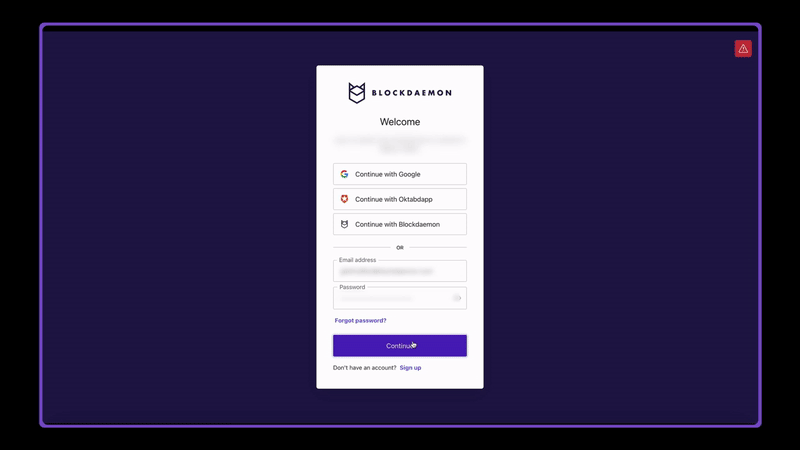
Note:If you have not yet set up your Approver application, follow the procedures in the tutorial Onboarding the Wallet.
Warning!Contact your company's IT department for assistance if you encounter any issues during the login process.
🗣️We Are Here to Help!
Please contact us via email or support chat if you encounter an issue, bug, or need assistance. Don't forget to include any relevant details about the problem. To request a wallet form and Institutional Vault Approver form, please click here or contact our sales team.
Updated about 20 hours ago
