Emergency Freeze
❄️ Freeze your Institutional Vault to halt any new transfer
Overview
Freeze is an action that immediately halts the generation of any new Institutional Vault transfers. Until the wallet is unfrozen, no user can create new transfers using the wallet. A confirmation request is simultaneously made to the administrator who froze the wallet. If/when this confirmation request is granted, the policy engine will halt all transfer activities (including those in progress but not yet broadcast).
Note:This operation is only available to Administrator Users in the Institutional Vault's settings menu.
How to Freeze the Wallet
To freeze the wallet, follow the steps below:
Warning:Proceed with caution!
- Click the Settings button on the main navigation menu.
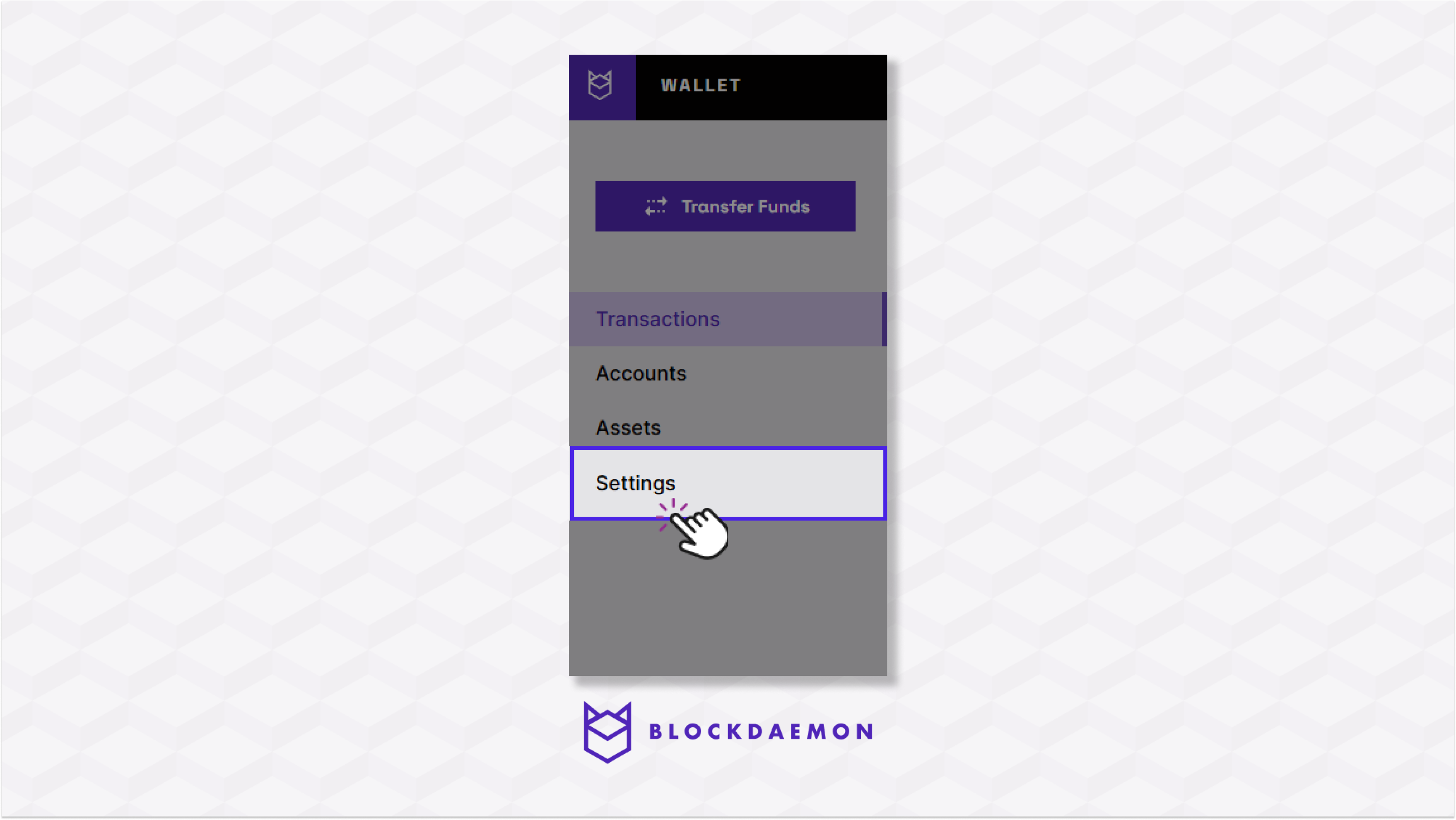
- Click the Freeze button next to the Backup Key on the top-right side of your screen.
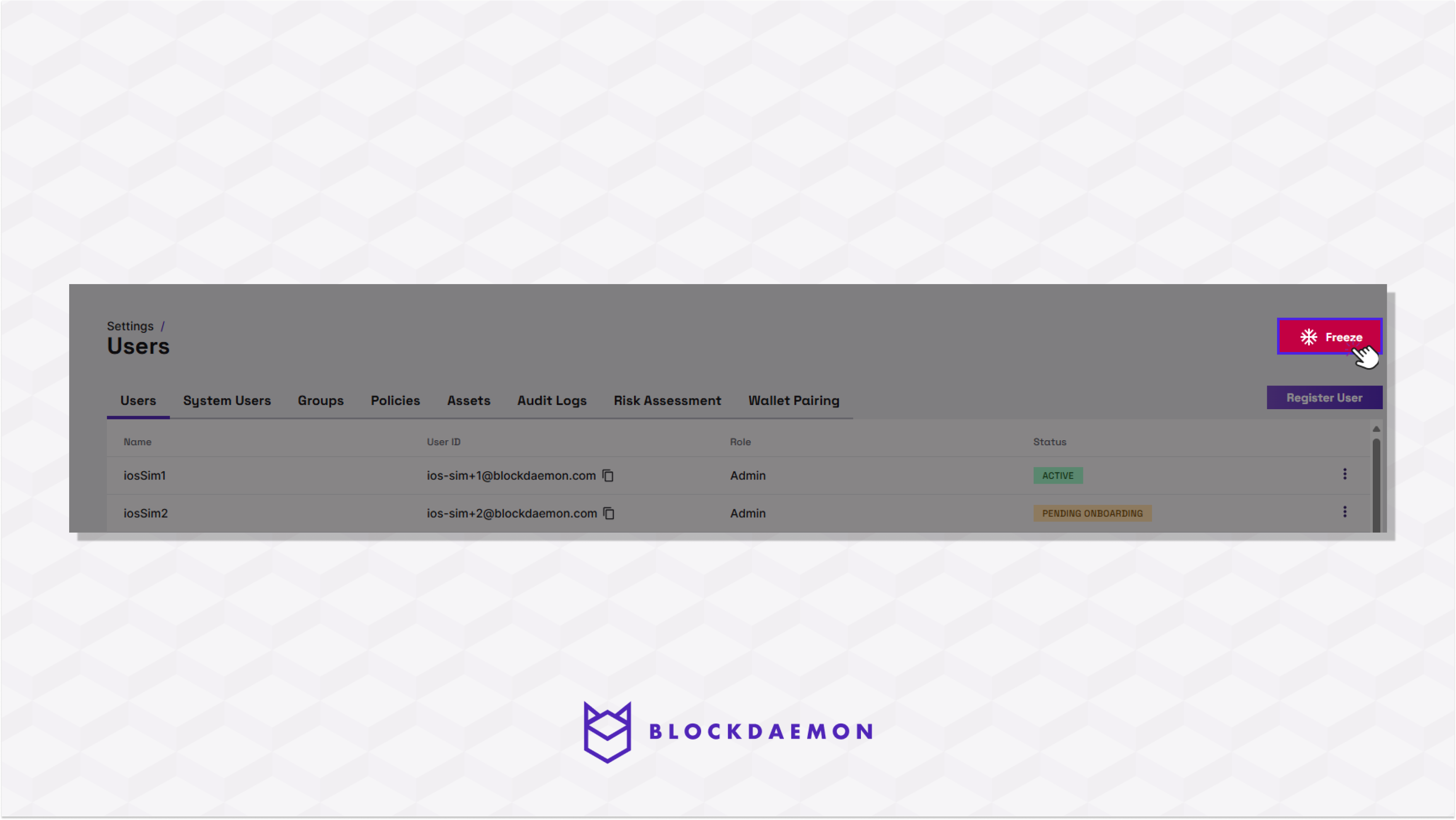
- Select Freeze once again to confirm the operation.
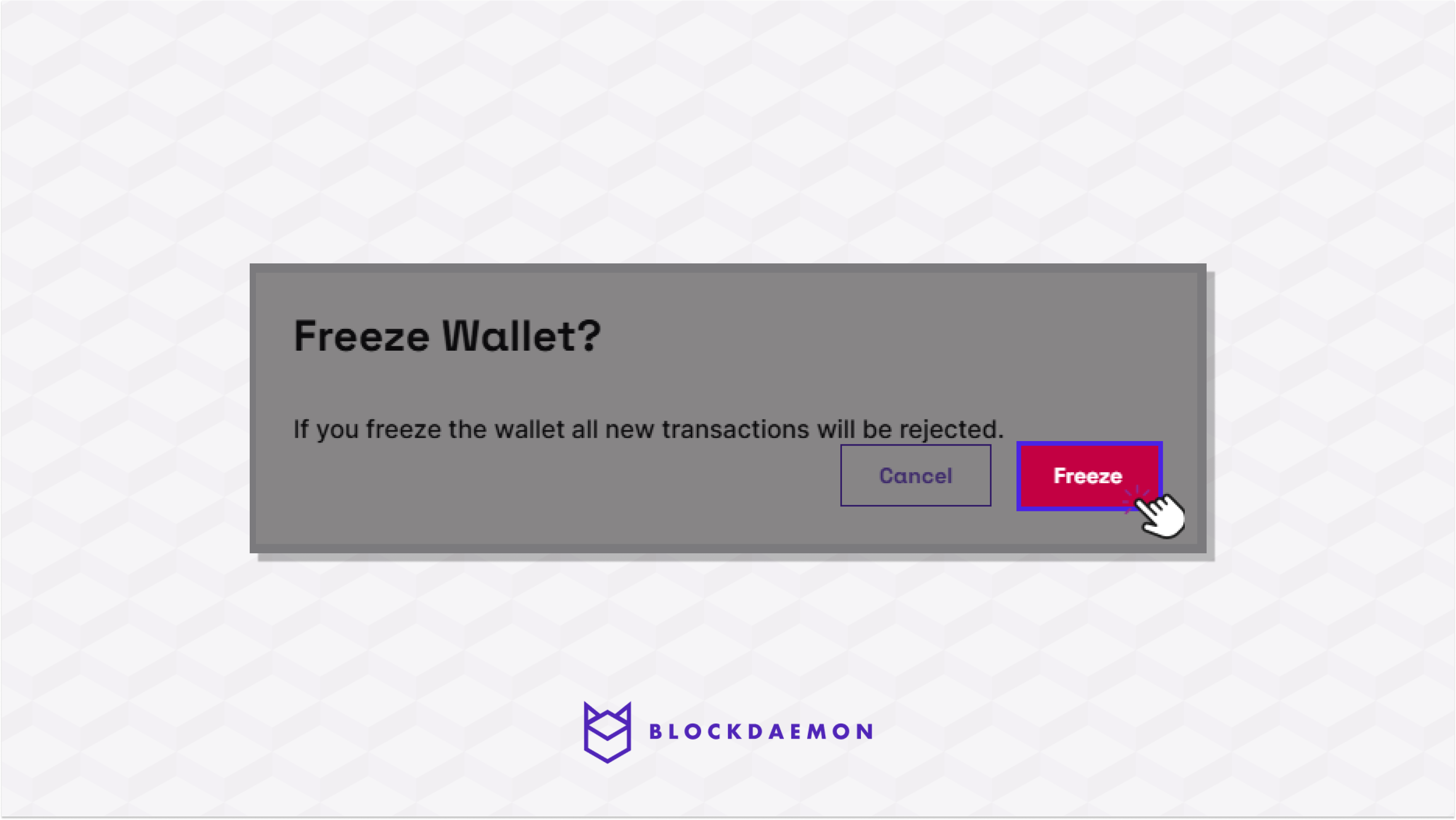
How to Unfreeze the Wallet
To unfreeze the wallet, follow the steps below:
- Click the Settings button on the main navigation menu.
- Click the Unfreeze button next to the Backup Key on the top-right side of your screen.
- Select Unfreeze once again to confirm the operation.
- Approve the Unfreeze request in the Institutional Vault Approver application to confirm the operation.
Note:Only administrator users can unfreeze the wallet.
🗣️We Are Here to Help!
Please contact us via email or support chat if you encounter an issue, bug, or need assistance. Don't forget to include any relevant details about the problem. To request a wallet form and Institutional Vault Approver form, please click here or contact our sales team.
Updated about 1 month ago
