How to Add Validator(s)
Add one or multiple validators to the Ethereum staking dashboard.
Important Notes
- When staking via the Blockdaemon App or staking API your validators will be auto-populated into your Dashboard.
- The dashboard doesn’t allow you to exit externally added validators.
Follow the steps below to add the ETH validator address via the staking dashboard.
- Select the + Address button to add a validator address.
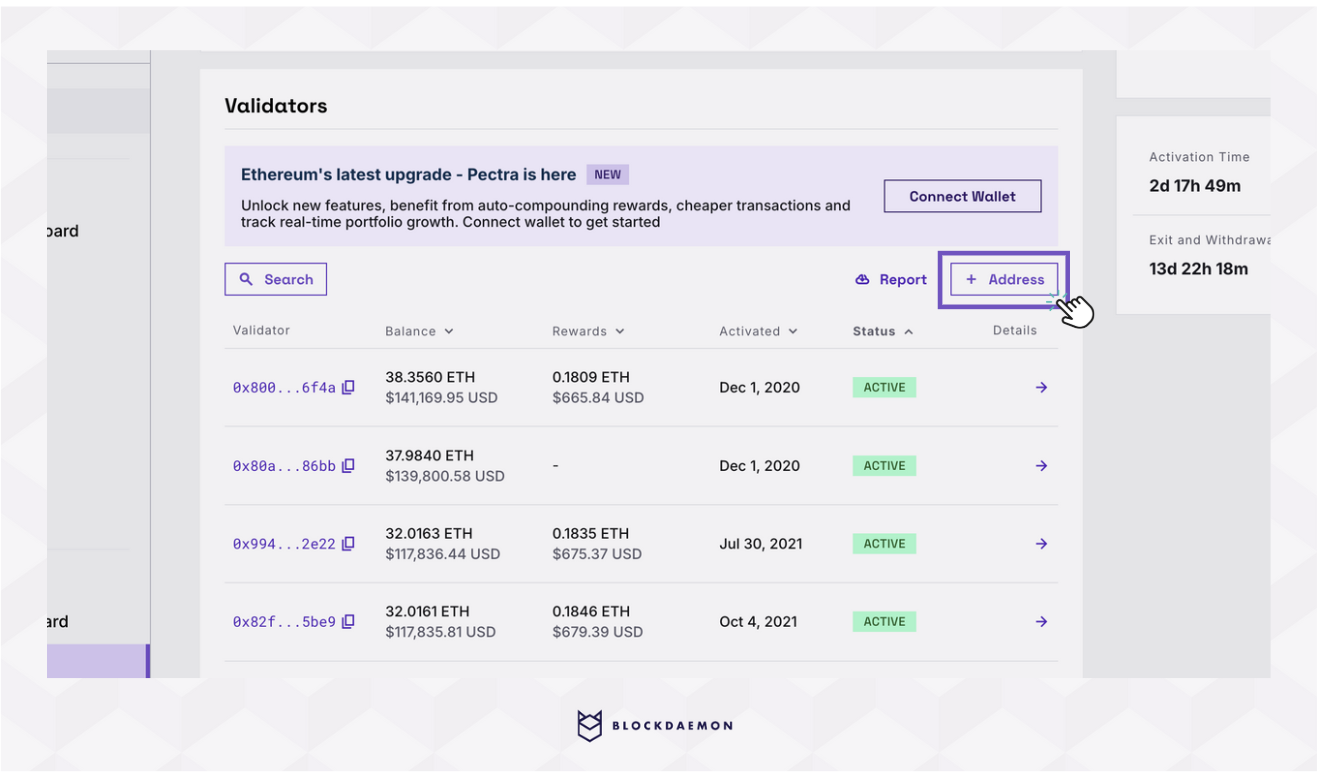
- Add one or more validator addresses up to 1000 at a time.
NoteEthereum validator addresses are formatted as a 98 character string, starting with “0x”.
- Click Add Validator(s) to proceed and add the addresses to your staking setup.
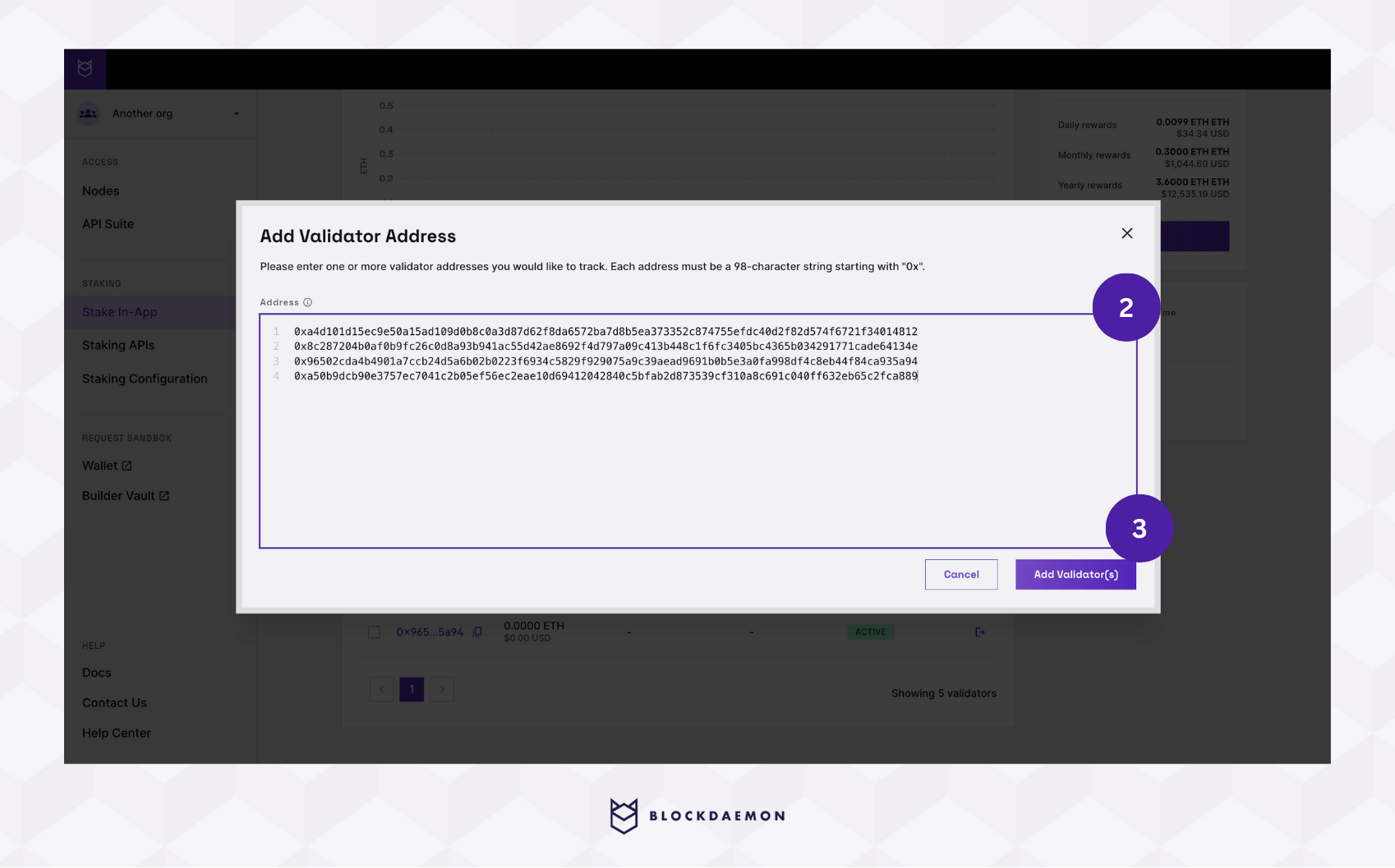
The process could fail if there are existing validator addresses or invalid addresses in the input.
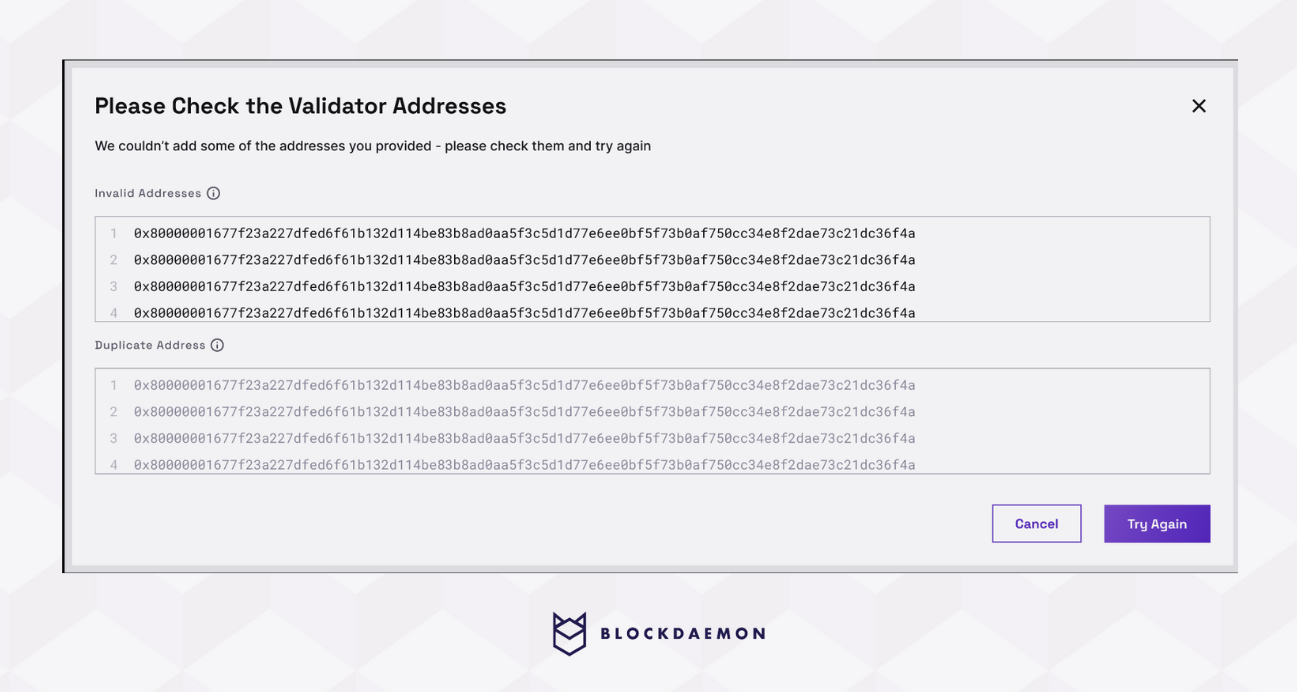
- You have successfully added the validator(s), and data on these validators will now be reflected on the dashboard.
👋 Need Help?
Contact us through email or our support page for any issues, bugs, or assistance you may need.
Updated about 1 month ago
