Hosted Sandbox Process
🚀 Get an Institutional Vault Test Environment of Your Own
High-level version
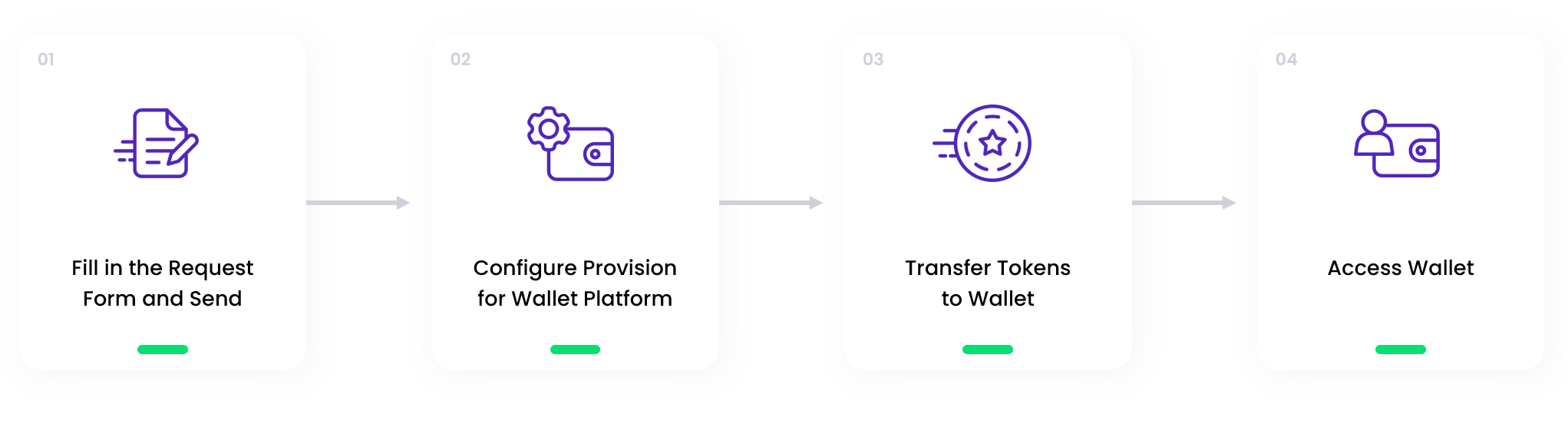
Step 1: Fill in the request form
- Go to our Institutional Vault App and login.
- Click on Sandbox under Wallet on the sidebar.
- Fill in the Form > Send.
Step 2: Configure Provision for Wallet Platform
- Once we receive the request, we will review it.
- If everything looks okay, we will create a Hosted sandbox wallet per your request which includes auth0 app configuration.
Step 3: Transfer Tokens to the Wallet
We will generate various testnet tokens and transfer them to your Hosted wallet sandbox.
Here is a list of the networks supported by the Institutional Vault:
- BTC Testnet for Bitcoin
- Holesky for Ethereum and Matic
- Westend for Dot
- Solana Testnet for Solana
Step 4: You Access the Wallet
Once your account is set up, we’ll provide the login details and Hosted sandbox wallet.
🗣️We Are Here to Help!
Please contact us via email or support chat if you encounter an issue, bug, or need assistance. Don't forget to include any relevant details about the problem. To request a wallet form and Institutional Vault Approver form, please click here or contact our sales team.
Updated about 1 month ago
