QuickStart
👋 Welcome to the Blockdaemon API Suite!
This guide will walk you through the steps to quickly run our APIs. Follow the steps below.
Step 1: Sign Up for a Blockdaemon Account
Please refer to the guide here for more information on creating your Blockdaemon account.
Step 2: Start with a Free Plan
After signing up, you'll be automatically enrolled in our Free Plan. This plan grants you access to a free API key, allowing you to test our endpoints. However, please note that this comes with limited unit usage and experience.
InfoRefer to the API Suite overview for more details.
- Go to the API Keys page.
- Under the Overview tab, you'll find your free API key that you can use to test the API endpoints.
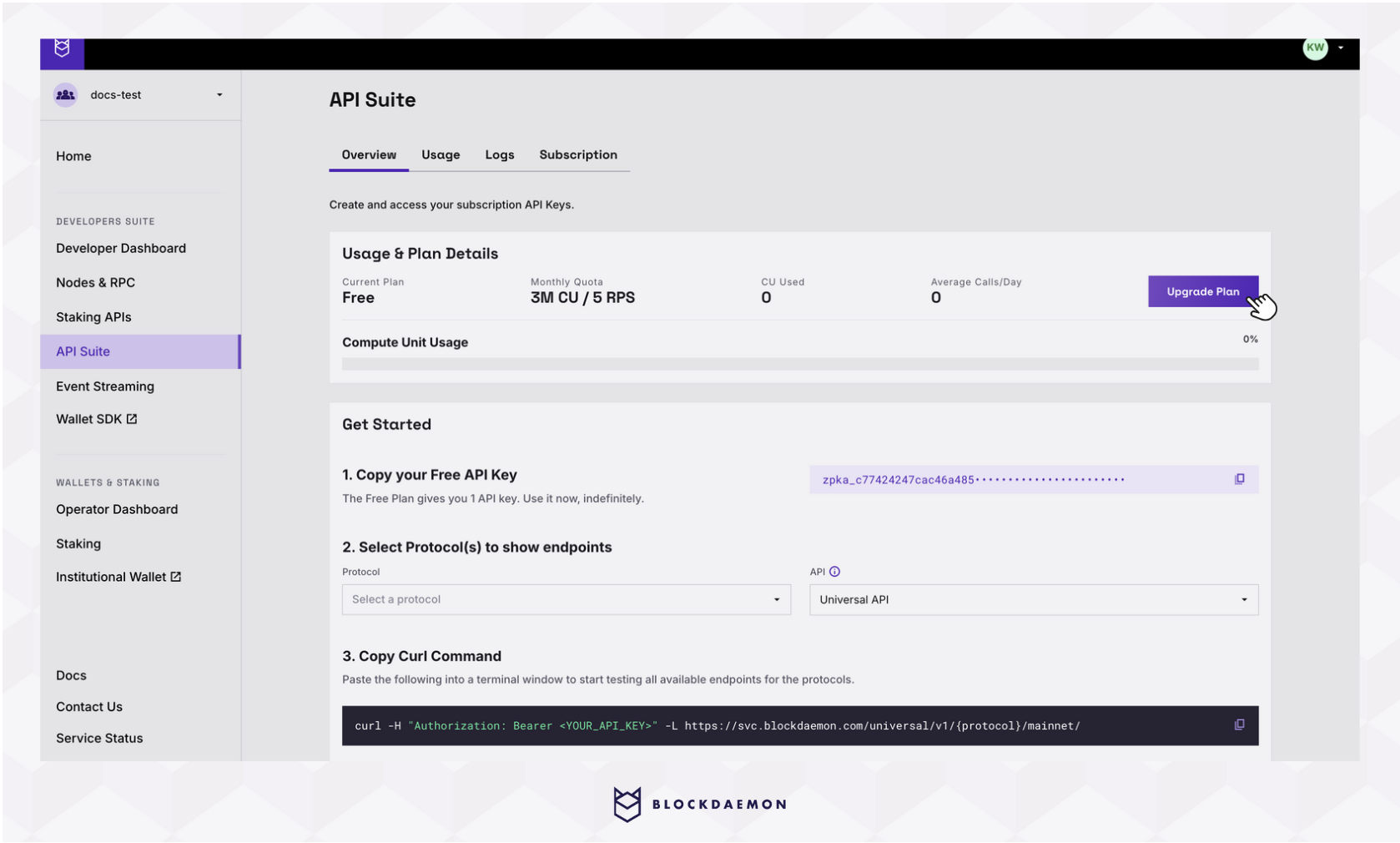
Step 3: Upgrade for Enhanced Features
Upgrade to our Starter Plan through our hassle-free API Checkout!
❓What You Get with Our Starter Plan
- Customizable Solutions: Create your own solutions by choosing from our extensive range of API products.
- Multiple API Keys: Create additional API keys for a more efficient and improved API experience.
- Dedicated Support: Get support and assistance from our team.
- Scalable Demand: Increased or decreased usage to manage your demands.
InfoLearn more in the Subscription Management page.
Upgrade via API Checkout
- Go to the Subscription page and click the Upgrade button.
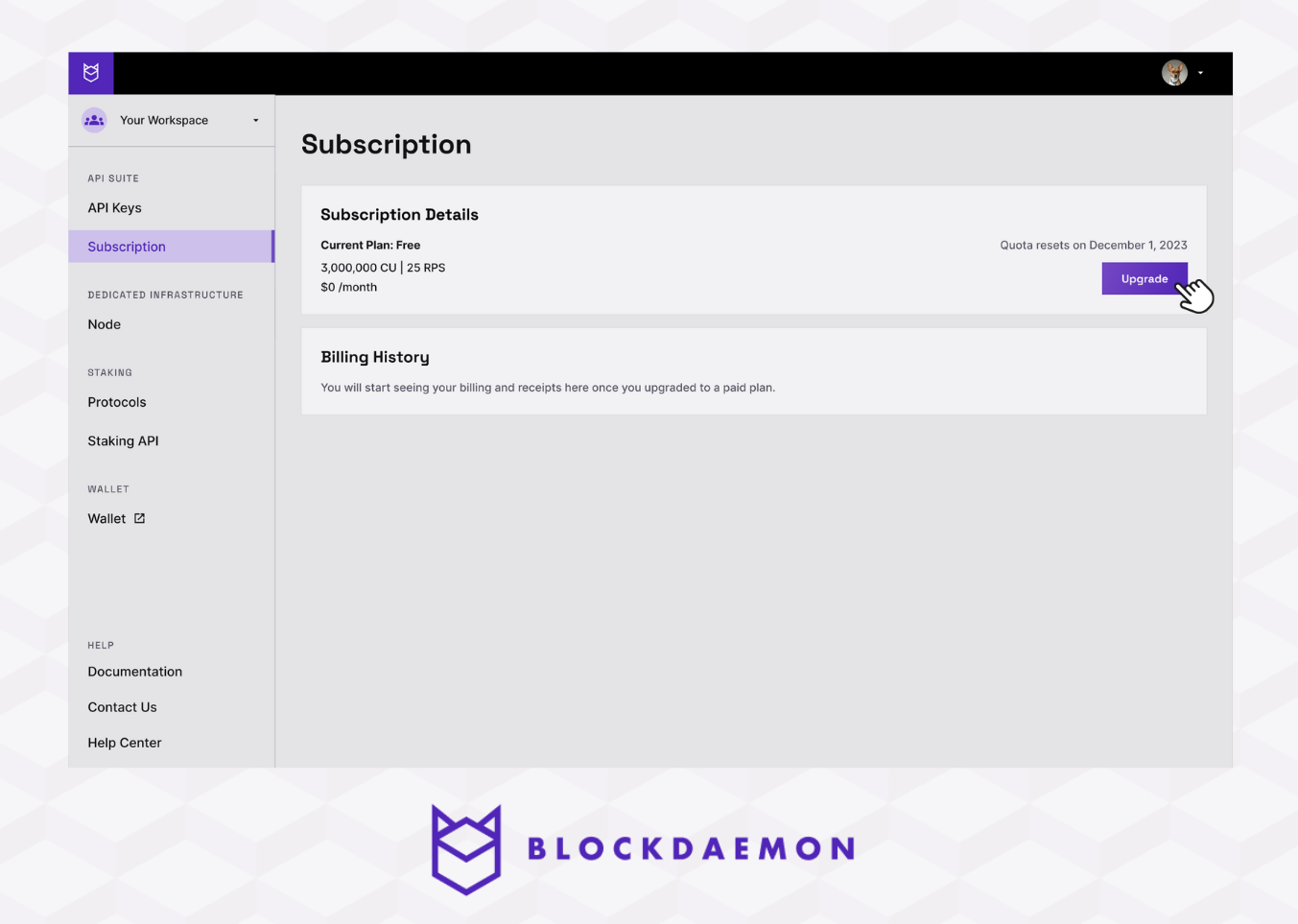
- Choose the product(s) that meet your needs.
- Under the Usage & Plan Details, the pricing table will be displayed once you select the product.
- At this stage, the system will display the corresponding amount to be paid in the Subscription Summary box.
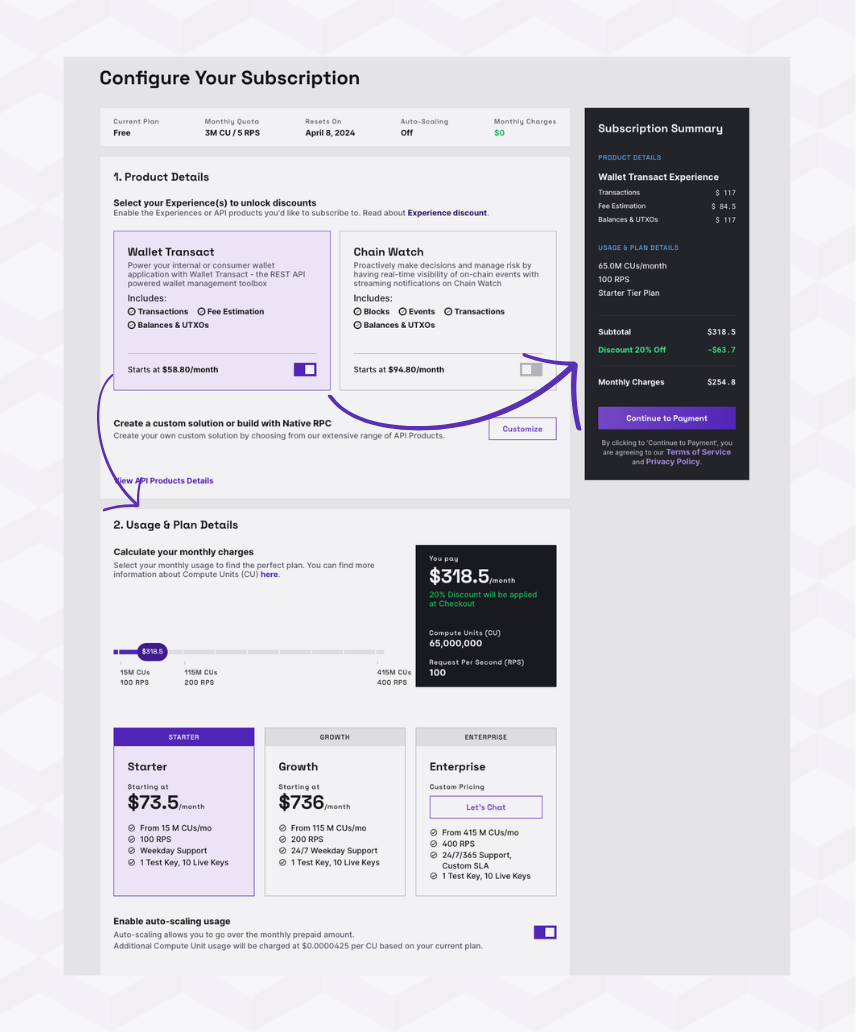
- Select Customize to customize your custom solutions from our API product(s).
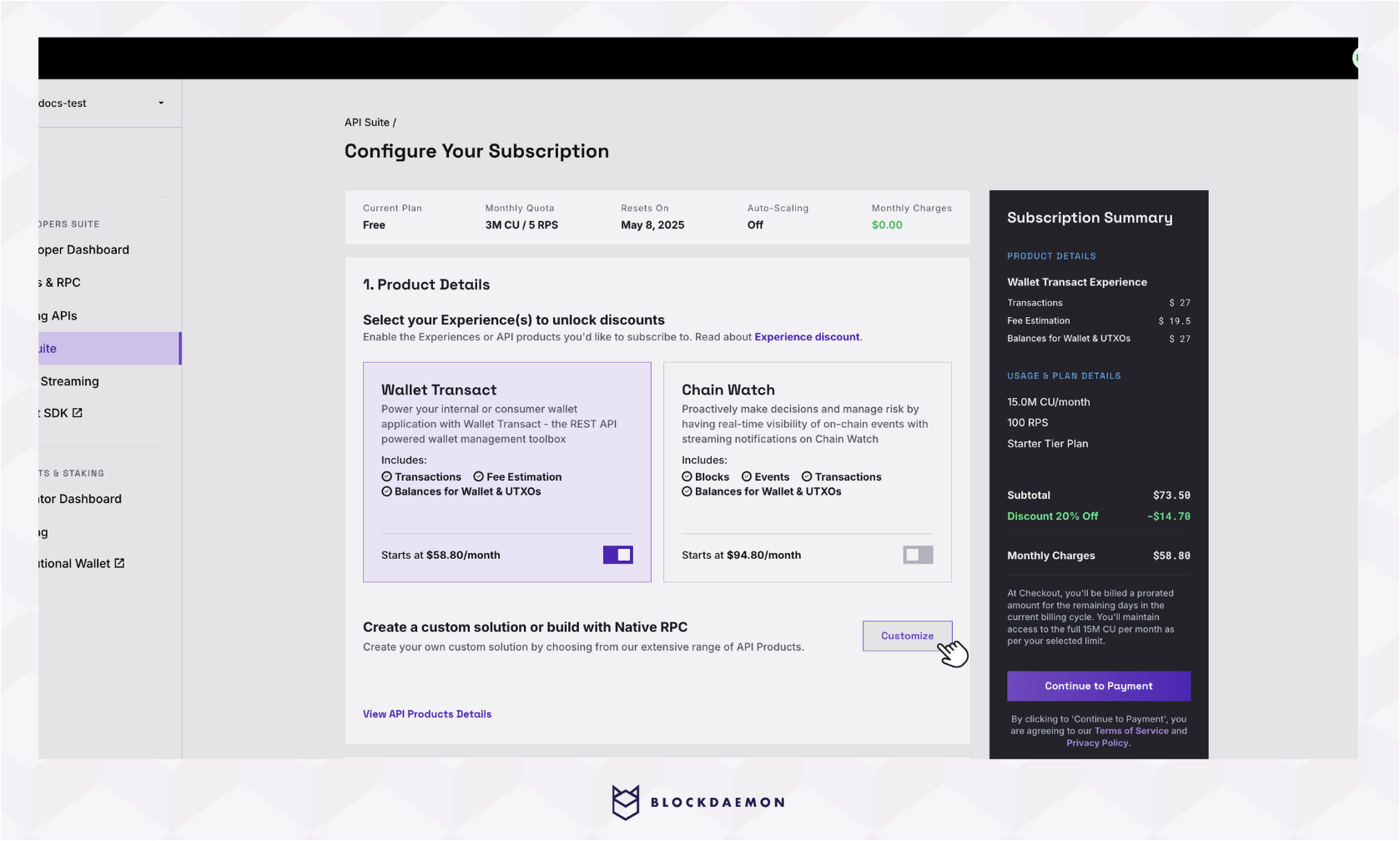
- Choose the API product(s) you'd like. Each selected product will add cost and affect the total price.
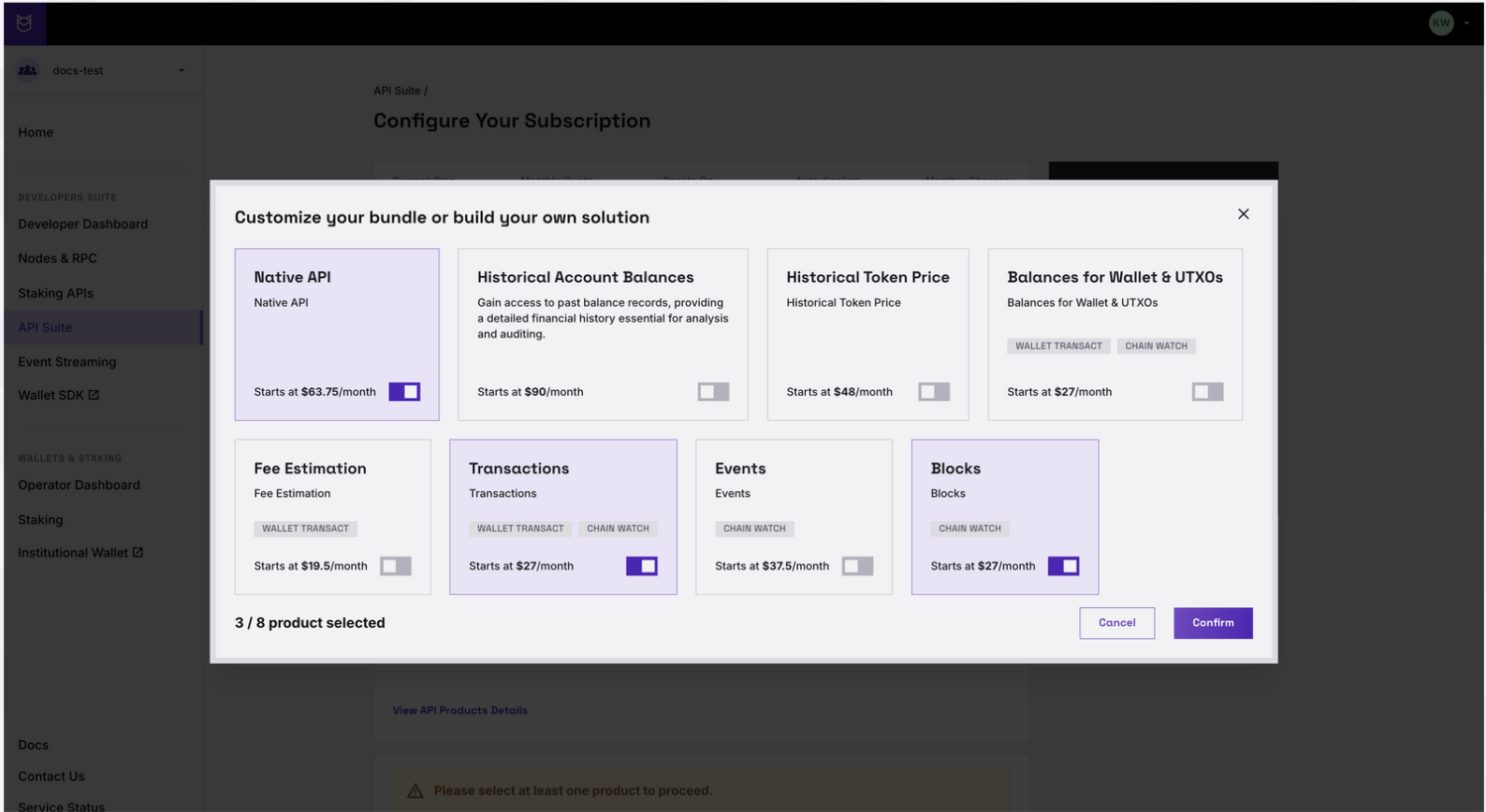
- Review your subscription page before proceeding to payment.
- Your subscription will automatically renew every year.
- You will be charged the applicable rate on each renewal until you cancel your subscription.
- Complete the payment process to unlock features in the Starter Plan.
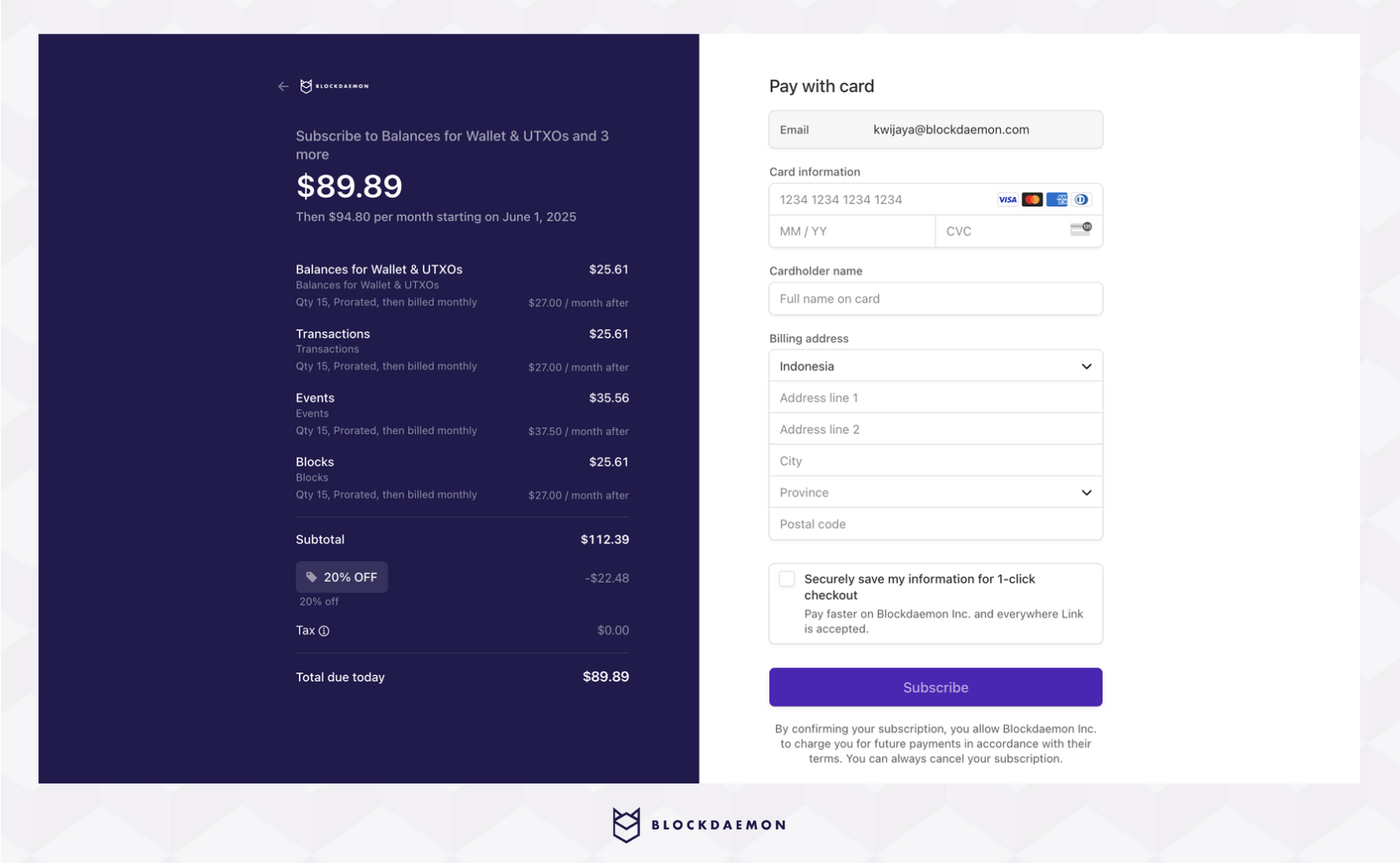
- Subscription and checkout are complete.
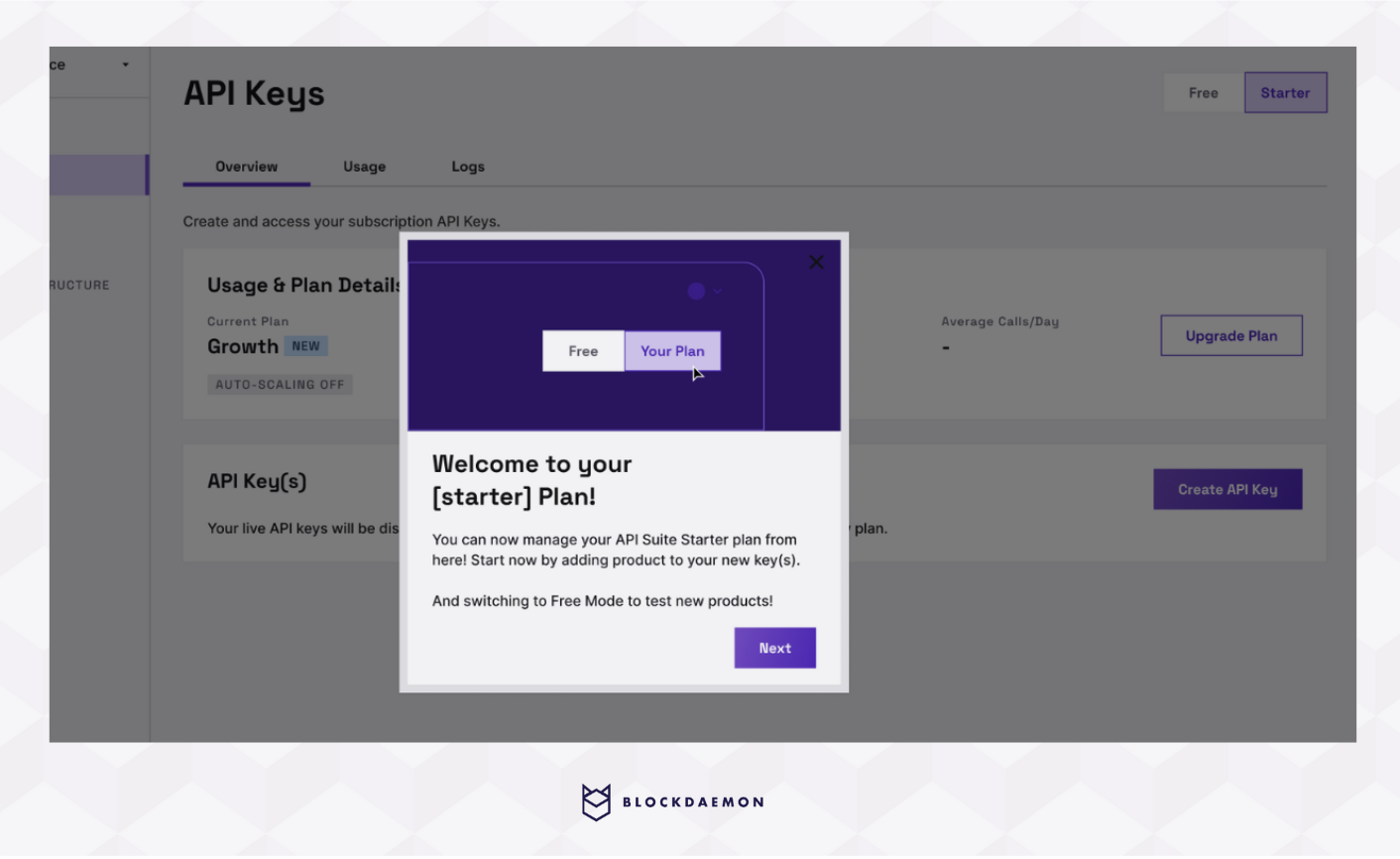
👋 Need Help?
Contact us through email or our support page for any issues, bugs, or assistance you may need.
Updated 25 days ago
