Onboarding the Wallet
👷 Setup your Institutional Vault Environment.
Overview
To onboard the Institutional Vault, sign in using your company's identity provider through Okta in the demo environment. Ensure that your device supports biometric authentication, which is required to set up the Institutional Vault Approver app.
You can download the application from the iOS App Store (iPhone) and Google Play Store (Android). Before proceeding, verify that biometrics are enabled and fully functional on your device to ensure a smooth setup process.
How to Onboard the Institutional Vault
Prerequisites
- Company's identity provider through Okta or any Credentials that have been registered to Blockdaemon
- BD Approver app
iPhone
To onboard the wallet on your iPhone, follow the steps below:
- Sign in to the Blockdaemon Vault on your browser. It will show you the QR code to link the environment with your BD approver app.
- Open the BD approver app on your iPhone.
- Click the Set up new environment button.
- Scan the QR of the Blockdaemon Vault from your browser.
- Create a PIN code for authentication.
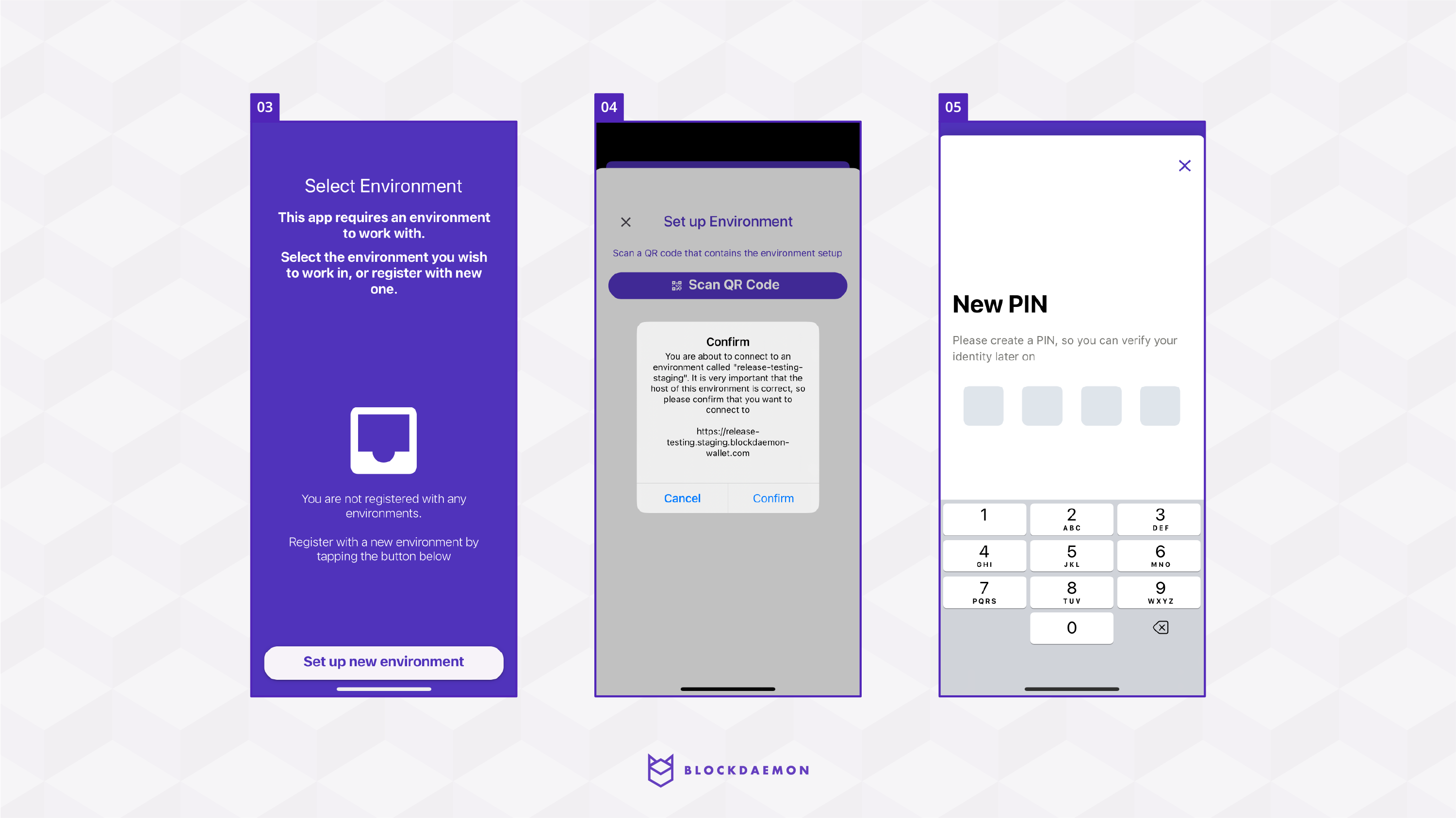
- Authenticate yourself by signing in using your wallet account from the BD approver app.
- Once you are signed in, you can start approving your wallet operations.
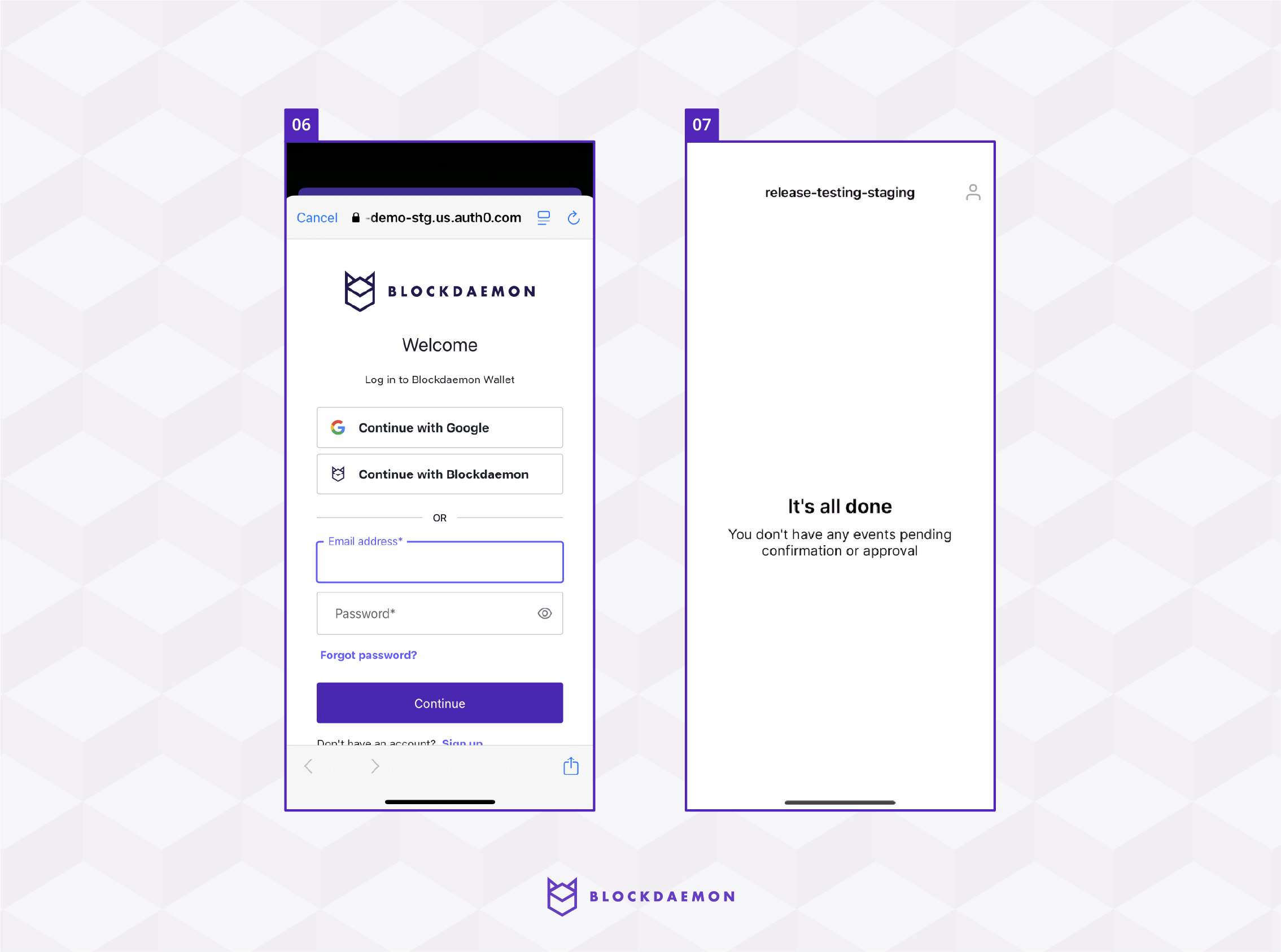
Android
- Sign in to the Blockdaemon Vault on your browser. It will show you the QR code to link the environment with your BD approver app.
- Open the BD approver app on your Android.
- Click the Set up new environment button.
- Scan the QR of the Blockdaemon Vault from your browser.
- Create a PIN code for authentication.
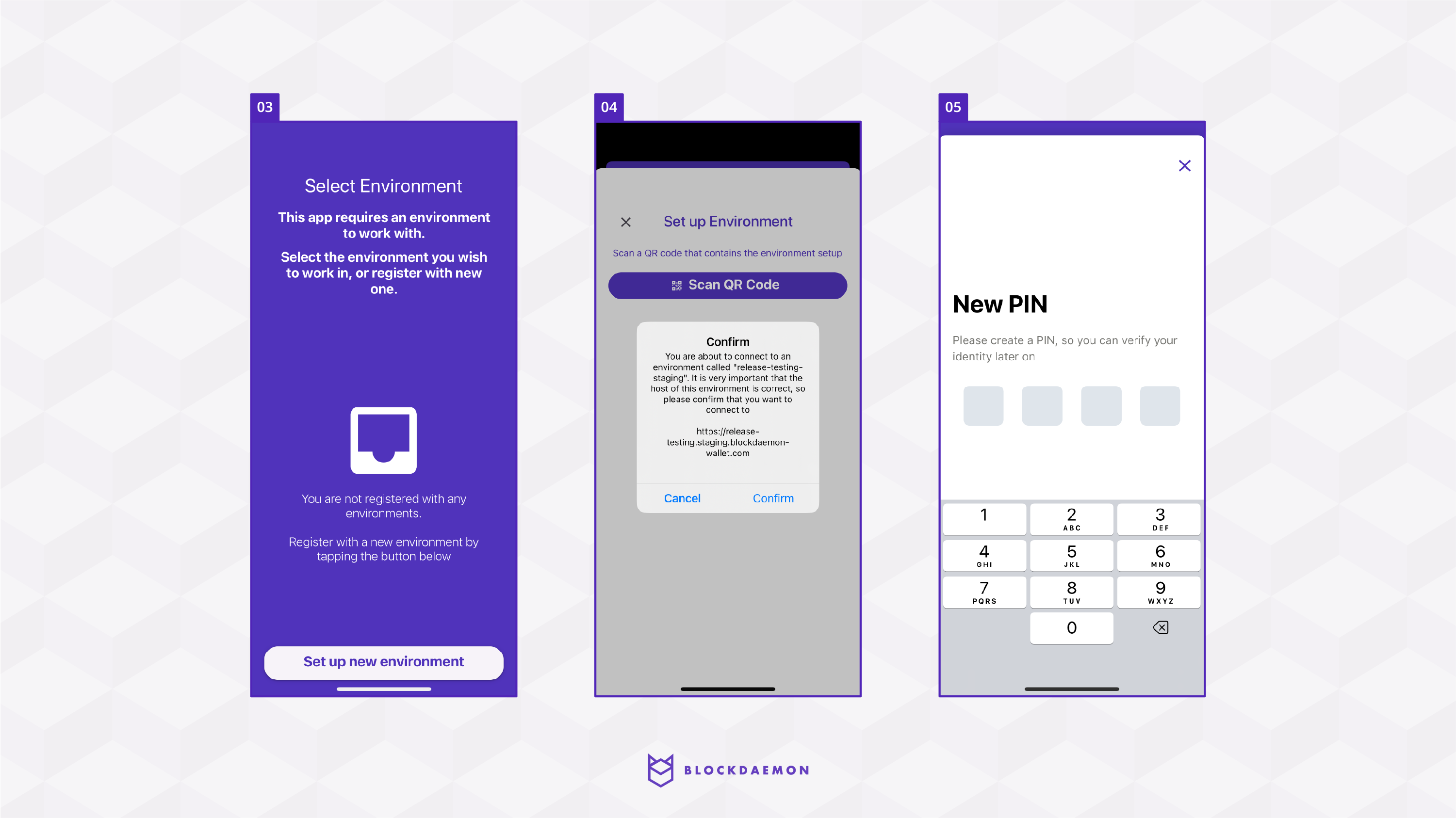
- Enable the biometrics authentication on your device.
- Allow the notifications (Optional).

- Authenticate yourself by signing in using your wallet account from the BD approver app.
- Once you are signed in, you can start approving your wallet operations.
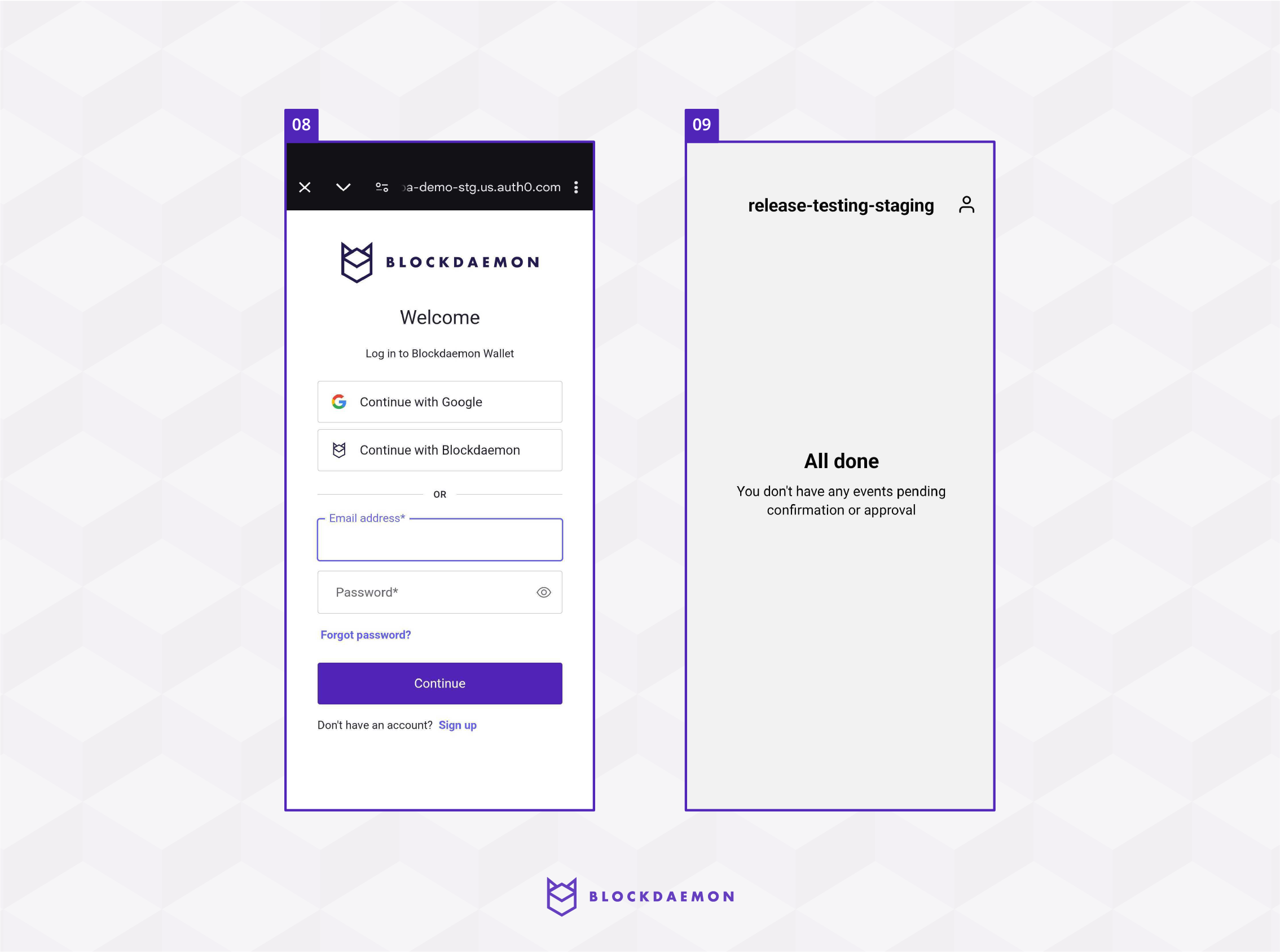
🗣️We Are Here to Help!
Please contact us via email or support chat if you encounter an issue, bug, or need assistance. Don't forget to include any relevant details about the problem. To request a wallet form and Institutional Vault Approver form, please click here or contact our sales team.
Updated about 1 month ago
