Export Audit Logs
⬇️Find out how to export your wallet Audit logs!
Overview
Audit Logs serve as a detailed and chronological history of changes, actions, transactions, and operations performed by users and system users within the wallet. Audit Logs help to provide transparency, accountability, security, and troubleshooting capabilities.
Export Audit Logs
To export audit logs, follow the steps below:
- Click Settings on the main navigation menu.
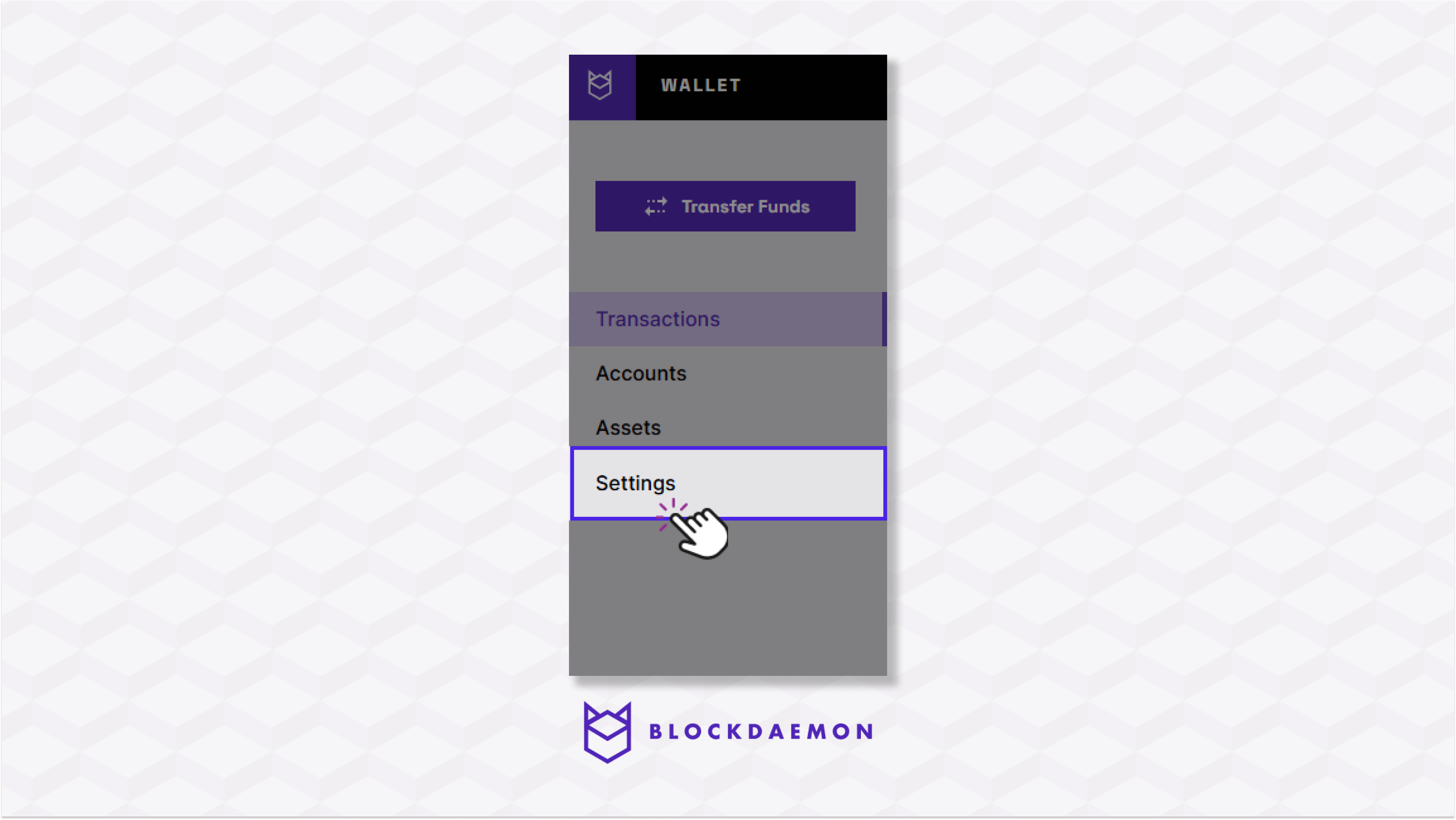
- Select the Audit Logs tab.
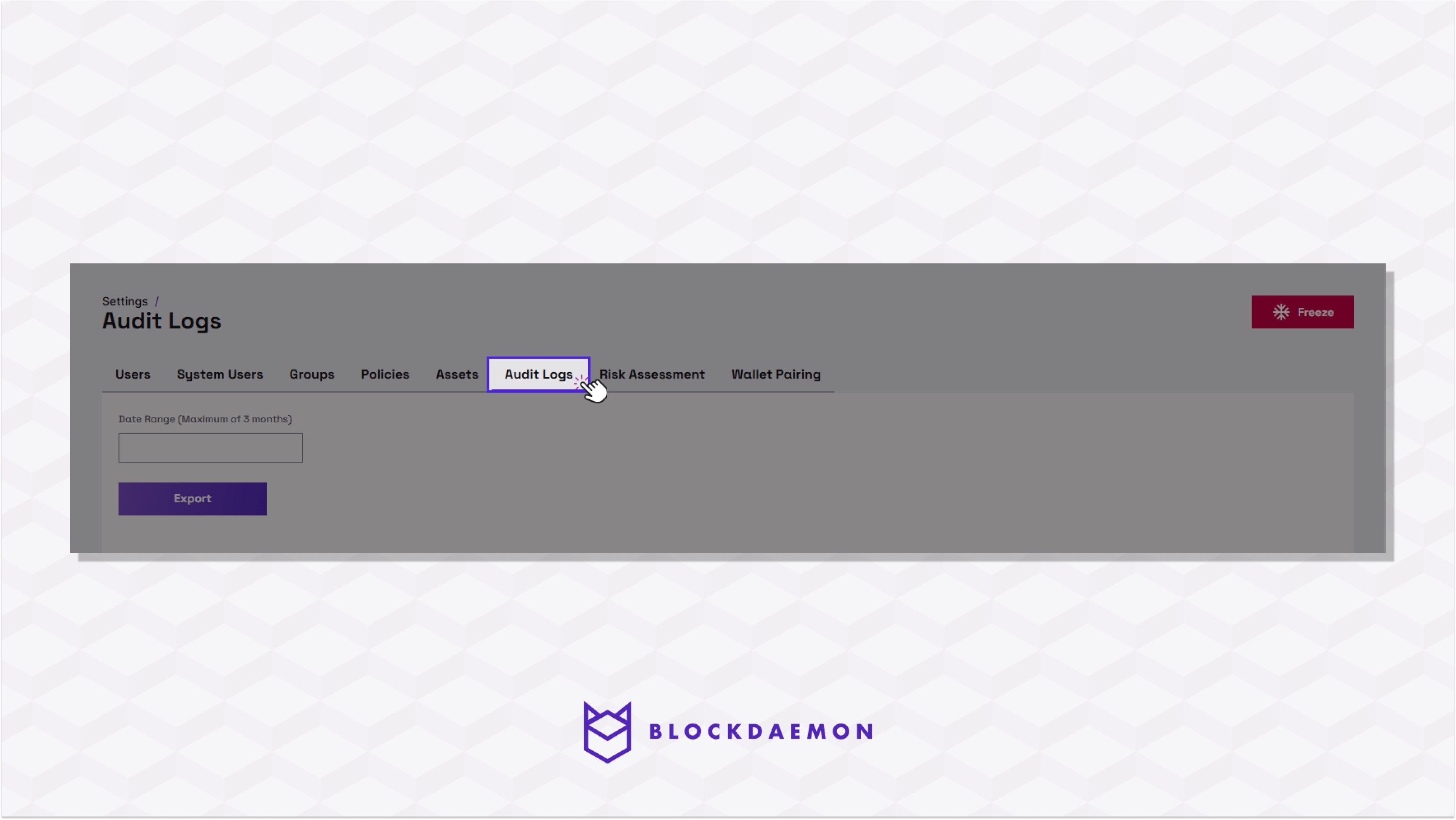
- Select the start date and end date range of the audit logs.
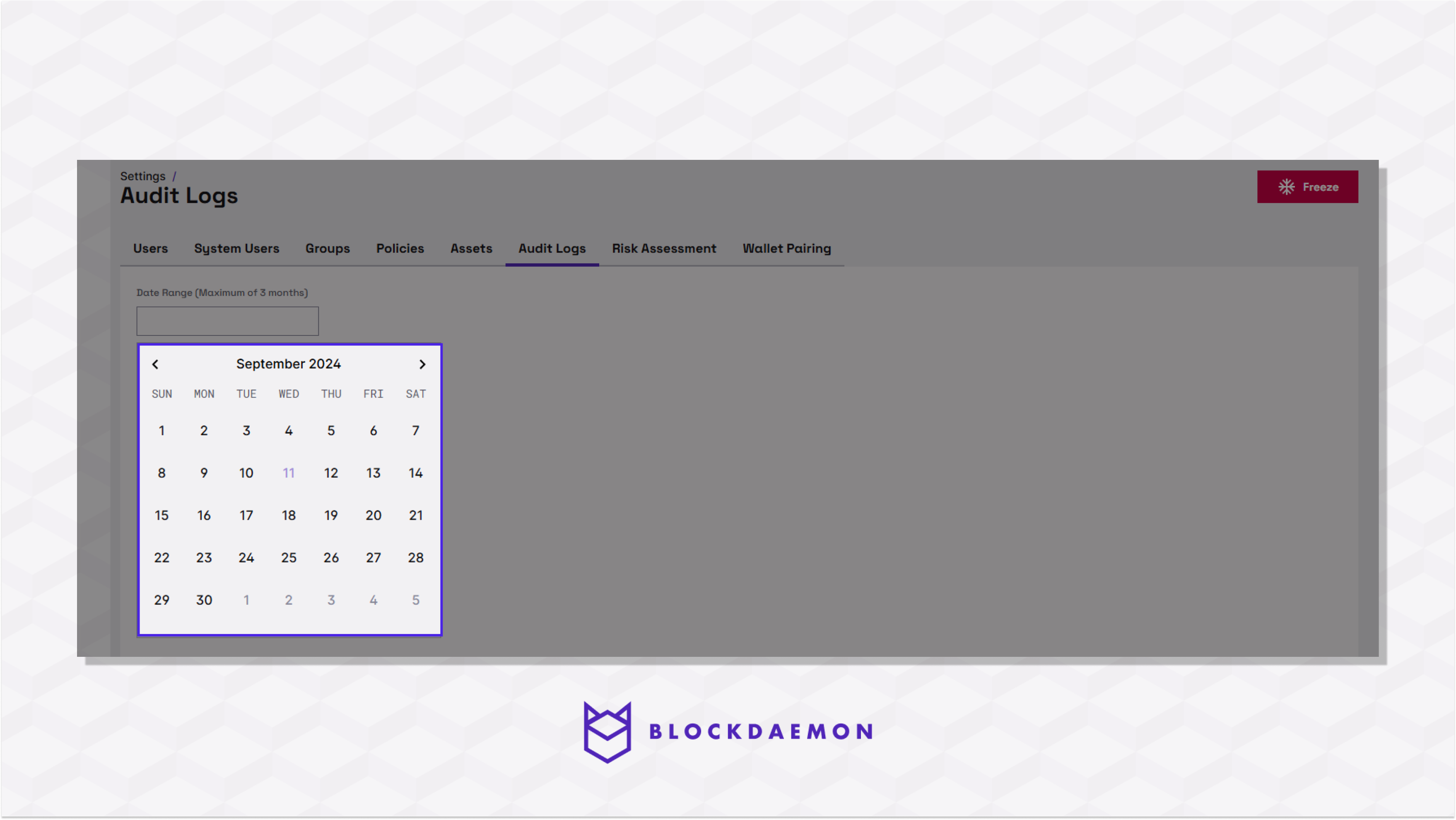
- Click the Export Aduit Logs button.
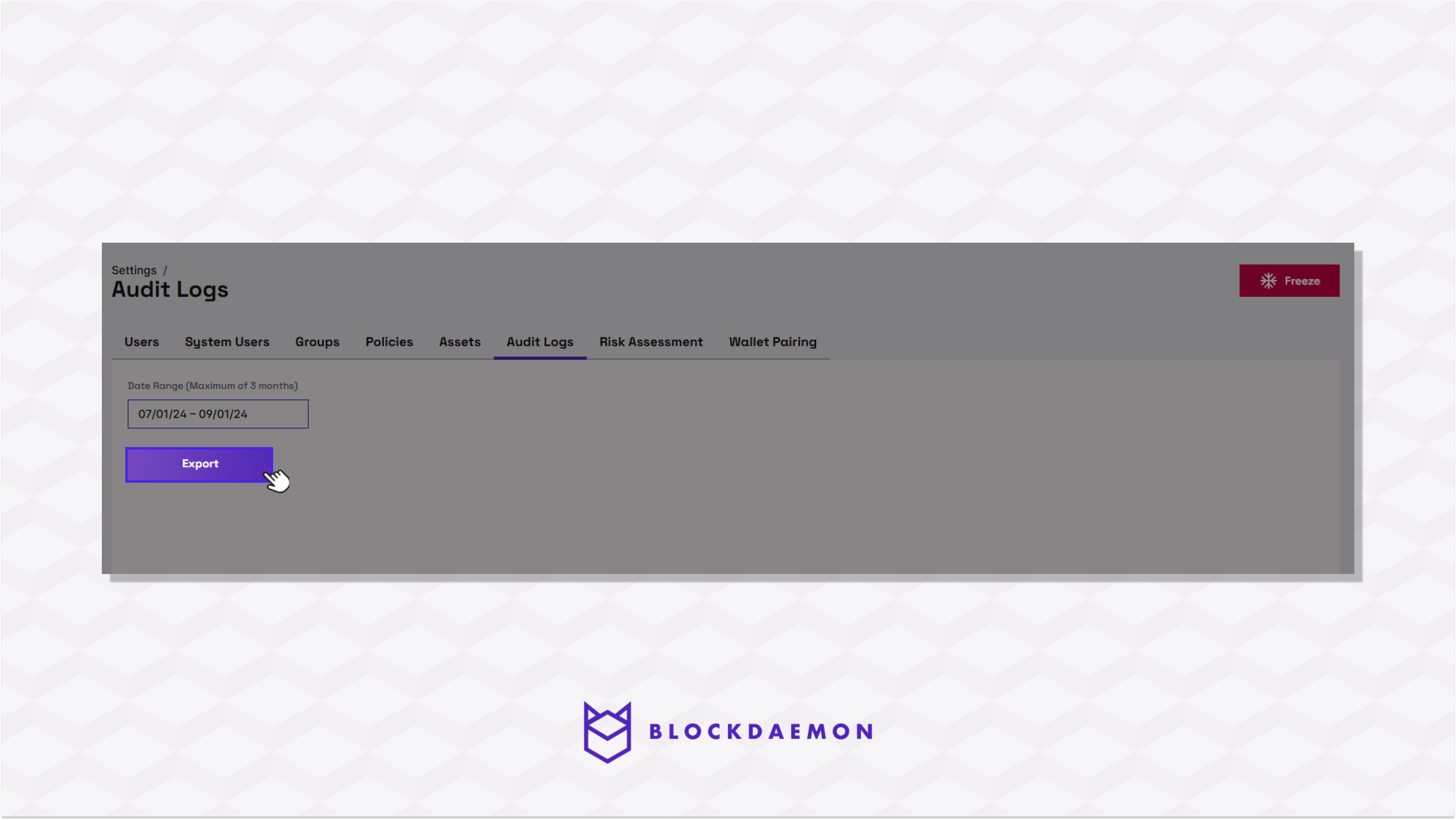
Note:The maximum date range is three months.
- Your browser will download the audit logs file in a .zip format. The file contains the following parameters:
Field Parameters
| Parameter | Description |
|---|---|
| UserID | The unique identifier or email associated with the user who initiated the action or operation in the wallet. |
| ClientIP | The IP address of the user or device that was used to perform the actions or operations. |
| EventType | The type of event or action that occurred. For a more detailed list of event types, please see here. |
| EventState | The state or outcome of the actions or operations performed. For a more detailed list of event states, please see here. |
| Message | The additional information or details about the actions or operations. |
| CreatedAt | The timestamp where the actions or operations took place. |
| CorrelationID | The unique identifier correlates different components within the wallet stack used for debugging. |
Event Types
| Event Type |
|---|
| AddAddress |
| AddAsset |
| AddERC20Asset |
| AddressGeneration |
| AddUserToGroup |
| AssetAdded |
| Authenticate |
| CreateVault |
| ERC20Asset |
| ExchangeRatesUpdate |
| ExportTransaction |
| Freeze |
| Group |
| RemoveUserFromGroup |
| SeeNotifications |
| StakingPolicyUpdate |
| SystemUser |
| Transaction |
| TransactionBalanceChanged |
| TransactionPolicyUpdate |
| TransferFunds |
| Unfreeze |
| User |
| UserActivation |
| UserDeletion |
| UserRegistration |
| UserReset |
| VaultCreation |
| VaultHidden |
Event States
| Event State |
|---|
| Approved |
| Confirmed |
| Created |
| Deleted |
| Failed |
| Initiated |
| Pending |
| PendingConfirmation |
| Pulled |
| Pushed |
| Rejected |
| Stabilized |
| Stabilizing |
| Success |
| Unauthorized |
| Updated |
Sample Audit Logs
The audit log will be in zip format and contain a CSV file, as shown below.
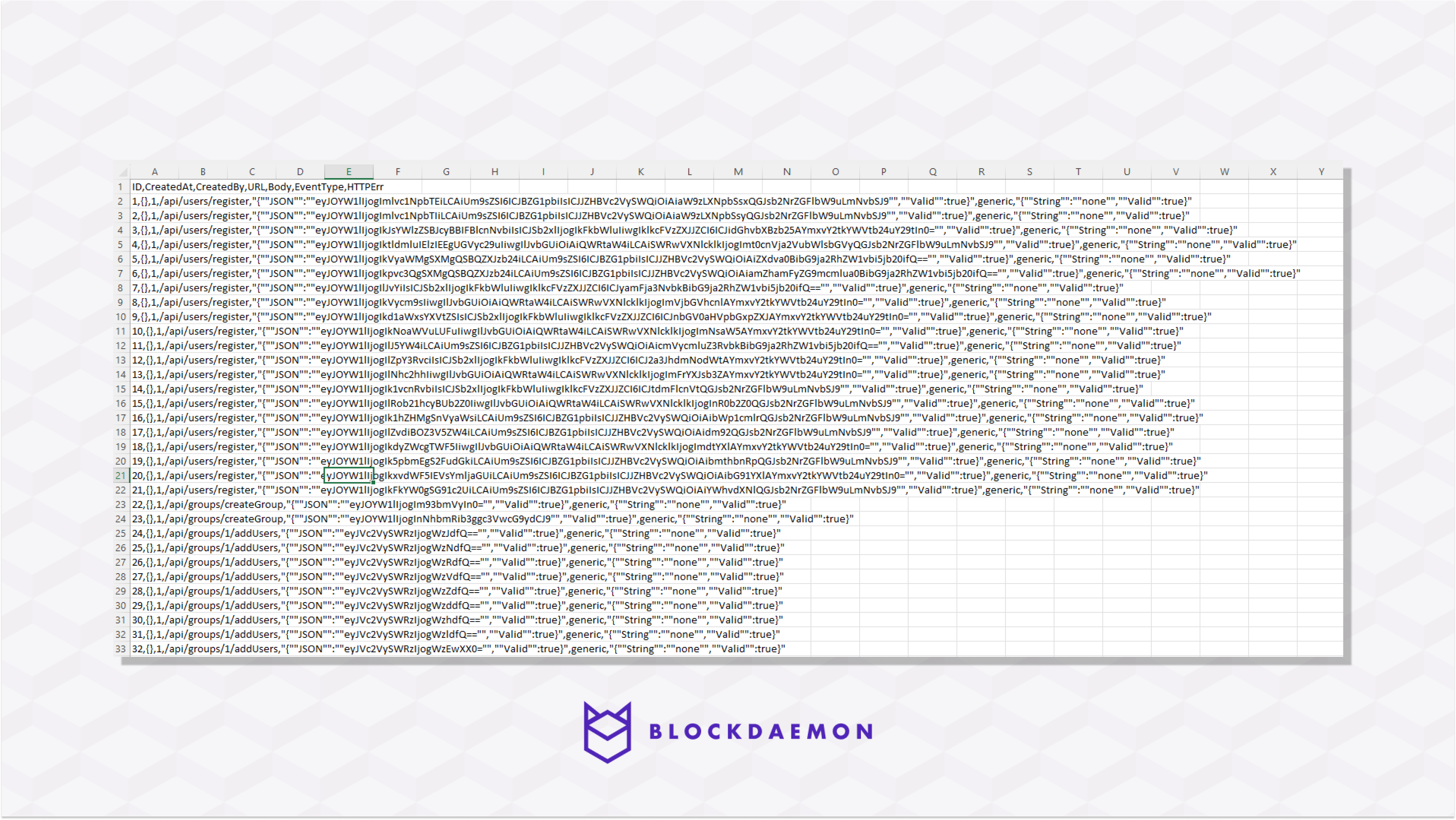
🗣️We Are Here to Help!
Please contact us via email or support chat if you encounter an issue, bug, or need assistance. Don't forget to include any relevant details about the problem. To request a wallet form and Institutional Vault Approver form, please click here or contact our sales team.
Updated about 1 month ago
