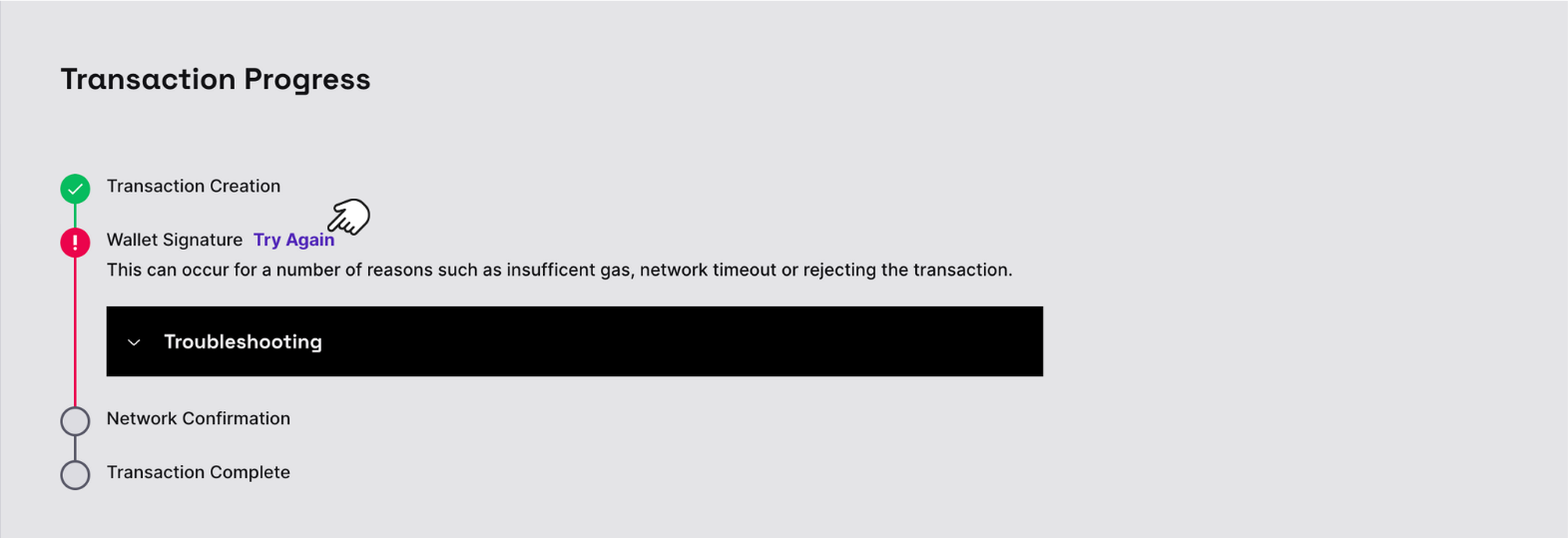Unstake POL
This guide shows how to unstake POL with the Blockdaemon app.
Notes
- Staking on Polygon requires ETH for gas fees in your connected wallet.
- The minimum stake amount is 1 POL.
- Your earned rewards (either available or unclaimed rewards) are returned to your connected wallet.
- The unstaking of POL takes 80 checkpoints (2-3 days).
Follow these steps:
Step 1. Access Polygon Dashboard
- Go to Wallets & Staking > Staking menu.
- Select Dashboard or click on the card of the Polygon protocol.
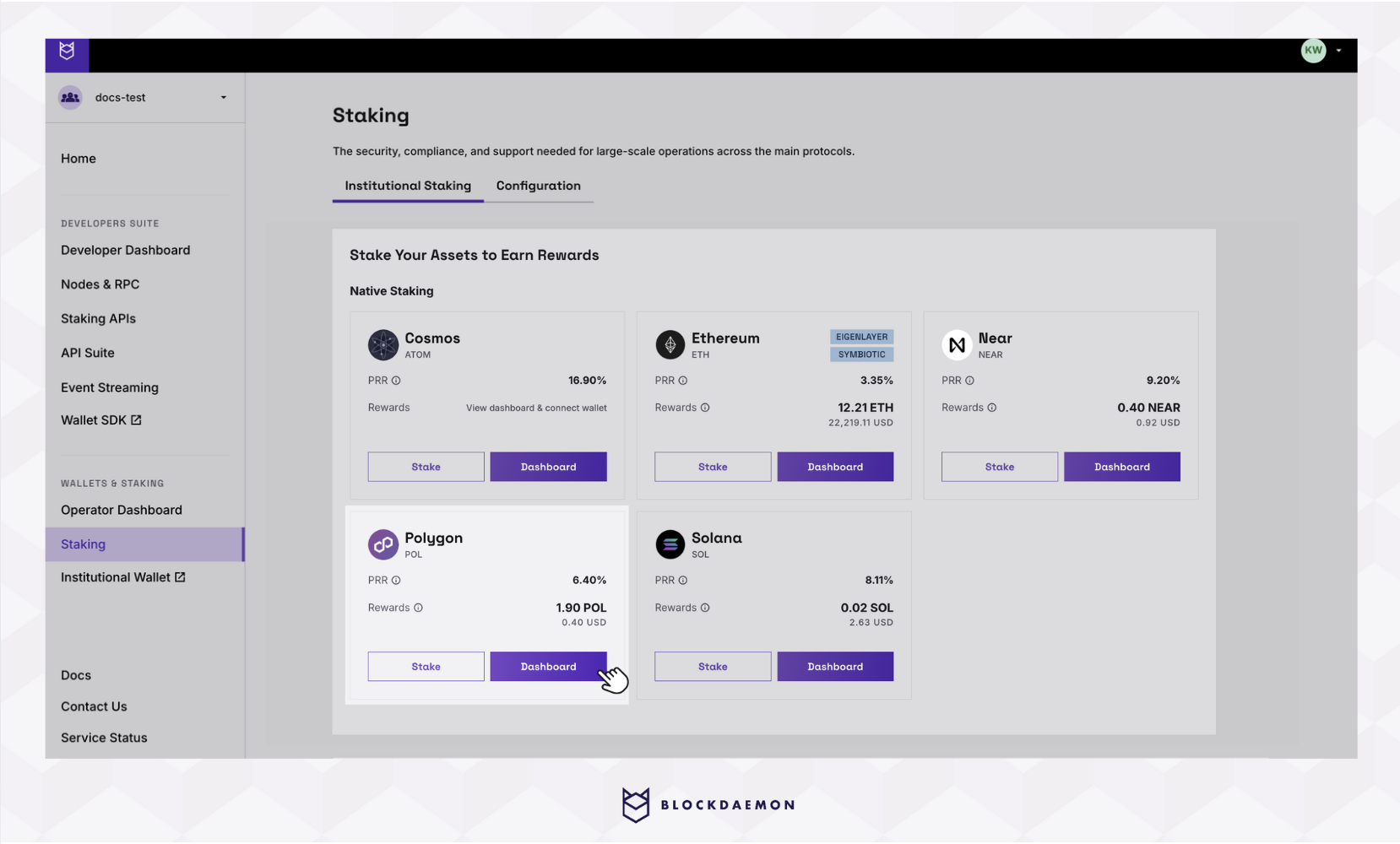
- Click on Stake Actions, and choose Unstake.
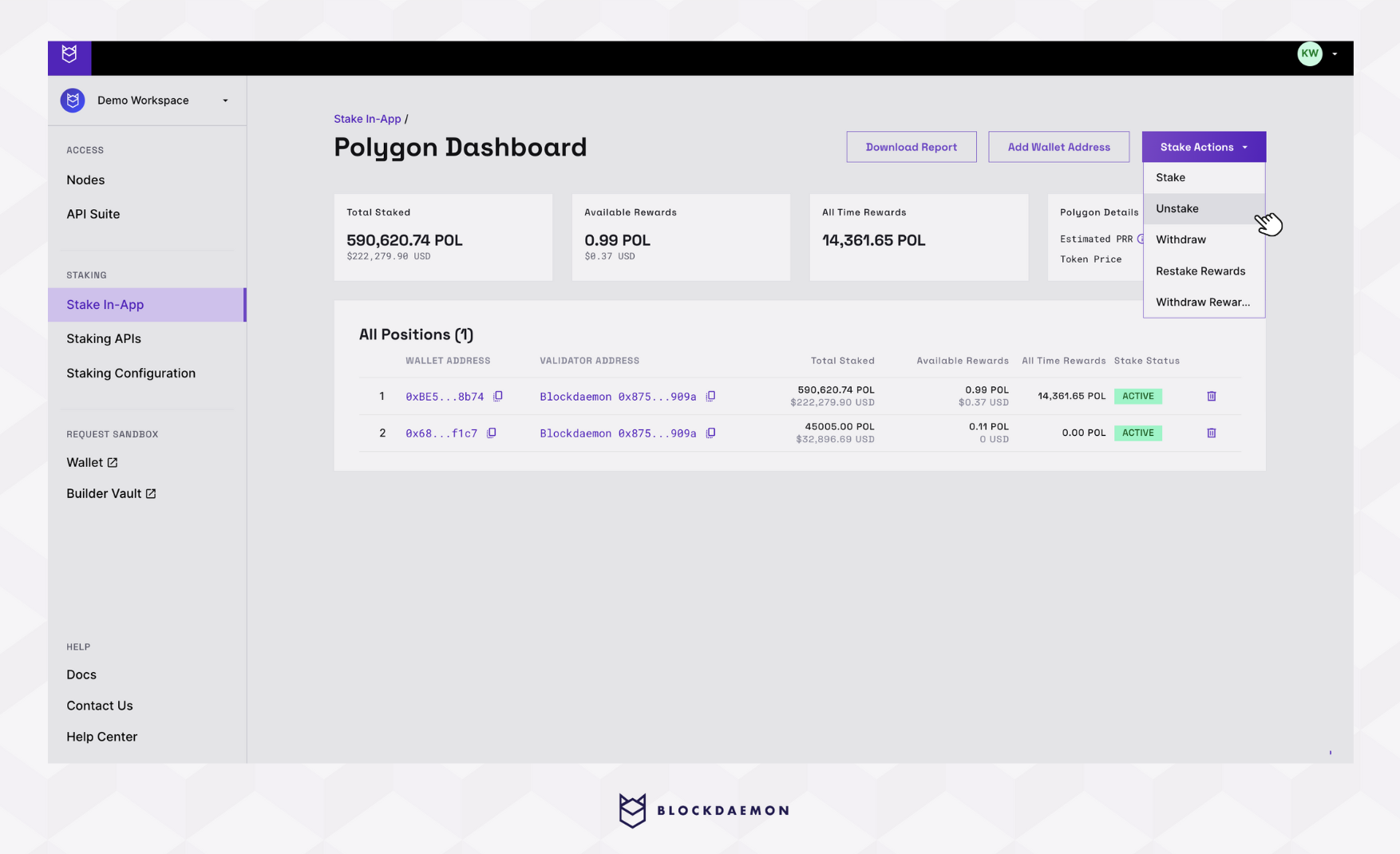
Step 2. Unstake Your POL
InfoAny rewards available at the time of unstaking will be withdrawn to the connected wallet address as part of the same operation.
- Enter the unstaking amount. The Transaction Summary box will display the unstake amount and estimated transaction fees.
- GWEI (Gas Price in Gigawei) is a unit used to measure the transaction fee on the Ethereum network. If your network fee is very small, it will be displayed in GWEI on your dashboard.
- Click Unstake to proceed.
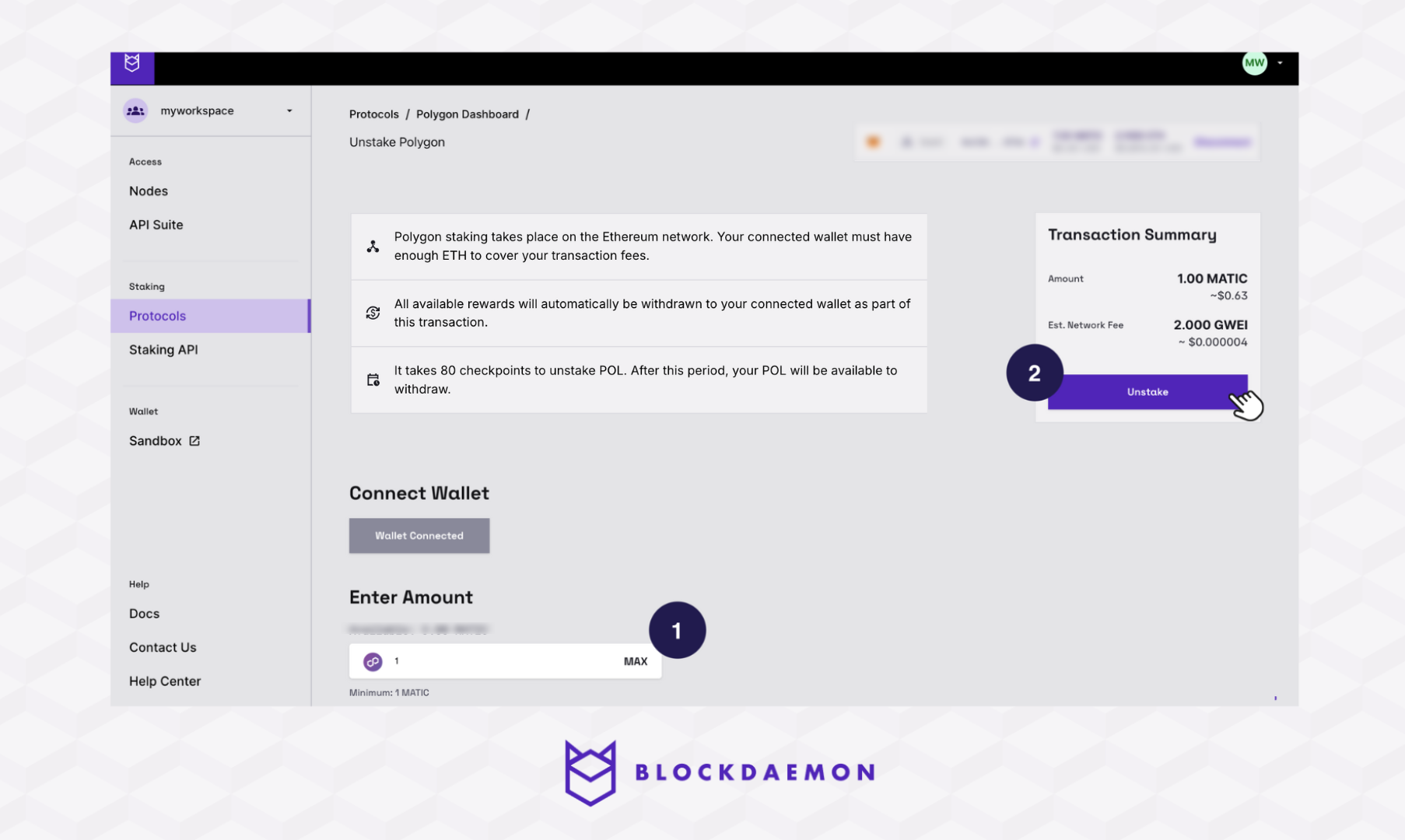
Step 3. Confirm the Unstaking
During transaction creation, it returns an unsigned transaction that needs to be signed and sent.
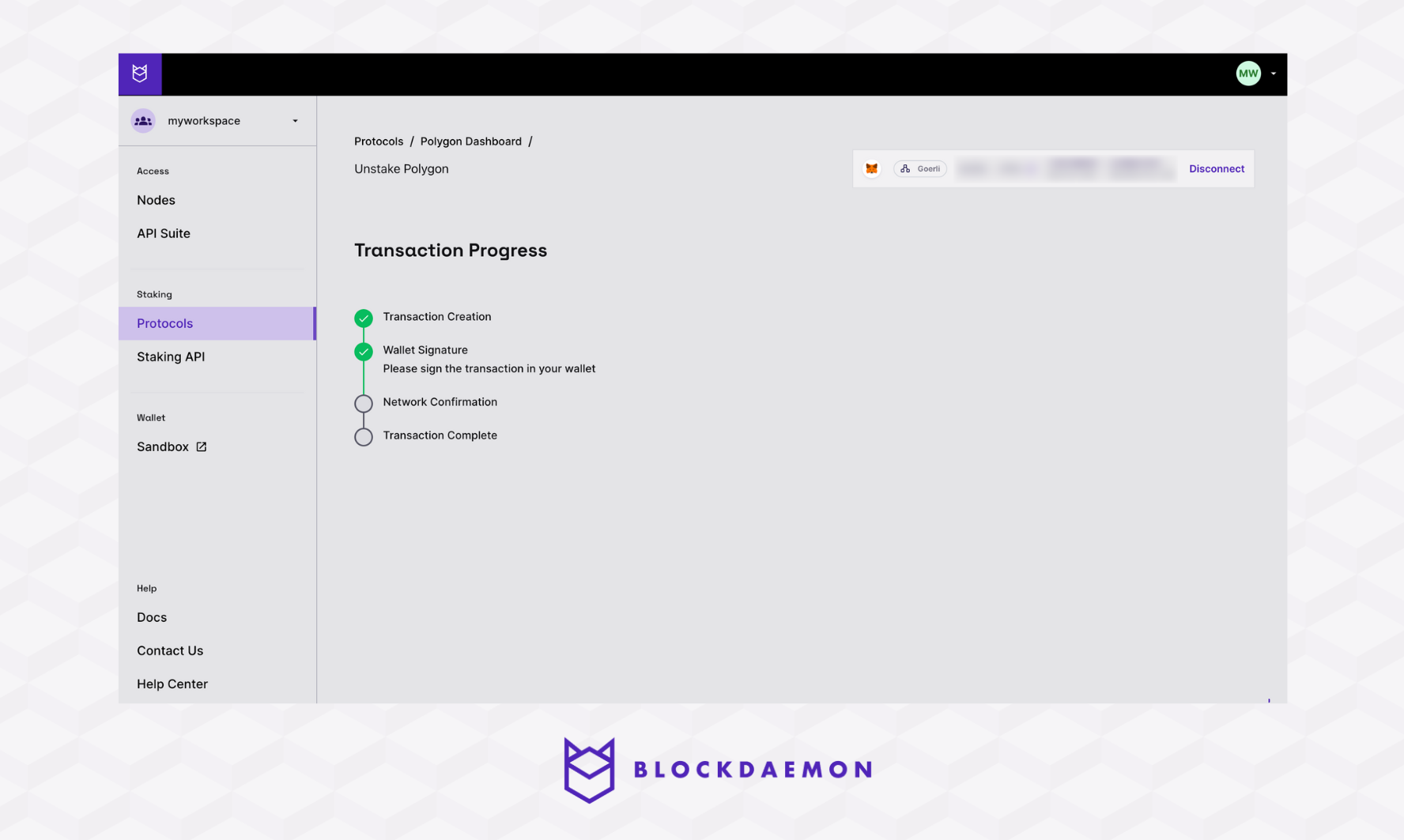
Go to your wallet to sign the transaction (We use MetaMask in this example).
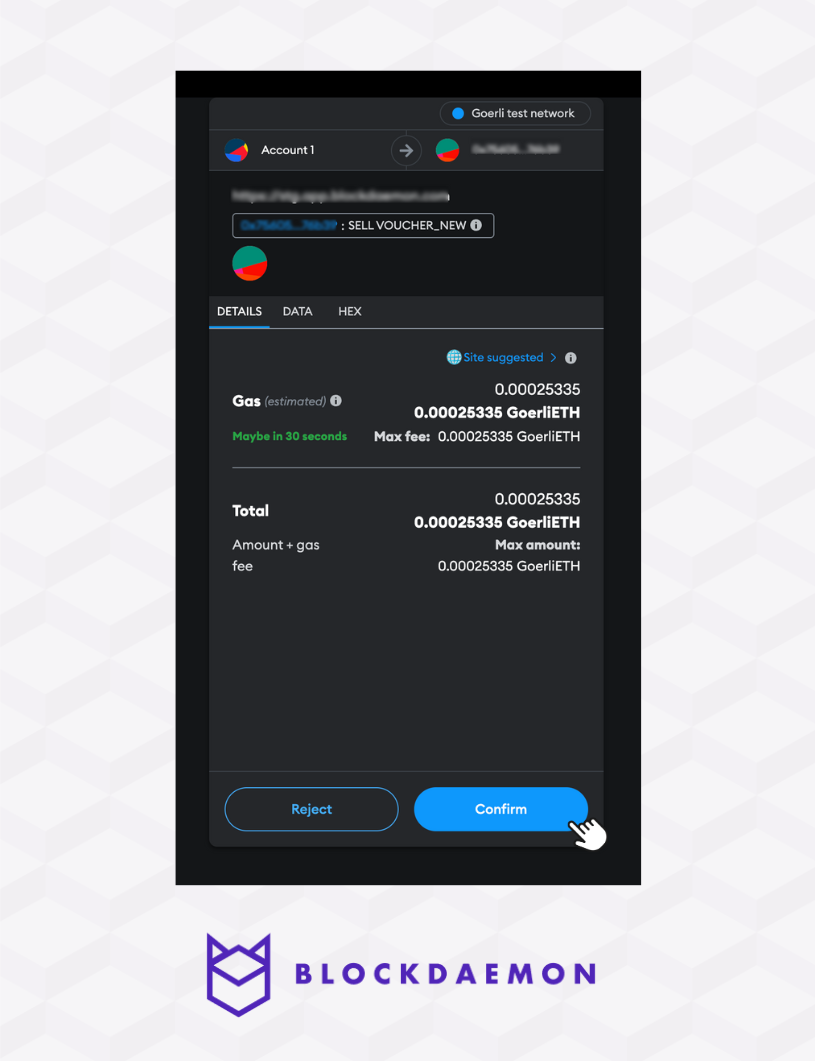
Important NoteIf the user rejects the transaction or the wallet connection fails, the Wallet Signature may result in a failed response. Click the "Try Again" button to retry and overcome this issue.
Step 4. Transaction Complete
The unstaking of POL takes 80 checkpoints (2-3 days). After this time, your unstaked balance will be available for withdrawal. Please return to the dashboard after 80 checkpoints to initiate your withdrawal.
Any rewards available at the time of unstaking will be withdrawn immediately to your connected wallet.
👋 Need Help?
Contact us through email or our support page for any issues, bugs, or assistance you may need.
Updated about 2 months ago