Dashboard Overview
Learn how to keep track of your SOL wallet performance via Blockdaemon Solana Dashboard.
Why You Need the SOL Staking Dashboard
With the Solana Dashboard, you can easily analyze the performance of multiple wallets, including:
- Individual Wallets Statistics (Reward Amount, Account Address, etc.)
- Export Report Data (from multiple wallets in a single .csv file)
- Principal and Reward Account Values (SOL & USD)
- A 30 Day Graph of SOL Prices
- Current Epoch progress
The Solana Dashboard provides useful snapshot information for several Solana wallets.
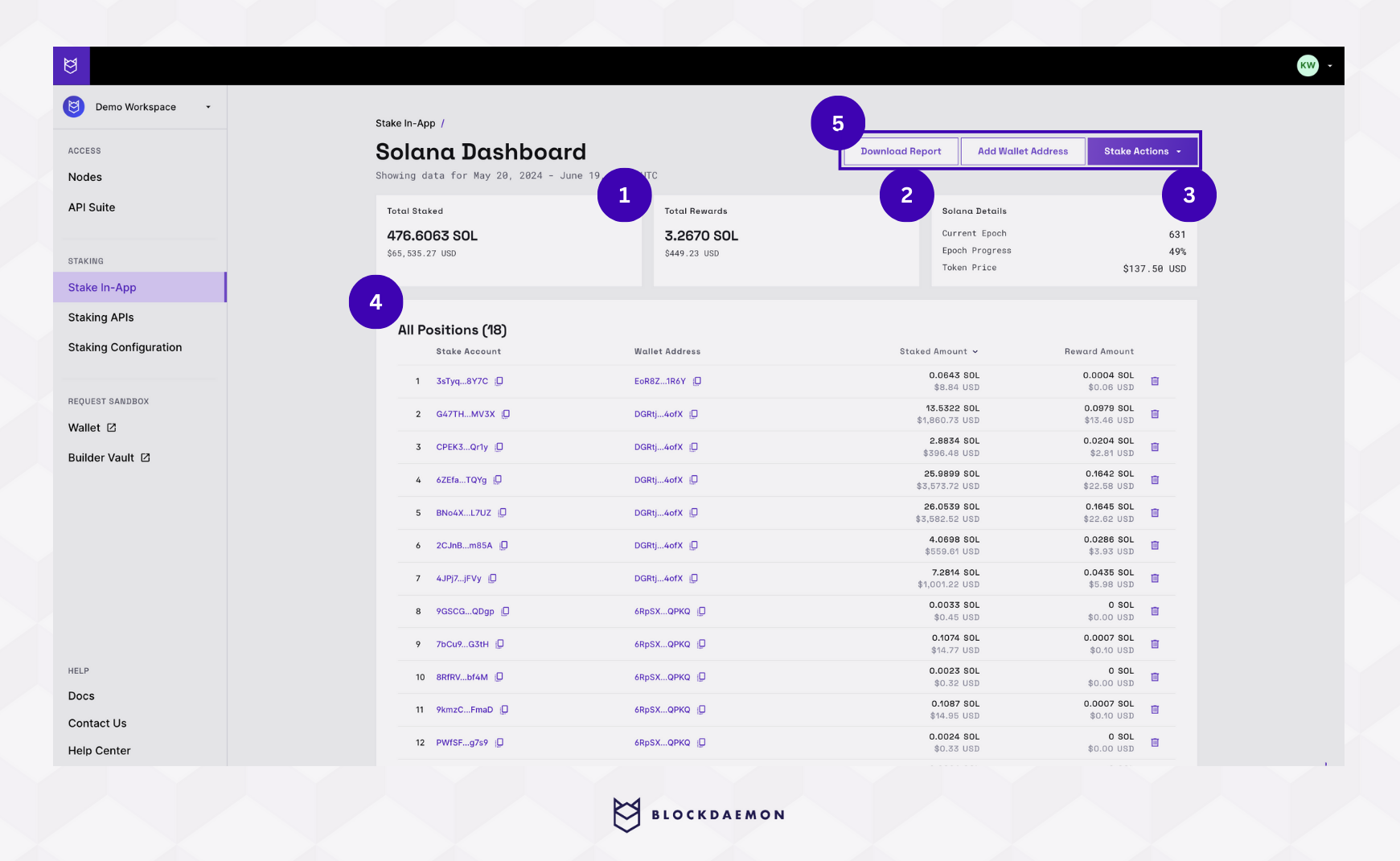
Further information on each widget is provided in the following sections.
1. Total Staked
The total value of all SOL staking positions across delegations from the saved wallet addresses. Values are displayed in SOL and USD.
2. Total Rewards
The total of all rewards earned from the saved wallet addresses. Values are displayed in SOL and USD.
3. Solana Details
This section provides information on the current token price, the current epoch, and the progress of the epoch.
4. All Positions
This section shows a detailed breakdown of stakes by delegation address. It includes the following information:
- Stake account.
- Wallet address.
- Staked amount in SOL & USD value.
- Reward amount in SOL & USD value.
5. Action Items
- Download Report
- Add Wallet Address
- Stake
- Unstake
- Withdraw
👋 Need Help?
Contact us through email or our support page for any issues, bugs, or assistance you may need.
Updated 6 months ago
