How to Download Staking Reports
Generate a staking report with date range and timezone settings.
Get reward data for thousands of validators in a single .csv file using the Staking Reports feature in the Ethereum Dashboard. The report includes detailed reward data and is broken down into the following components:
1) Consensus Layer Rewards
You earn newly minted ETH by performing duties that maintain network security and consensus. These duties include:
- Attestation (
attestationReward): Earn predictable rewards for attesting to the validity of blocks, once per epoch. - Block proposal (
blockReward): Earn rewards for proposing new blocks. - Sync committee participation (
syncCommitteeReward): Earn rewards by participating in the sync committee.
2) Execution Layer Rewards
These include transaction fees and Maximal Extractable Value (MEV) rewards.
- Transaction fees (
blockFeeReward): Earn a share of gas fees from user transactions in the blocks you propose. - MEV rewards (
mevBlockReward): Earn MEV rewards when you propose a block.
To download a Staking Report, access your Blockdaemon account and follow these steps:
- Go to Wallets & Staking > Staking menu.
- Select Dashboard or click on the card of the Ethereum protocol.
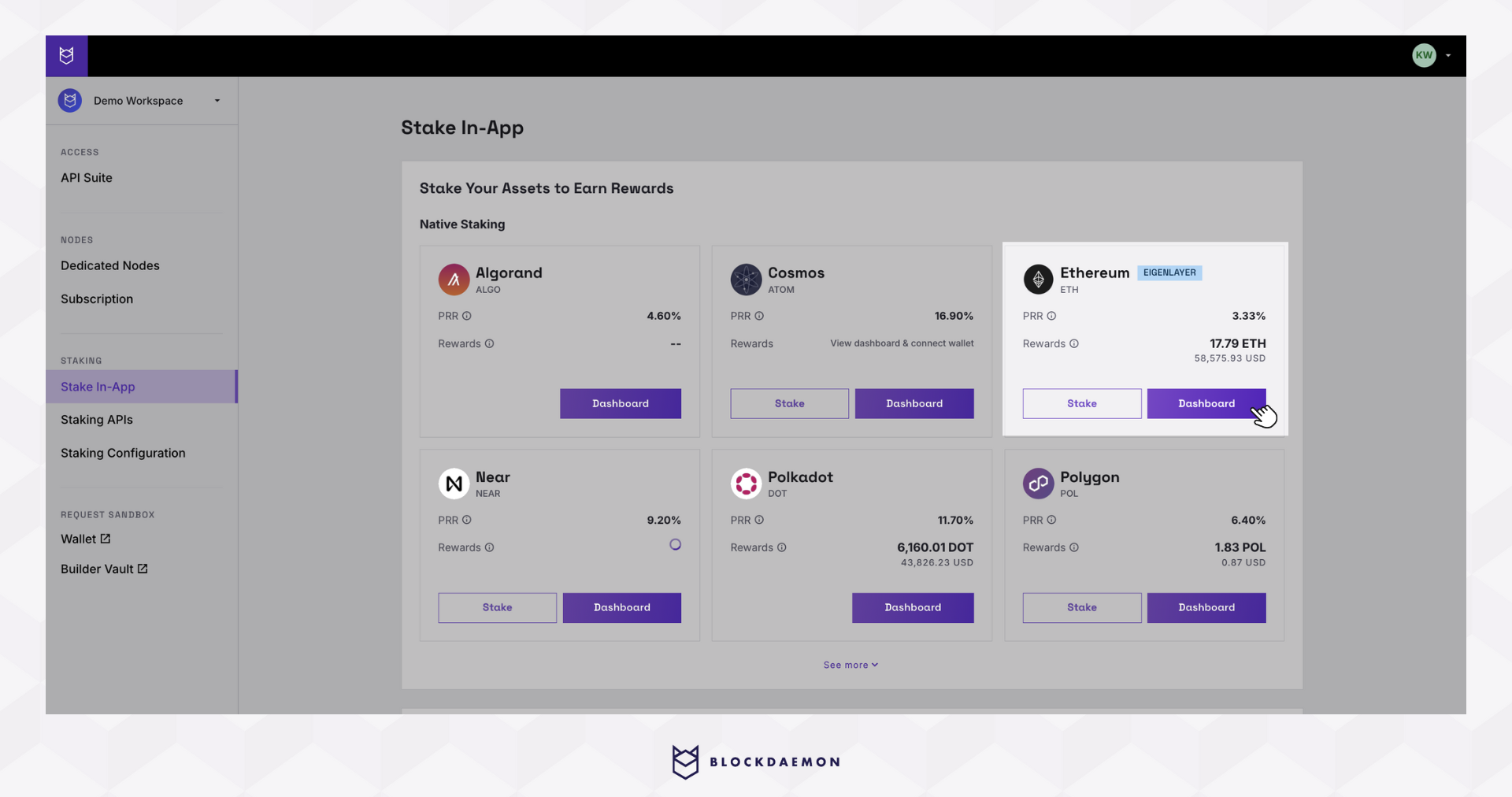
- On the dashboard, scroll down to the table and click the Download Report button.
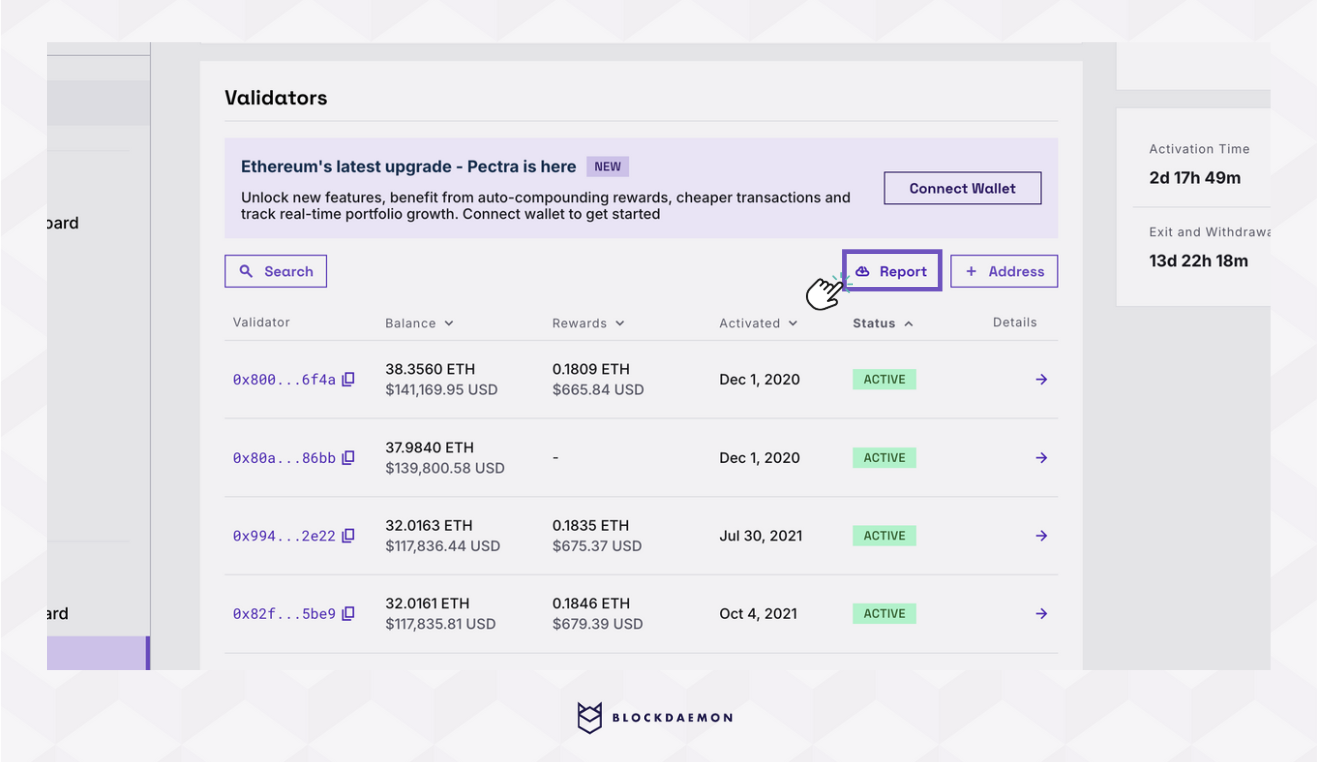
- Select a specific date range for the report.
Important NoteReward data for the last 90 days is readily available in the UI. For longer time periods, please reach out to our sales team.
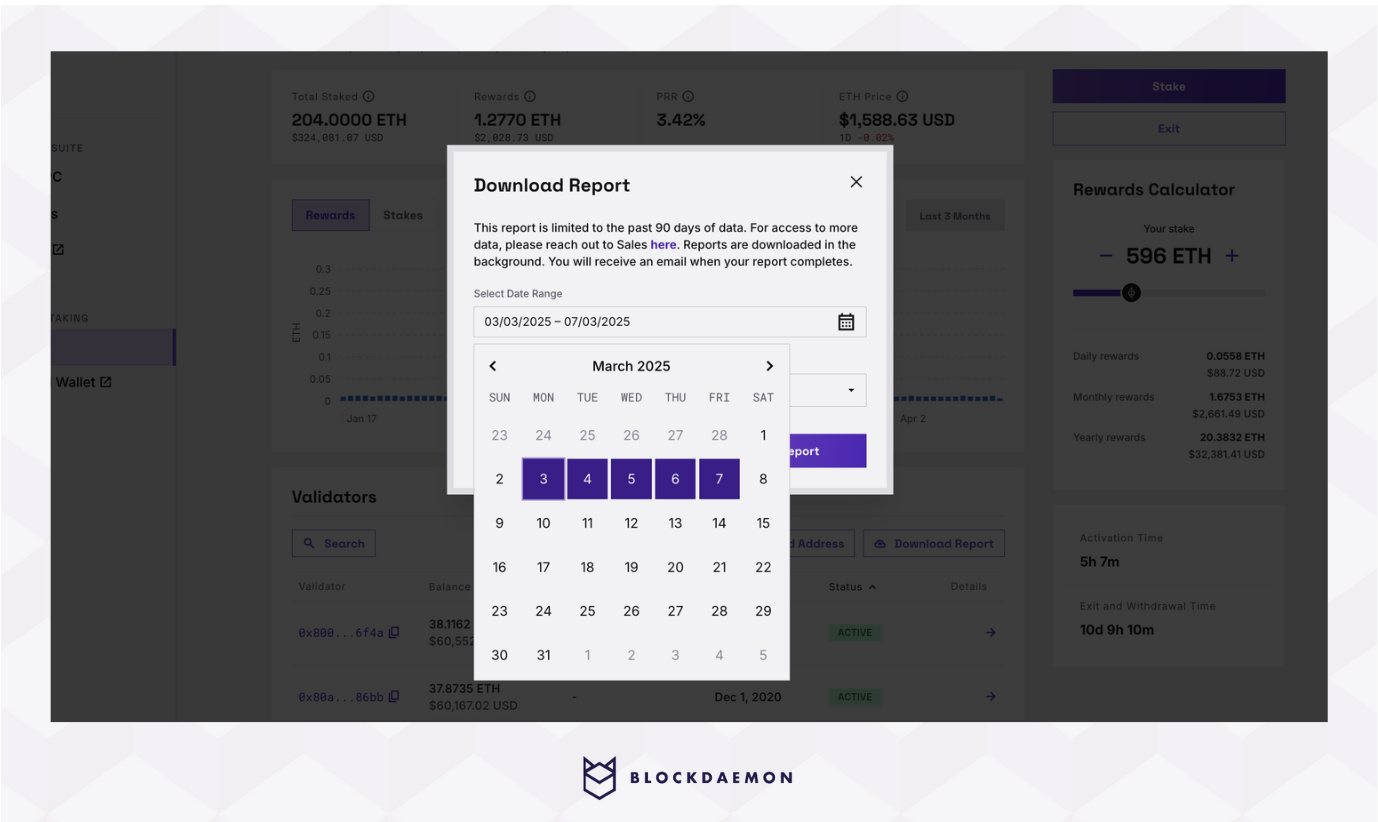
- Select your local timezone from the dropdown to get a report that meets your accounting needs.
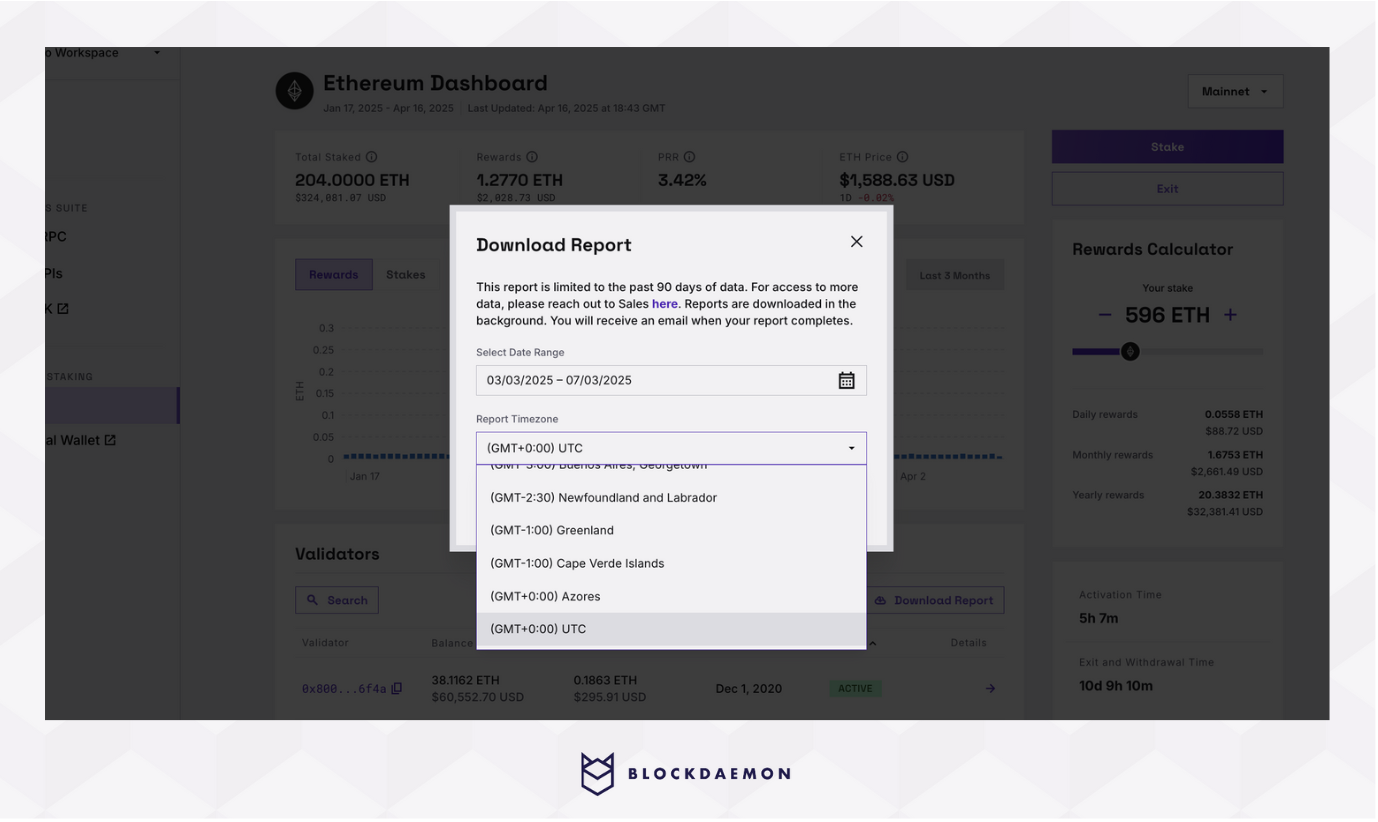
- Click the Generate Report button.
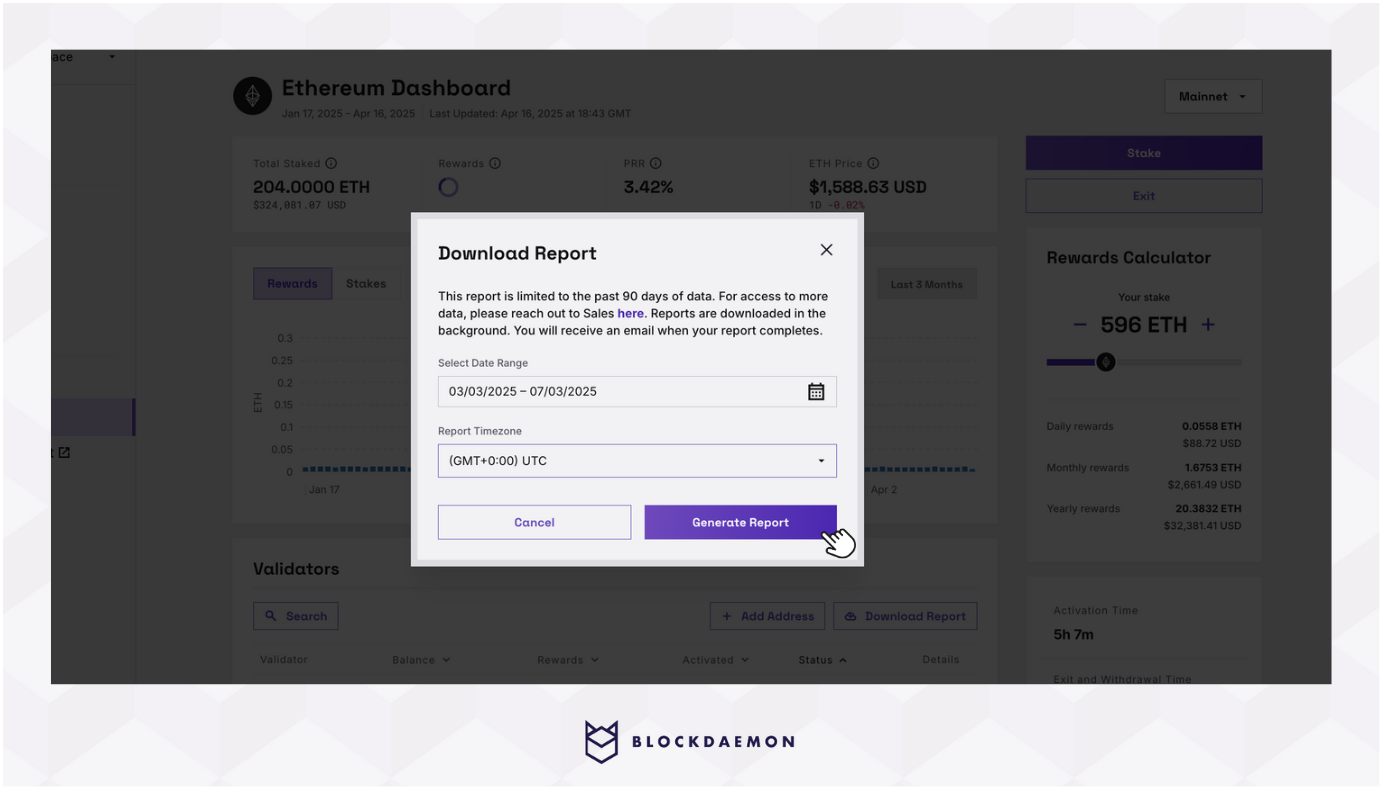
- The report is being generated.
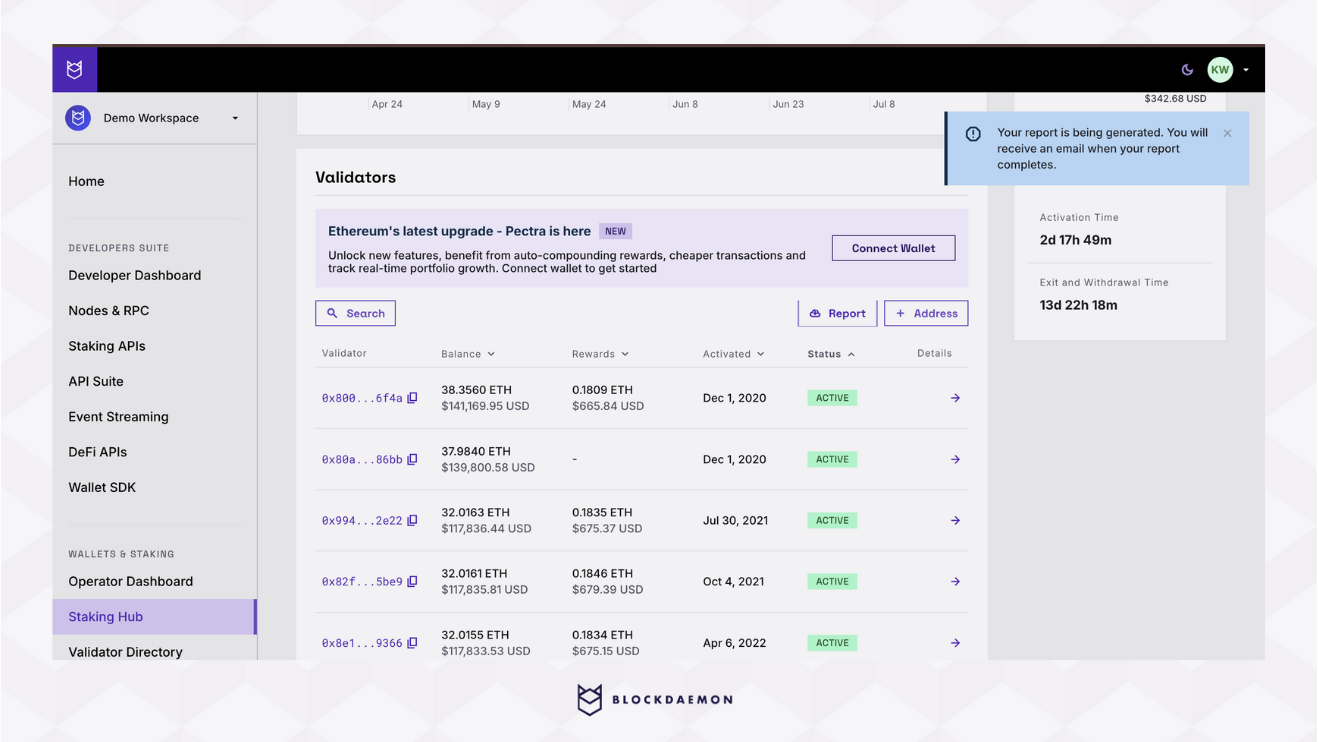
- You will receive an email notification once your report is ready. Select Download Staking Report link.
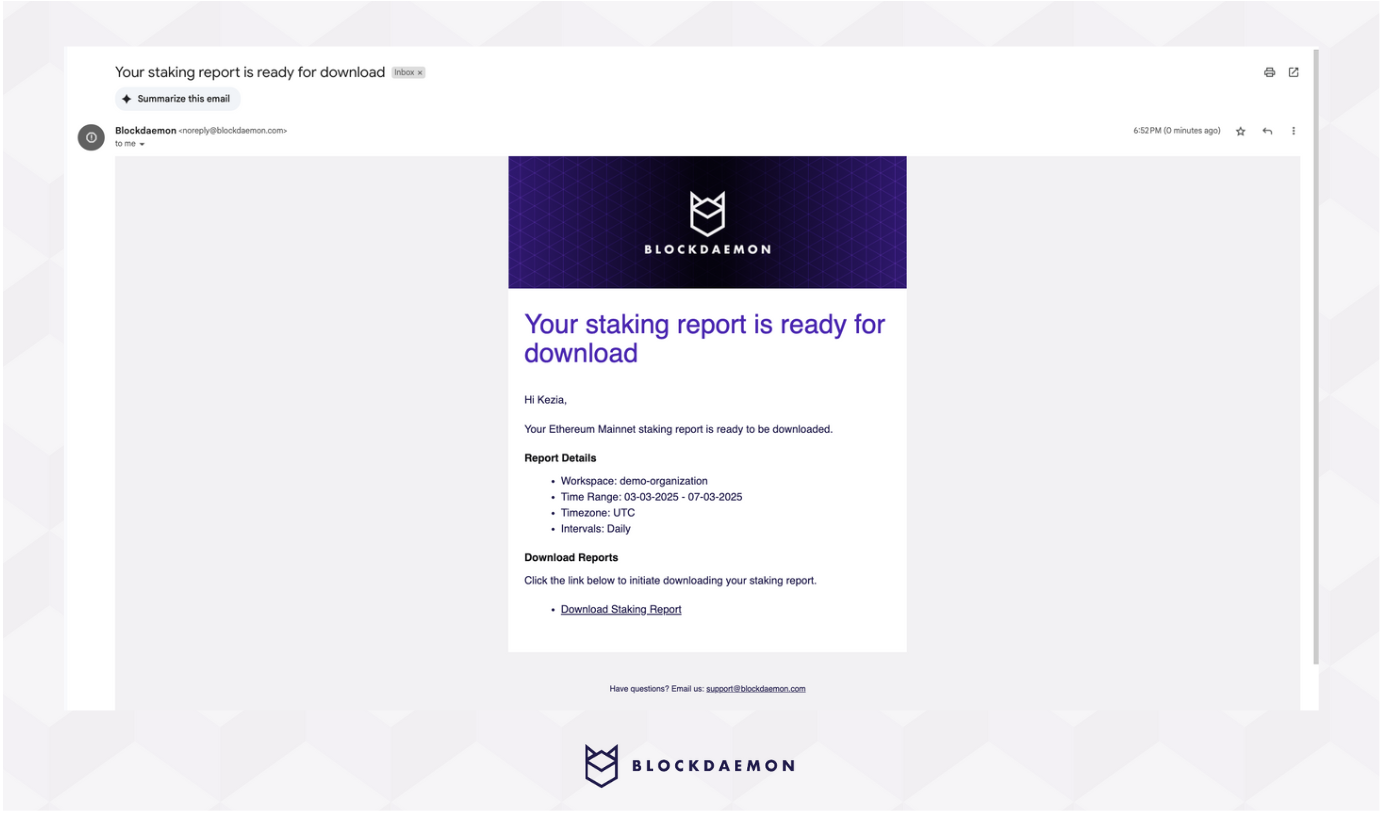
- Once you click on the Download Staking Report link in the email to open the web app, it automatically downloads your report.
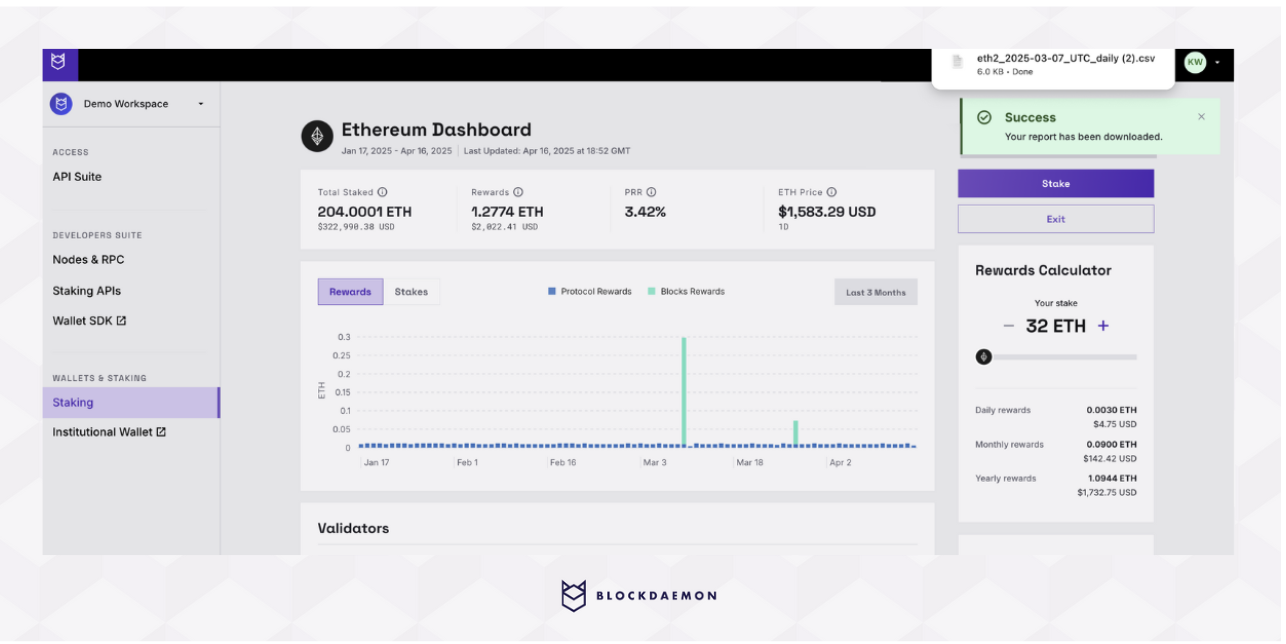
👋 Need Help?
Contact us through email or our support page for any issues, bugs, or assistance you may need.
Updated about 1 month ago
