Metrics and Health
Understand wallet metrics and system health.
Prometheus Metrics for the Wallet Service
The wallet service exposes an HTTP metrics API that collates metrics in the Prometheus format. These application-level Wallet metrics can be queried using curl requests or a Prometheus collector, and Grafana dashboards.
Note:The metrics service is active by default and operates exclusively on port 9090.
Here is the complete list of metric names, along with their corresponding dimensions:
| Metric Name | Dimensions |
|---|---|
| wallet_assets_get_coin_info_ms_count | coin, network |
| wallet_assets_stored | coin, is_erc_20 |
| wallet_http_inbound_client_ip_requests_total | ip_addr |
| wallet_http_inbound_request_duration_seconds_count | path, status |
| wallet_http_inbound_request_inbound_total | path, status |
| wallet_http_outbound_request_in_flight | - |
| wallet_mediatr_requests_duration_sum | mpa_id, request_type |
| wallet_mediatr_requests_duration_count | mpa_id, request_type |
| wallet_mediatr_requests_total | mpa_id, request_type |
| wallet_ubiquity_requests | network, path, status |
| wallet_ubiquity_watches | network, platform |
Health Status for the Wallet Stack Services
To maintain smooth operations, each service within the deployment provides a /health endpoint. This endpoint is responsible for indicating the health status of the service through HTTP status codes. Follow the steps outlined below to ensure the reliability of the system.
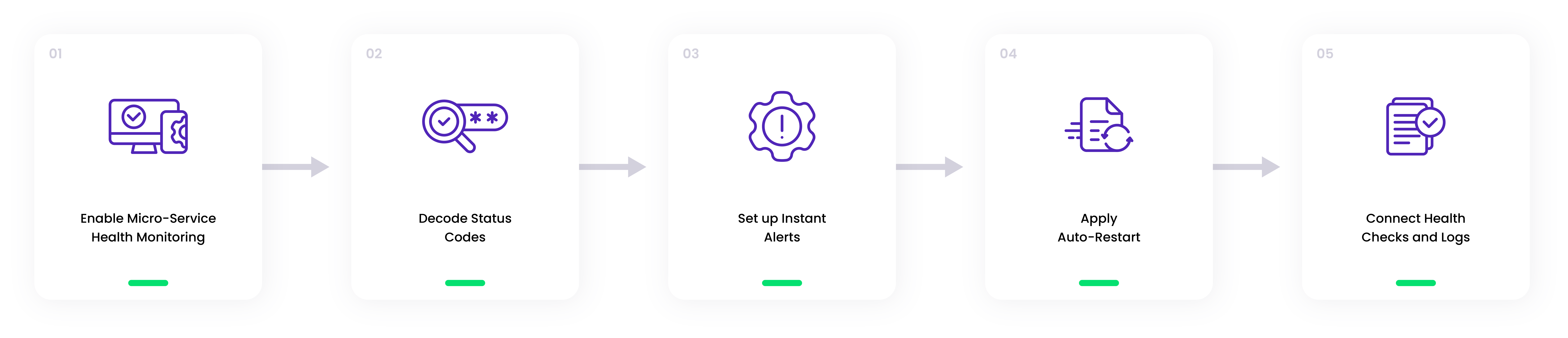
1. Enable Micro-Service Health Monitoring
For optimal micro-service performance, consistently check the /health endpoint, which reflects the current status.
2. Decode Status Codes
The /health endpoint status codes reveal service health. 200 - OK indicates success; others like 503 - service unavailable suggest possible issues.
3. Set up Instant Alerts
Arrange to receive notifications when /health status codes deviate from 200 for rapid issue resolution.
4. Apply Auto-Restart
When a service repeatedly fails health checks, trigger an automatic restart. Fine-tune the number of failures needed to invoke this to ensure system stability.
5. Connect Health Checks and Logs
Link health checks with logs for additional failure cause insight, aiding in swift problems resolution.
🗣️We Are Here to Help!
Please contact us via email or support chat if you encounter an issue, bug, or need assistance. Don't forget to include any relevant details about the problem. To request a wallet form and Institutional Vault Approver form, please click here or contact our sales team.
Updated about 1 month ago
