Withdraw SOL
Learn how to withdraw SOL from a single transaction.
Key Things to Note
- Ensure you have enough SOL to pay a gas fee.
- If your available SOL balance was unstaked as part of a number of separate transactions the network will require you to sign each of these transactions separately when you withdraw.
Follow these steps:
Step 1. Access SOL Dashboard
- Go to Wallets & Staking > Staking menu.
- Select Dashboard or click on the card of the Solana protocol.
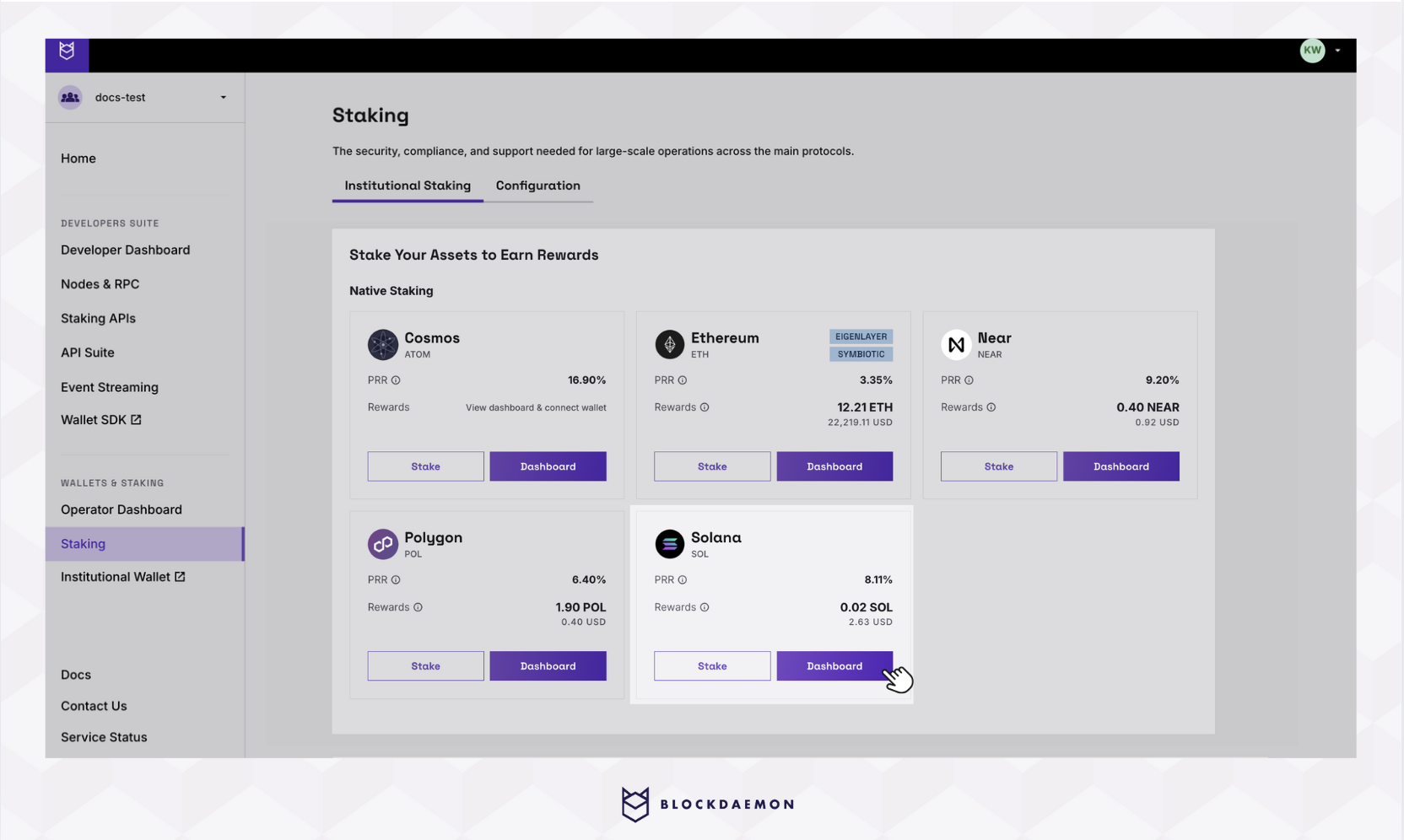
- Click on Stake Actions, and choose Withdraw.
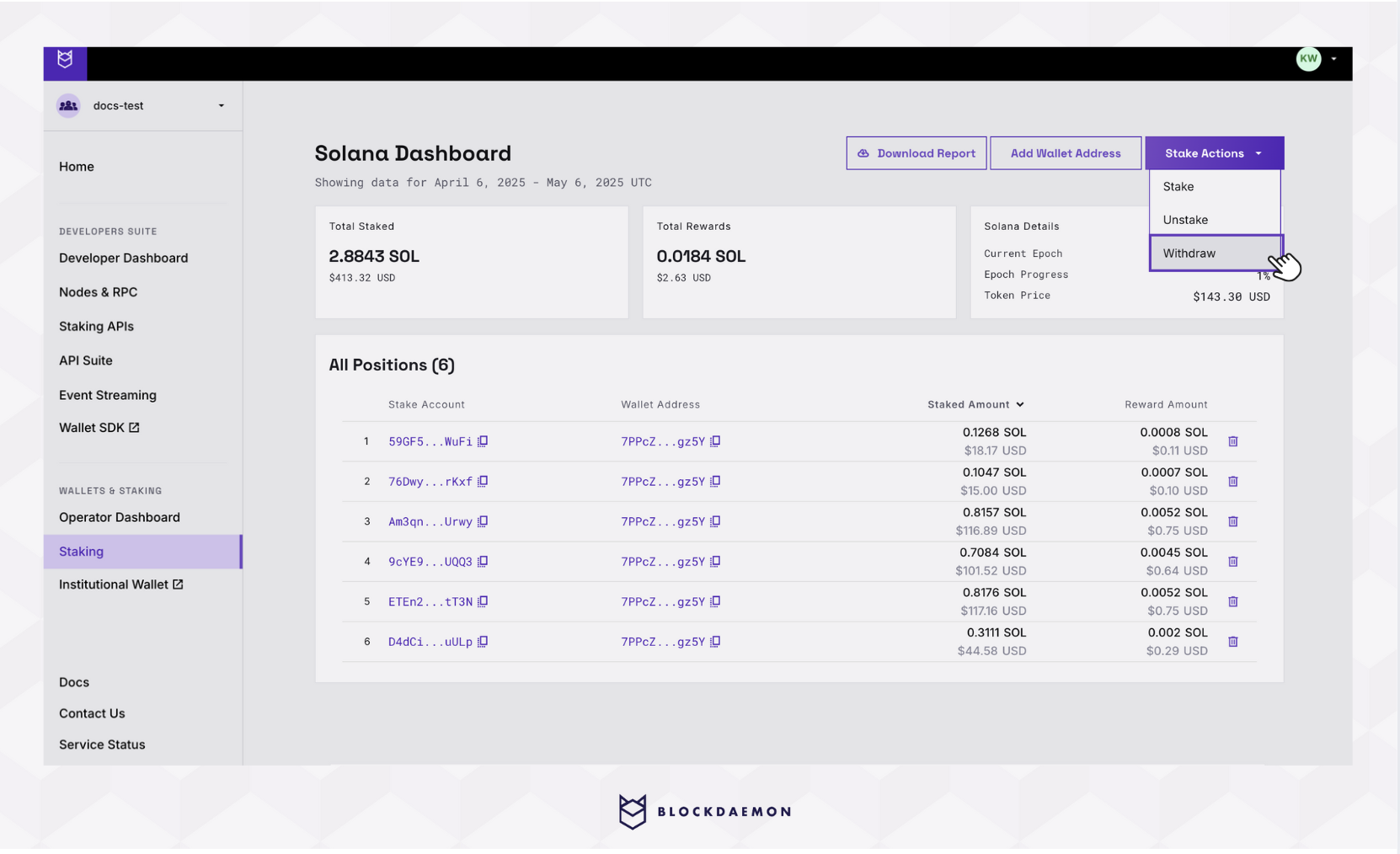
Step 2. Withdraw SOL
- The Confirm Amount field will be pre-populated, and all available SOL must be withdrawn in a single transaction > Click on Confirm.
- SOL is a unit used to measure the transaction fee (gas fee) on the Solana network.
- Click Withdraw to proceed.
Step 3. Confirm the Withdrawal
Creating a transaction involves generating a new unstake intent for full withdrawal. Sign the transaction in your wallet to approve the withdrawal.
Step 4. Transaction Complete
Your withdrawal has been initiated. The specified SOL amount will be withdrawn to your wallet when confirmed on the chain.
👋 Need Help?
Contact us through email or our support page for any issues, bugs, or assistance you may need.
Updated 2 months ago
