Unstake Assets
🪙Find out how to unstake assets
Overview
The Unstake Assets feature in the Institutional Vault app enables users to withdraw their staked digital assets from blockchain networks. Staking involves supporting the network, and unstaking provides flexibility by allowing users to regain control over their assets for trading, adjusting investments, or other needs.
How to Unstake Assets
Unstaking or withdrawing your asset funds can be accomplished using two methods: either via the Account tab or the Assets tab.
Account Tab
To stake an asset in your Institutional Vault via account tab, follow the steps below:
- Click the Accounts button from the main navigation menu.
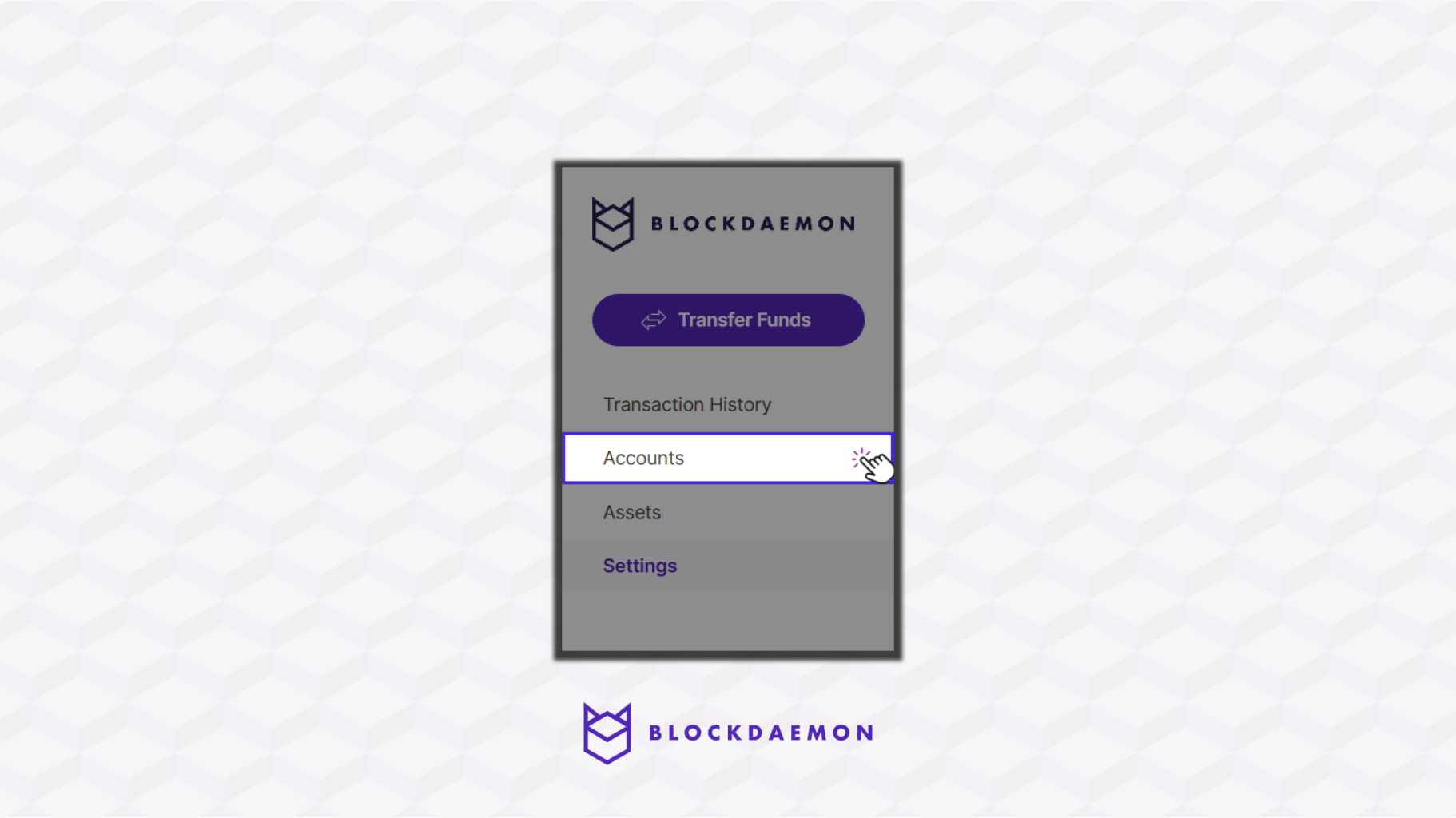
- Select the account you want to unstake.
- Select the Staked Assets tab.
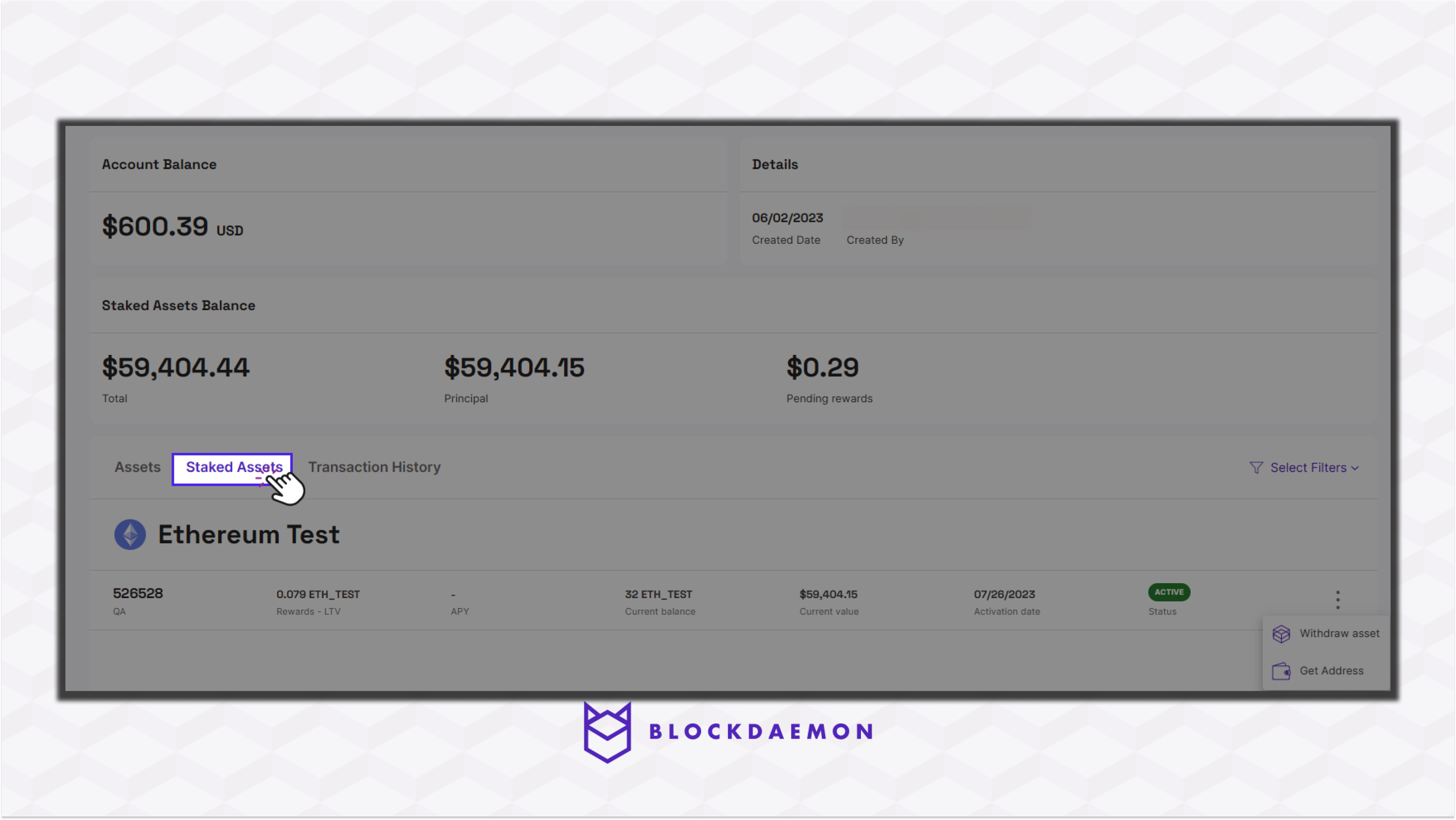
- Select the Asset you want to unstake and click the overflow button.
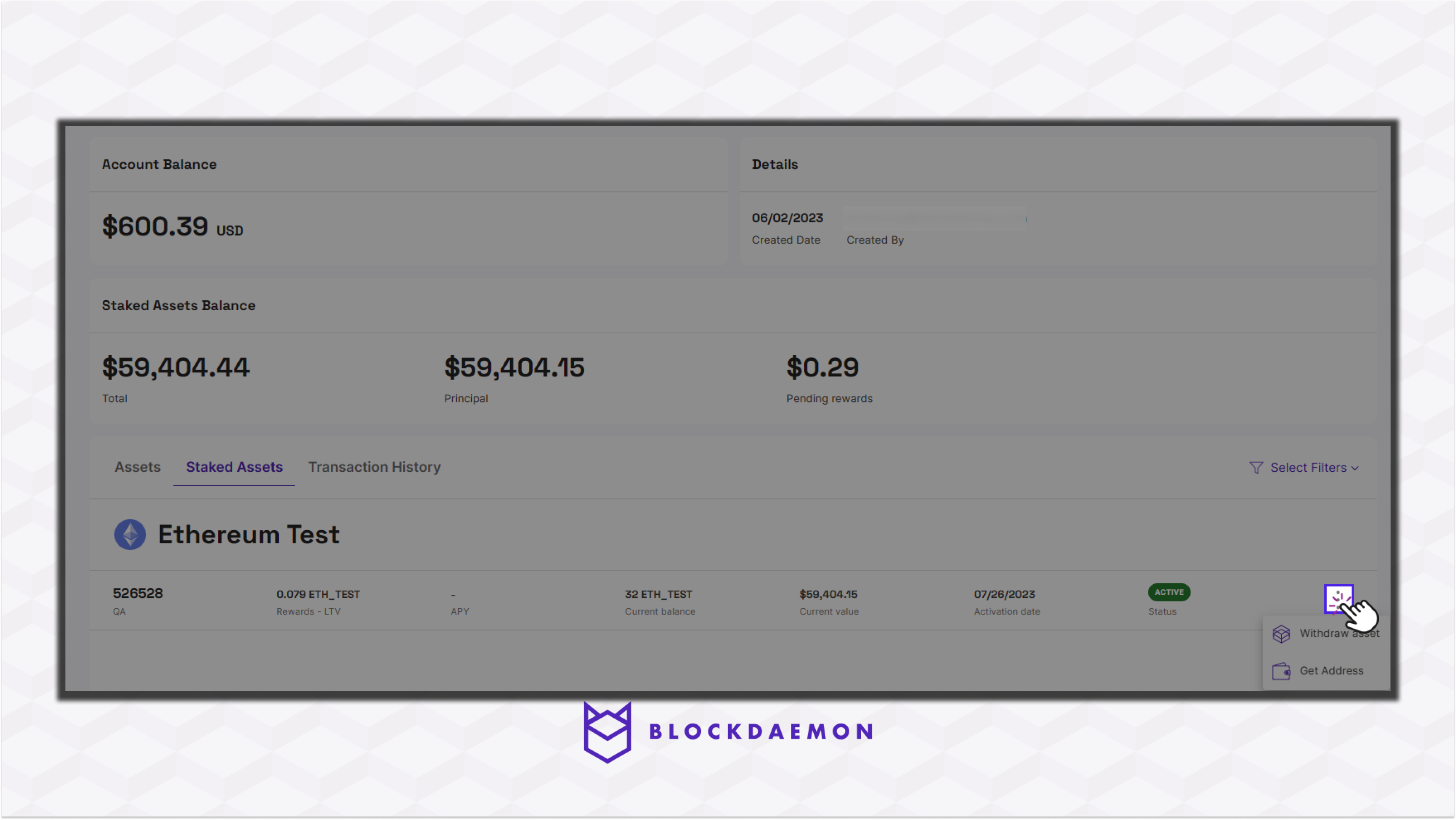
- Click the Withdraw Asset button.
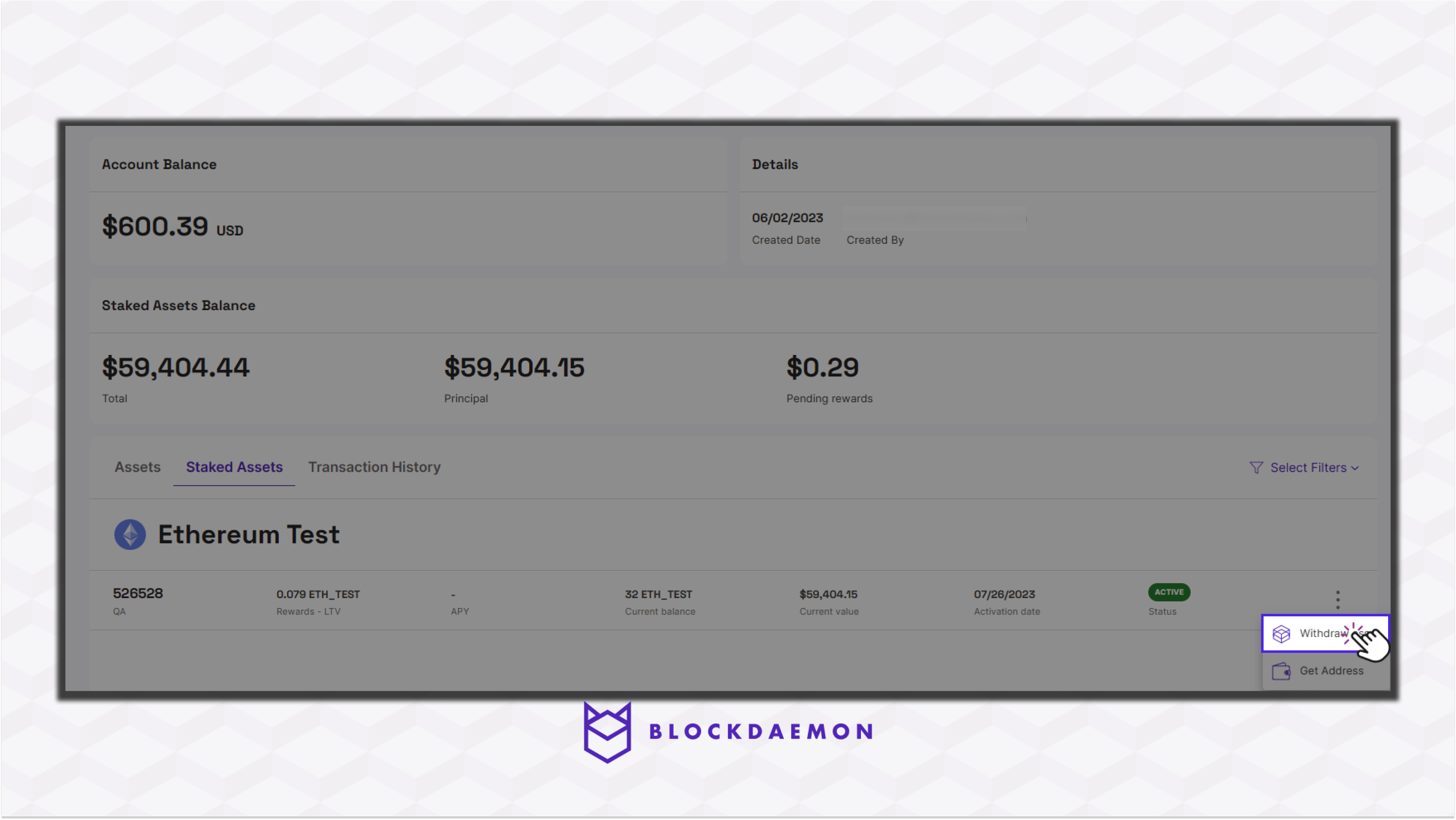
- A confirmation window will pop up. To proceed with the unstaking operation, click the Withdraw button. The status of the staked assets will then be updated to Withdrawal Requested.
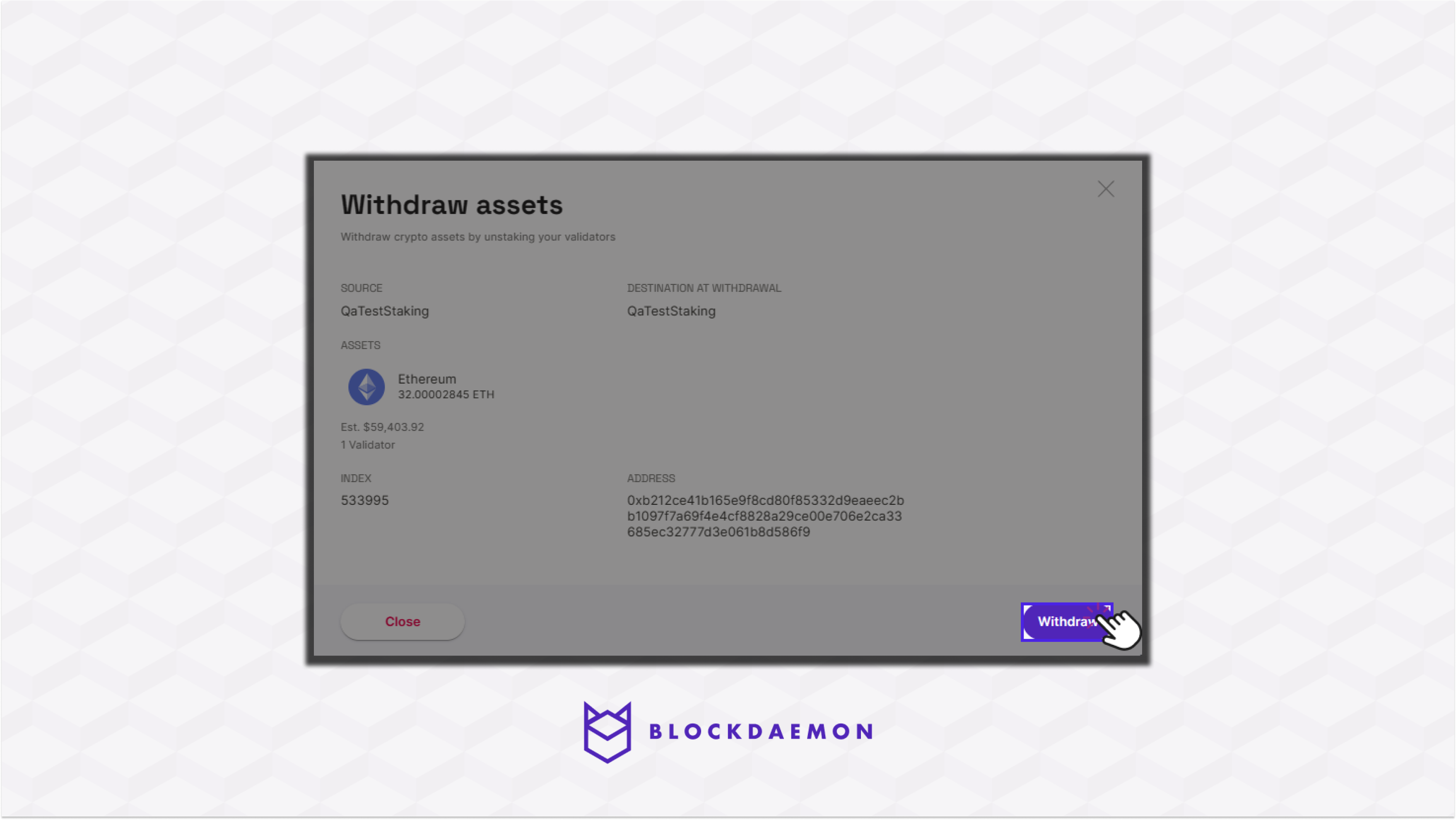
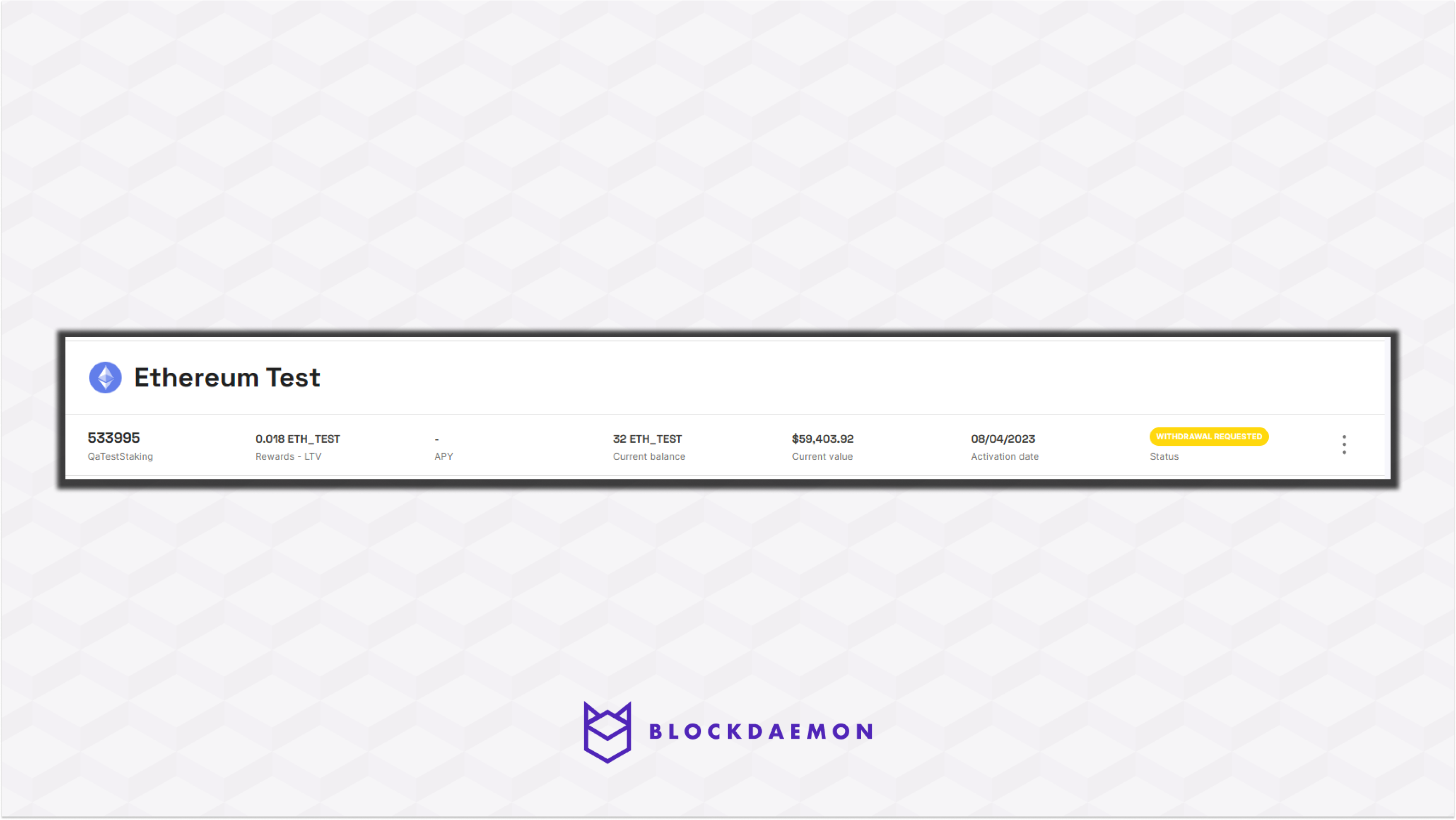
- Confirm the operation on your Institutional Vault Approver application.
- When an operation has been confirmed, it is evaluated for approval requirements. The relevant users are notified through the Institutional Vault Approver application if approval is needed.
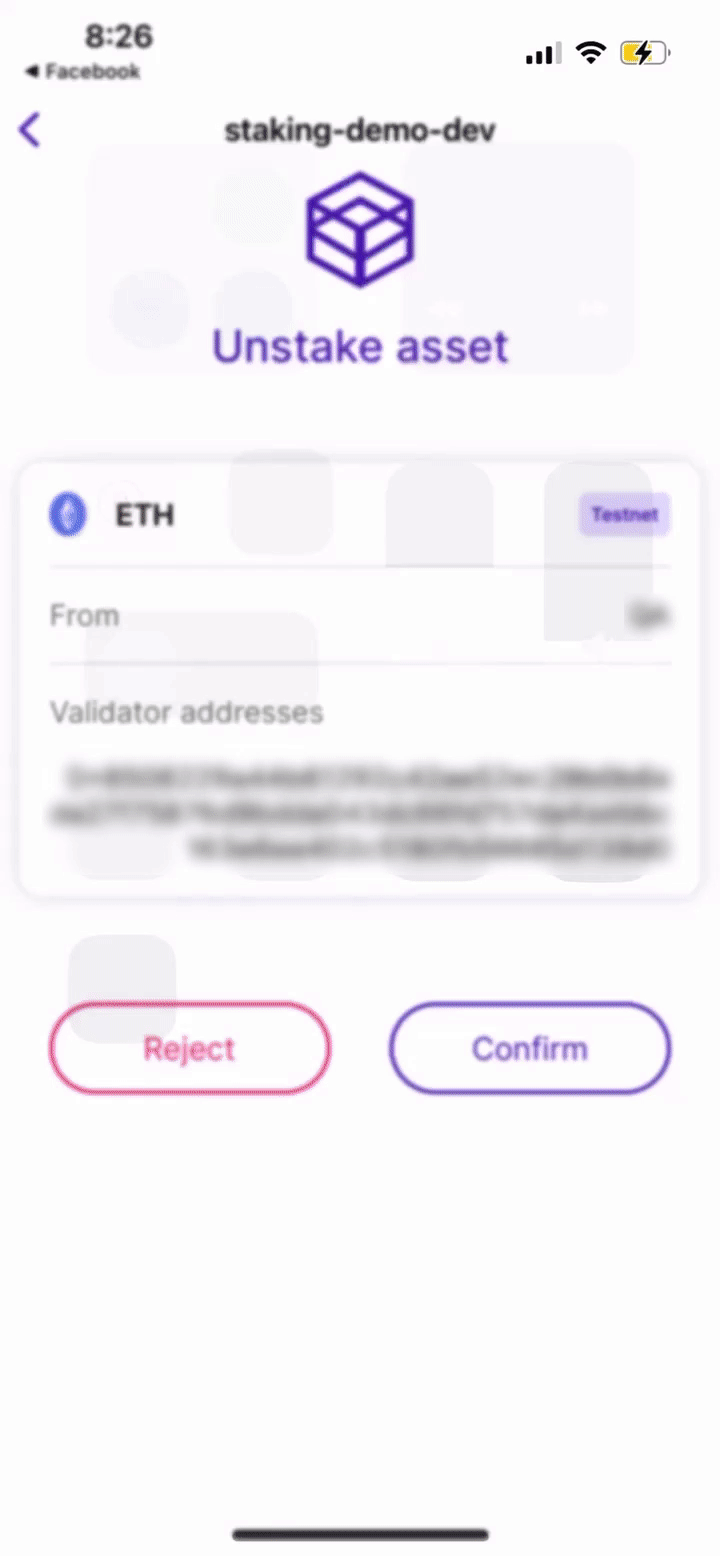
- Once the unstaking operation is approved, the state of the staked assets changes to an exited status.
Note:
- The validator status won't immediately transition to the Exit status. The duration of the waiting period can differ, but in the case of Ethereum, it typically takes a minimum of 25 minutes for this transition to occur following the broadcast of the Exit status.
- It might require a couple of days for the asset funds to be fully returned to your wallet, depending on the timing of the sweep process.
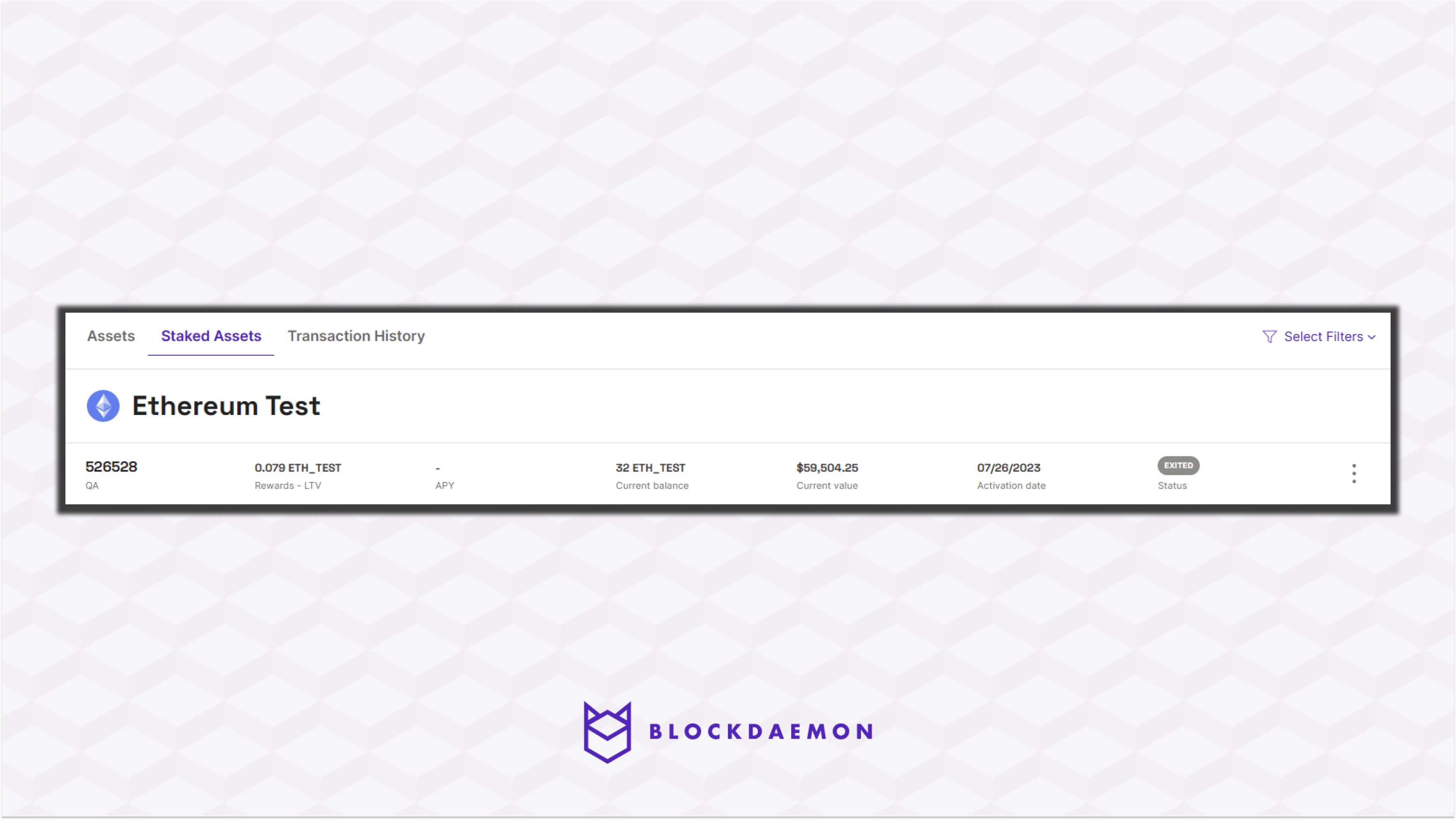
Assets Tab
To stake an asset in your Institutional Vault via assets tab, follow the steps below:
- Click the Assets button from the main navigation menu.
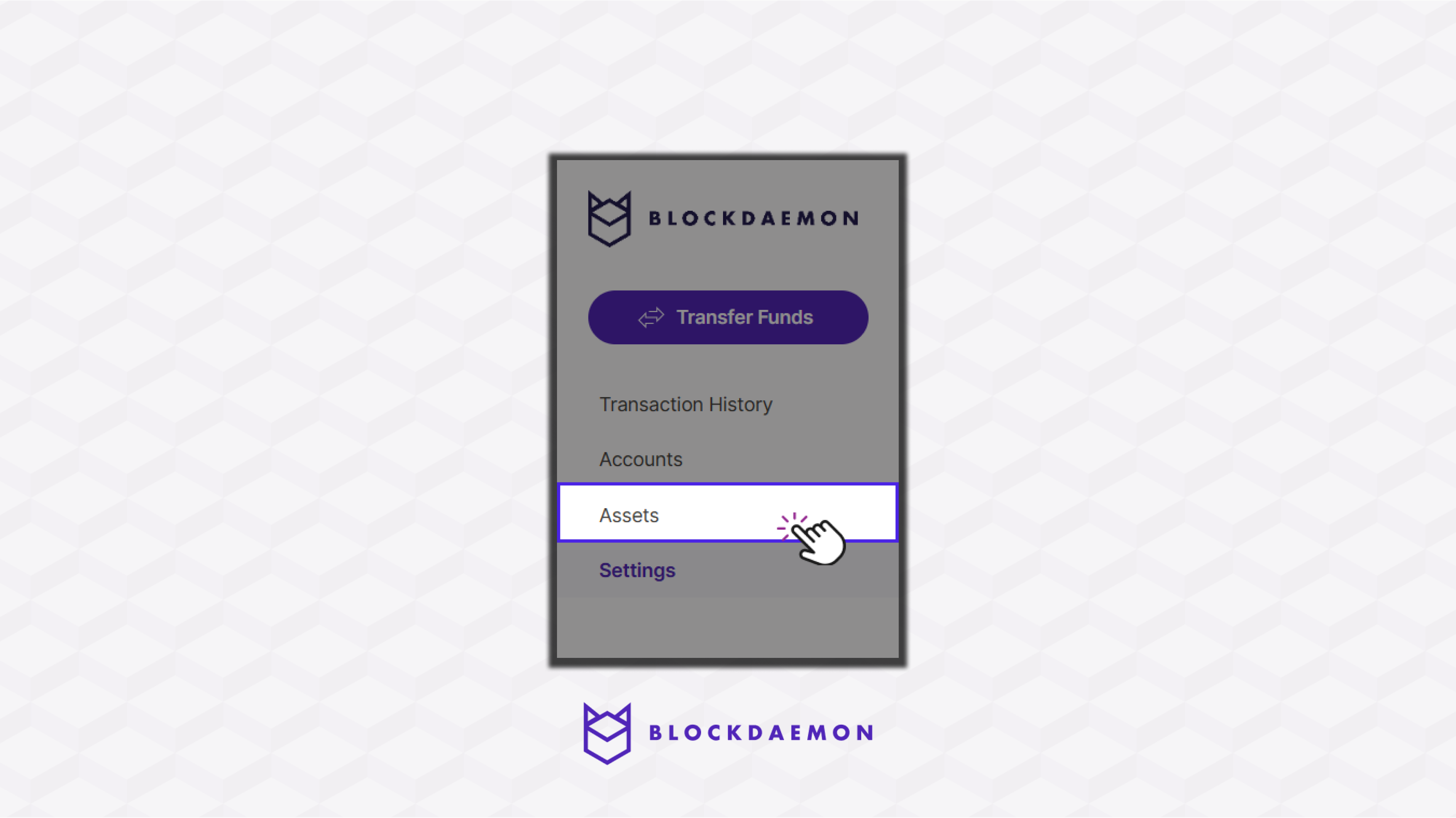
- Select the Staked Assets tab.
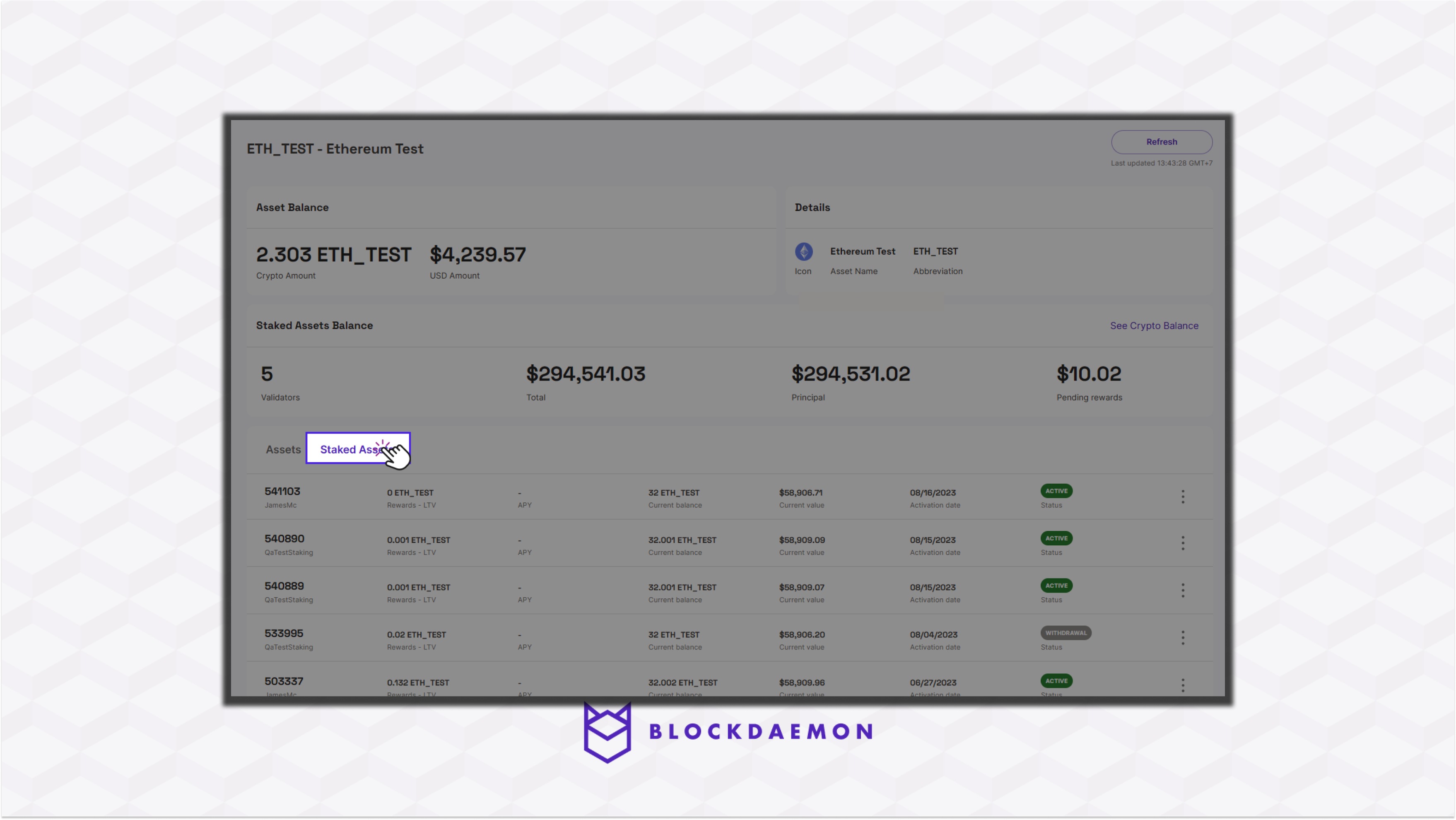
- Select the Asset from the account you want to withdraw.
- Click the overflow icon.
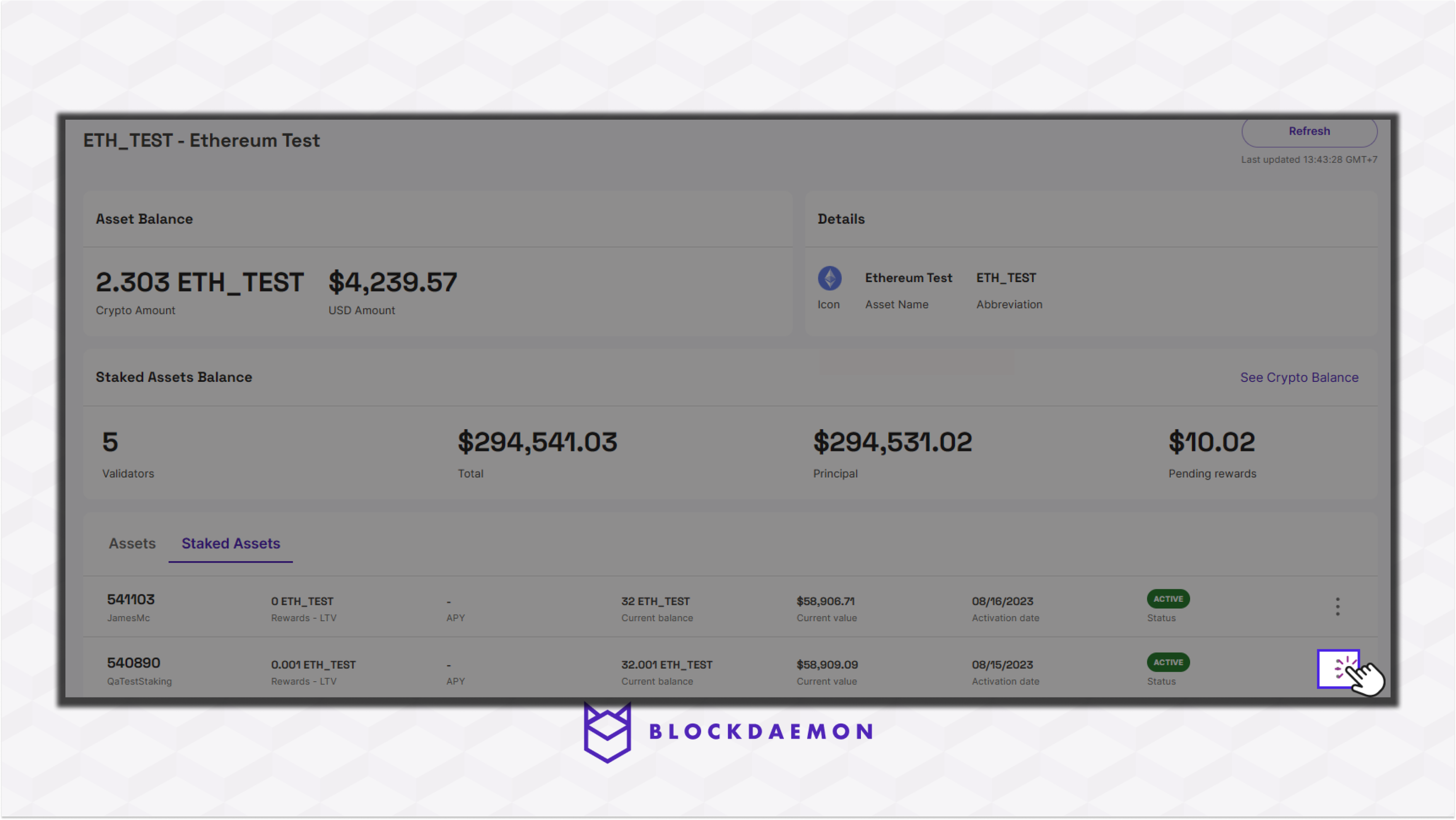
- Select the Withdraw asset button.
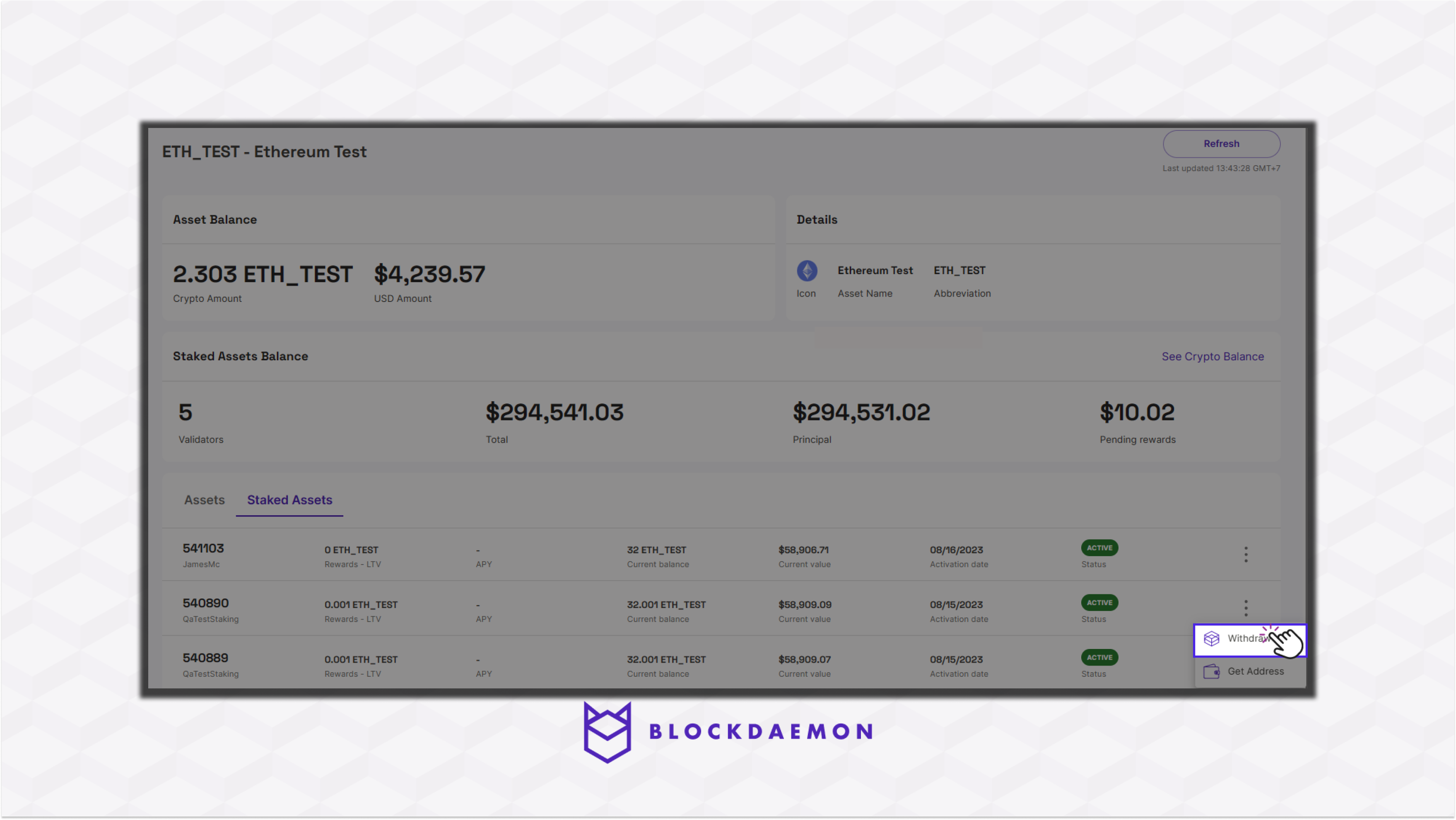
- A confirmation window will pop up. To proceed with the unstaking operation, click the Withdraw button. The status of the staked assets will then be updated to Withdrawal Requested.
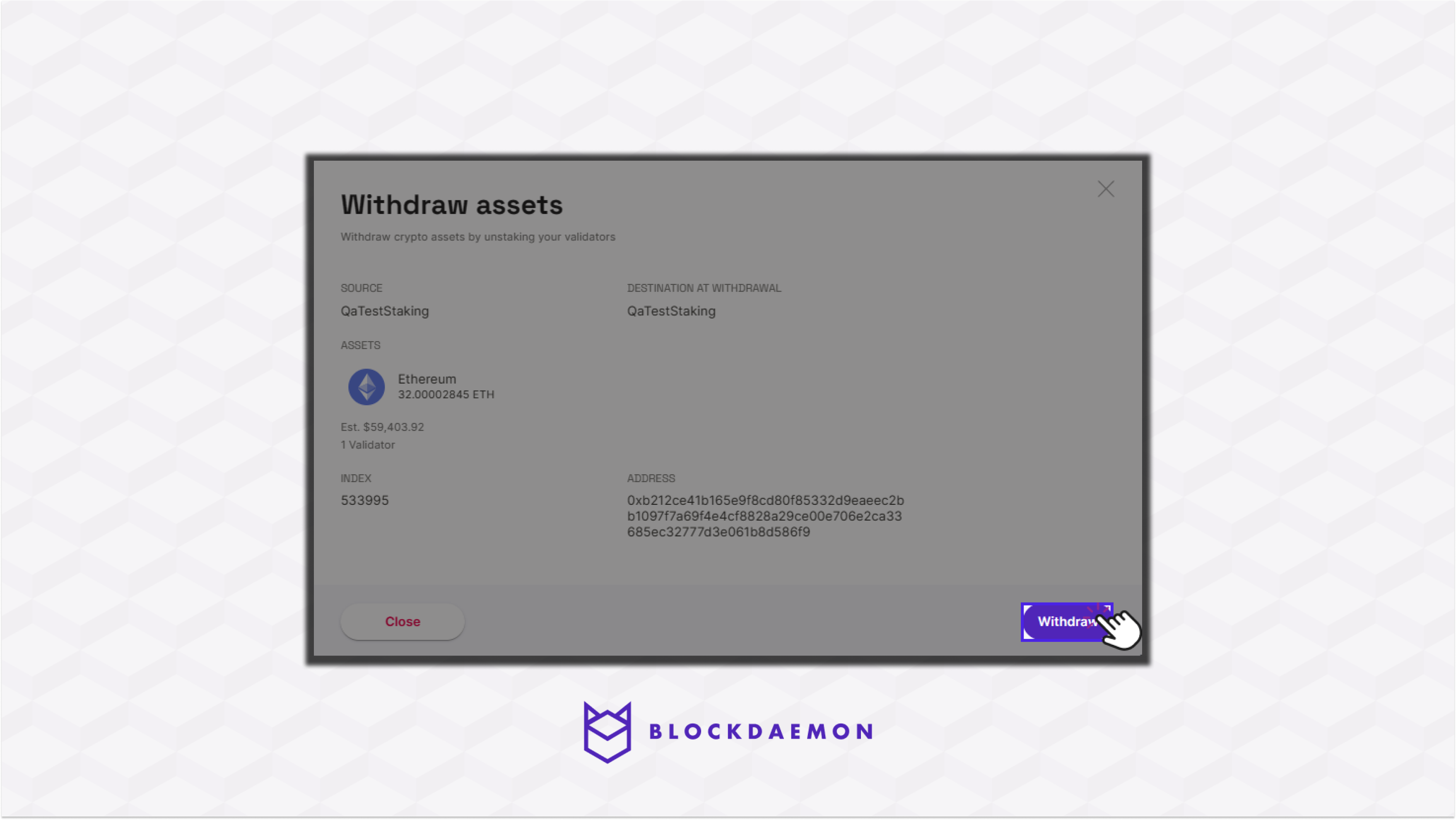
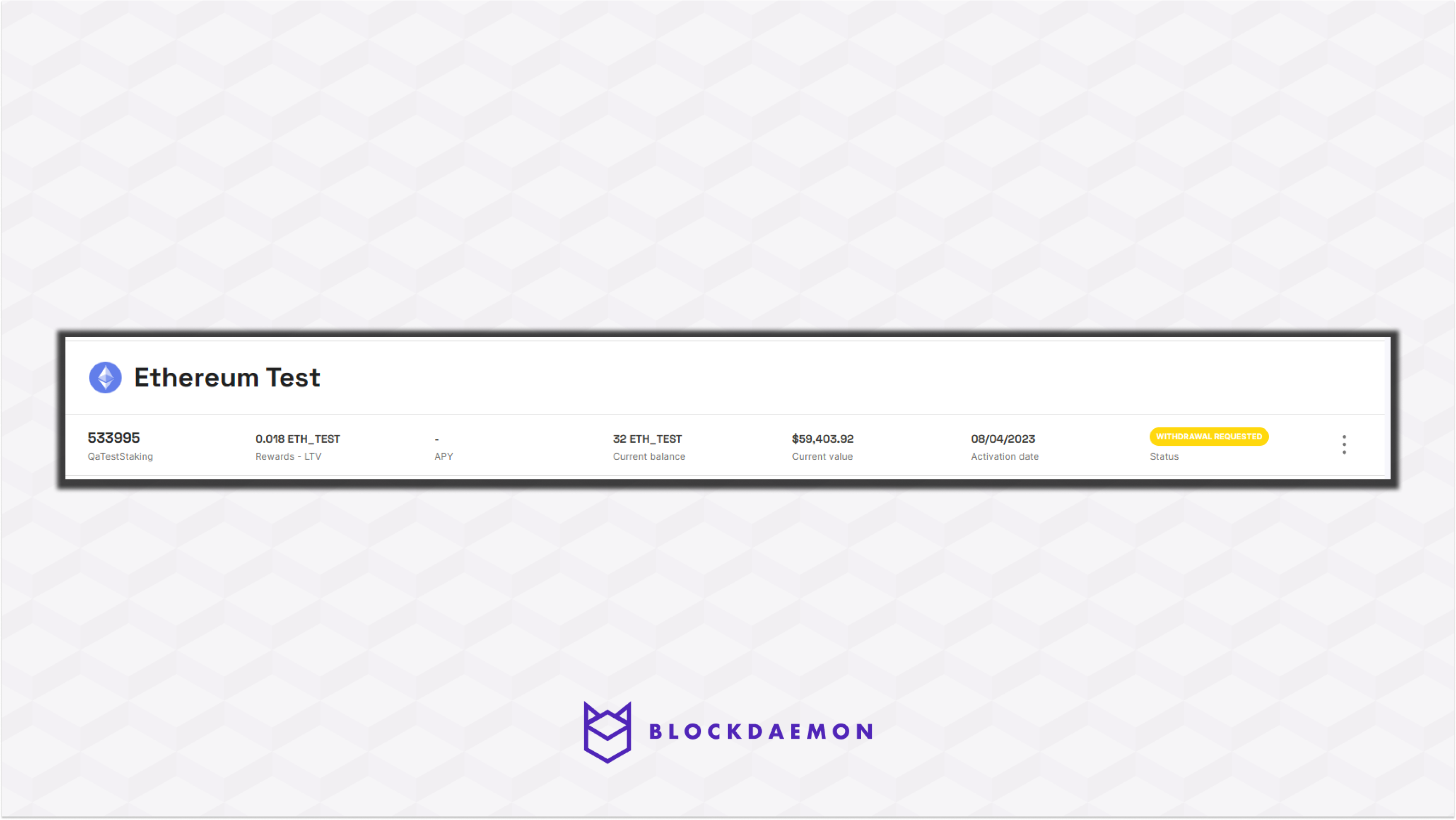
- Confirm the operation on your Institutional Vault Approver application.
- When an operation has been confirmed, it is evaluated for approval requirements. The relevant users are notified through the Institutional Vault Approver application if approval is needed.
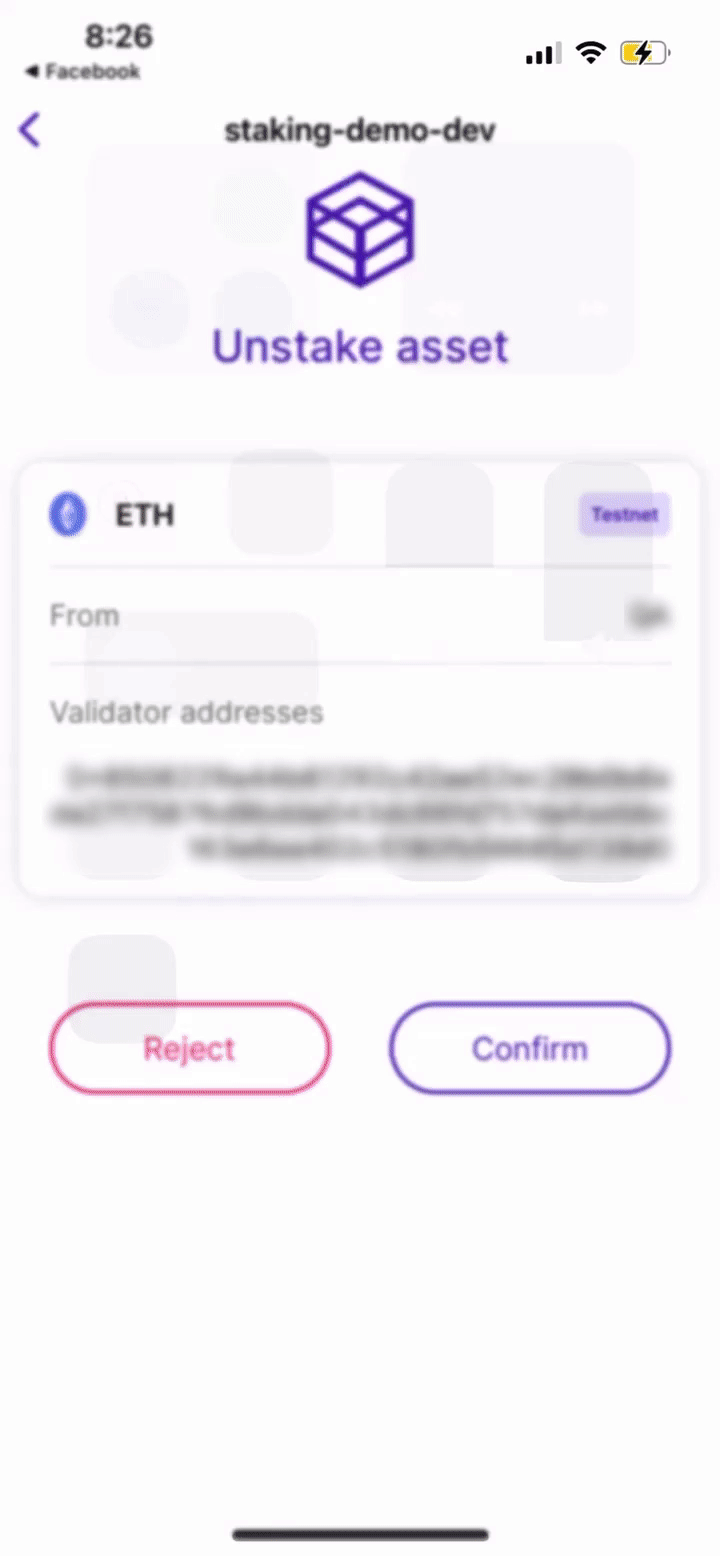
- Once the unstaking operation is approved, the state of the staked assets changes to an exited status.
Note:
- The validator status won't immediately transition to the Exit status. The duration of the waiting period can differ, but in the case of Ethereum, it typically takes a minimum of 25 minutes for this transition to occur following the broadcast of the Exit status.
- It might require a couple of days for the asset funds to be fully returned to your wallet, depending on the timing of the sweep process.
🗣️We Are Here to Help!
Please contact us via email or support chat if you encounter an issue, bug, or need assistance. Don't forget to include any relevant details about the problem. To request a wallet form and Institutional Vault Approver form, please click here or contact our sales team.
Updated about 1 month ago
