Hidden Accounts
🕵️Hide and Unhide any account on your Institutional Vault.
Overview
You can hide certain accounts in the Institutional Vault. Many of these accounts will primarily serve for deposit purposes, are unnecessary for day-to-day operations, and can remain hidden. If you need to access these accounts, you can search for the account's name directly in the Find Account feature.
Note:Accounts made through system calls will be marked as hidden by default.
Hide an Account
To hide an account, follow the steps below:
- Click the Account menu button on the main navigation menu.
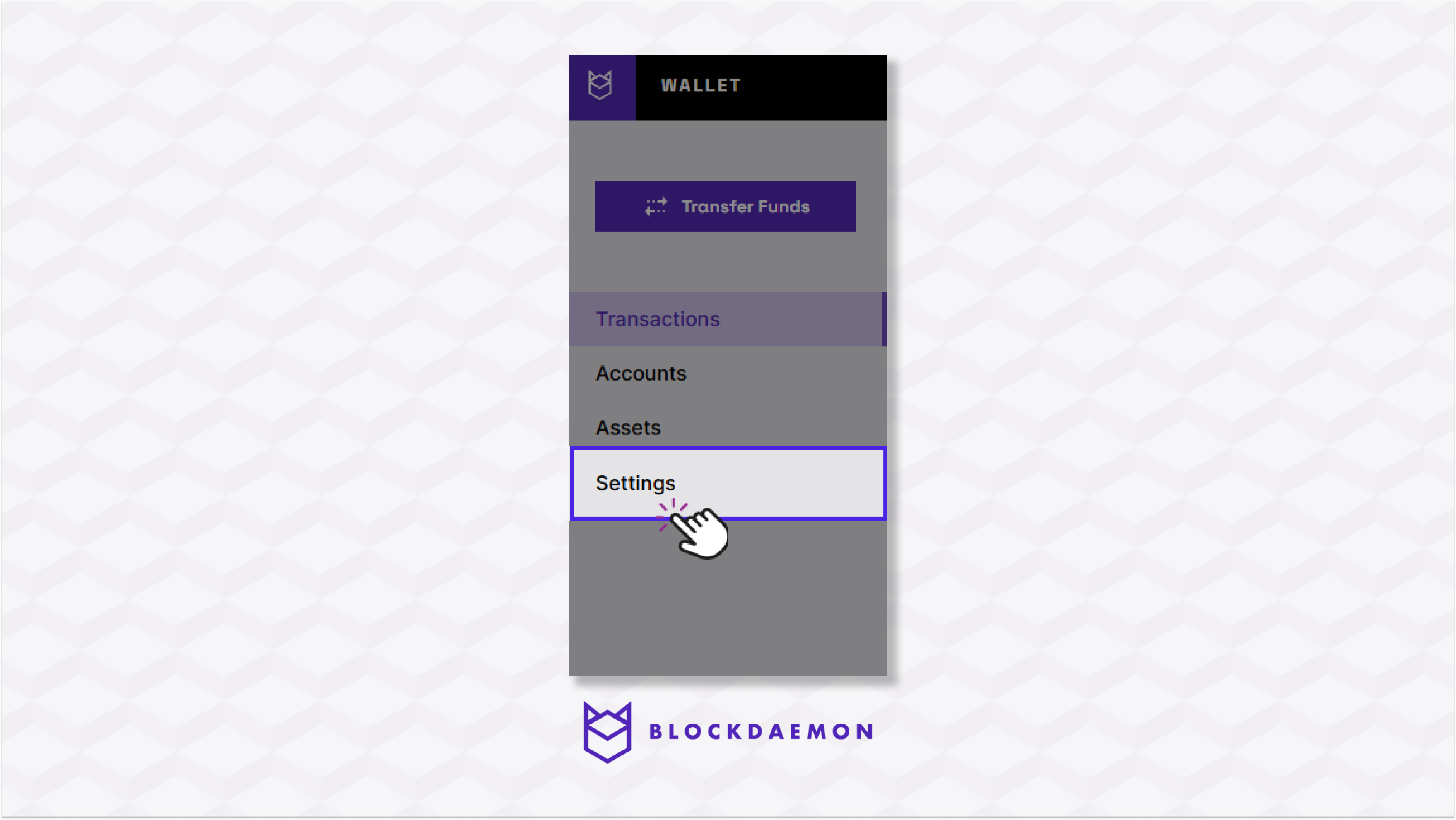
- Choose the account you want to hide.
Note:Ensure that you have already noted down the account name before marking it as hidden
- Click the Overflow button. This displays a list of available actions.
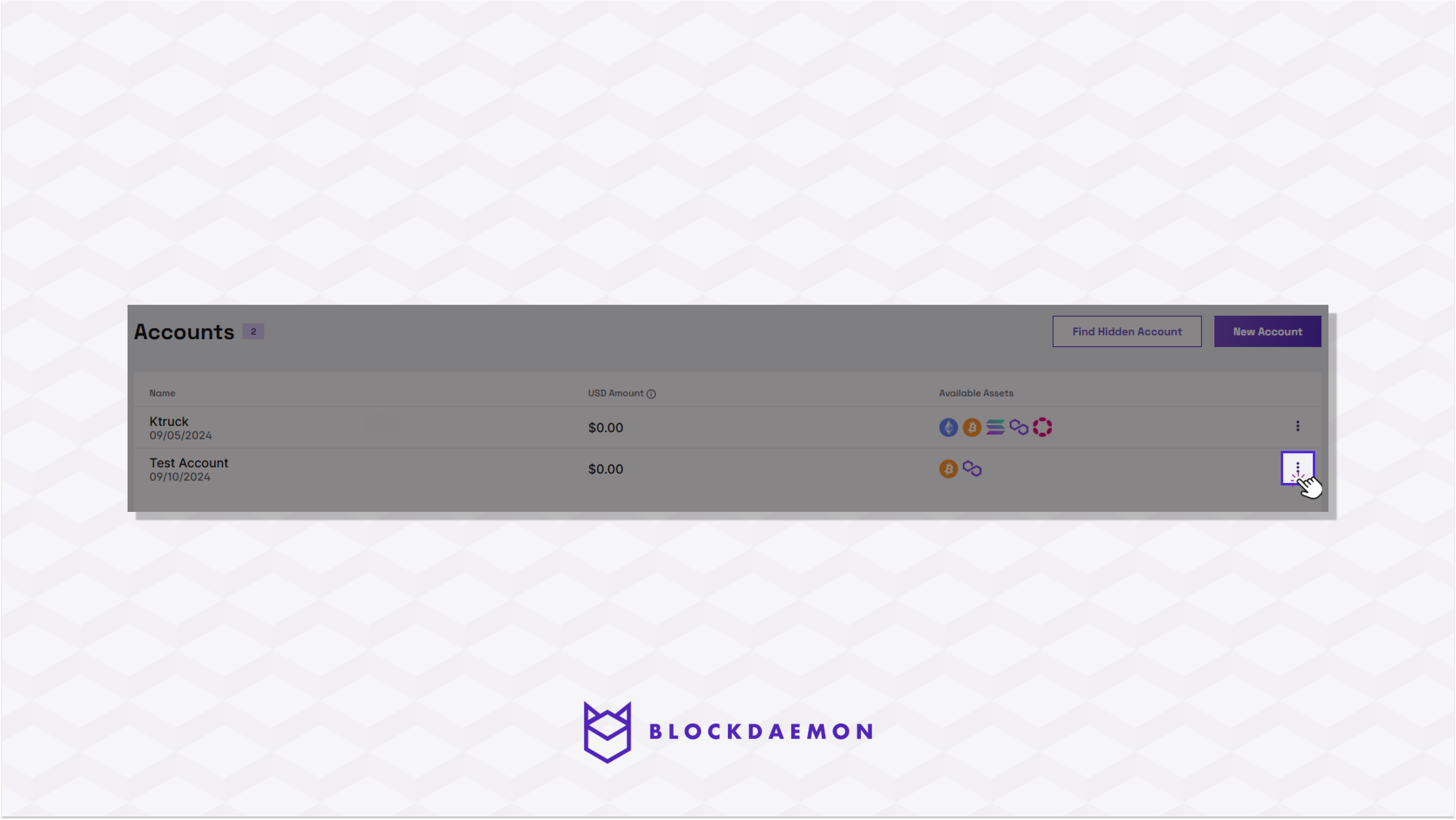
- Click the Hide button to hide the account. The account is hidden instantly and no longer displayed in any of the lists in the wallet.
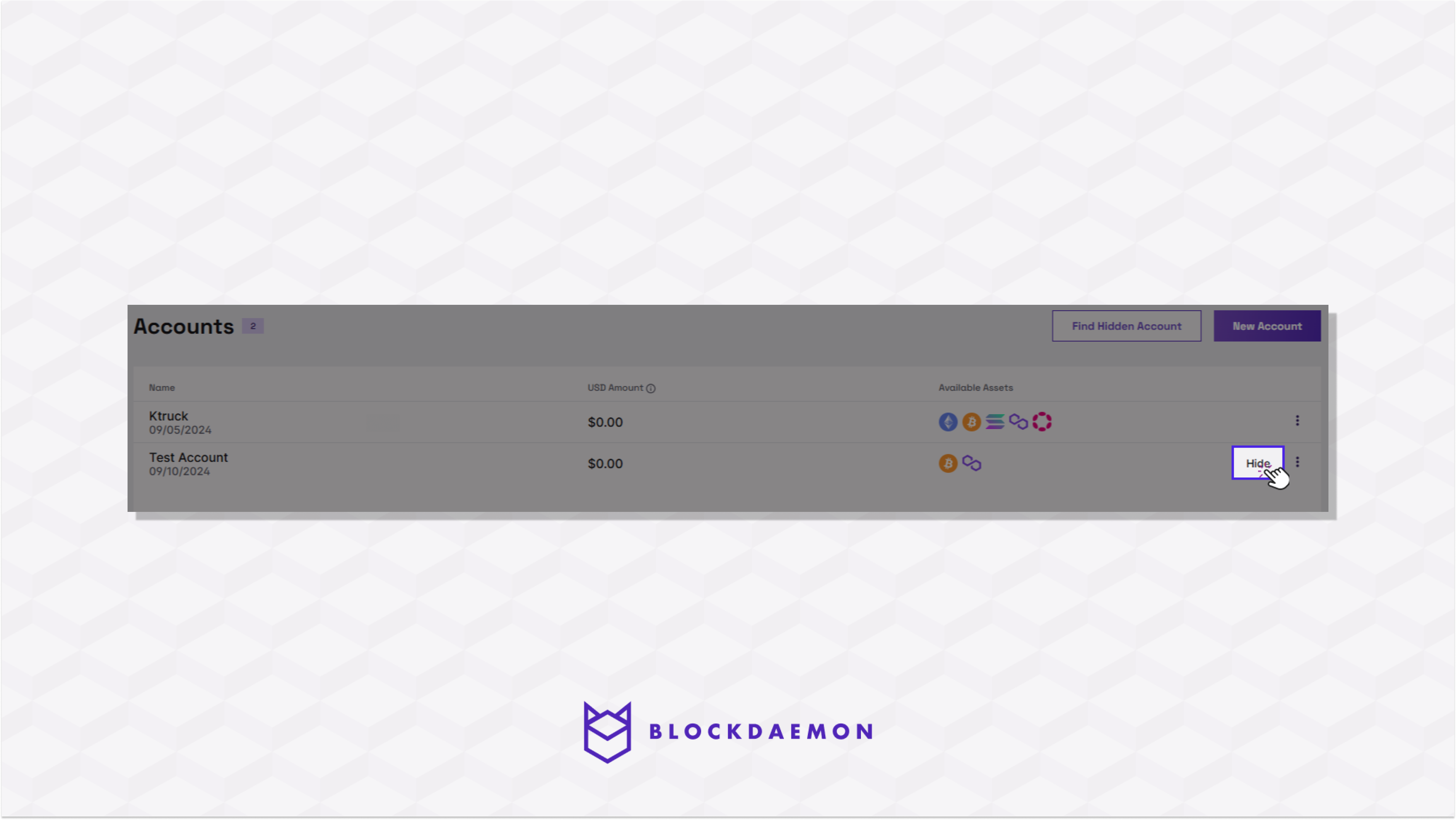
Note:Within the Assets menu, the overall balance of each asset continues to include the amount stored in the hidden account, as these funds are still within the wallet.
Unhide an Account
To unhide an account, follow the steps below:
- Click the Account menu button on the main navigation menu.
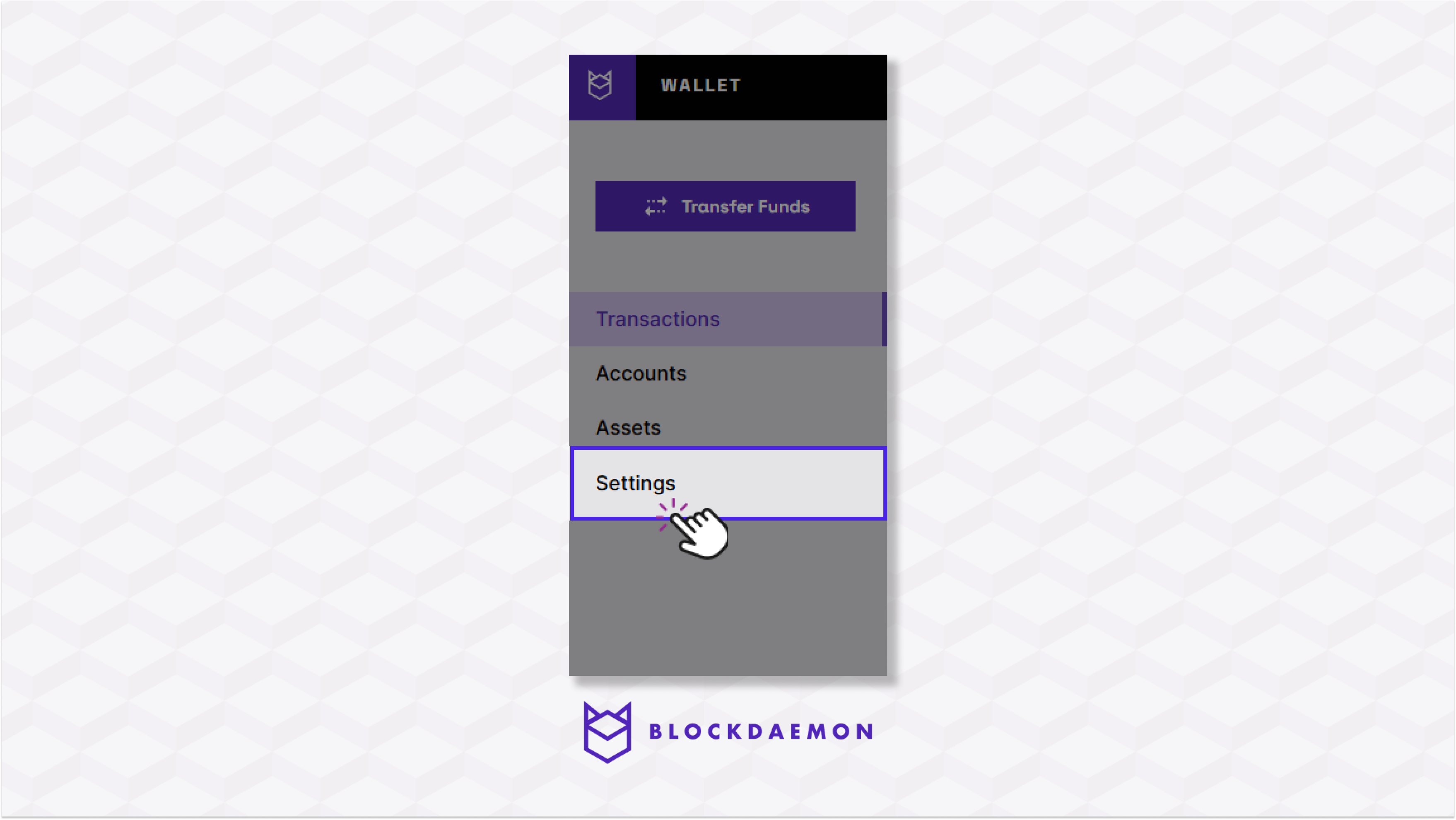
- Click the Find Account button.
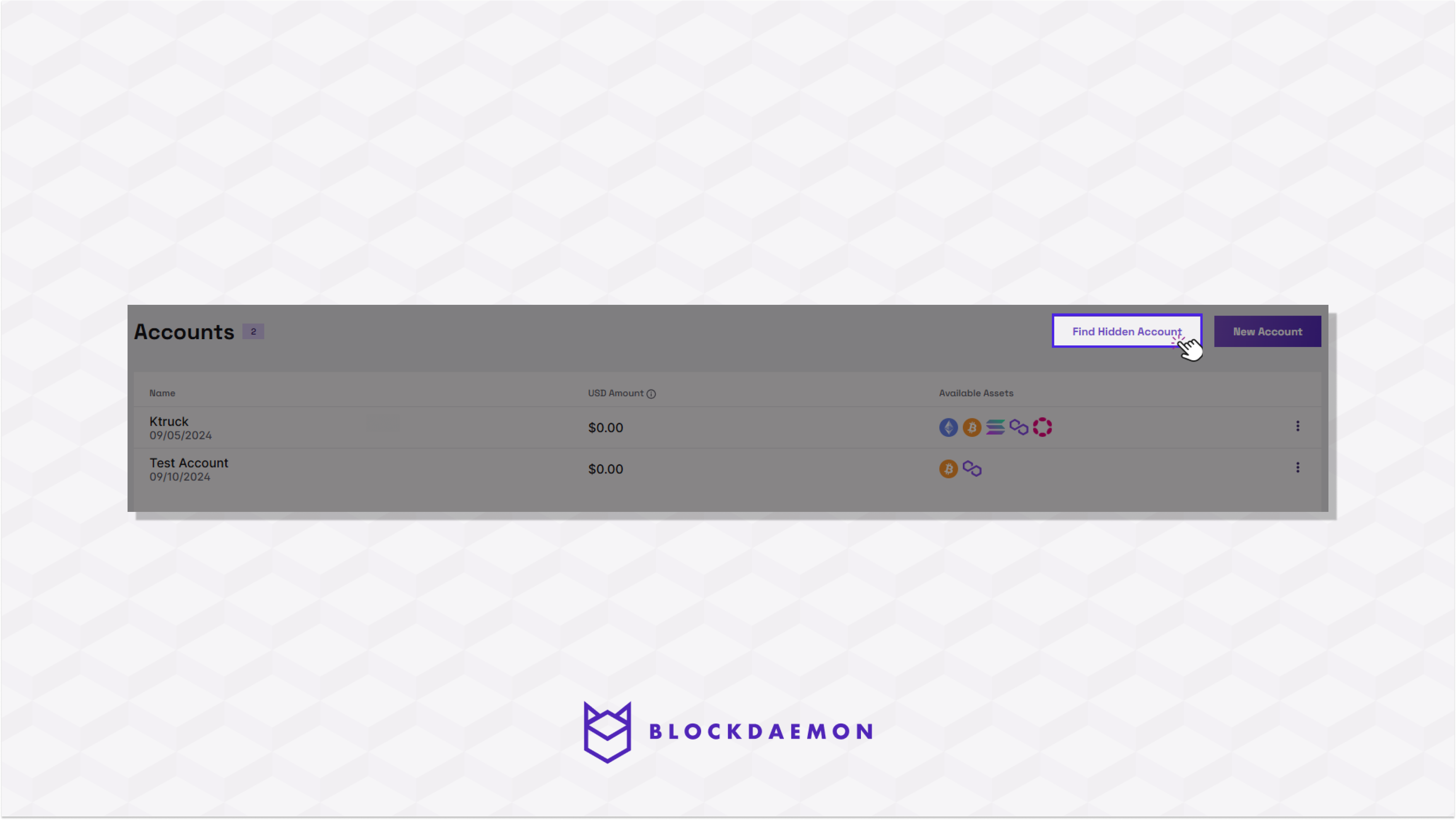
- Search for the Account you are trying to access by typing in the Account name.
Note:The name needs to be an exact match. If not, the account is inaccessible and cannot be identified.
- If the searched name matches a hidden account, the account will appear in the list of the Find Account menu.
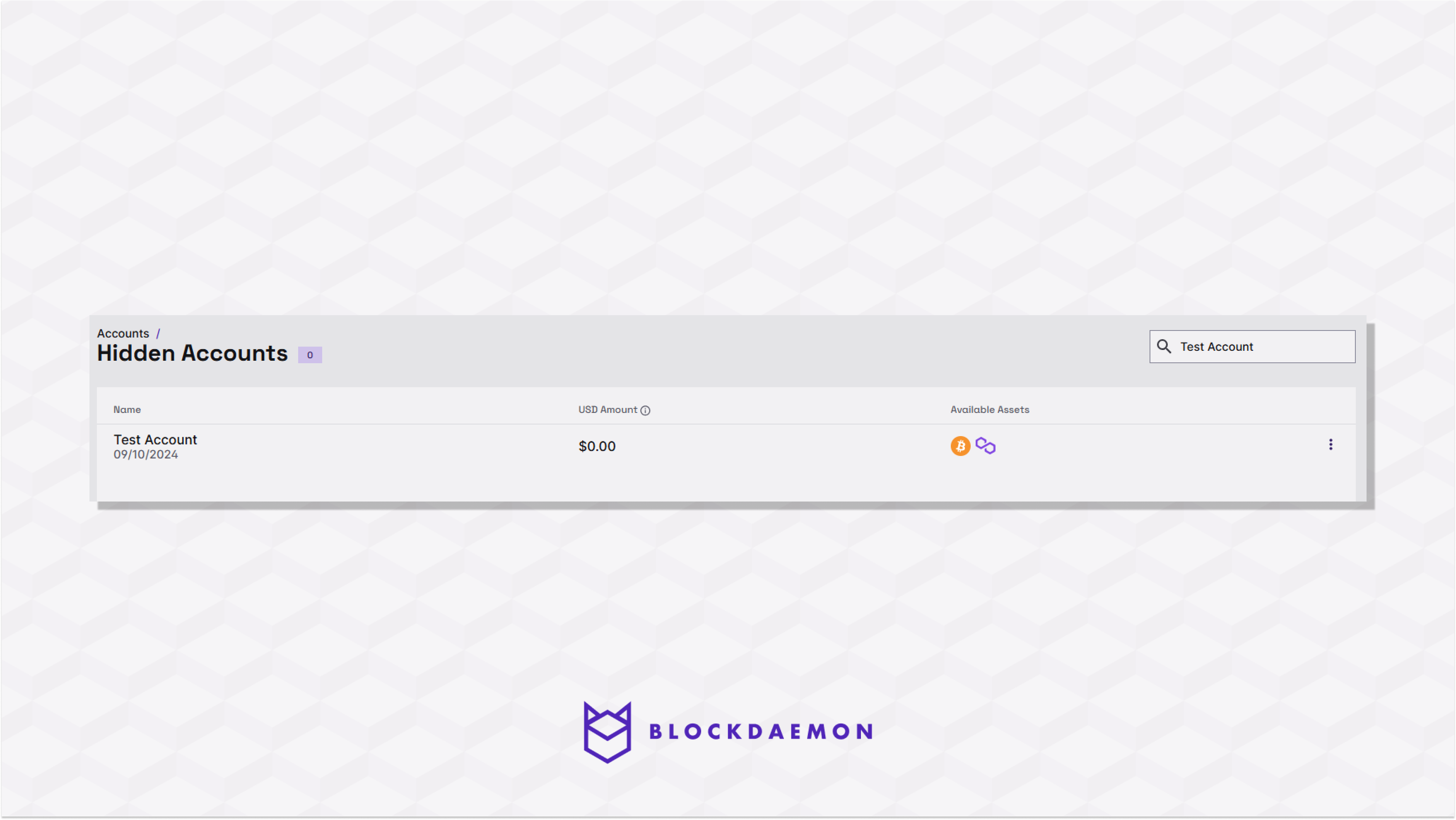
- Click the Overflow button.
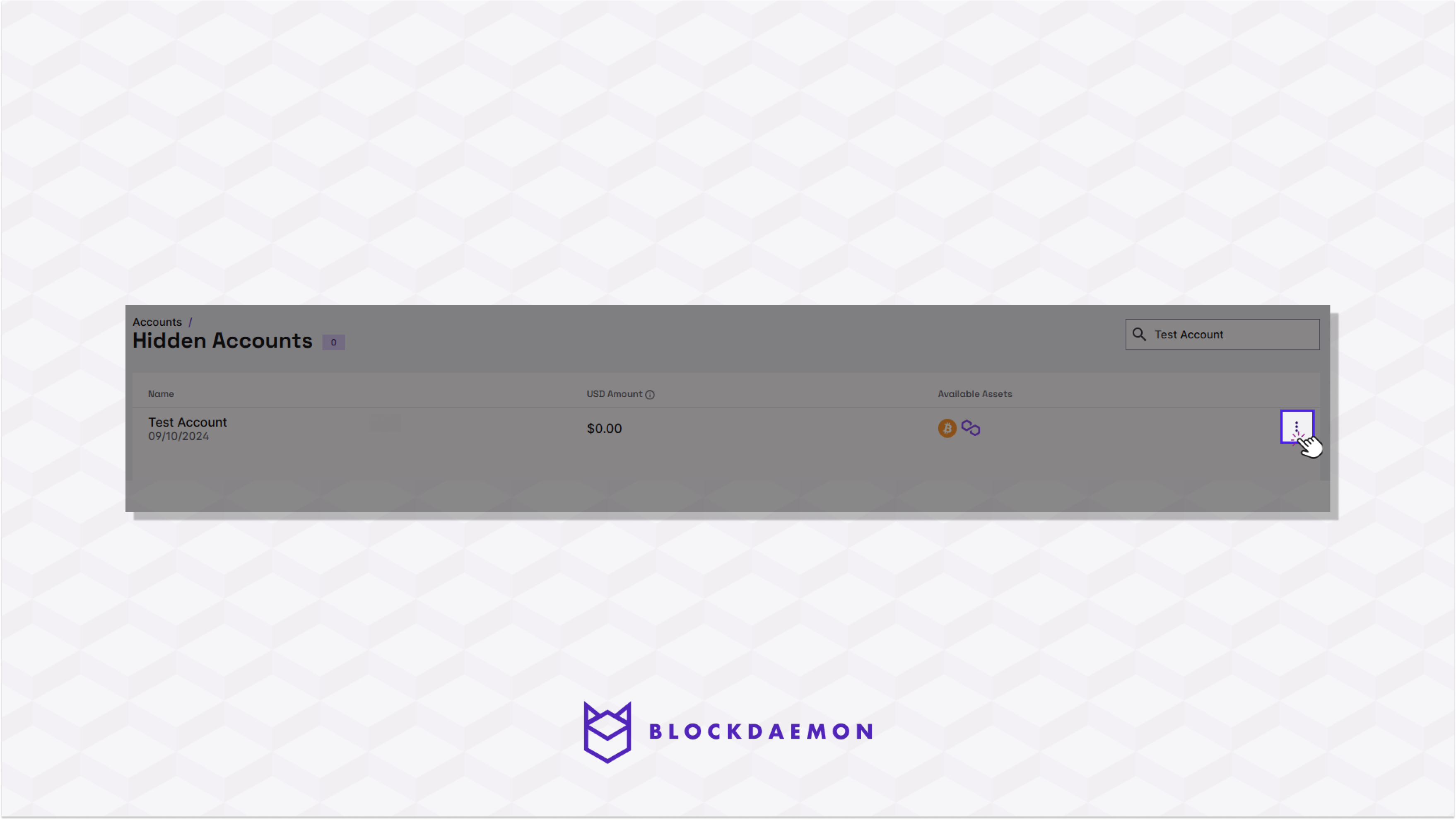
- Select Unhide to unhide the account.
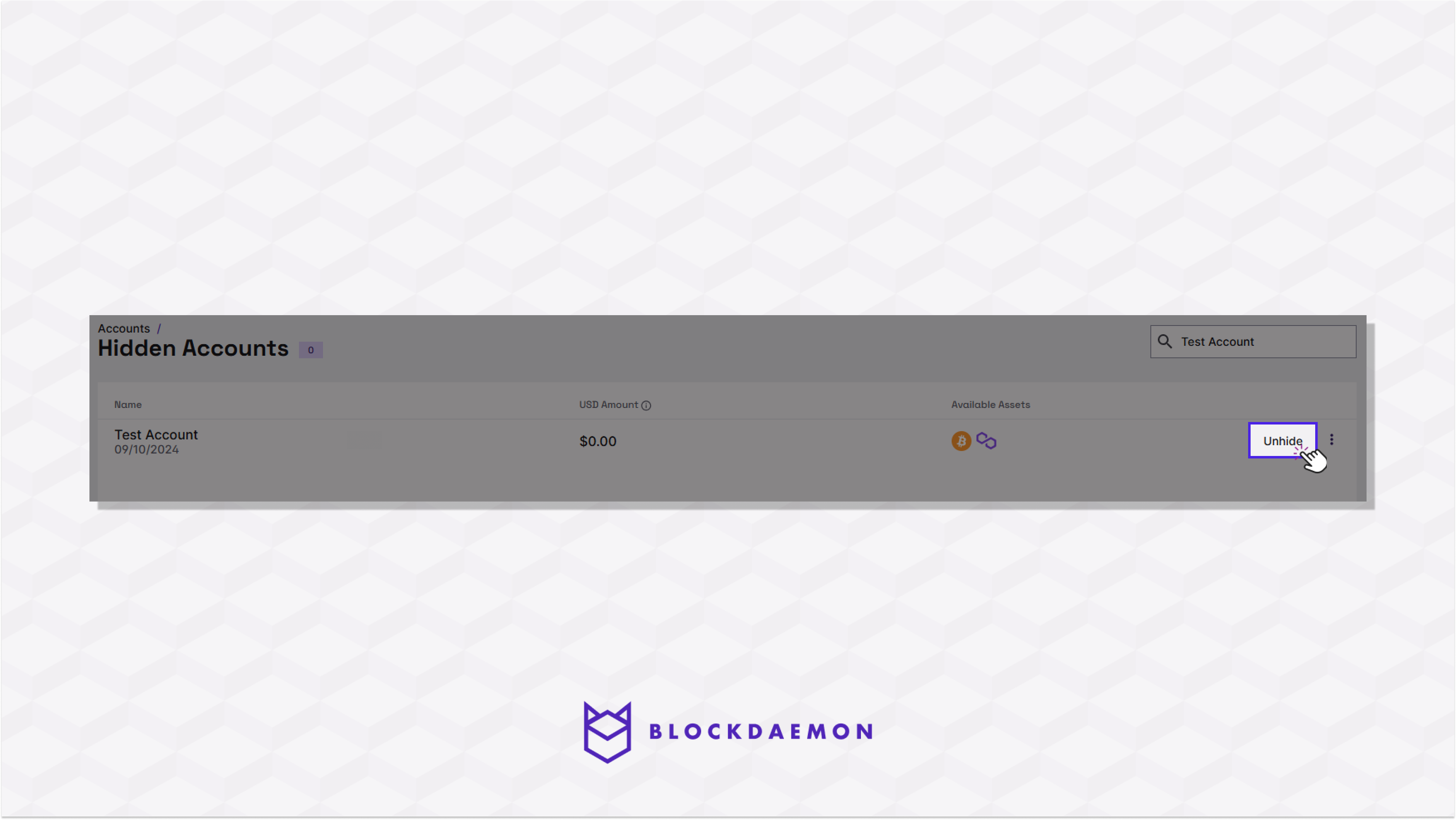
🗣️We Are Here to Help!
Please contact us via email or support chat if you encounter an issue, bug, or need assistance. Don't forget to include any relevant details about the problem. To request a wallet form and Institutional Vault Approver form, please click here or contact our sales team.
Updated about 1 month ago
