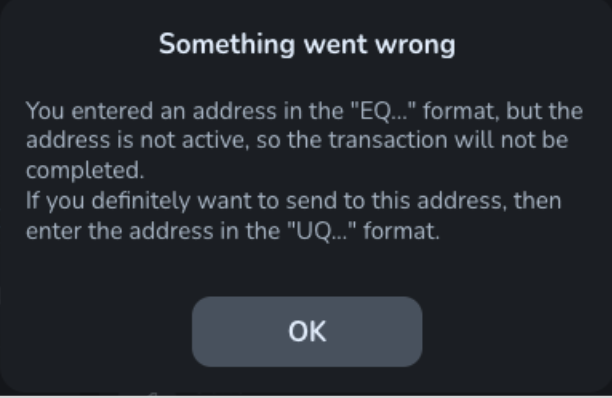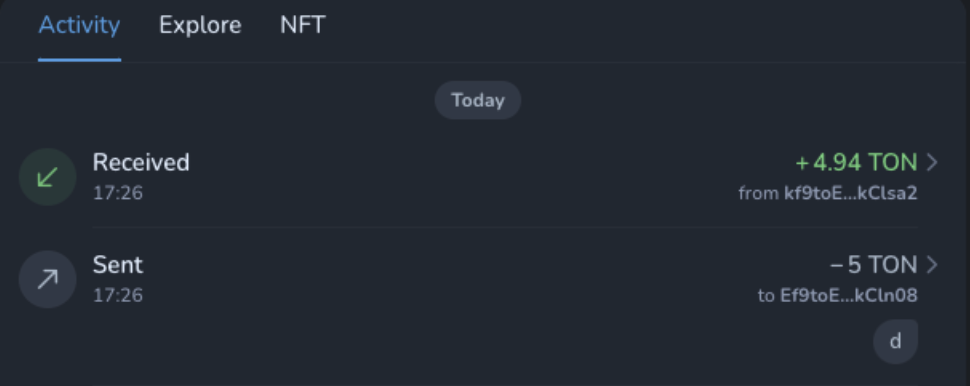TON Multi-Nominator Pool Delegation
Pre-Requisites
To stake TON, you will need the following:
- Compatible Wallet - Some options include:
- Wallet on Telegram
- MyTonWallet
- Tonkeeper
- OpenMask
- Tonhub
- DeWallet
- XTONWallet
- TON Wallet
Info
- Most of the wallets support Ledger hardware wallets for additional security
- You can stake to multiple multi-nominator validator pools from one address
- Validator Pool’s Public Address - Your Blockdaemon CSM will provide this during onboarding.
- Ledger (optional) - Ensure you install and update the TON app using Ledger Live.
Custodian Support
Several custodians are actively adding support for staking TON. This section will be updated as support becomes available.
How to Deposit Stake to a TON Pool
The following instructions use MyTonWallet on the testnet, where minimums for nominations are lower than on the mainnet.
WarningPlease adhere to the minimums written with the steps, NOT in the screenshots.
Step 1: Verify Validator Status
Before delegating, ensure the validator is active and has a self-stake deposit. You can verify this using explorers like TONScan by searching for the validator's public address provided by your CSM.
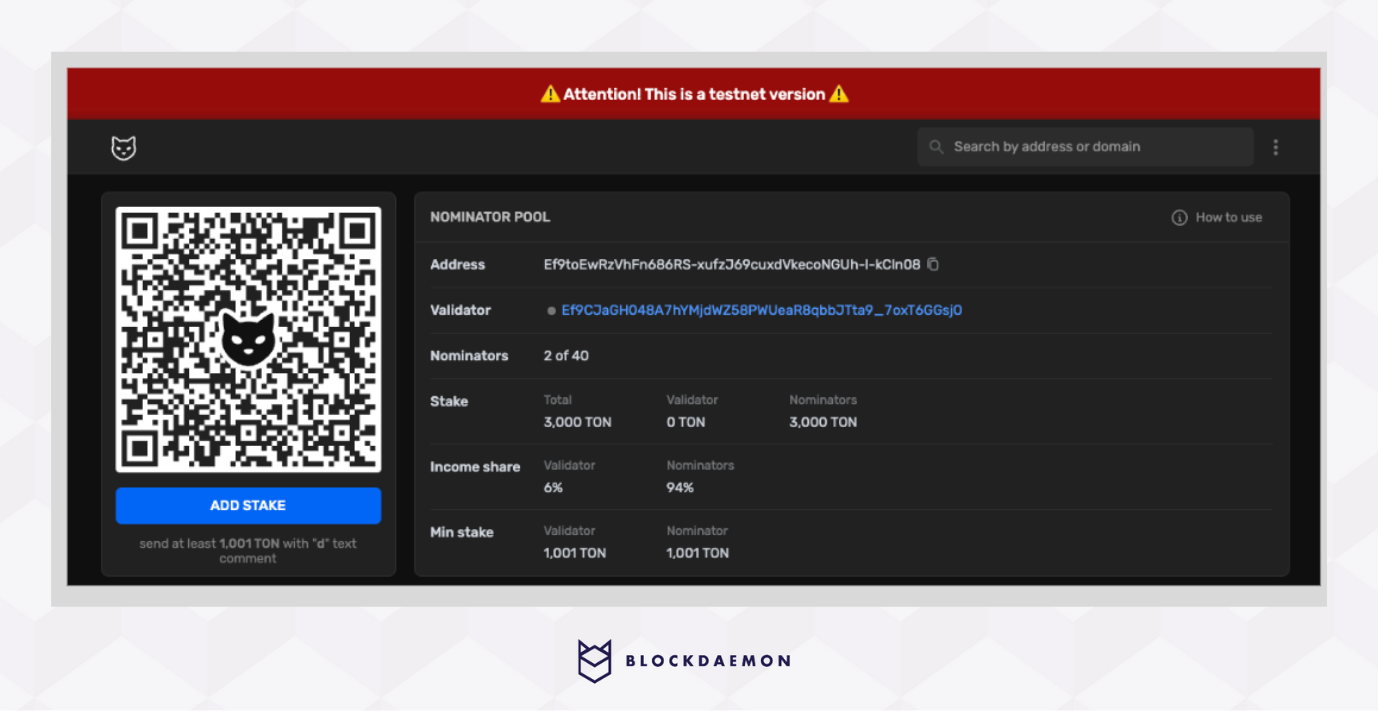
Step 2: Prepare Your Wallet
Ensure your wallet has enough TON tokens for delegation and approximately 1 TON for gas fees.
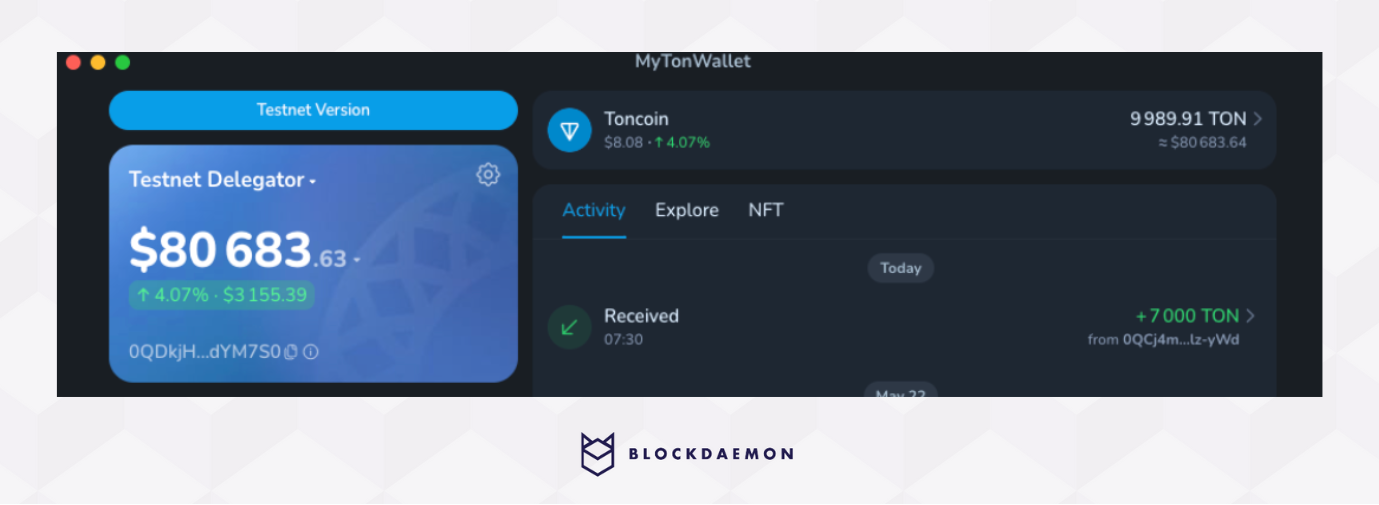
Step 3: Delegate Your Tokens
- Select Add Stake to start the transaction.
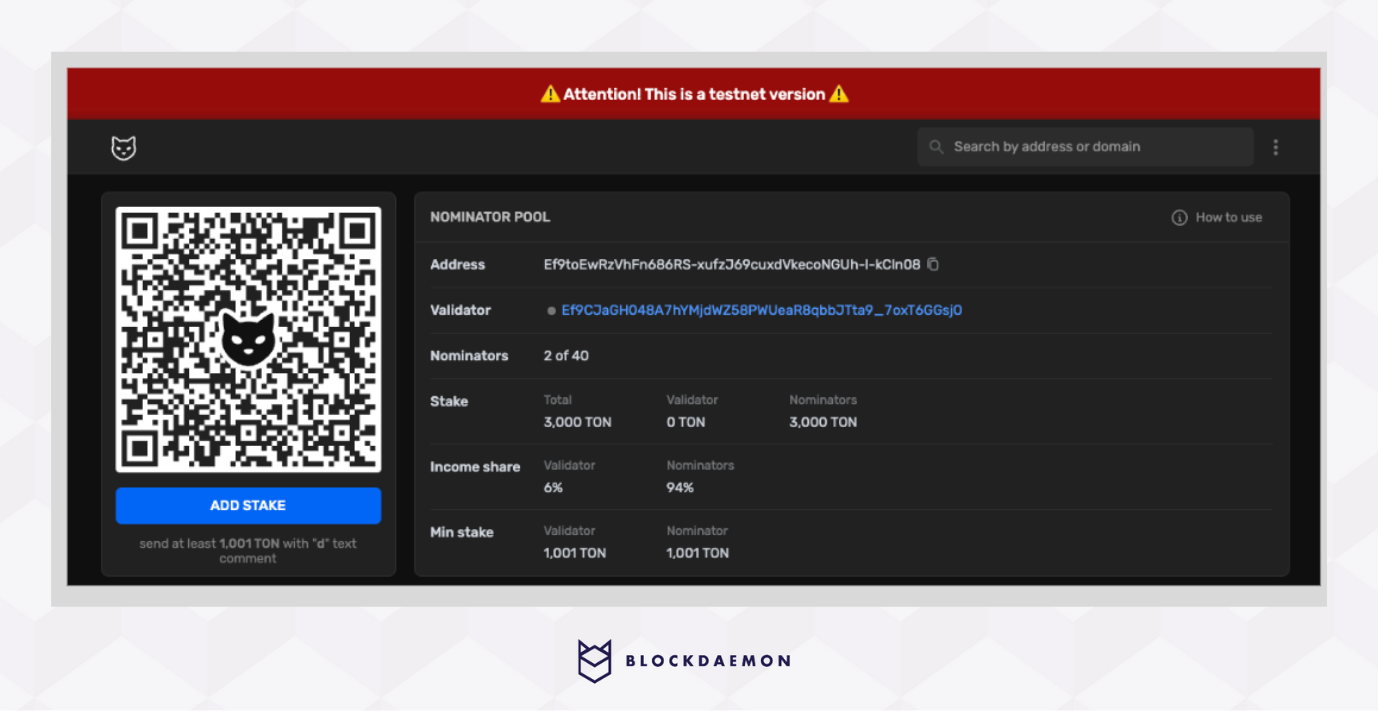
- Fill in the token transfer information.
- Recipient Address: Enter the public address of the multi-nominator pool provided by your CSM.
- Amount: Delegate a minimum of 10,000 TON (or higher) + 1 TON for transaction fees. Ensure that your total delegation does not exceed 900,000 TON per validator, unless previously discussed with your CSM.
If needed, contact your CSM to distribute your stake across multiple validators.
- Memo: Enter the letter “d.” If this field is empty or filled incorrectly, your tokens will be sent as a normal transfer.
- Review the details and select Send TON.
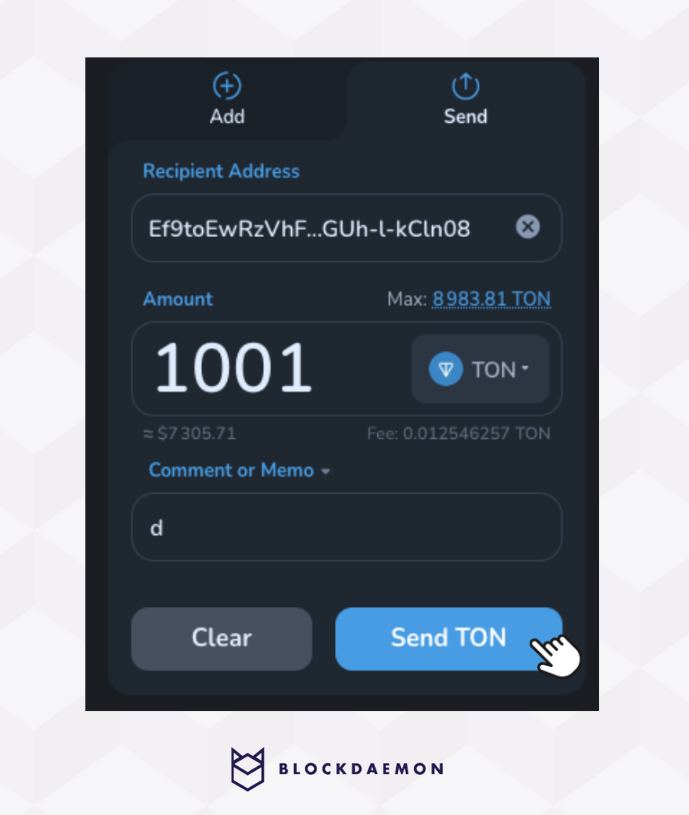
NoteIf you receive this error, verify the Validator pool address entered.
If it is correct, please contact your CSM to check on the validator status.
- Confirm the transaction details by selecting Confirm.
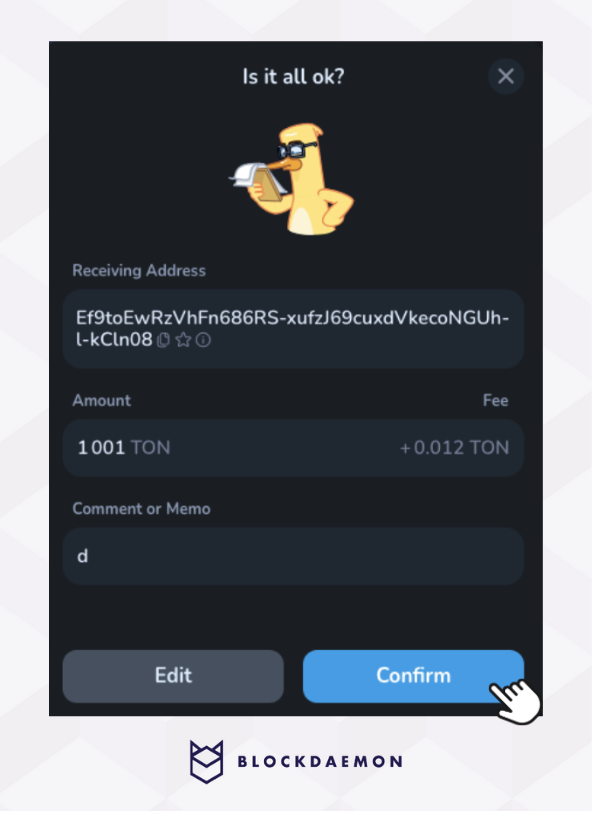
- Enter your wallet password and select Send.
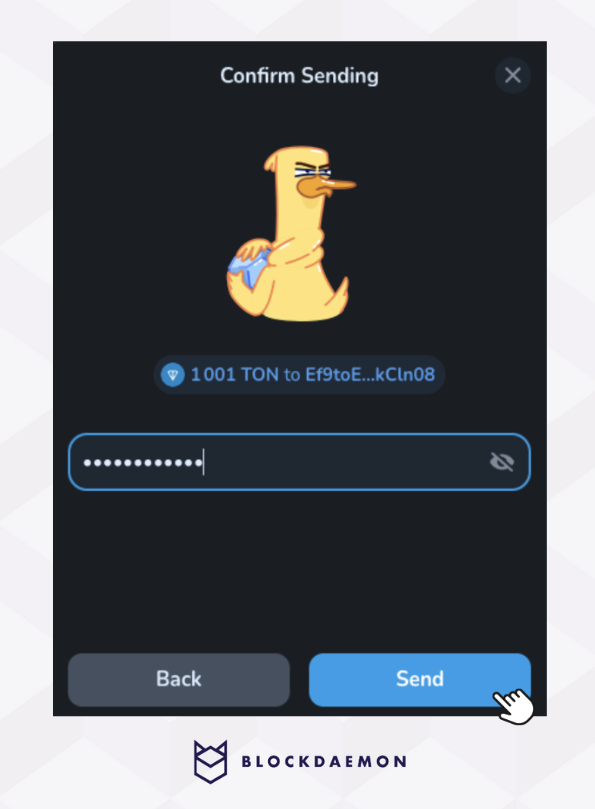
InfoIf you are using a Ledger, sign the transaction on your device.
- You will receive confirmation of the amount deposited to the pool contract.
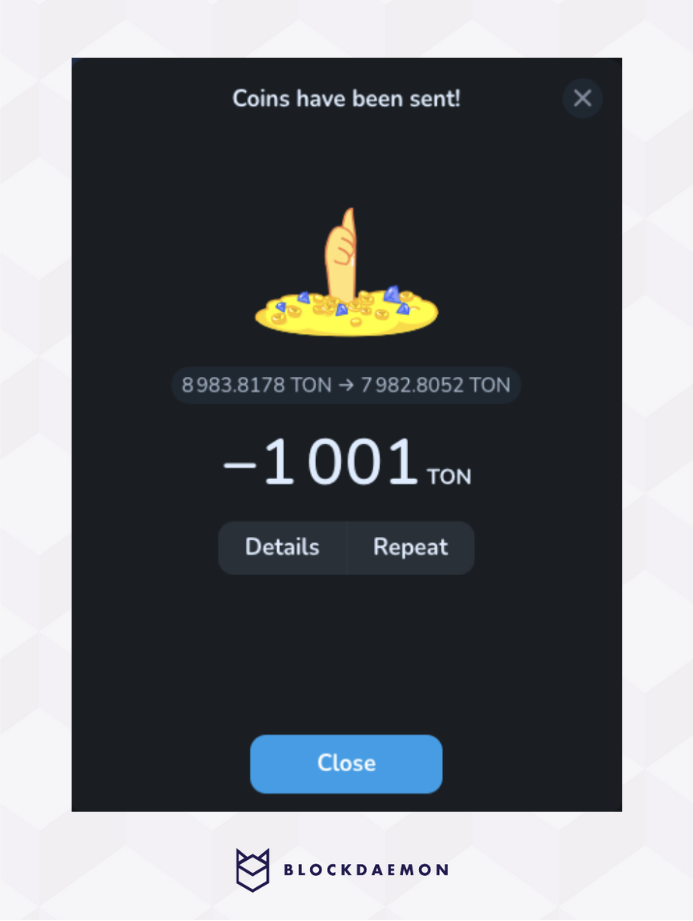
NoteIf the transaction fails, it may indicate that the pool is not currently accepting delegations or that you have sent an amount below the minimum required. Your funds will be returned to your wallet within a few minutes, minus any transaction fees incurred.
How to Withdraw Deposited Stake
Withdrawing staked assets is similar to depositing into the pool. Follow these guidelines based on the status of the pool:
- Active Pool: Your total delegation will be withdrawn at the end of the current cycle.
- Inactive Pool: Your total deposit or delegation will be returned shortly after the withdrawal transaction is sent.
InfoPartial unbonding or withdrawal is not available with Multi-Nominator Pools. Your entire delegation will be returned, even if you've made multiple deposits.
Step 1: Prepare Your Wallet
Ensure that you have at least 2 TON in your wallet.
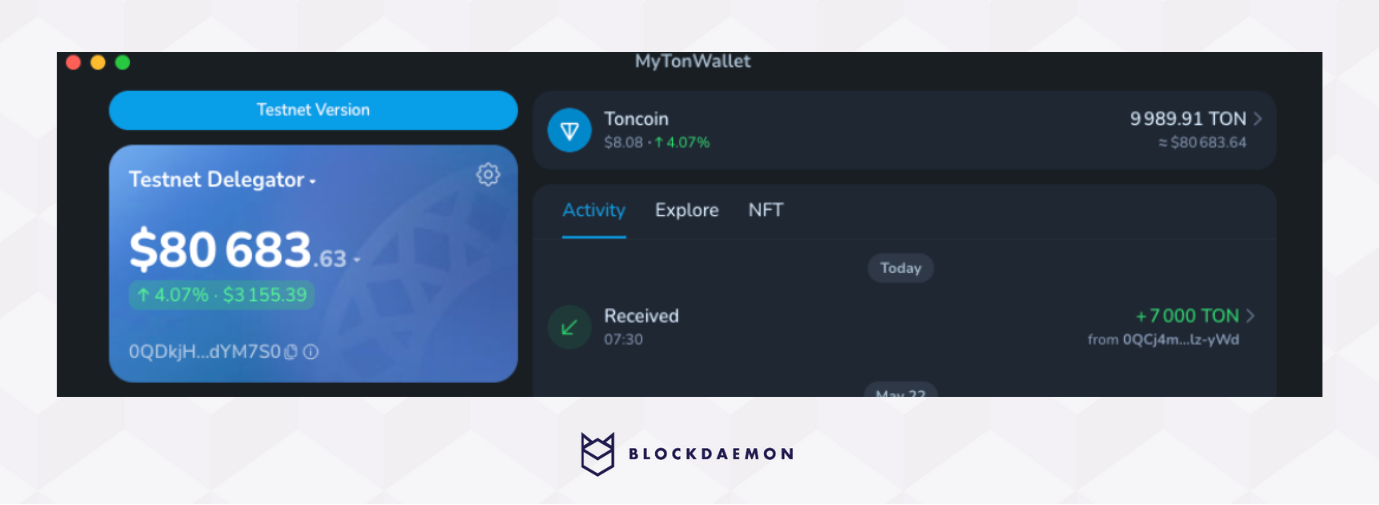
Step 2: Withdraw TON
- Fill in the token transfer information.
- Recipient Address: Enter the Multi-Nominator pool address.
- Amount: You can enter any amount. You will receive it back minus the gas fees for the withdrawal transaction.
- Comment or Memo: Enter the letter “w.” If this field is empty or filled incorrectly, your tokens will be sent as a normal transaction.
- Select Send TON.
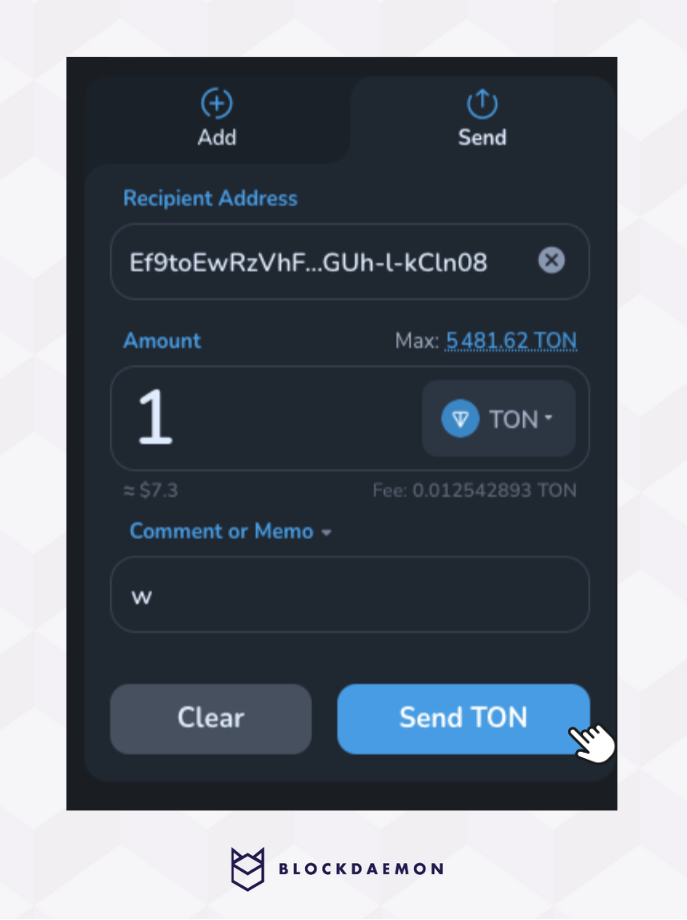
- Confirm the transaction details and select Confirm.
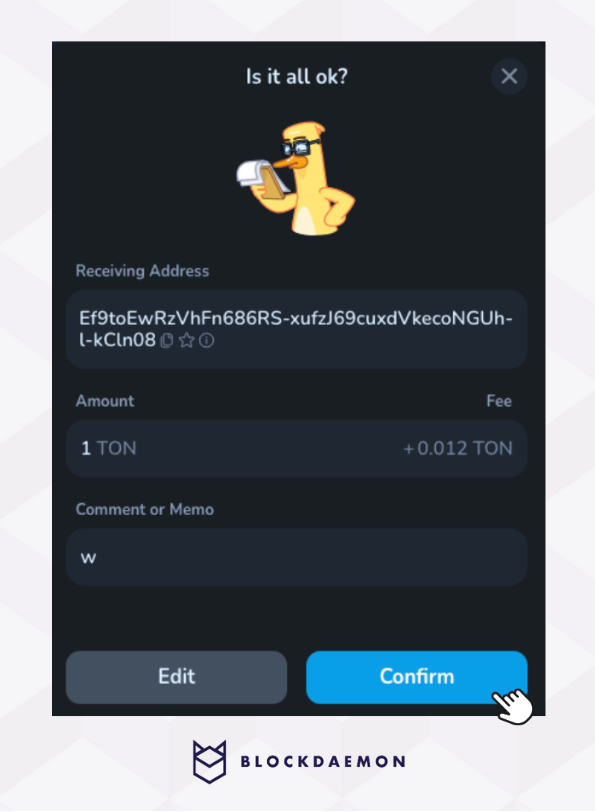
- Enter your wallet password and select Send.
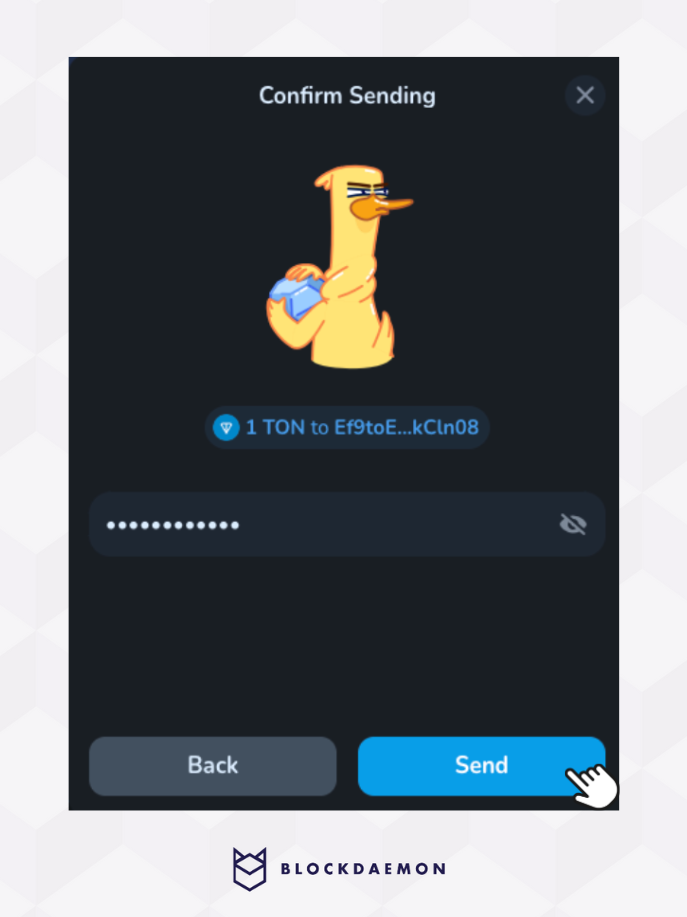
InfoIf you are using a Ledger, sign the transaction on your device.
- You will receive confirmation of the amount sent.
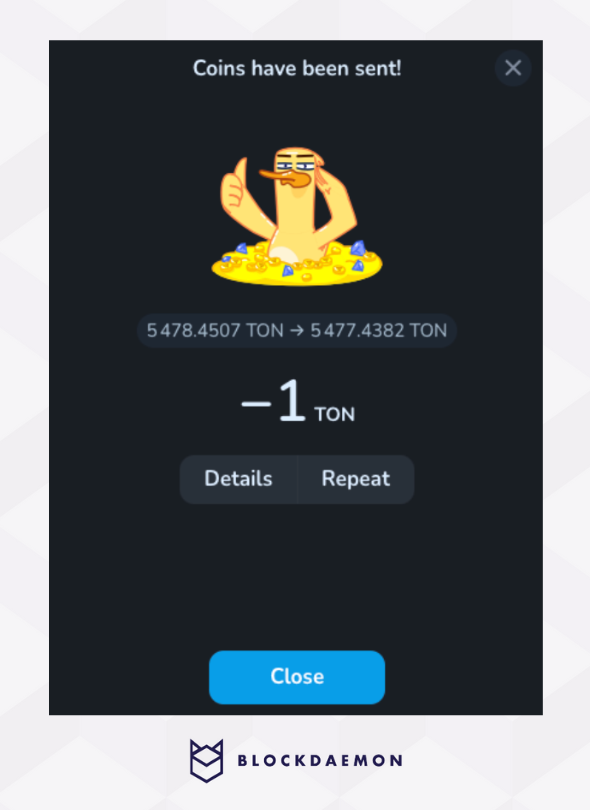
- Once Staked assets are returned, you will see two deposits in your wallet:
- The deposit Stake amount plus rewards earned, minus transaction fees
- The 1 TON used in the withdrawal transaction, minus transaction fees
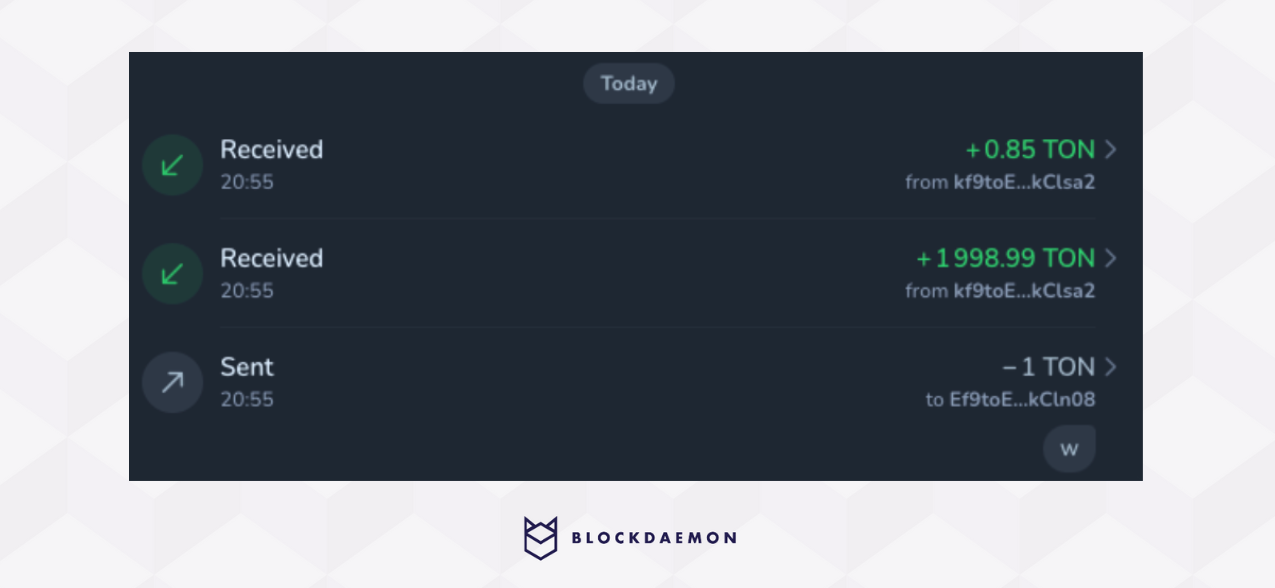
👋 Need Help?
Contact us through email or our support page for any issues, bugs, or assistance you may need.
Updated 2 months ago