Add ERC-20 Assets
🔝Add ERC-20 tokens
Overview
The Institutional Vault accepts all ERC-20 assets, allowing you to store, view, and transact with them. The functionality may be enabled in the Settings menu.
Note:
- Only an Administrator can add the ERC-20 assets
- The initiator of the operation needs to confirm this operation on their Institutional Vault Approver app. According to the wallet's administrative policies, additional approvals may be required before the operation is completed. If any approval request is rejected, the operation will fail.
Add ERC-20 Assets
To add ERC-20 assets to your Institutional Vault, follow the steps below:
- Click Settings on the main navigation menu.
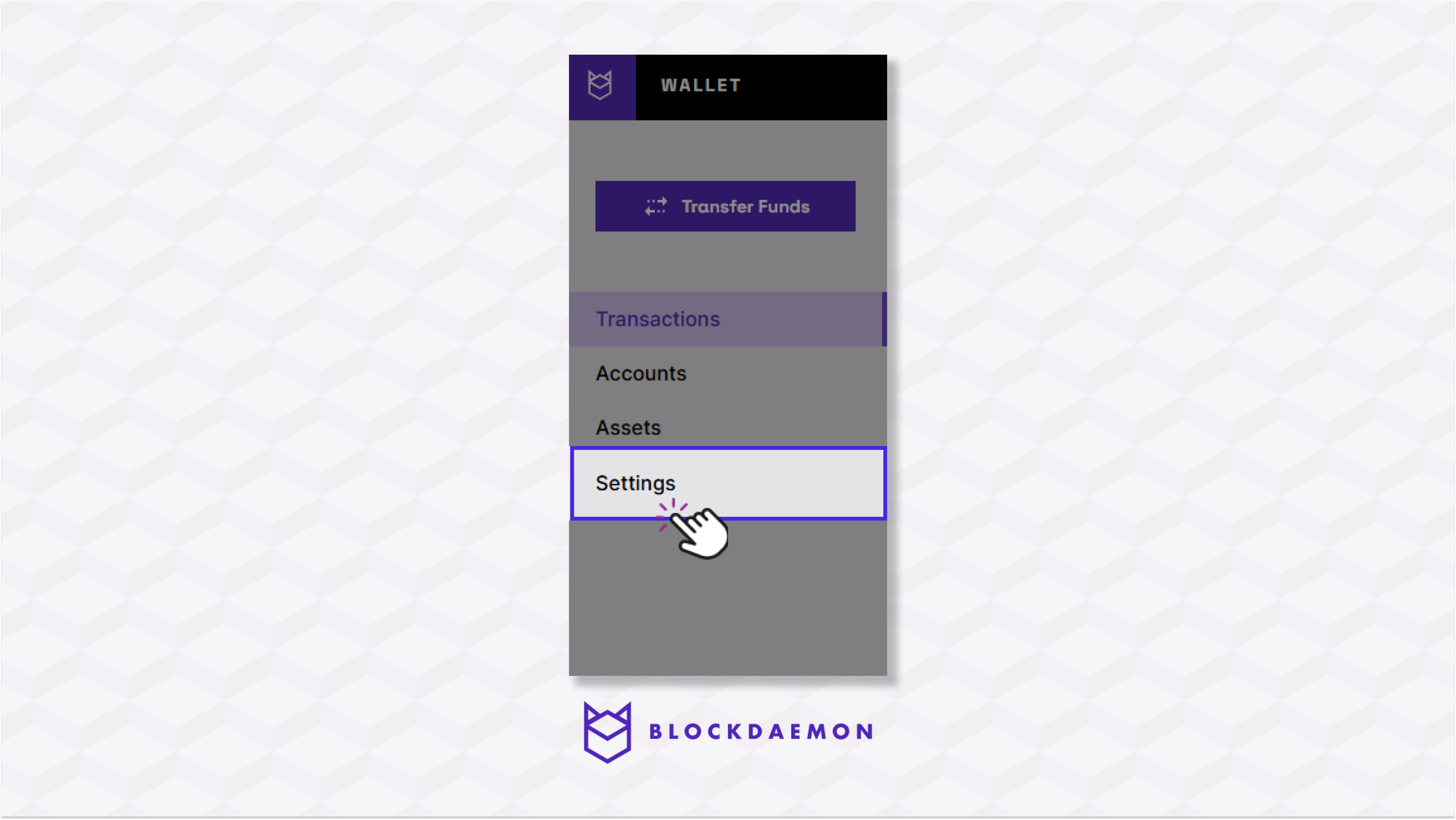
- Select the Assets tab.
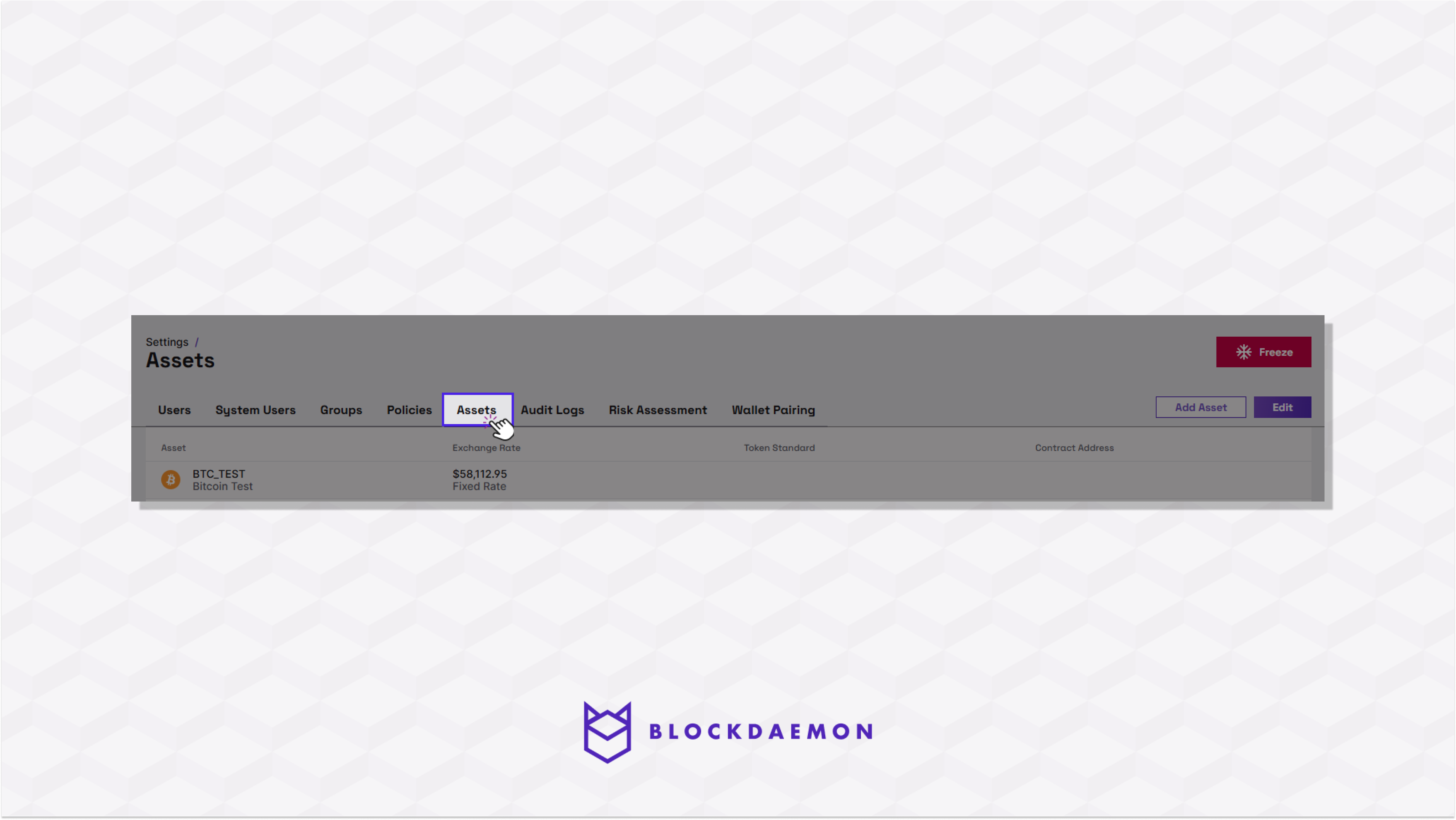
- Click Add Assets on the top right side of your screen.
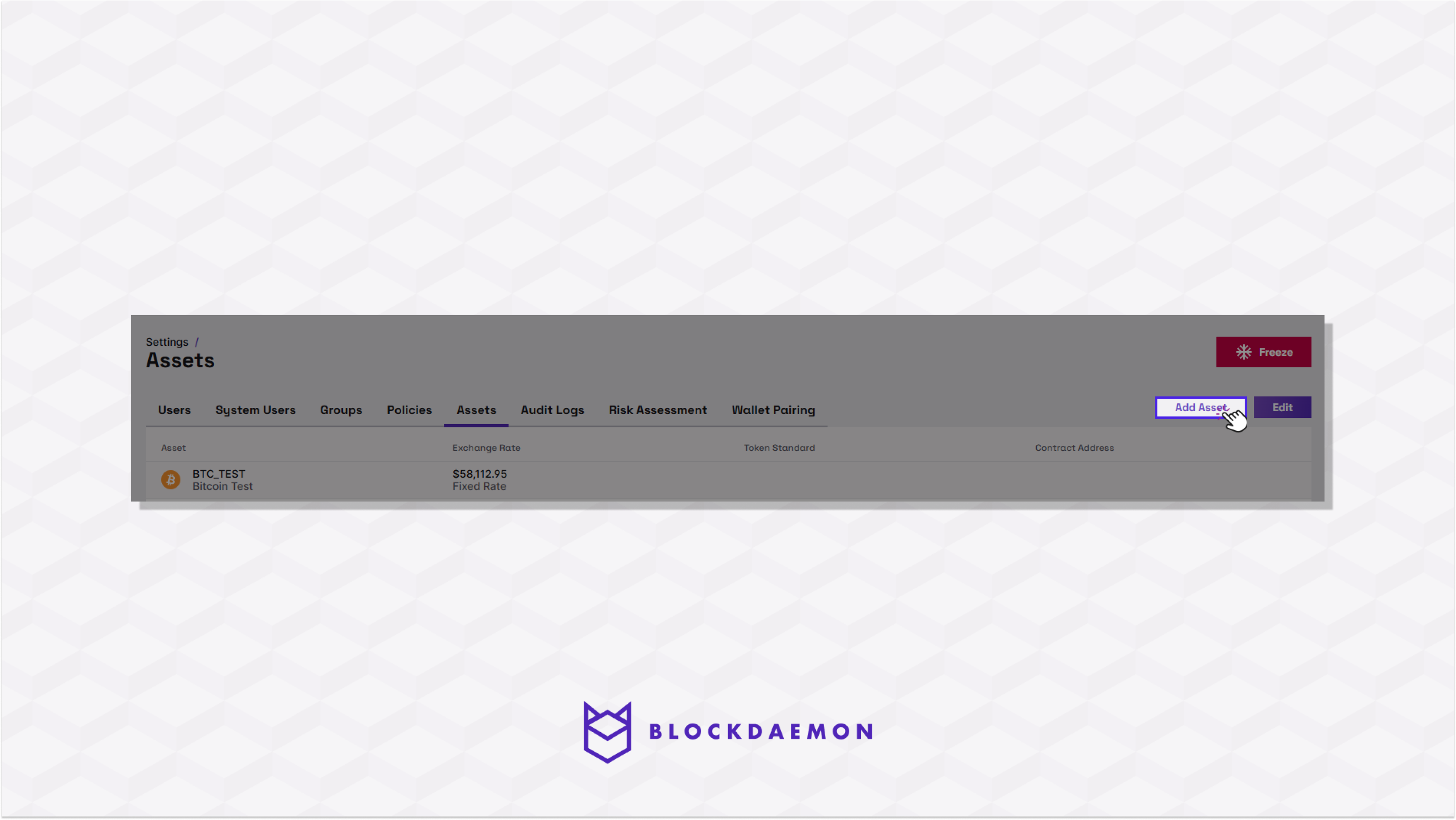
- Enter the smart contract address and the blockchain for the ERC20 token you want to add.
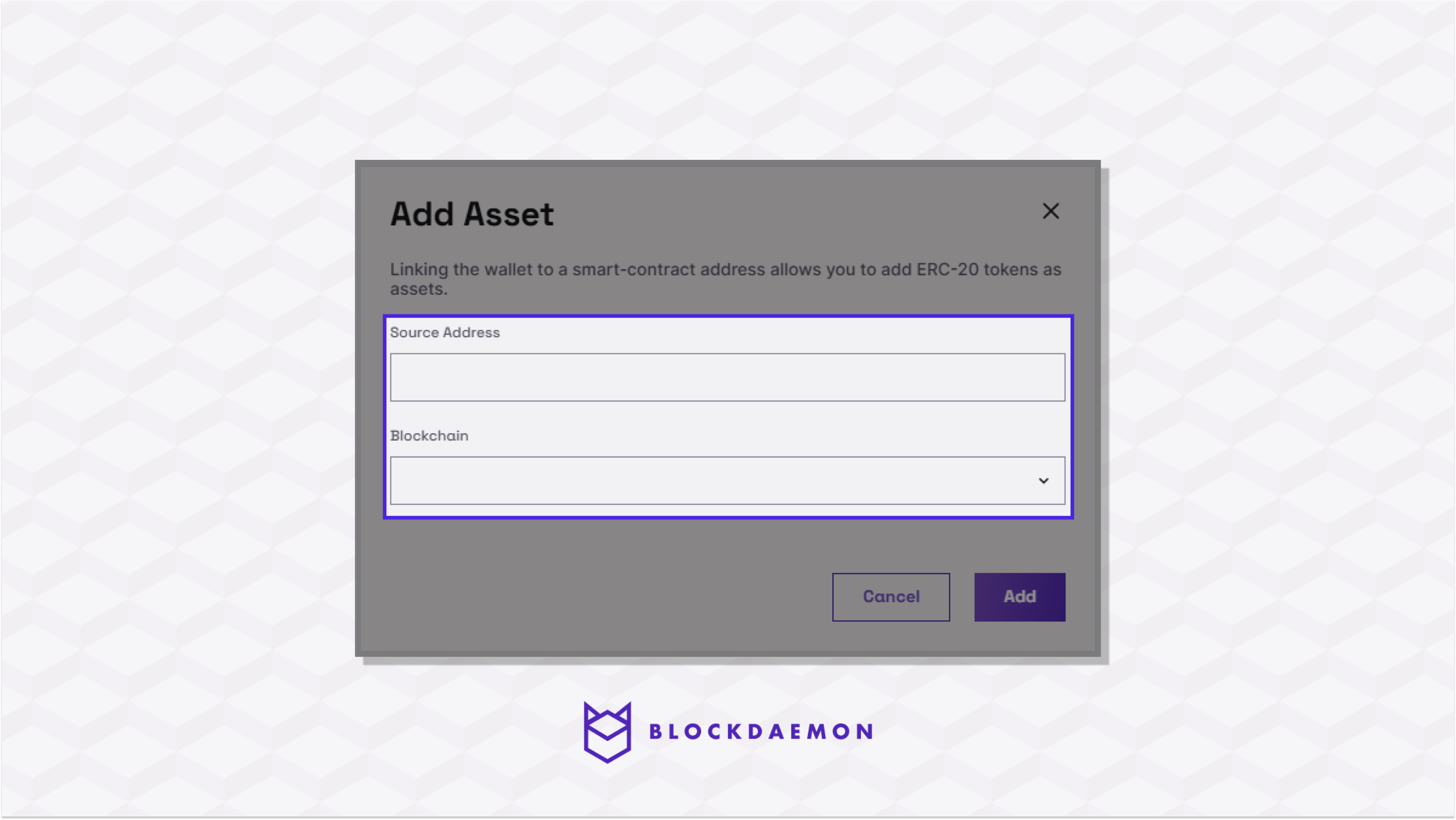
- Click Add Token to confirm the operation.
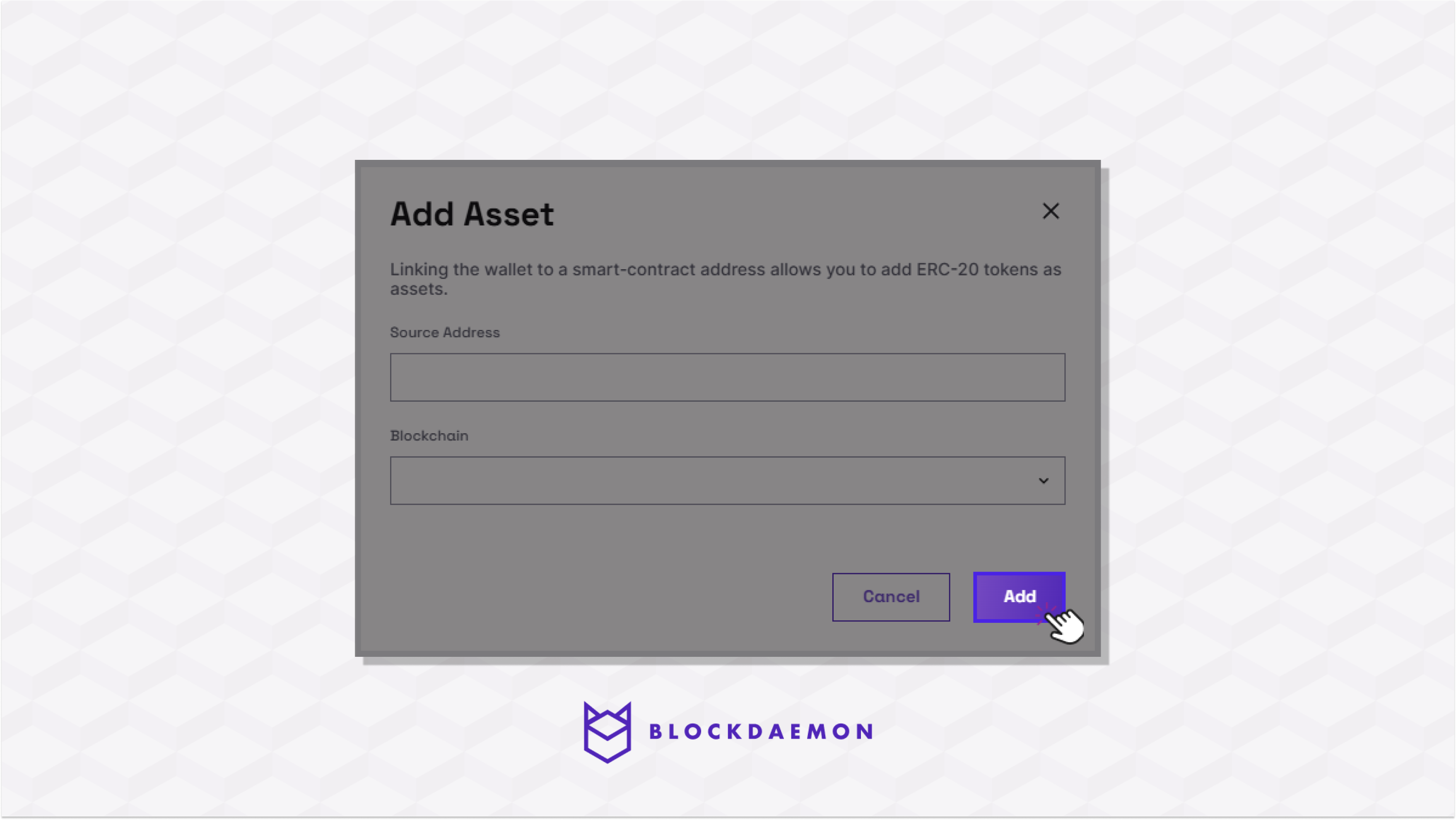
Note:Once the operation is confirmed, approved, and completed, the new ERC20 token will be added to the list of available assets in the wallet.
🗣️We Are Here to Help!
Please contact us via email or support chat if you encounter an issue, bug, or need assistance. Don't forget to include any relevant details about the problem. To request a wallet form and Institutional Vault Approver form, please click here or contact our sales team.
Updated about 1 month ago
