Dashboard Overview
Learn how to keep track of your ATOM validators performance via Blockdaemon Cosmos Dashboard.
NoteLevel up your staking journey with the Blockdaemon Cosmos dashboard.
Why You Need the Cosmos (ATOM) Dashboard?
The Blockdaemon Cosmos Dashboard makes it easy to keep track of ATOM validator performance. Here is what you can do:
-
Check information about your staked and withdrawn ATOM all in one place.
-
Keep track of your withdrawal status.
-
Quick access to various stake actions.
The Cosmos Dashboard provides useful snapshot information for thousands of Cosmos validators.
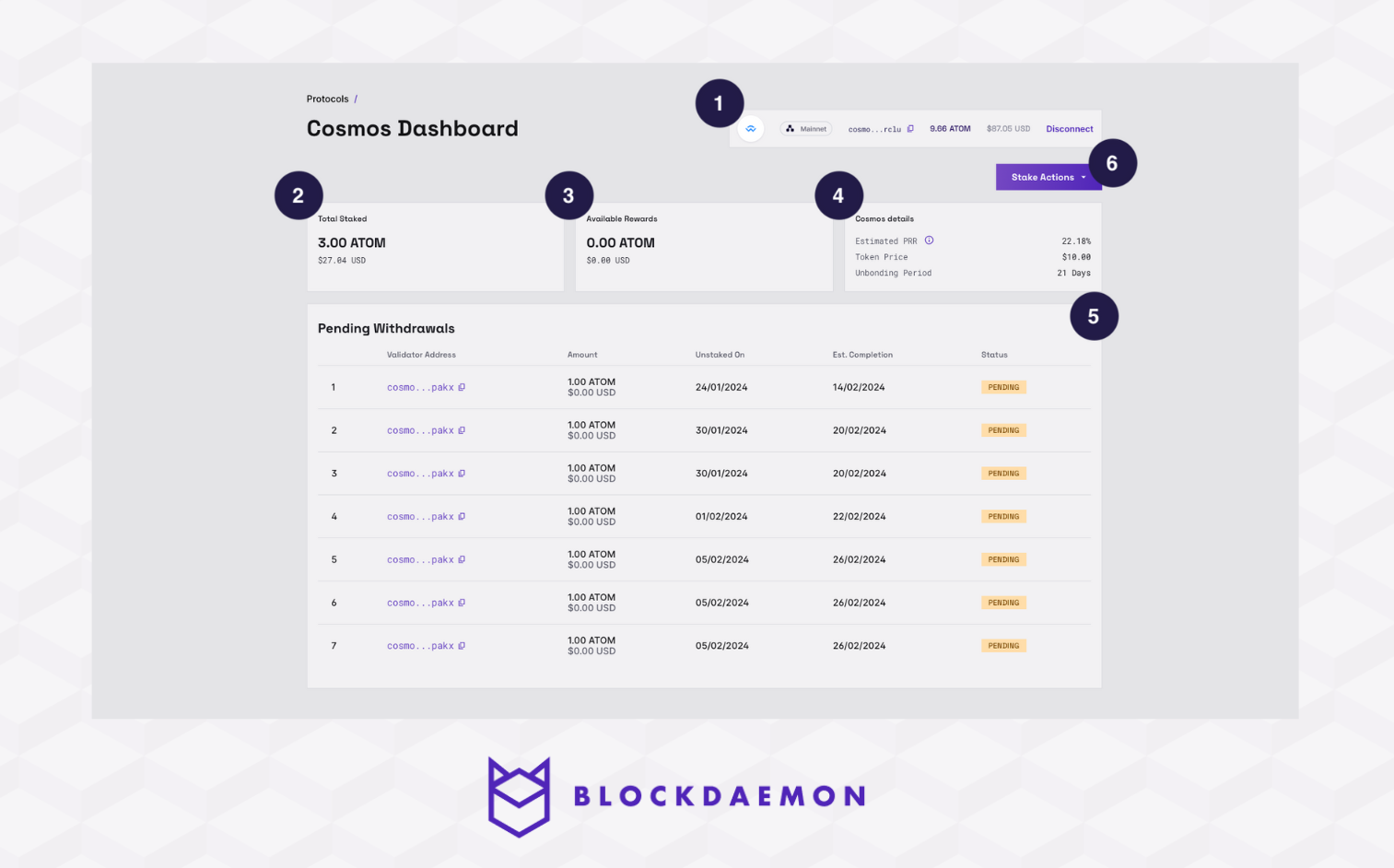
Further information on each widget is provided in the following sections.
1. Total Staked
The total amount staked from the connected wallet. Values are displayed in ATOM and USD.
2. Available Rewards
The available rewards accrued over time by the validators. When rewards are withdrawn, the reward balance resets to zero. Values are displayed in ATOM and USD.
3. Cosmos Details
This section provides the Estimated Protocol Rewards Rate (PRR), current token price, and the unbonding period.
4. Pending Withdrawals Table
The table shows your transaction's current on-chain status. When it changes from pending to complete, the funds will be settled in your wallet, and the transaction will be removed from the table.
It includes the following information:
- Validator Addresses.
- Withdrawal amount in ATOM & USD values.
- Unstake date.
- Completion date.
- Withdrawal status: Complete or Pending.
5. Action Items
In this section, you can take specific stake actions such as:
- Stake.
- Unstake.
- Withdraw Rewards.
👋 Need Help?
Contact us through email or our support page for any issues, bugs, or assistance you may need.
Updated about 1 month ago
