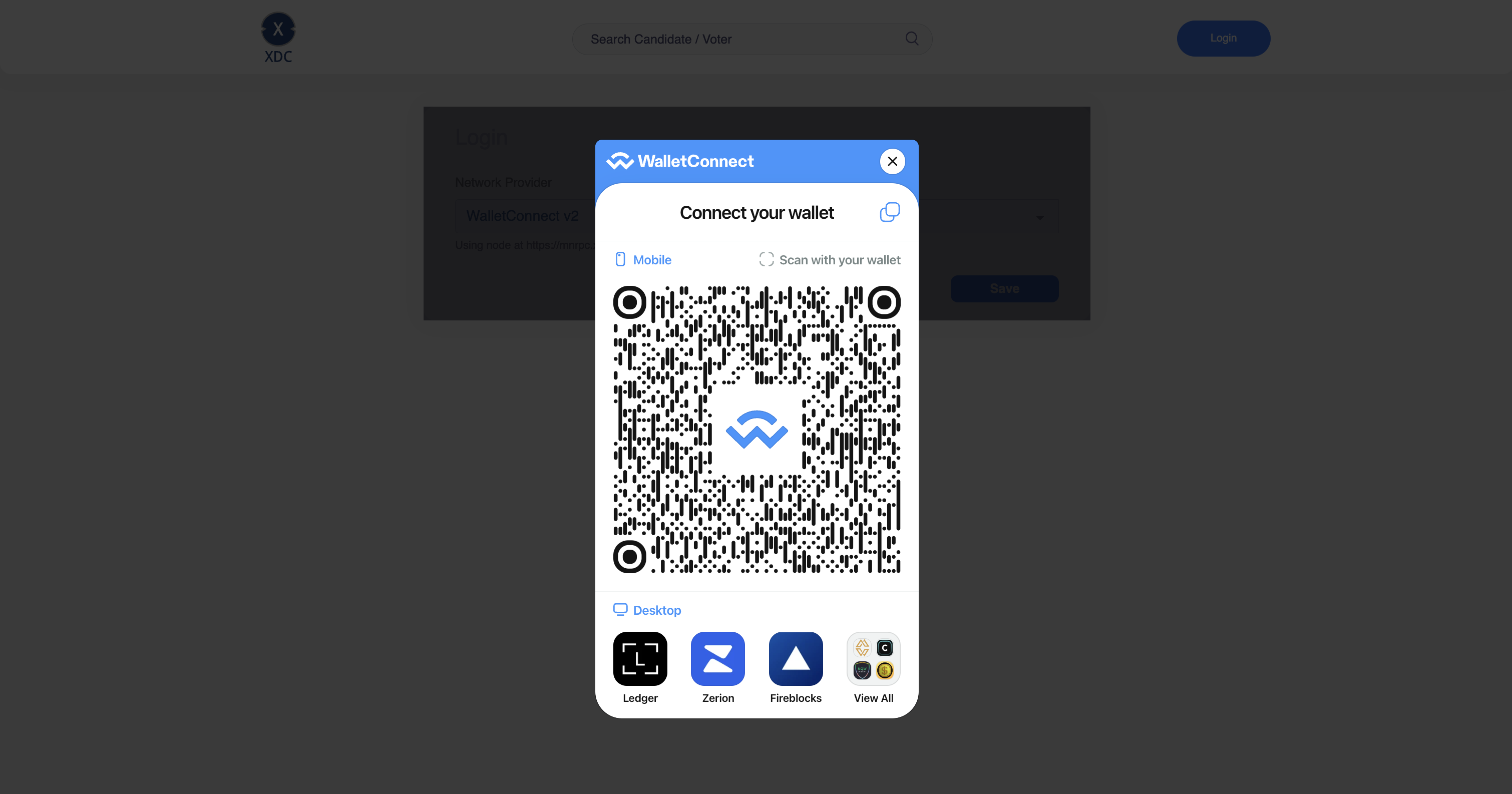Stake an XDC Masternode
Blockdaemon now supports Masternode staking for XDC Network, an enterprise-grade, open-source blockchain protocol. Follow our step-by-step guide for staking an XDC Masternode.
Prerequisites
Ensure you have the following:
- A minimum of 10,000,000 XDC (Mainnet).
- XDCPay, XinFin web wallet, a hardware wallet (Trezor), or Wallet Connect.
Blockdaemon will provide:
- "Coinbase" address (node address) to connect your stake to Blockdaemon's node.
How to Stake an XDC Masternode
InfoRepeat the steps for each node you want to stake.
- Go to XinFin Masternode and switch to Mainnet.
- Click on the Login button.
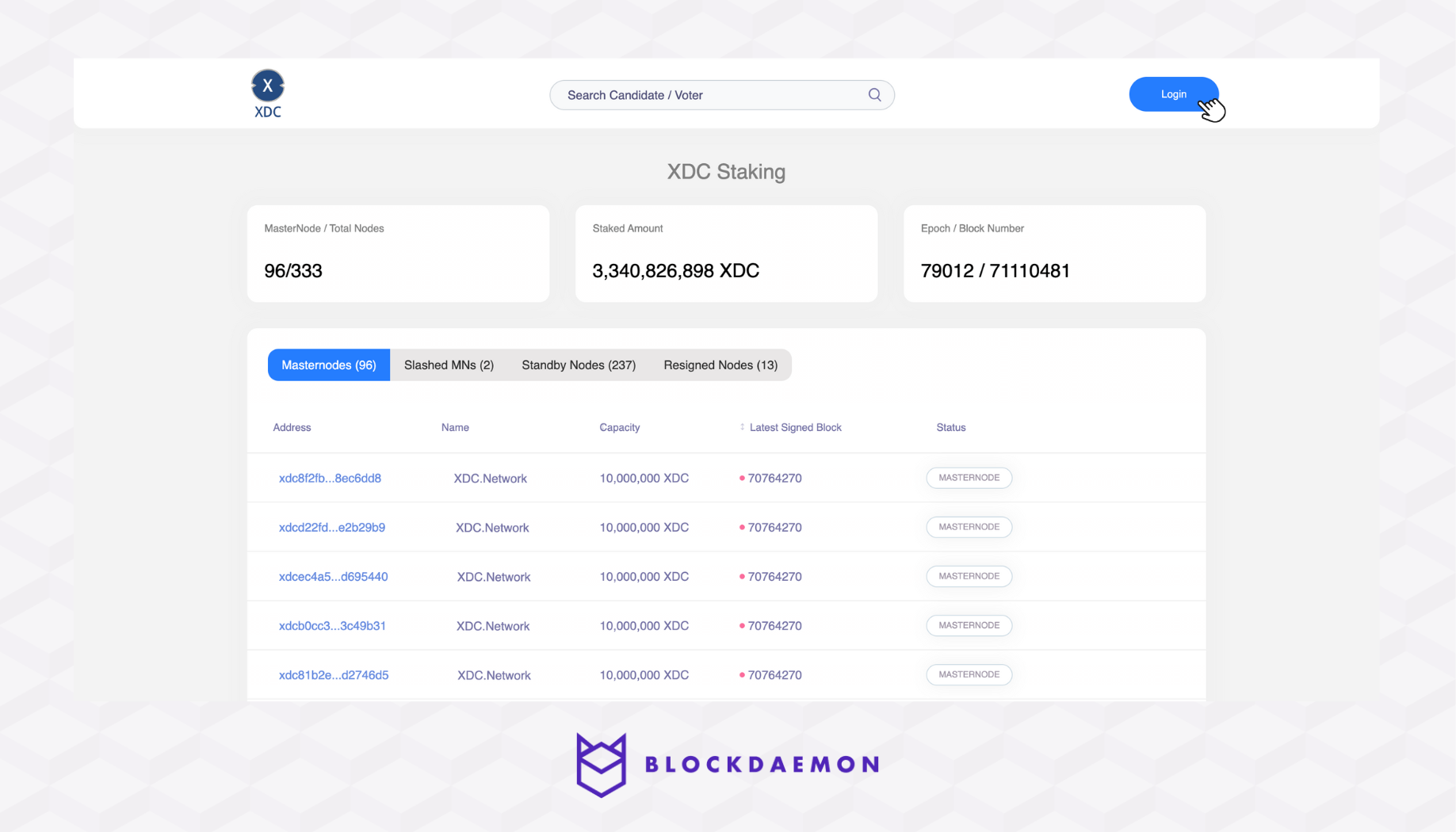
- When you log into the XinFin network for the first time, you will need to access your wallet. You will see the Network Provider with various login options. For this tutorial, we'll be using XDCPay.
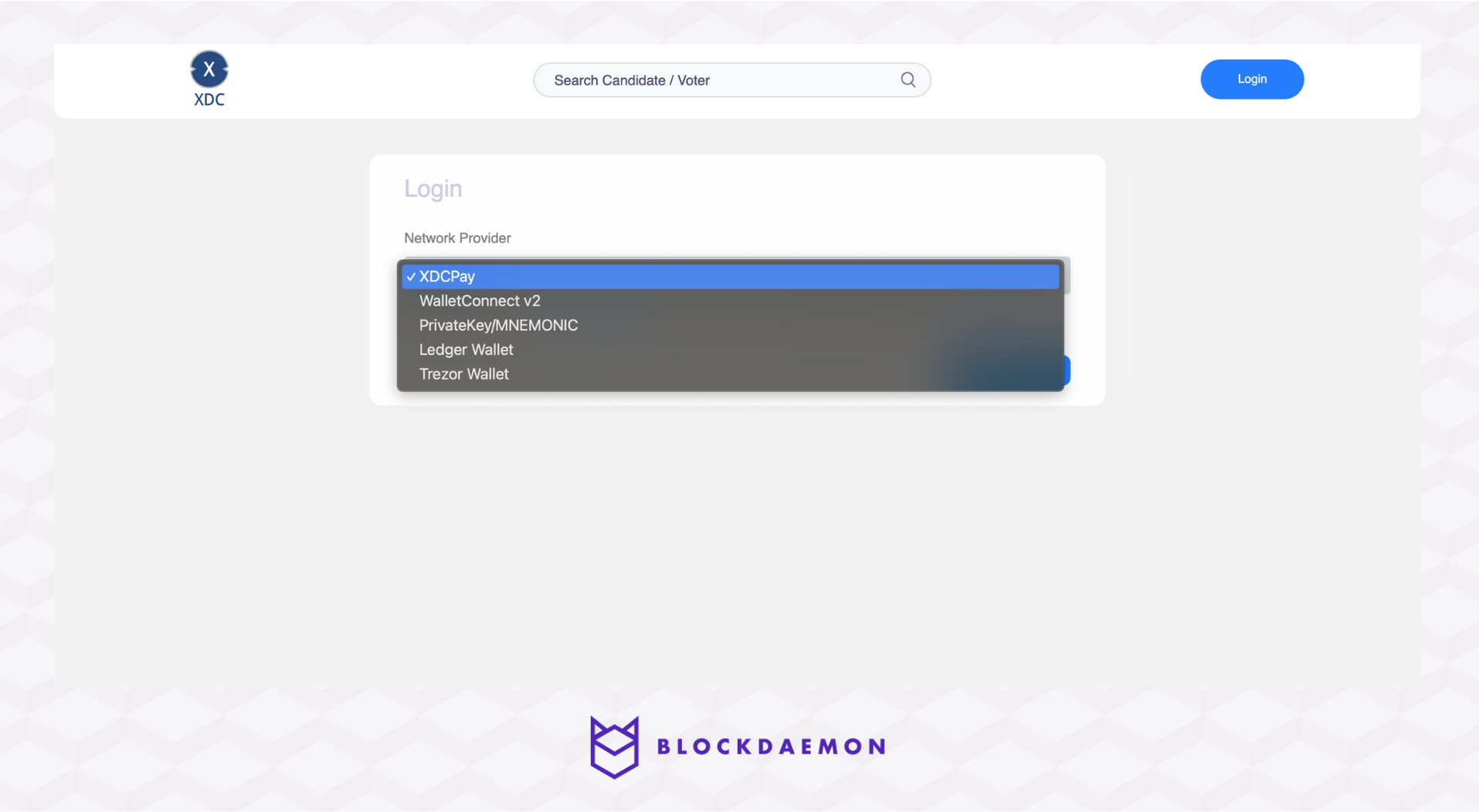
InfoYou can also connect to your wallet with WalletConnect.
- Once logged into the XinFin network, click Become a Candidate.
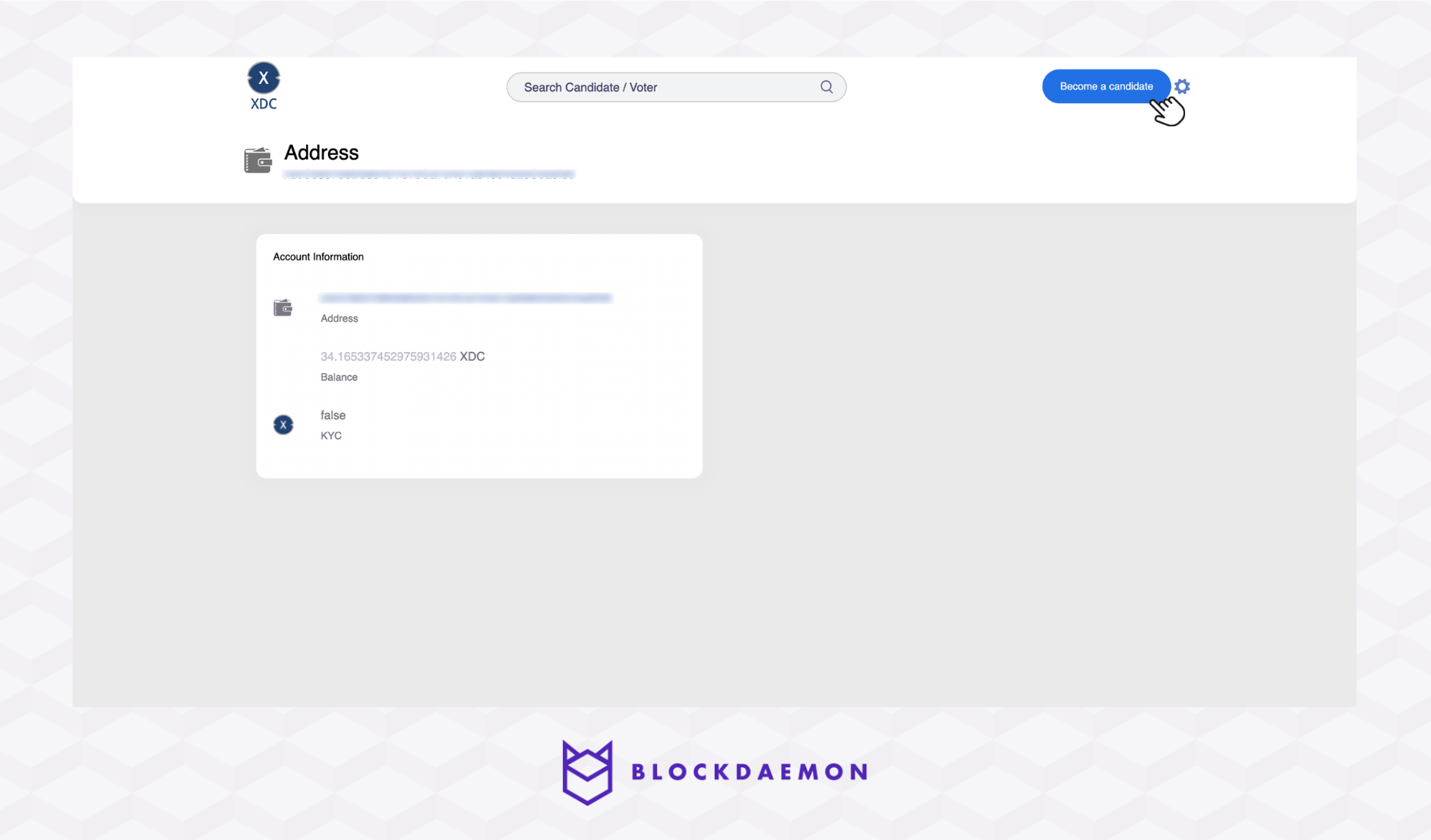
- Next, you need to upload your KYC documents. If you don't have your KYC document ready, you can download a copy using the provided link.
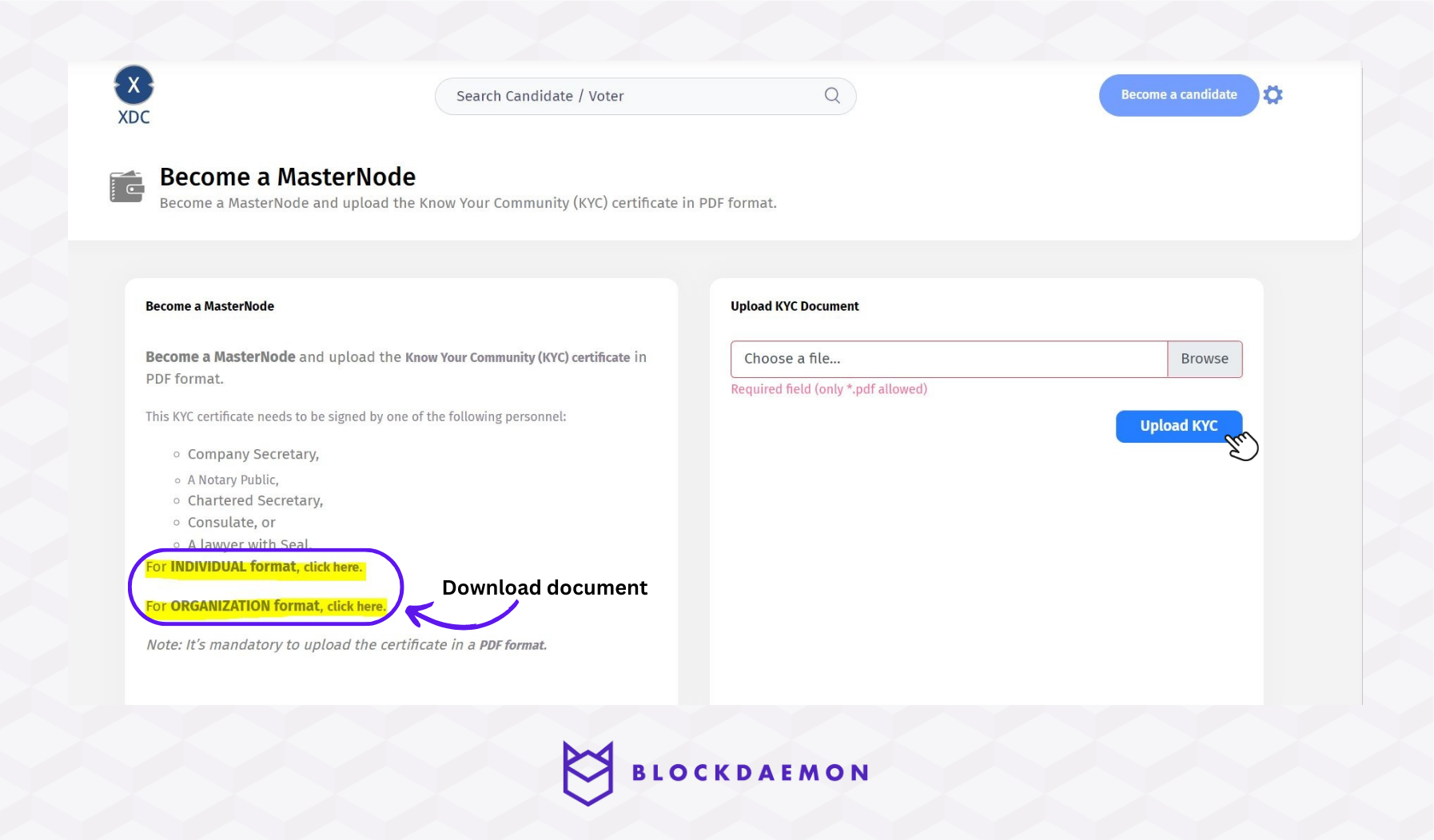
- Once the file is uploaded, you'll see that KYC is displayed as True.
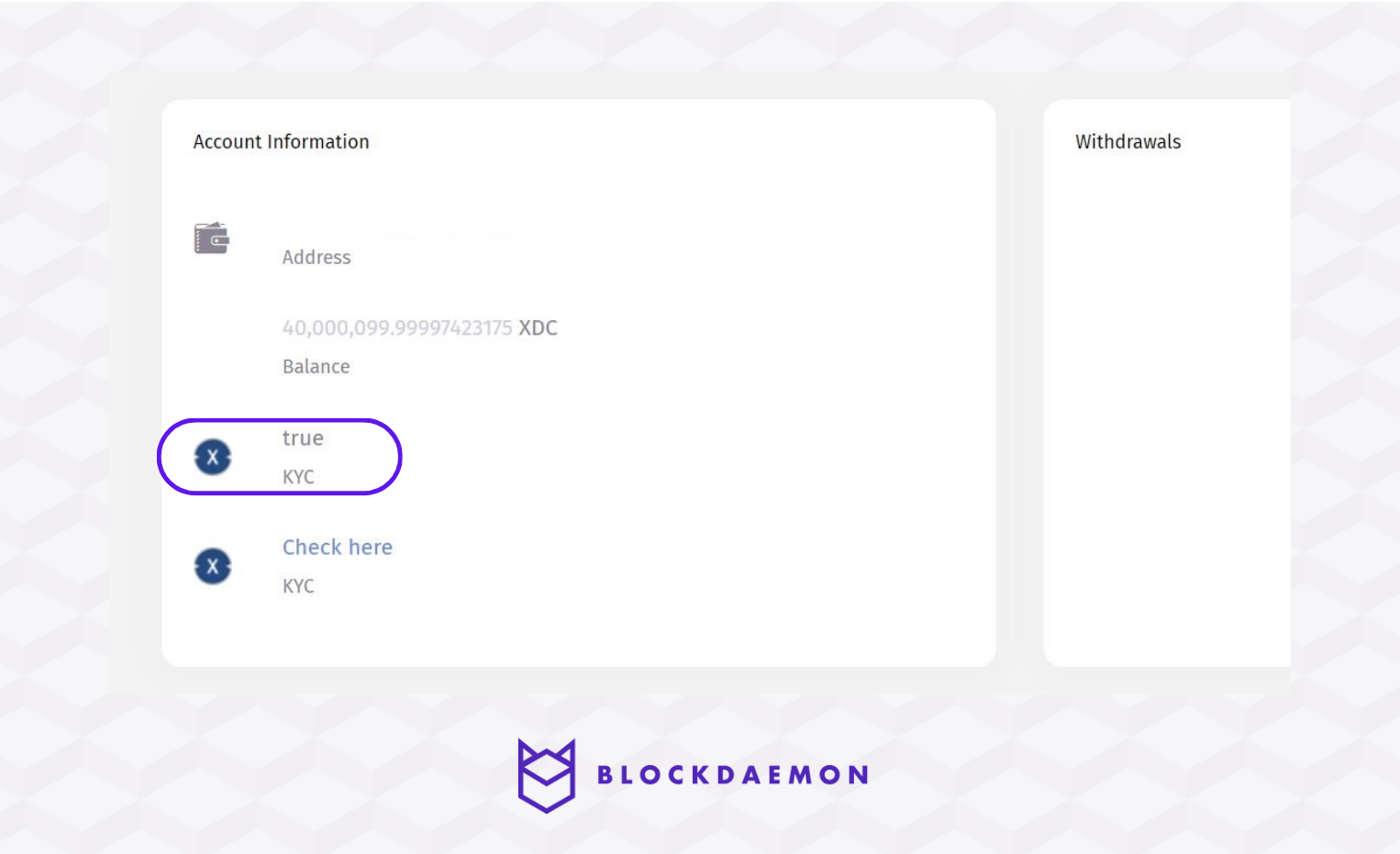
- Click on the Become a candidate.
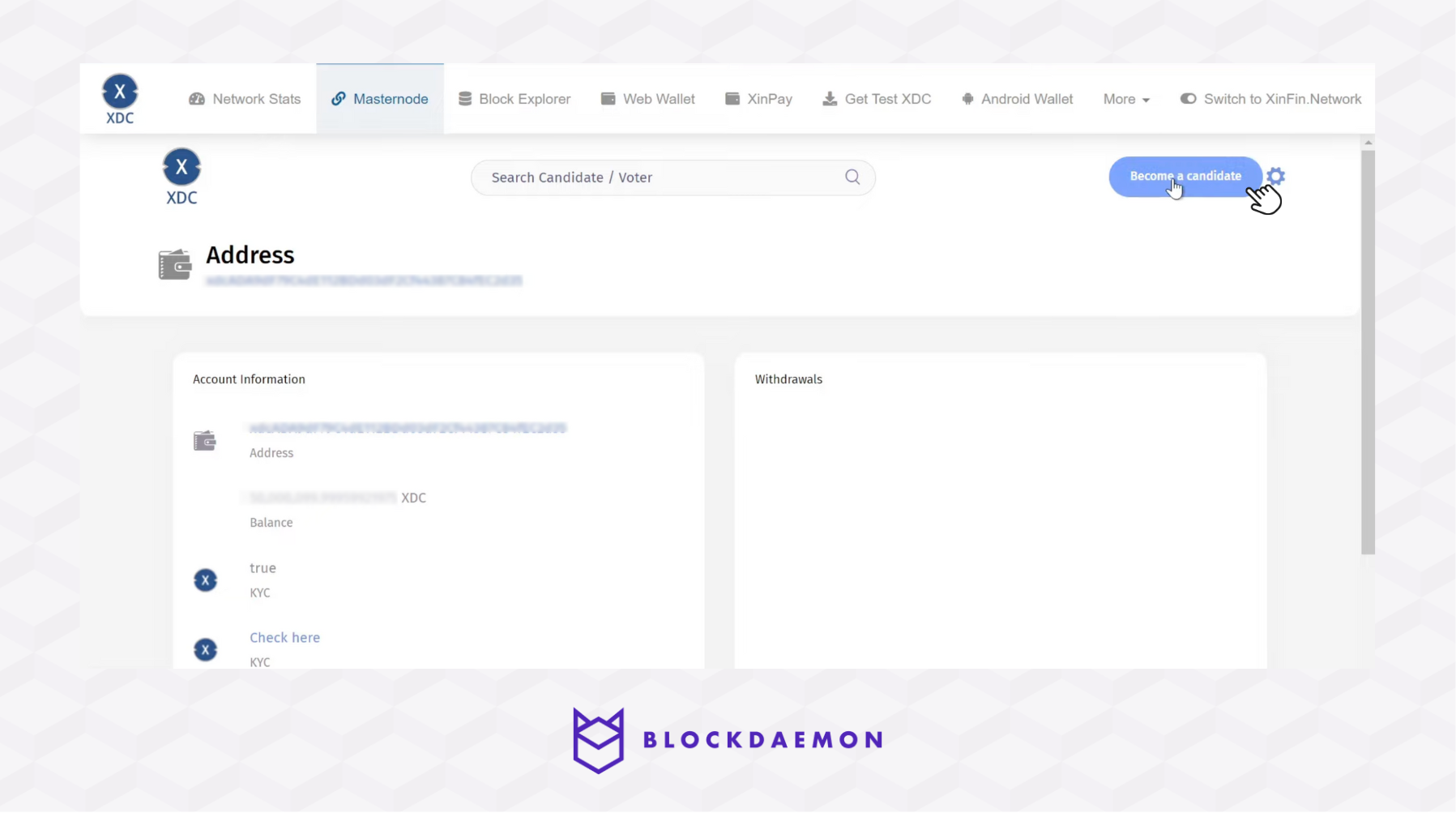
- Enter the Coinbase address provided by Blockdaemon.
- Click Apply to proceed.
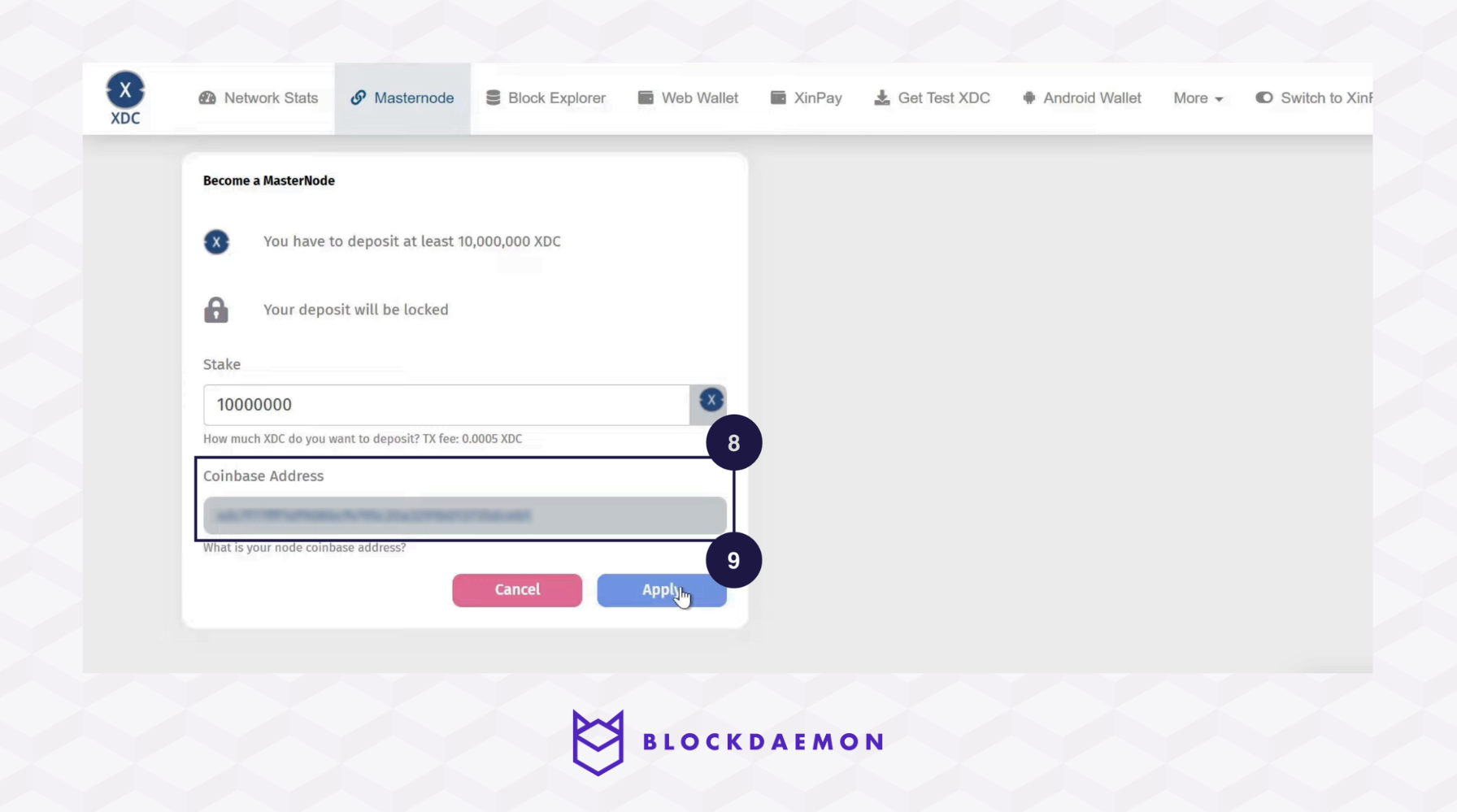
- Sign the transaction in your wallet.
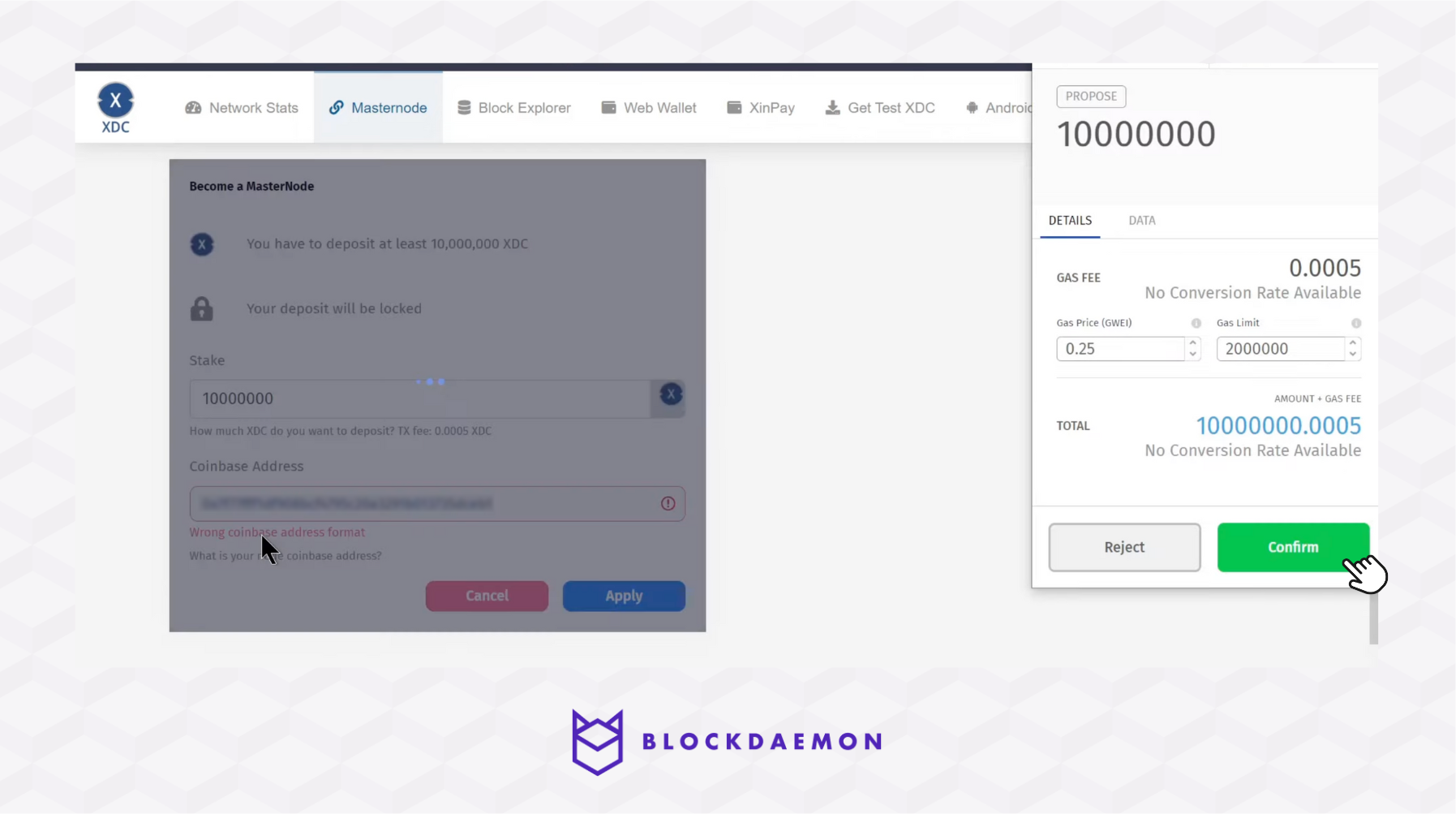
- Transaction completed ✅ You'll find your Coinbase address in the Standby Nodes list.
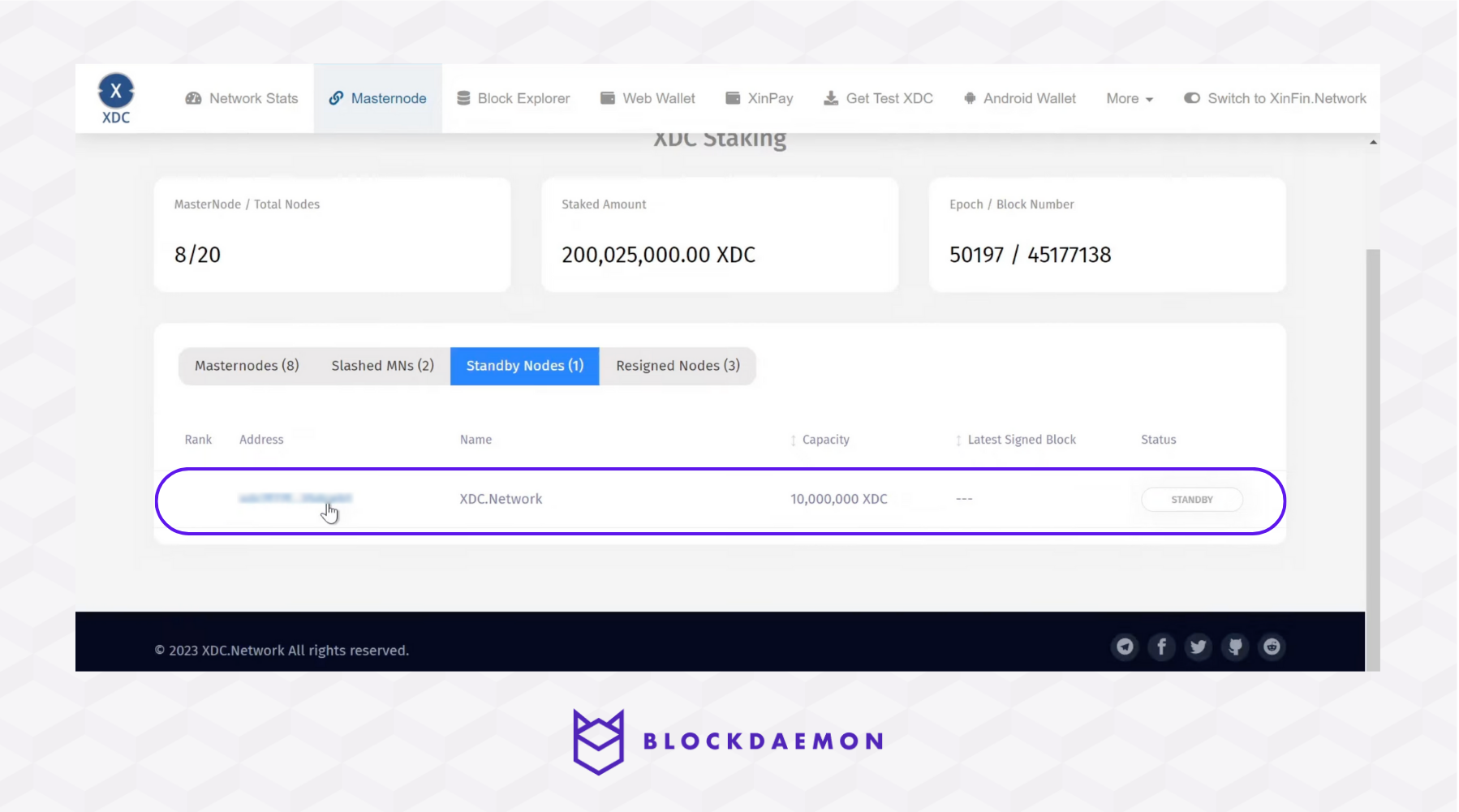
👋 Need Help?
Contact us through email or our support page for any issues, bugs, or assistance you may need.
Updated 2 months ago