Transaction Risk Assessment
Overview
The Institutional Vault integrates Chainalysis for real-time transaction risk assessment. This integration allows for risk analysis of every transaction using Chainanalysis's advanced data analytics and ensures high security and compliance.
It provides real-time alerts to monitor high-risk blockchain transactions. These alerts help financial institutions, crypto businesses, and sanctioned activities before transactions are processed.
NoteWe assume you already have a Chainalysis account for this guide.
Configure the Risk Assessment Settings
To configure your Institutional Vault risk assessment settings, follow the steps below:
- Navigate to your Institutional Vault.
- Click Settings > Risk Assessment tab.
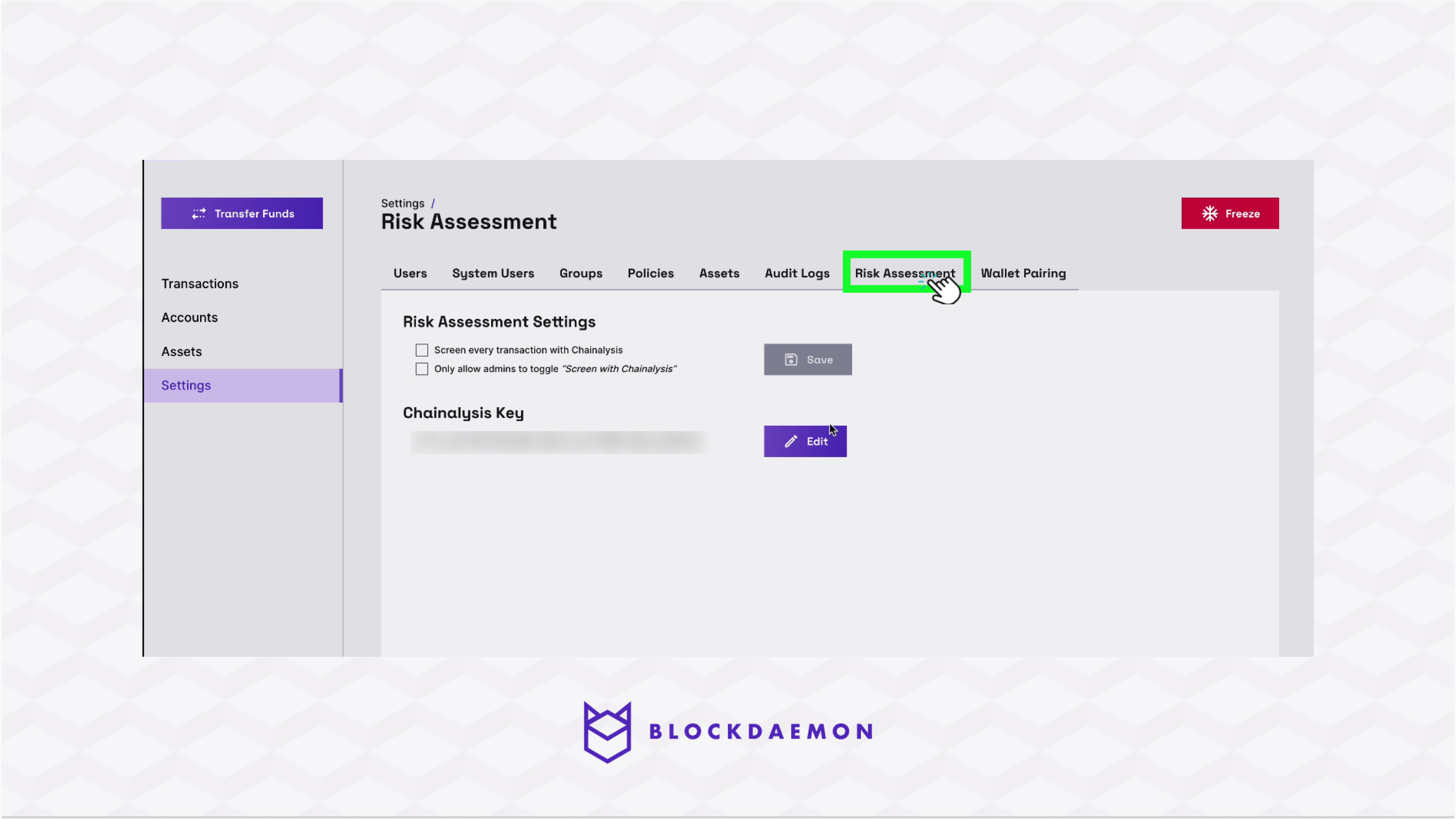
- Provide your Chainalysis key.
- Set up the Risk settings. There are two main configurations that you can configure:
| Configuration | Description |
|---|---|
| Screen every transaction with Chainalysis | This option activates the Screen with Chainalysis toggle on all transactions. |
| Only allow admins to toggle Screen with Chainalysis | This option ensures that only administrators can turn the Chainalysis screening feature on or off. |
Activate the Risk Assessment in a Transaction
To use a Chainalysis risk assessment in a transaction, follow the steps below:
- Click the Transfer Funds button from the main navigation menu.
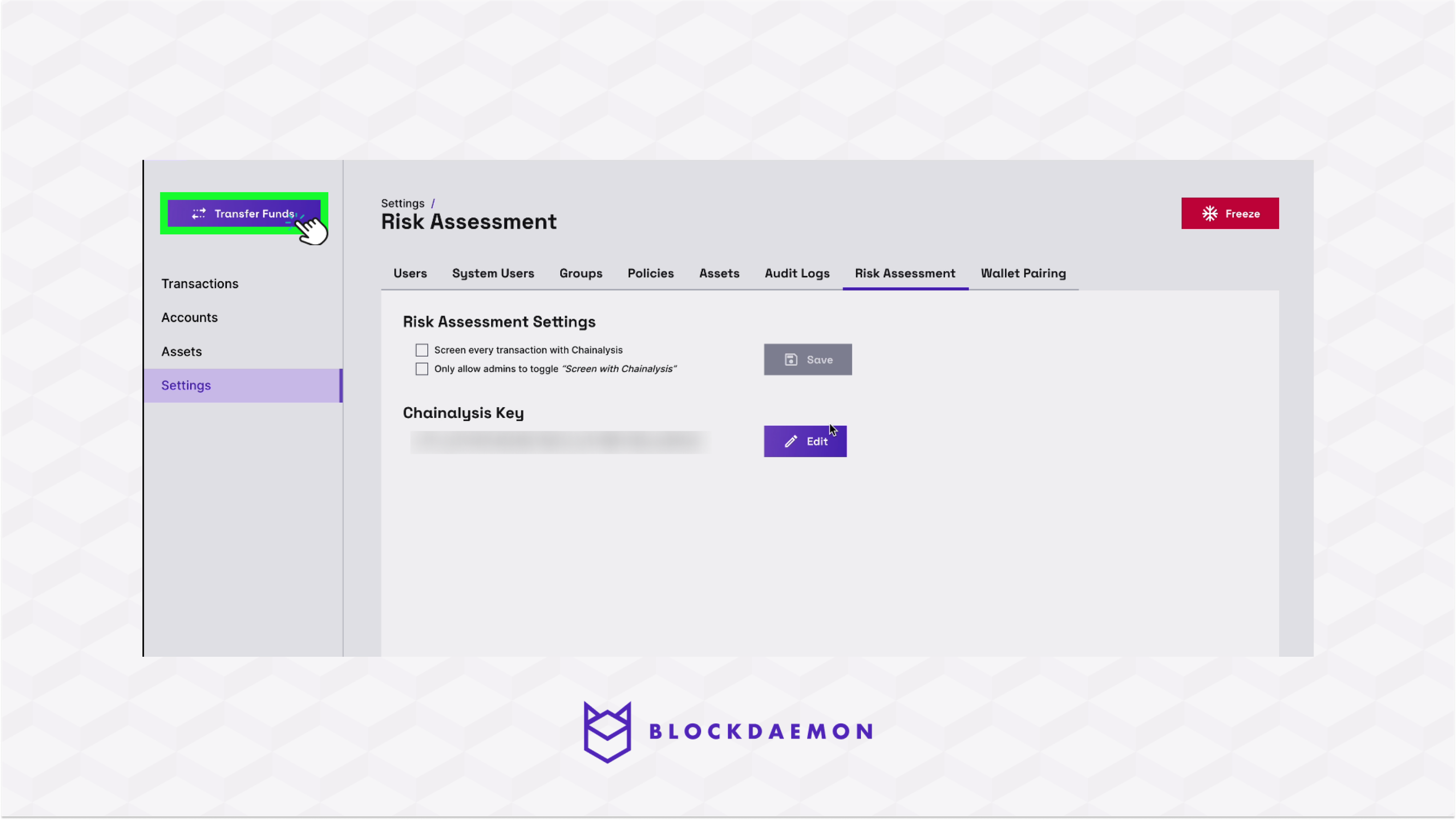
- Specify all the fields.
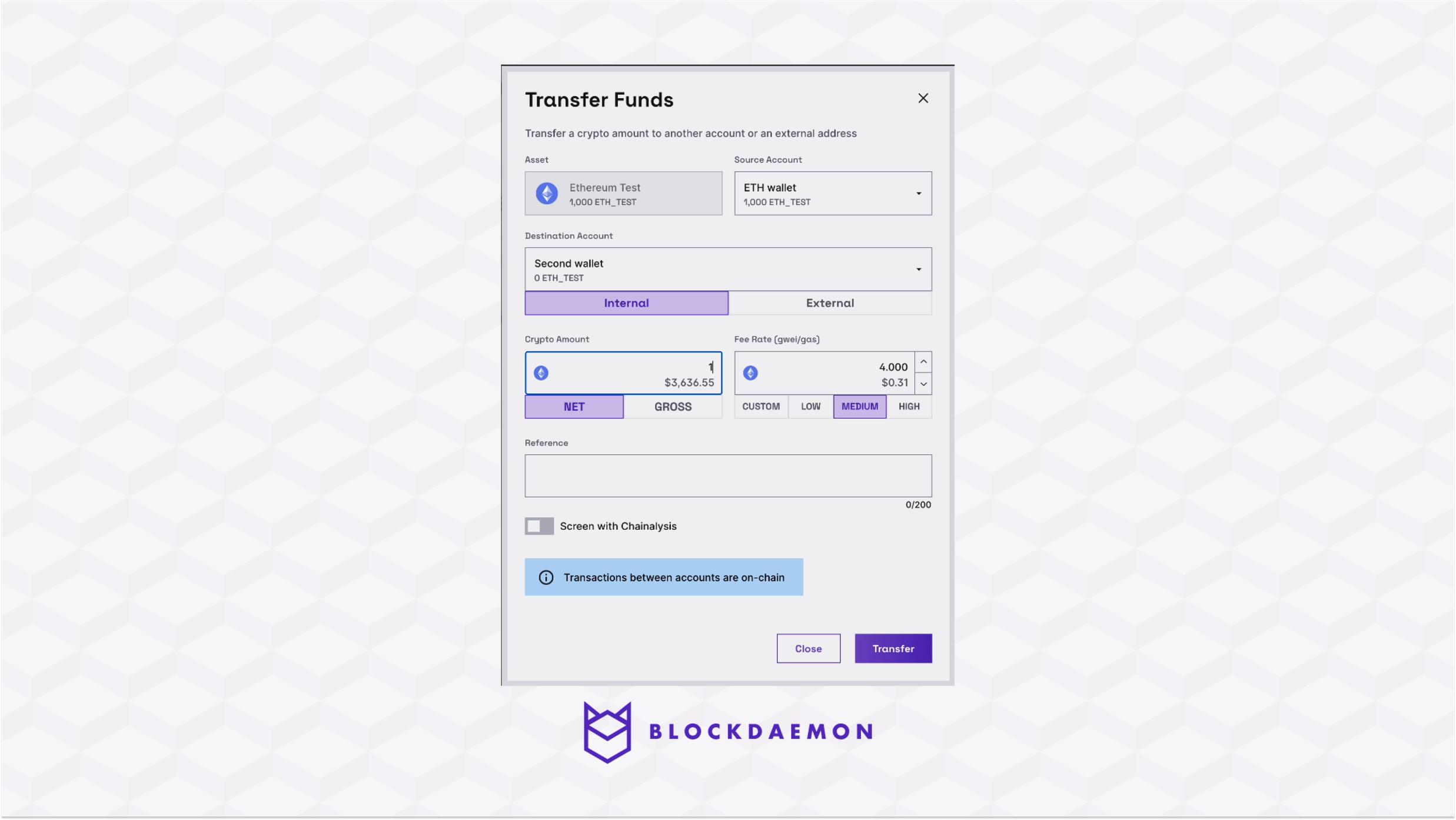
| Field | Description |
|---|---|
| Asset | Select the asset you want to transfer. |
| Source | Select the source account. |
| Destination | Select the destination account. You can choose between an Internal Account or an External Address. |
| Cypto Amount | Specify the amount of asset you want to transfer. You can choose between Net or Gross transfer. |
| Fee Rate | Specify the fee priority to determine the fee rate. |
| Reference | The referenced field is optional, enabling users to include relevant references or notes related to the staking transaction. It can be used for personal record-keeping or to provide additional information about the stake. |
| Screen with Chainalysis | Determine if transactions will undergo risk assessment via Chainalysis. |
- Switch the Screen with Chainalysis to activate the transaction risk assessment.
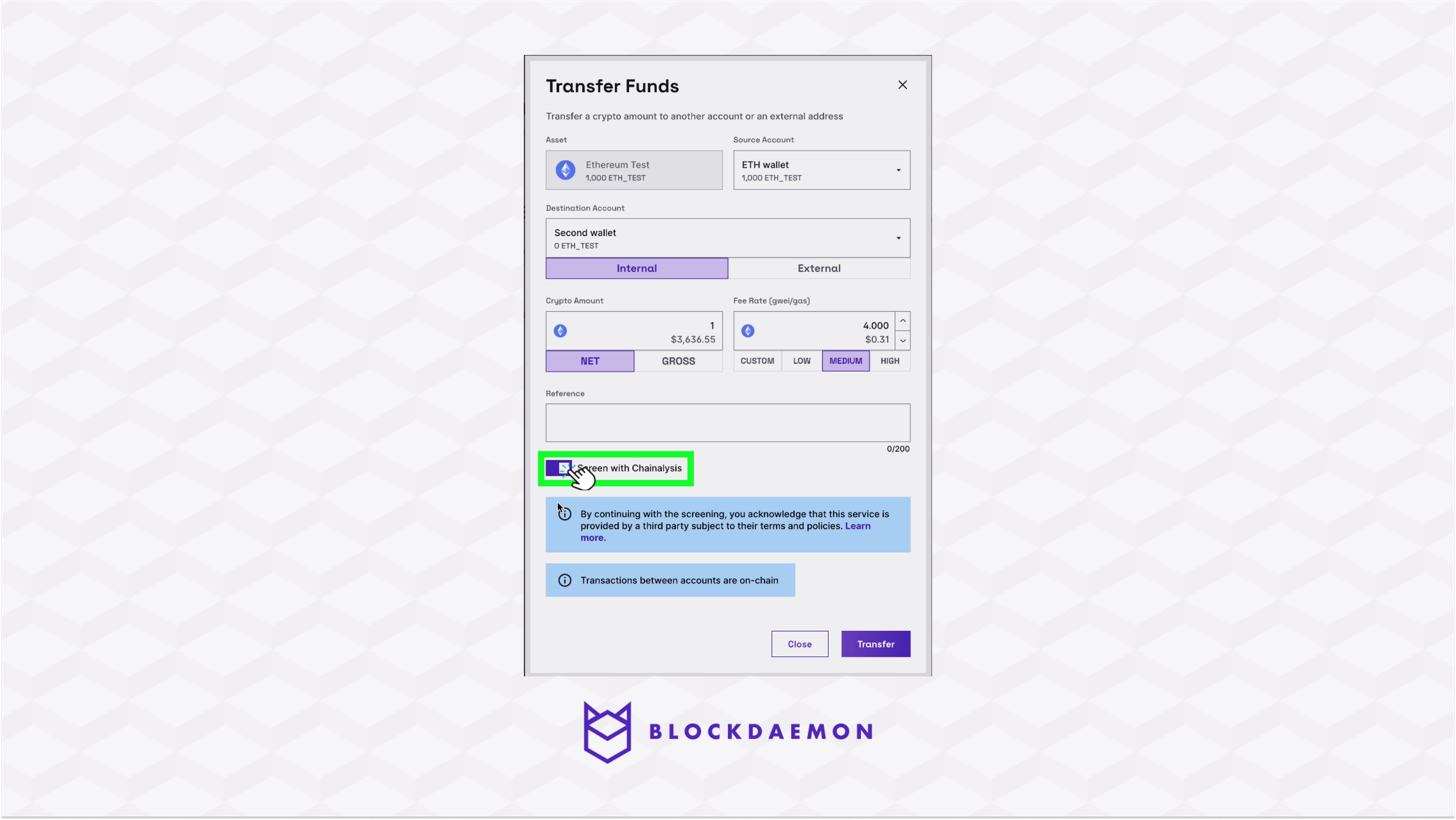
- Click Transfer to submit the transfer operation.
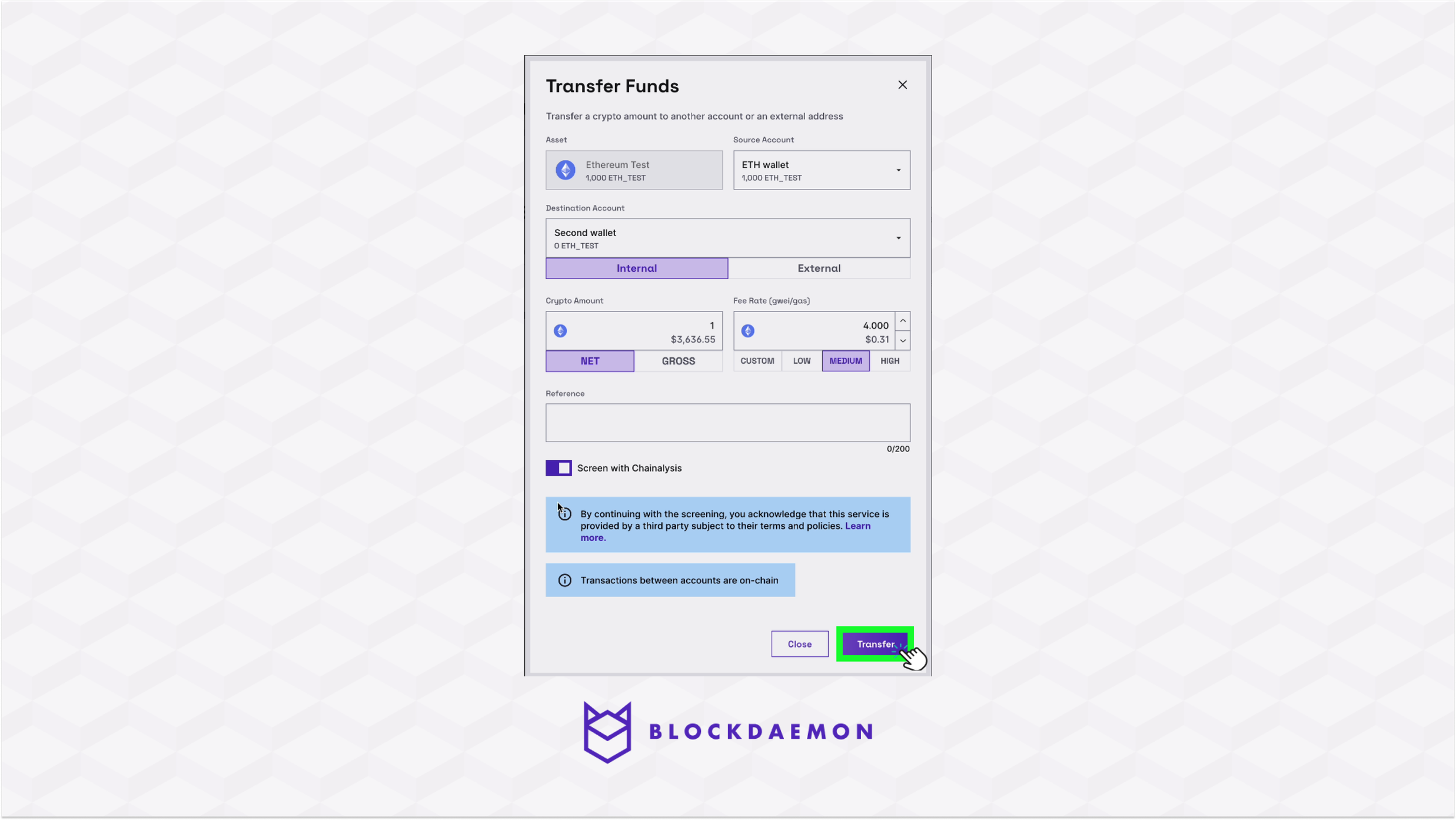
-
Chainalysis screens the transaction to determine whether it is safe or high risk, and assigning a risk level based on potential suspicious activity.
-
If the transaction is considered low risk, meaning it has only indirect exposure to risky entities, you can select Continue to proceed.
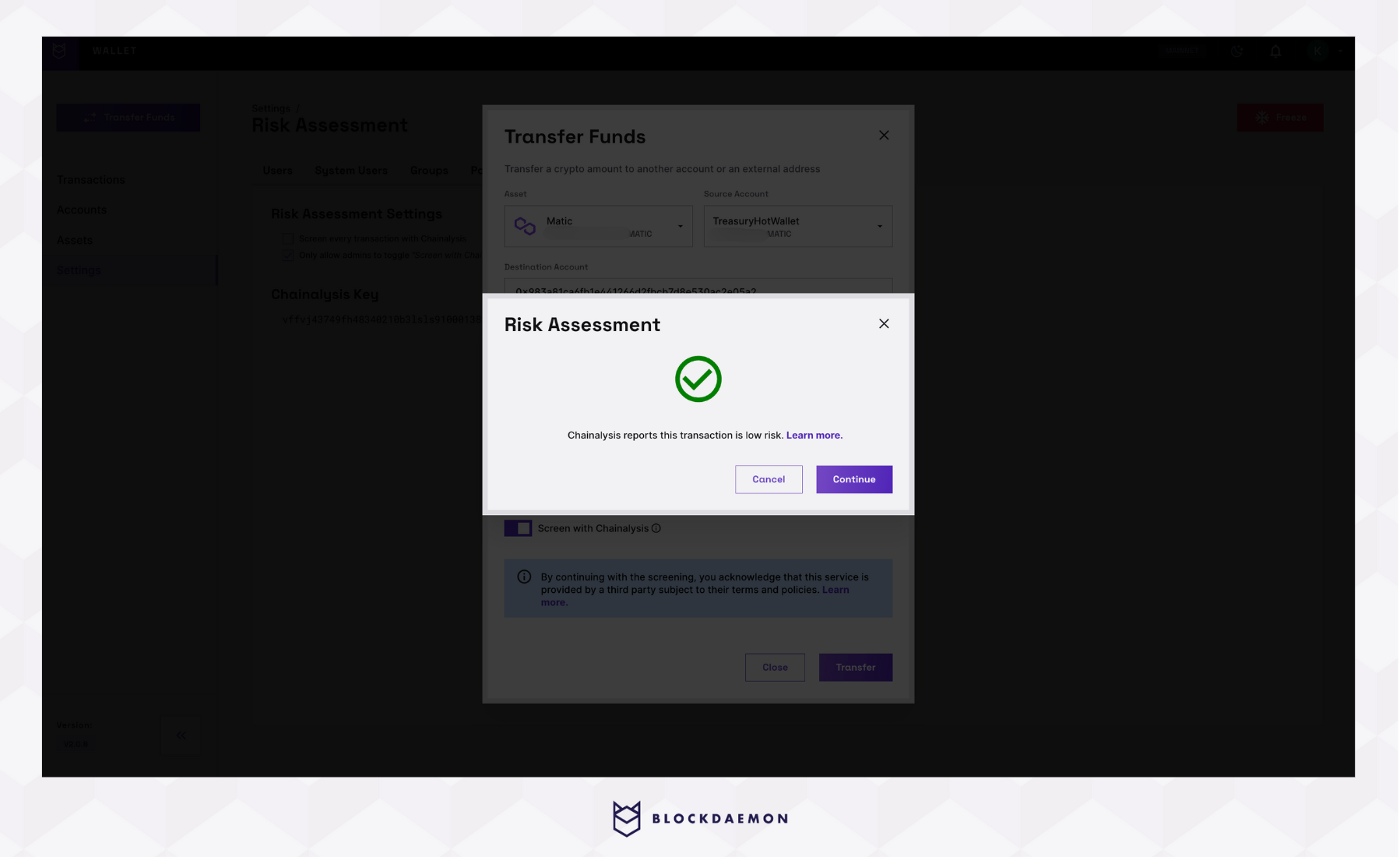
-
If the destination address is flagged as high risk, a warning will raised but you can still choose to proceed. This warning indicates that the funds are linked to illicit or sanctioned activities.
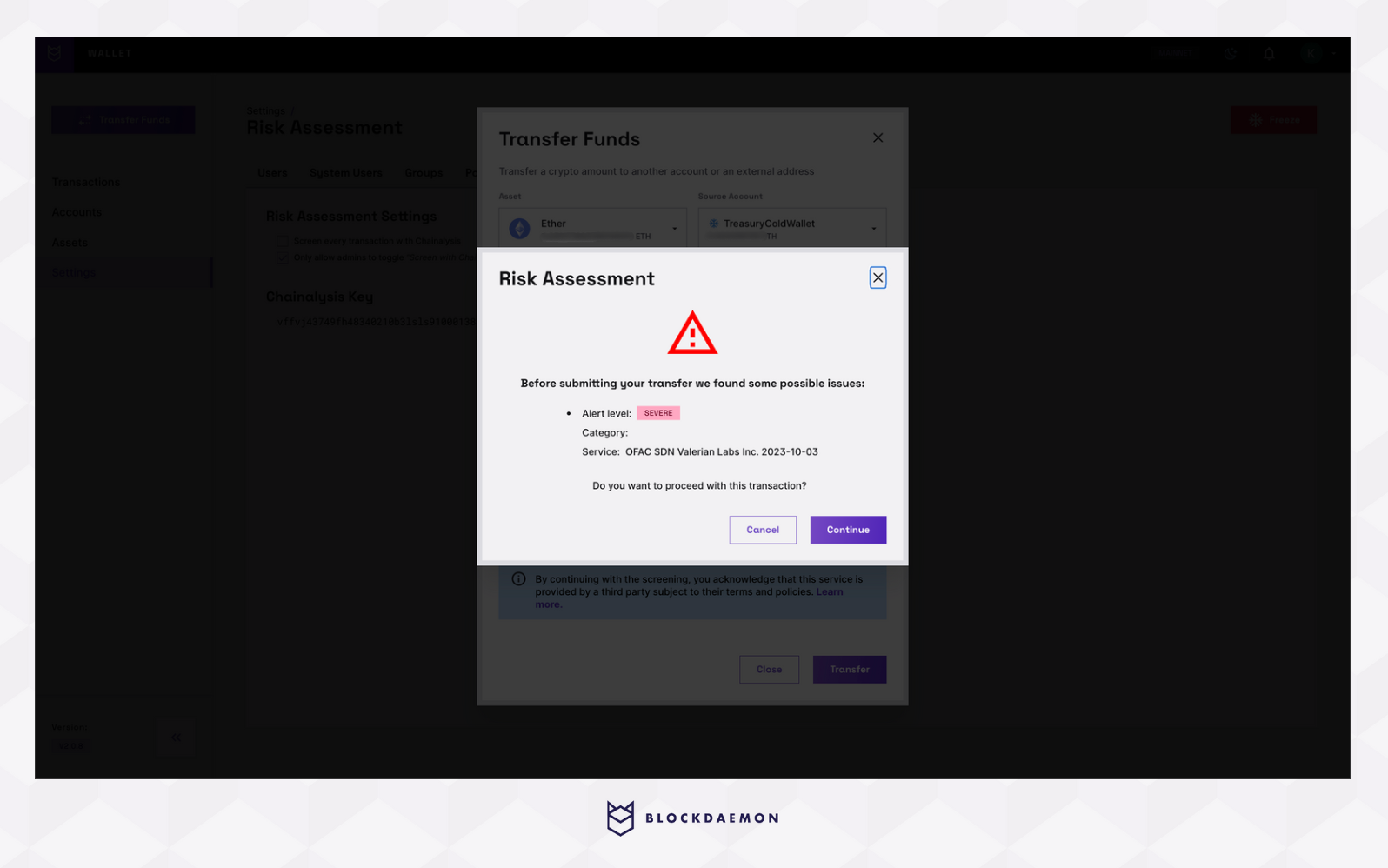
-
-
Check out the Transaction History to review the status and details of the transaction.
🗣️We Are Here to Help!
Please contact us via email or support chat if you encounter an issue, bug, or need assistance. Don't forget to include any relevant details about the problem. To request a wallet form and Institutional Vault Approver form, please click here or contact our sales team.
Updated about 1 month ago
