Withdraw POL
This guide explains how to withdraw POL using a single transaction. Currently, you can only withdraw the entire available amount in a single transaction.
Notes
- Polygon is staked on the ETH network so a user needs to have sufficient ETH to pass gas fees in their connected wallet
- Minimum stake amount: 1 POL
- All available POL must be withdrawn at the same time - It cannot be withdrawn in increments.
Follow these steps:
Step 1. Access Polygon Dashboard
- Go to Wallets & Staking > Staking menu.
- Select Dashboard or click on the card of the Polygon protocol.
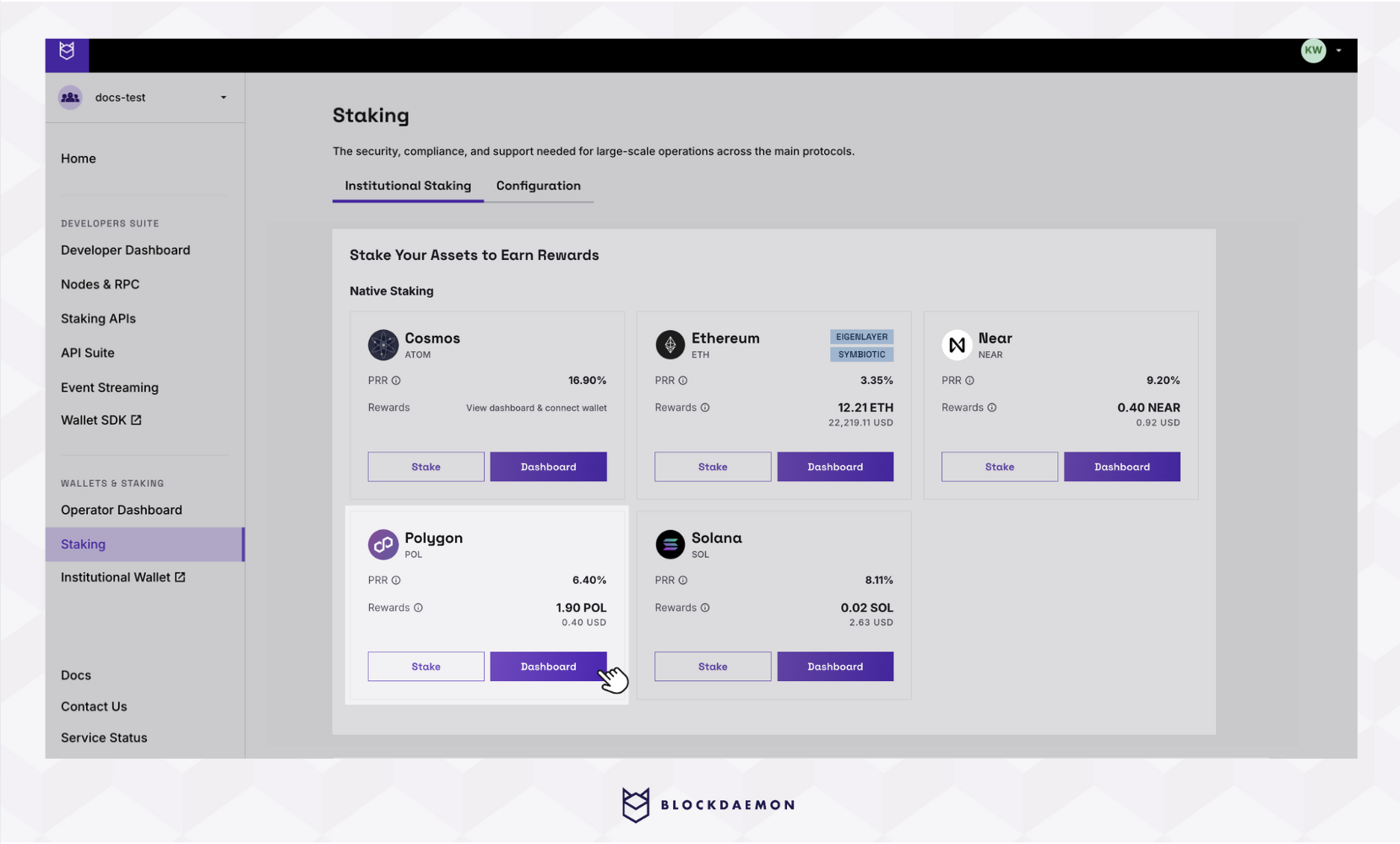
- Click on Stake Actions, and choose Withdraw.

Step 2. Withdraw POL
- The Confirm Amount field will be pre-populated, and all available POL must be withdrawn in a single transaction.
- Click Withdraw to proceed.

InfoIn scenarios where your available balance is made up of multiple unstaked transactions, each transaction needs to be signed separately.
For Example: You unstaked 2 POL on Monday and 1 POL on Tuesday. If you wish to withdraw on Friday, you must withdraw the entire 3 POL and sign this as two separate transactions.
Step 3. Confirm the Withdrawal
Creating a transaction involves generating a new unstake intent for full withdrawal. To approve the withdrawal, sign the transaction in your wallet.
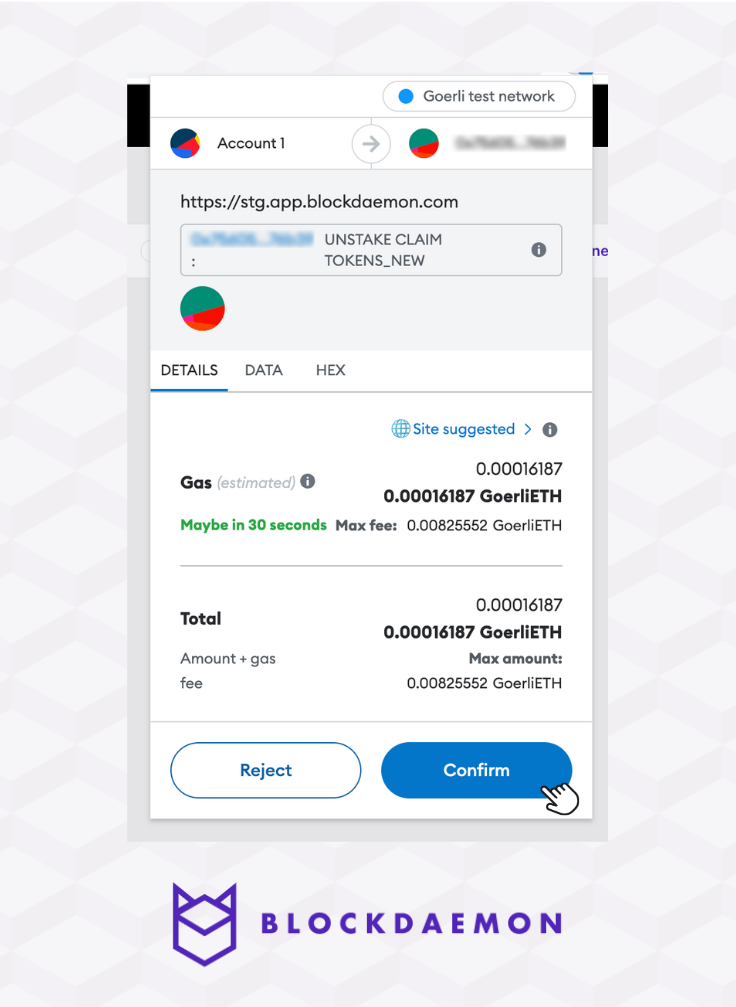
Step 4. Transaction Complete
Your withdrawal has been initiated. The specified POL amount will be withdrawn to your wallet when confirmed on the chain.
👋 Need Help?
Contact us through email or our support page for any issues, bugs, or assistance you may need.
Updated 3 months ago

