Stake NEAR
Learn how to stake NEAR with your connected wallet.
This article briefly guides staking Near using the Blockdaemon app - Near Dashboard.
Important Notes
- Ensure you have enough NEAR to pay a gas fee.
- The minimum stake amount is 1 NEAR.
- When staking NEAR, your rewards are automatically restaked until you decide to unstake them. Your funds are staked to the following addresses:
- Vote account address:
blockdaemon.poolv1.near.- Validator public key:
8e2922ee58ed8f6c5533e144...cc81ece428193950f05a0263.
Follow the steps outlined below:
Step 1. Access Staking Page
- Go to Wallets & Staking > Staking menu.
- Staking can be initiated from the Near card as shown below via the Stake button and is also available from the Dashboard.
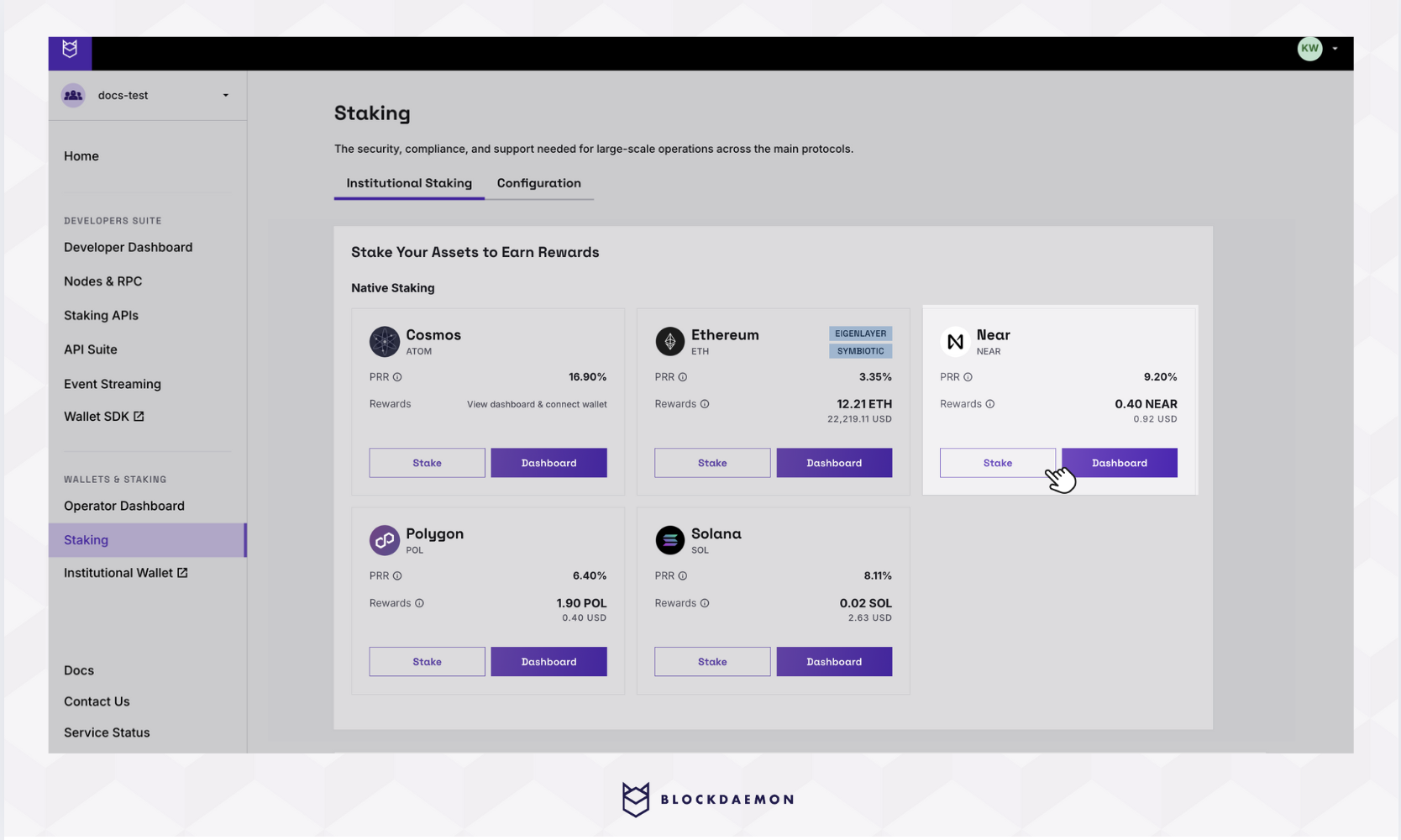
Step 2. Connect Your Wallet
- Connect your wallet from the available wallet options. This will bring up a pop-up with a QR code.
- Follow the steps with your chosen wallet.
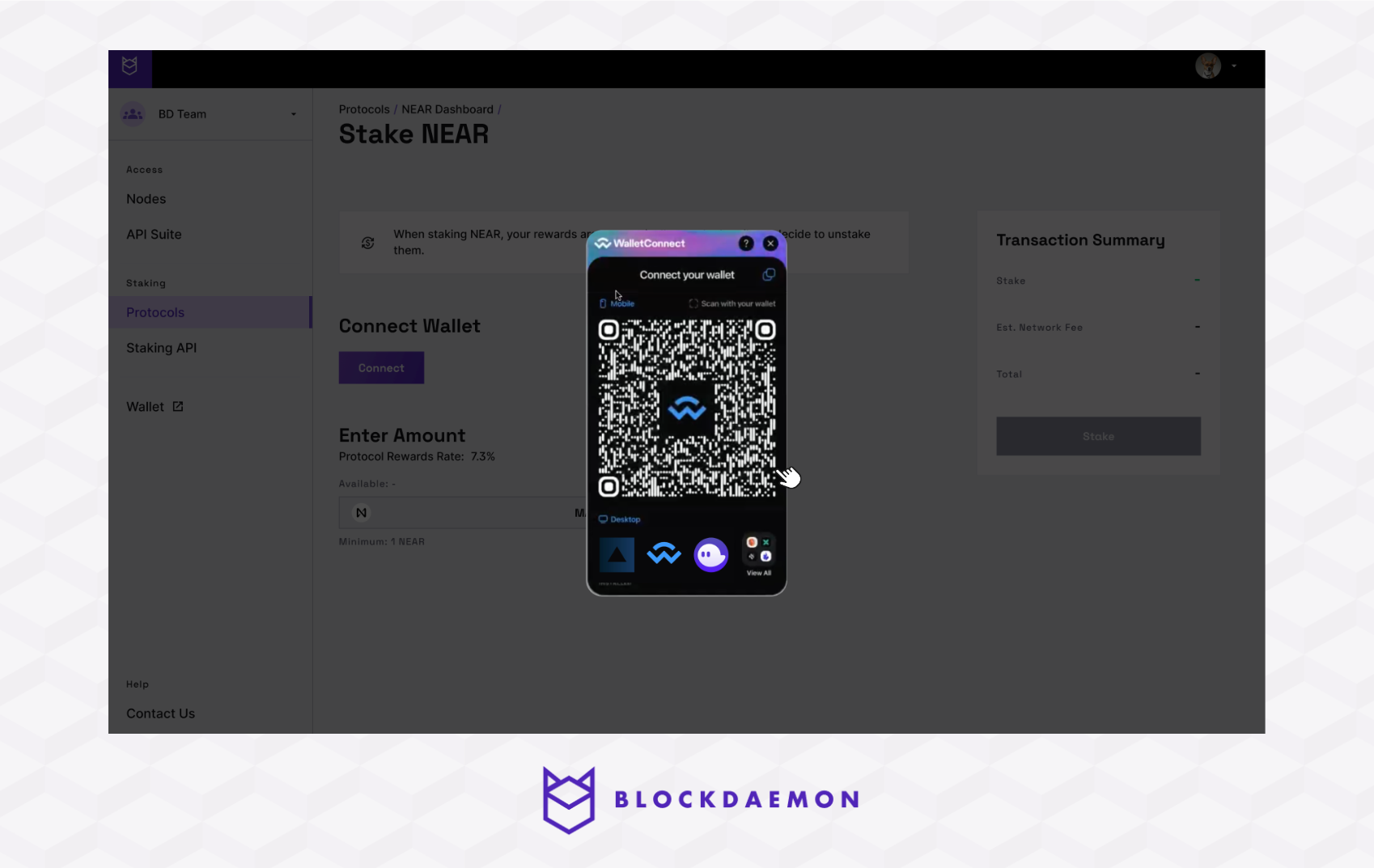
- Upon successful connection, you'll see Wallet Connected and the wallet's information at the top of the page.
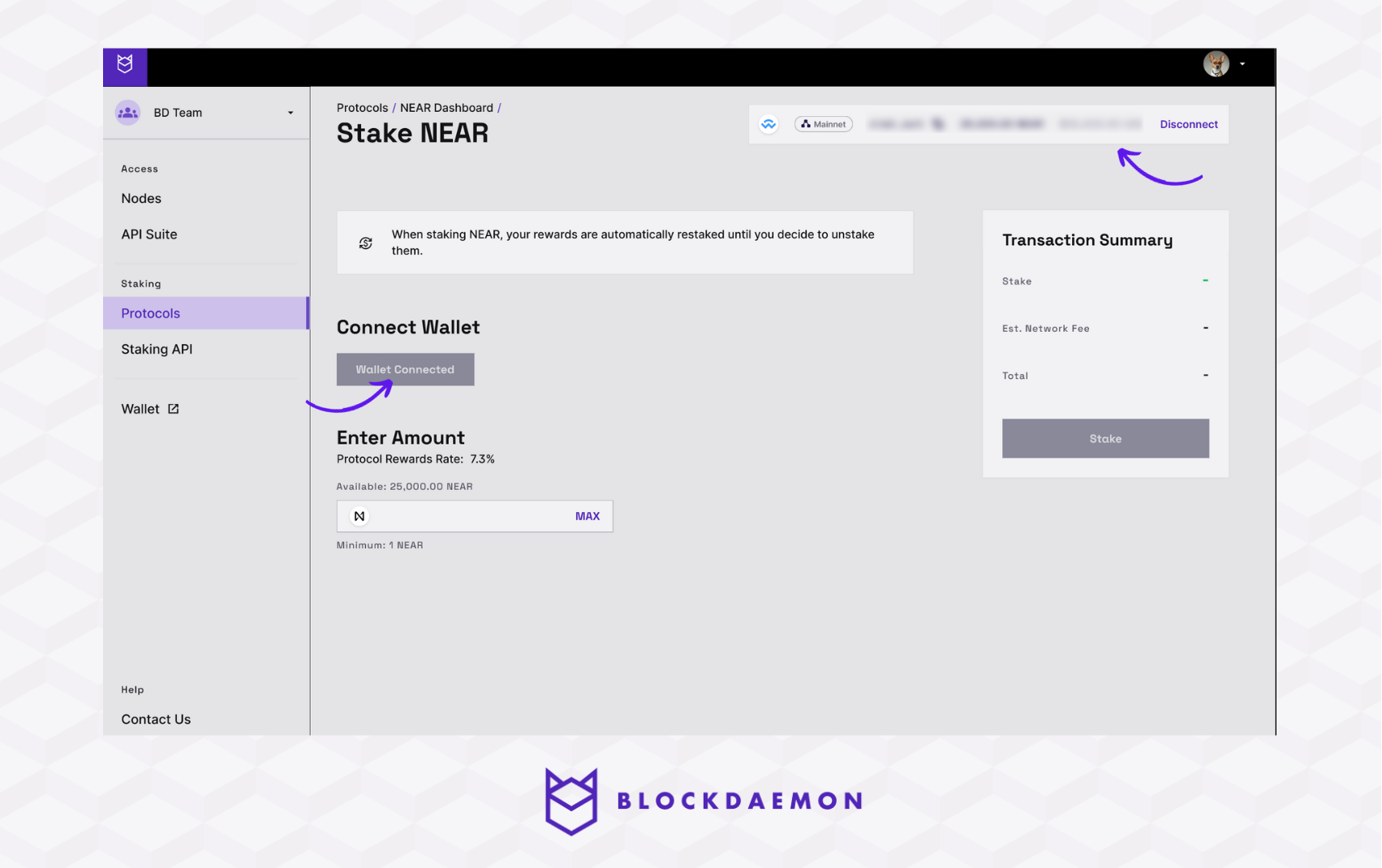
Step 3. Stake NEAR
- After connecting your wallet, enter the staking amount. This will update the values in the Transaction Summary box.
- NEAR is a unit used to measure the transaction fee (gas fee) on the NEAR network.
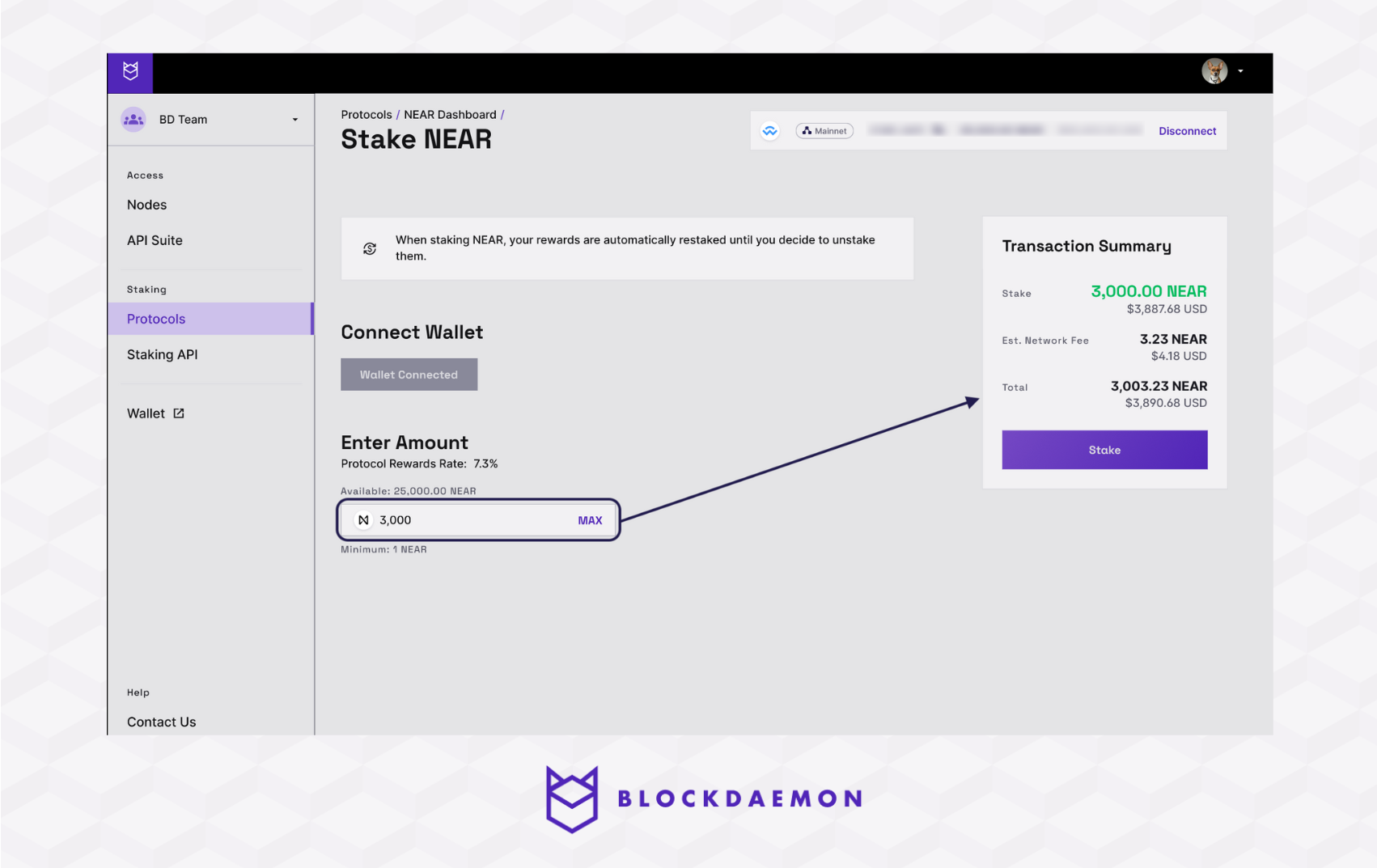
- Click Stake to initiate the transaction.
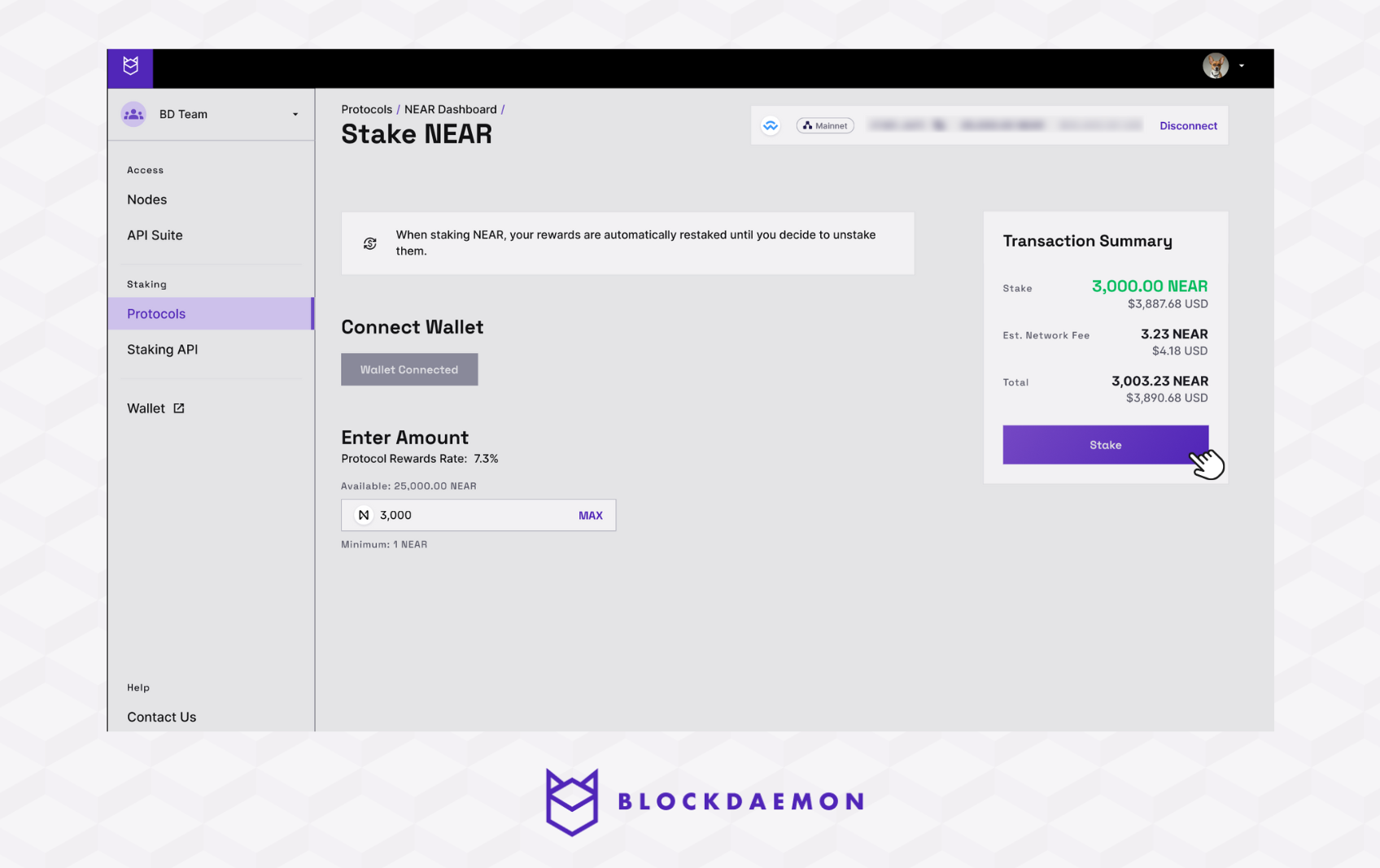
Step 4. Confirm the Transaction
A transaction is created. This process generates an unsigned transaction transferring designated NEAR tokens from your wallet to the NEAR network.
Your wallet will notify you that you have a pending signature - you need to accept this in your wallet.
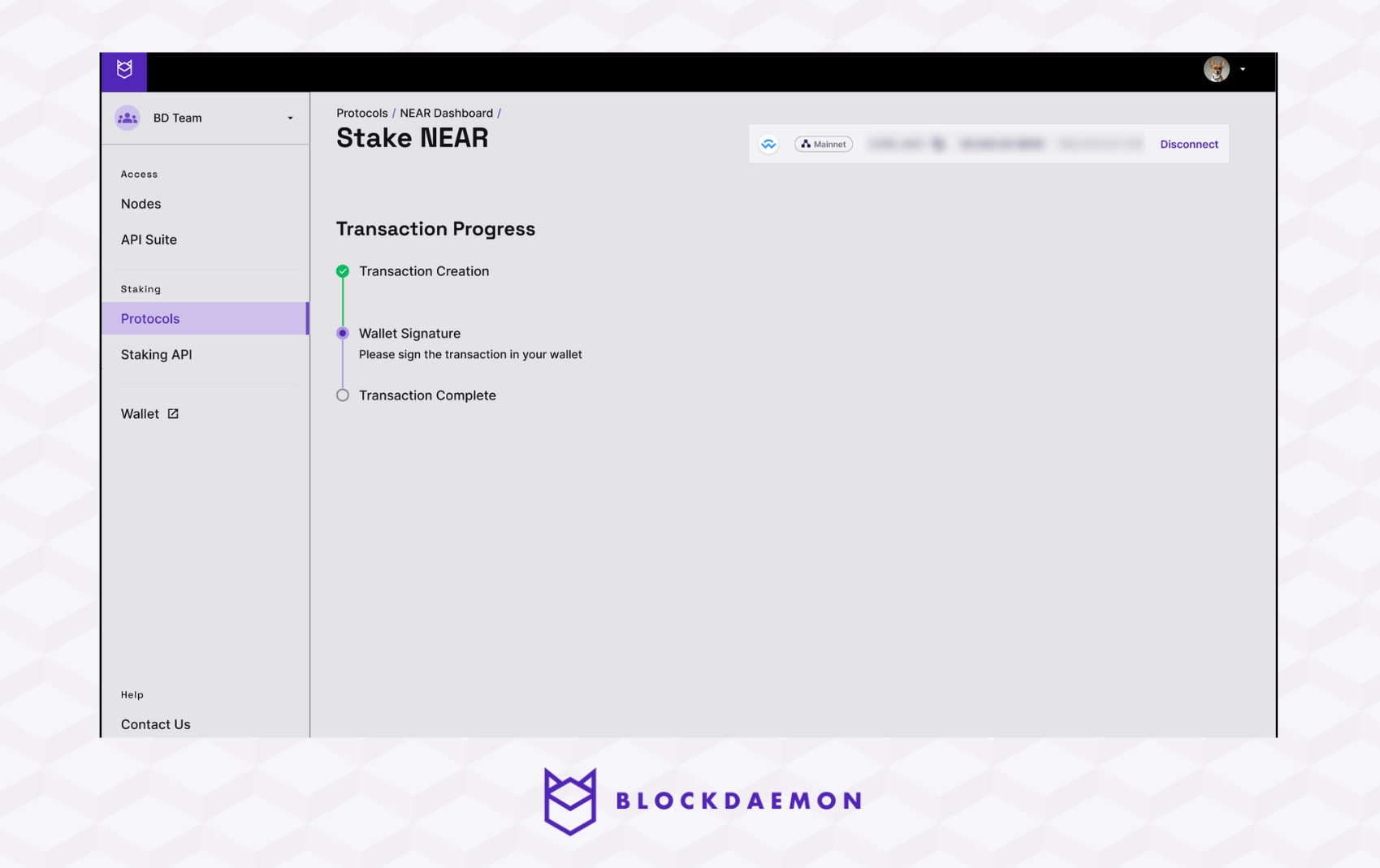
Step 5. Transaction Complete
Your stake actions may not reflect immediately on the dashboard as data is updated every 24 hours. To view your total/active/pending staked amounts and rewards, add your wallet address to the NEAR dashboard.
👋 Need Help?
Contact us through email or our support page for any issues, bugs, or assistance you may need.
Updated 3 months ago
