Unstake NEAR
Easily unstake your NEAR tokens from the staking pool.
This guide shows how to unstake NEAR with the Blockdaemon app.
Important Notes
- Ensure you have enough NEAR to pay a gas fee.
- The minimum unstake amount is 1 NEAR.
- Unstaking NEAR takes 4 epochs within approximately 2 days to complete.
Follow these steps:
Step 1. Access NEAR Dashboard
- Go to Wallets & Staking > Staking menu.
- Select Dashboard or click on the card of the Near protocol.
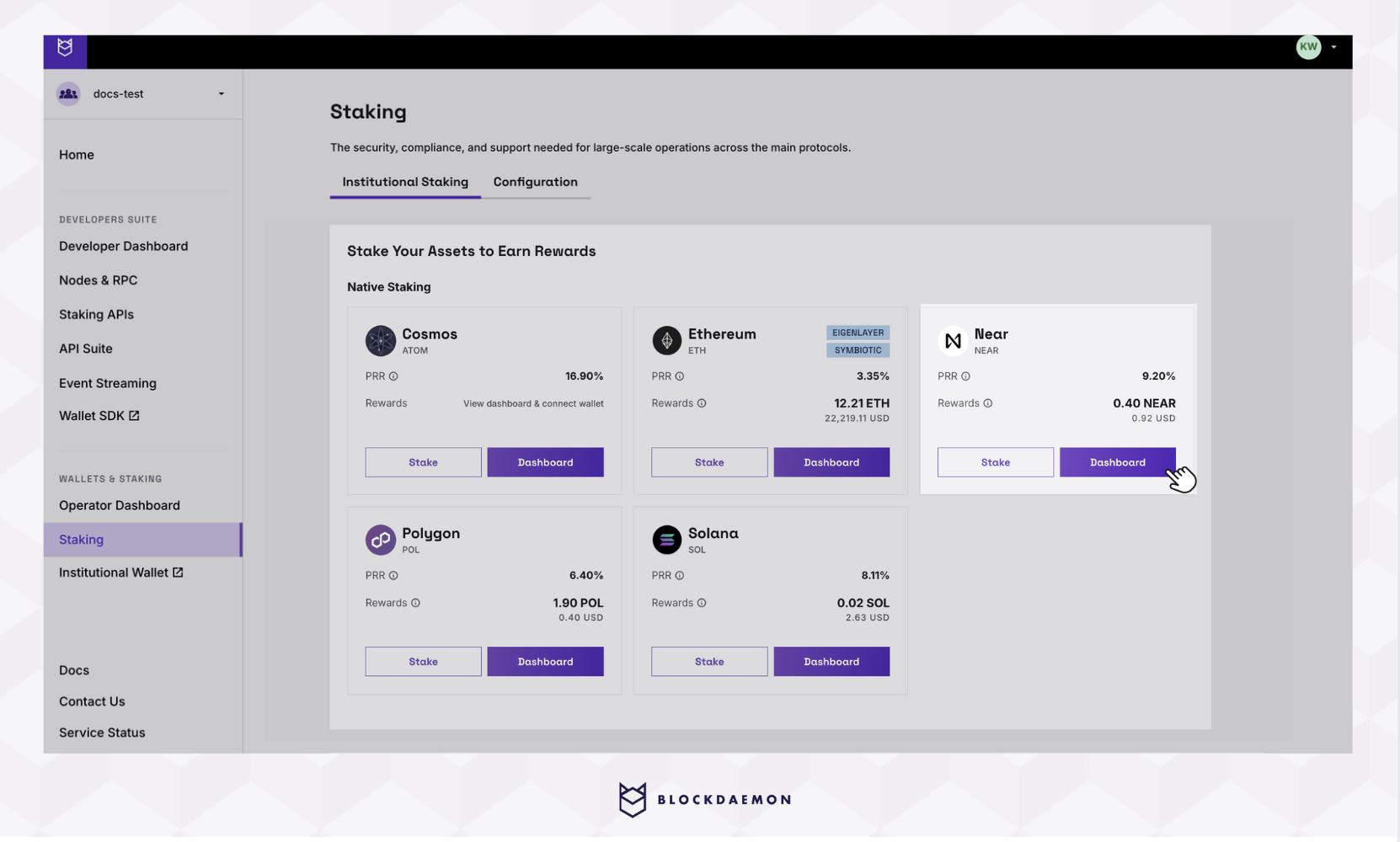
- Click on Stake Actions, and choose Unstake.
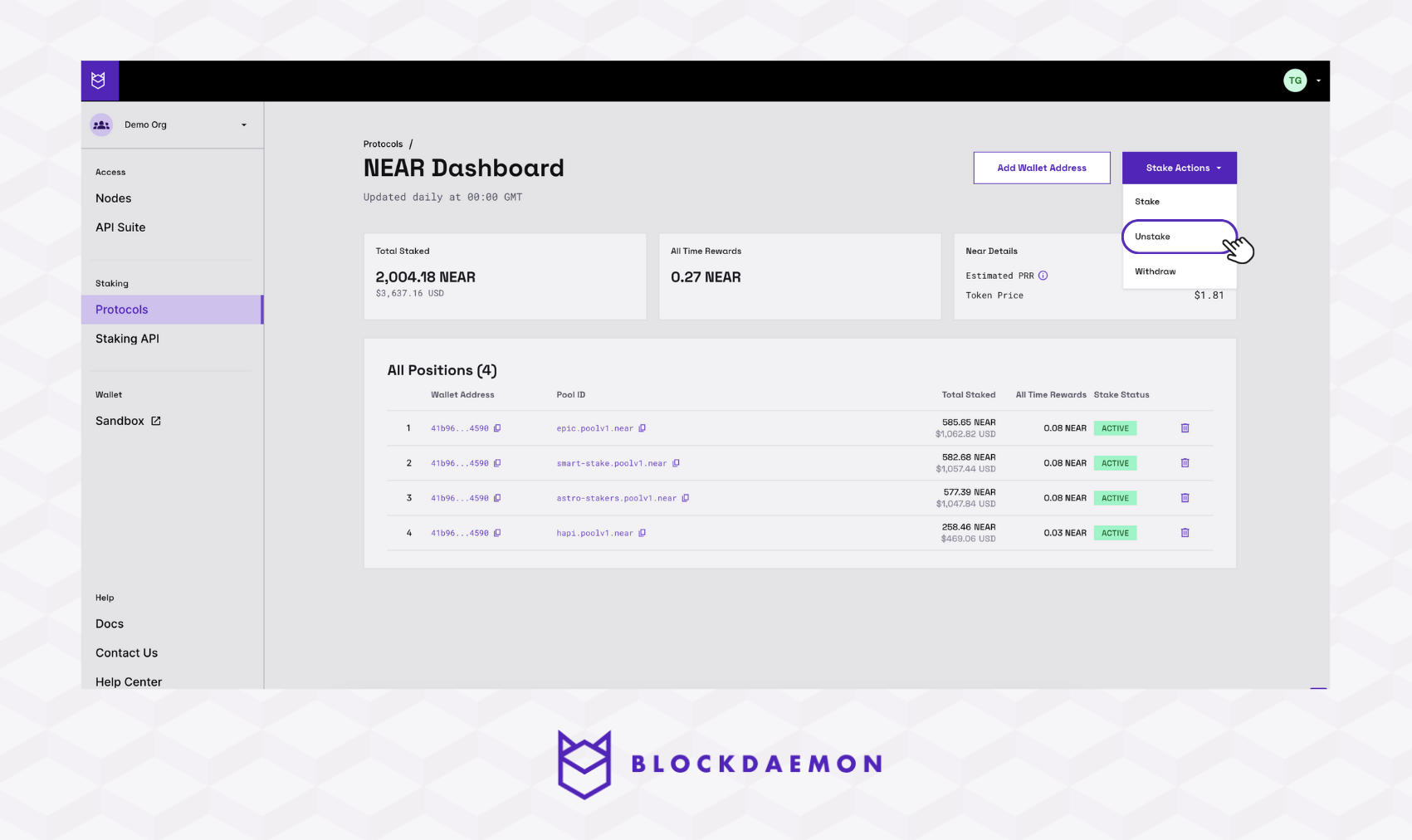
If you haven't connected your wallet, follow this step.
Step 2. Unstake Your NEAR
- Enter the unstaking amount. The Transaction Summary box will display the unstake amount and estimated transaction fees.
- NEAR is a unit used to measure the transaction fee (gas fee) on the NEAR network.
- Click Unstake to proceed.
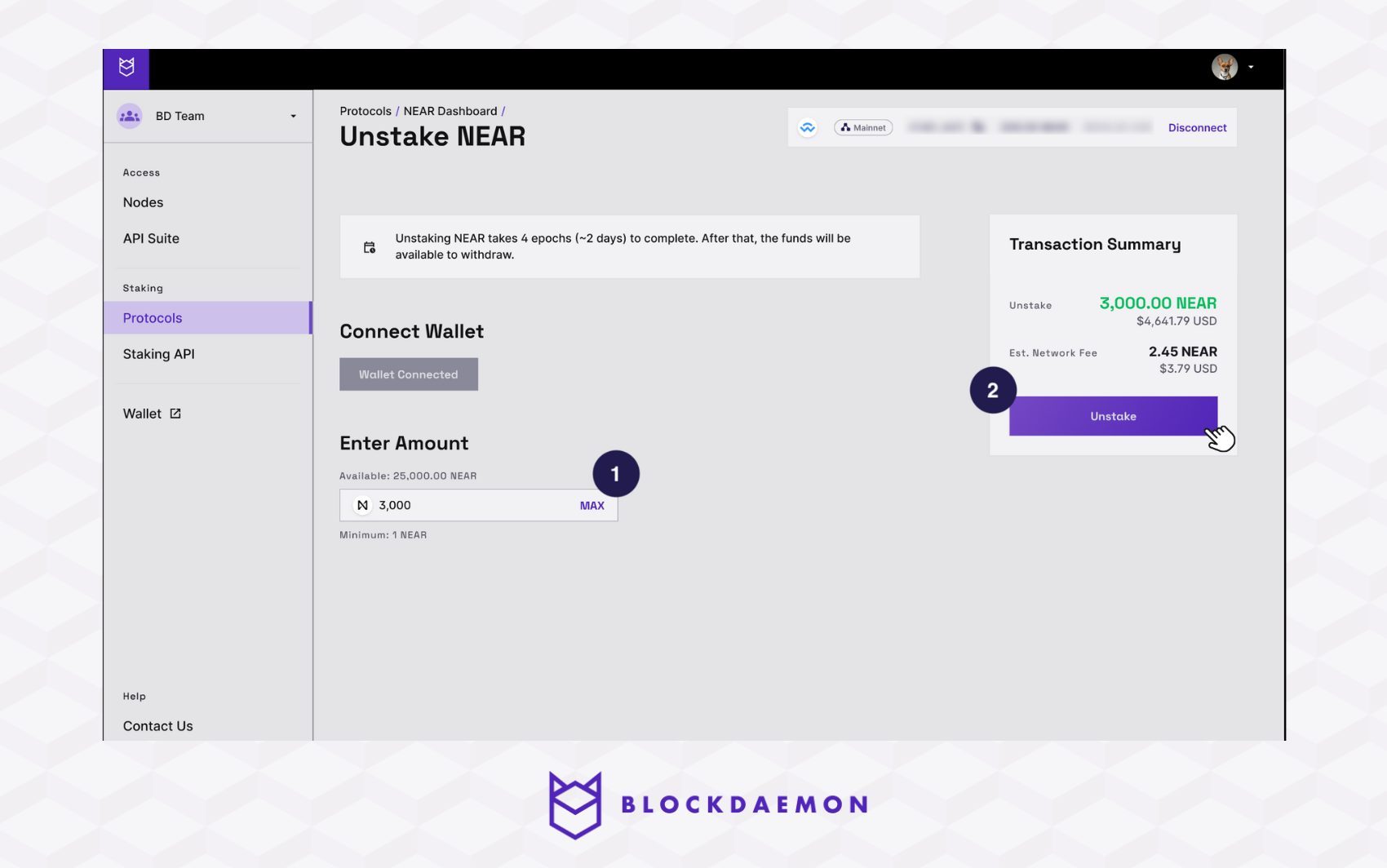
Step 3. Confirm the Unstaking
The transaction is in progress and returns an unsigned transaction. Your wallet will notify you that you have a pending signature - you need to accept this in your wallet.
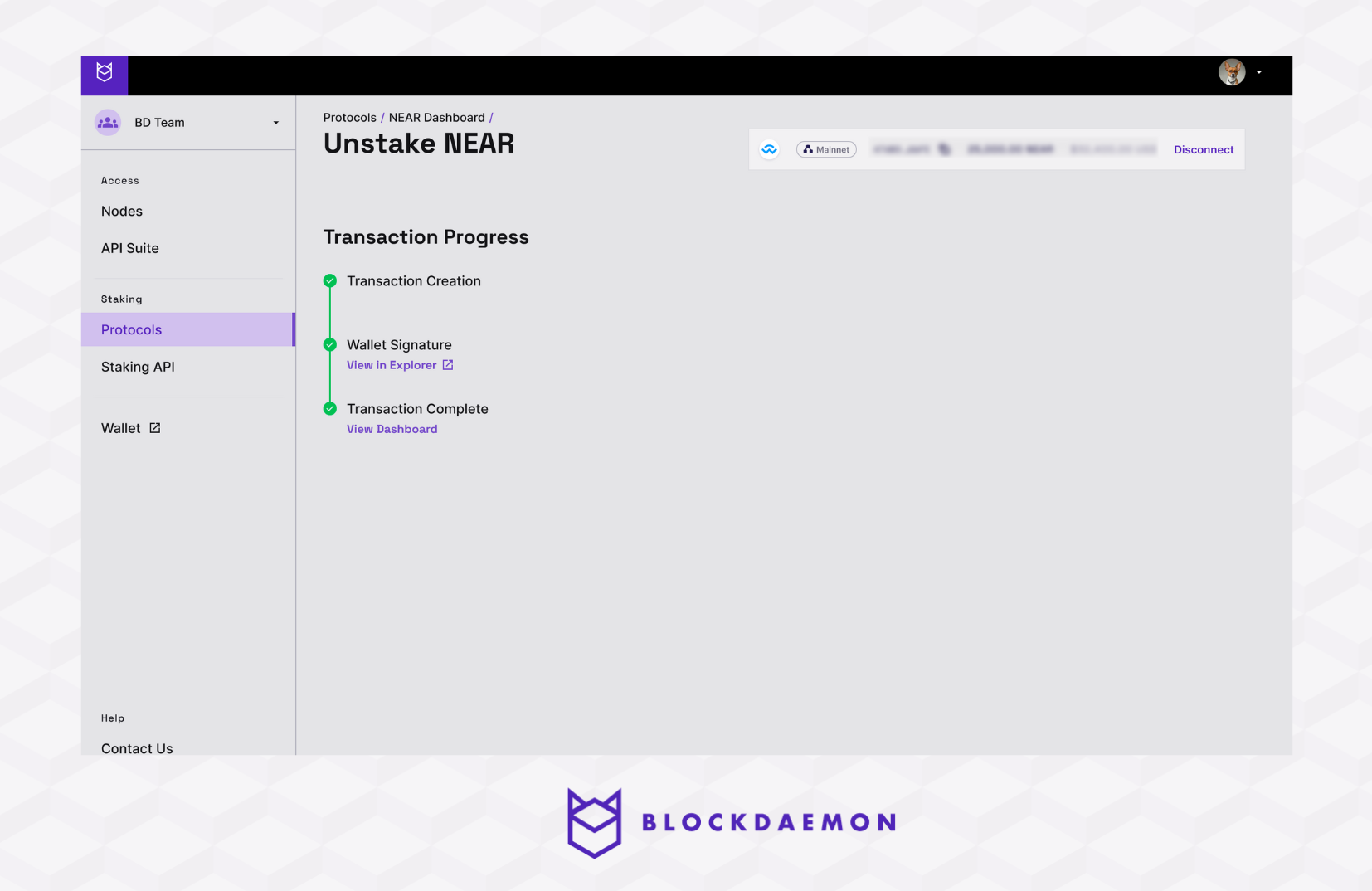
Step 4. Transaction Complete
The unstaking of NEAR takes 4 epochs (~2 days) to complete. After this time, your unstaked balance will be available for withdrawal.
👋 Need Help?
Contact us through email or our support page for any issues, bugs, or assistance you may need.
Updated 2 months ago
