Restake Rewards
If you have received rewards while staking, you can choose to restake them. This involves taking your rewards and staking them again to potentially receive more over time.
This guide shows how to restake Polygon rewards with the Blockdaemon app.
Notes
- You need ETH to cover gas fees when restaking POL rewards.
- All available POL rewards must be restaked in a single transaction.
- The minimum amount of POL needed to restake rewards is 1 POL.
- POL staking rewards are not auto-compounded and are realized on chain when a customer restakes or claims them. Staking rewards which have accrued (and are not yet restaked or claimed) are displayed as 'Available Rewards' on the Polygon dashboard.
Follow these steps:
Step 1. Access Polygon Dashboard
- Go to Wallets & Staking > Staking menu.
- Select Dashboard or click on the card of the Polygon protocol.
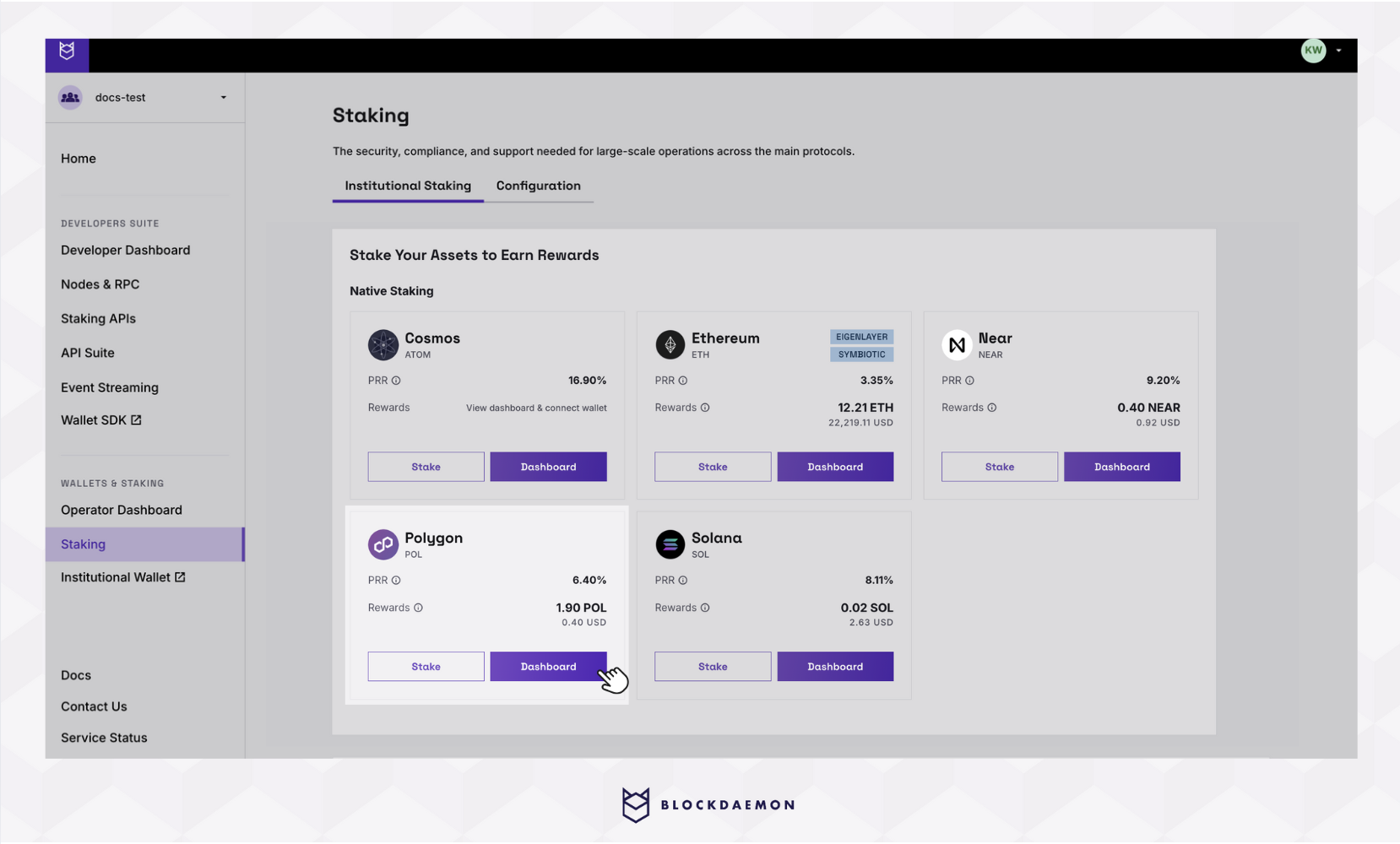
- Click on Stake Actions, and choose Restake Rewards.
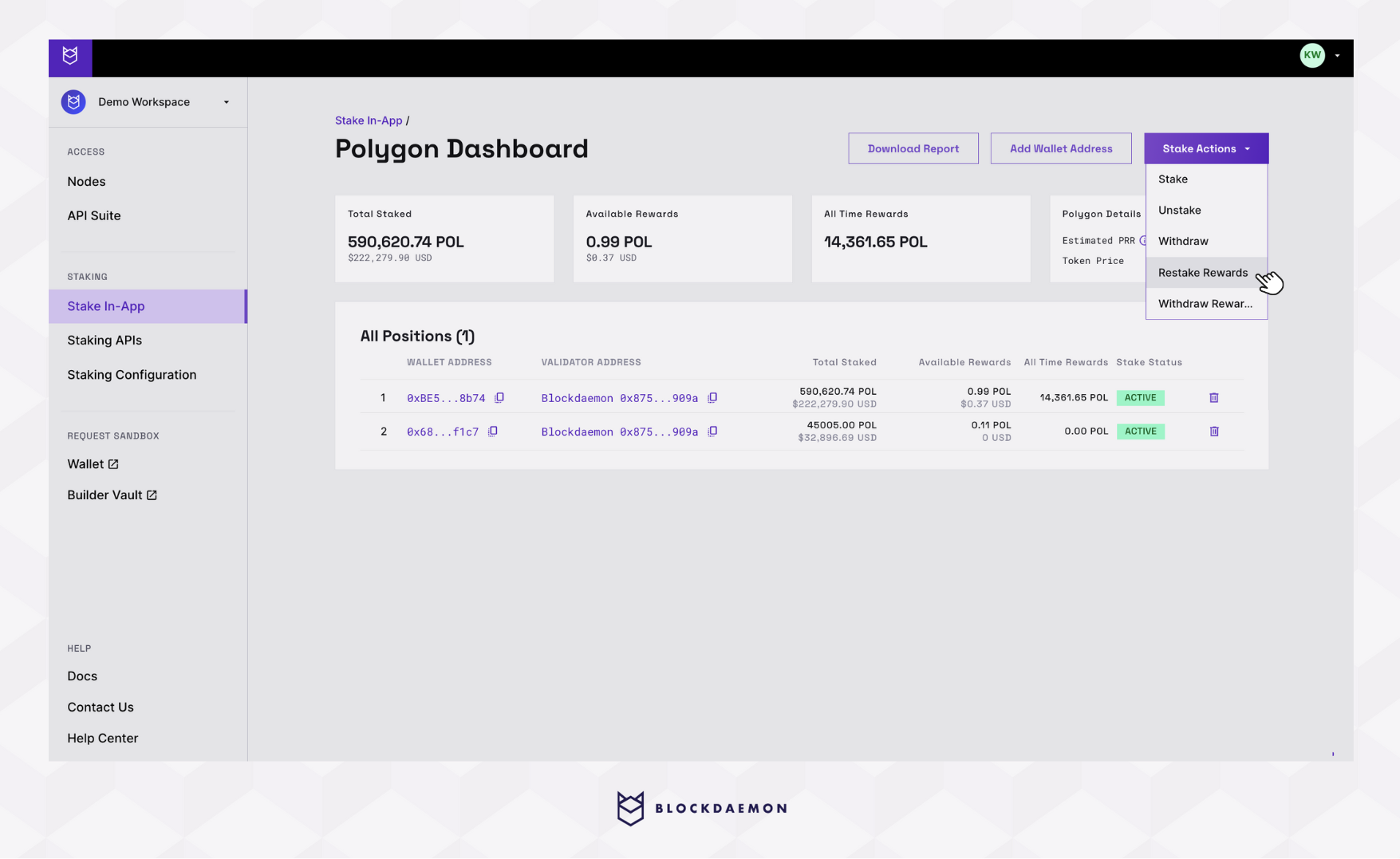
Step 2. Connect with WalletConnect
Skip this step if you have connected your wallet before
- Click the Connect button under Connect Wallet.
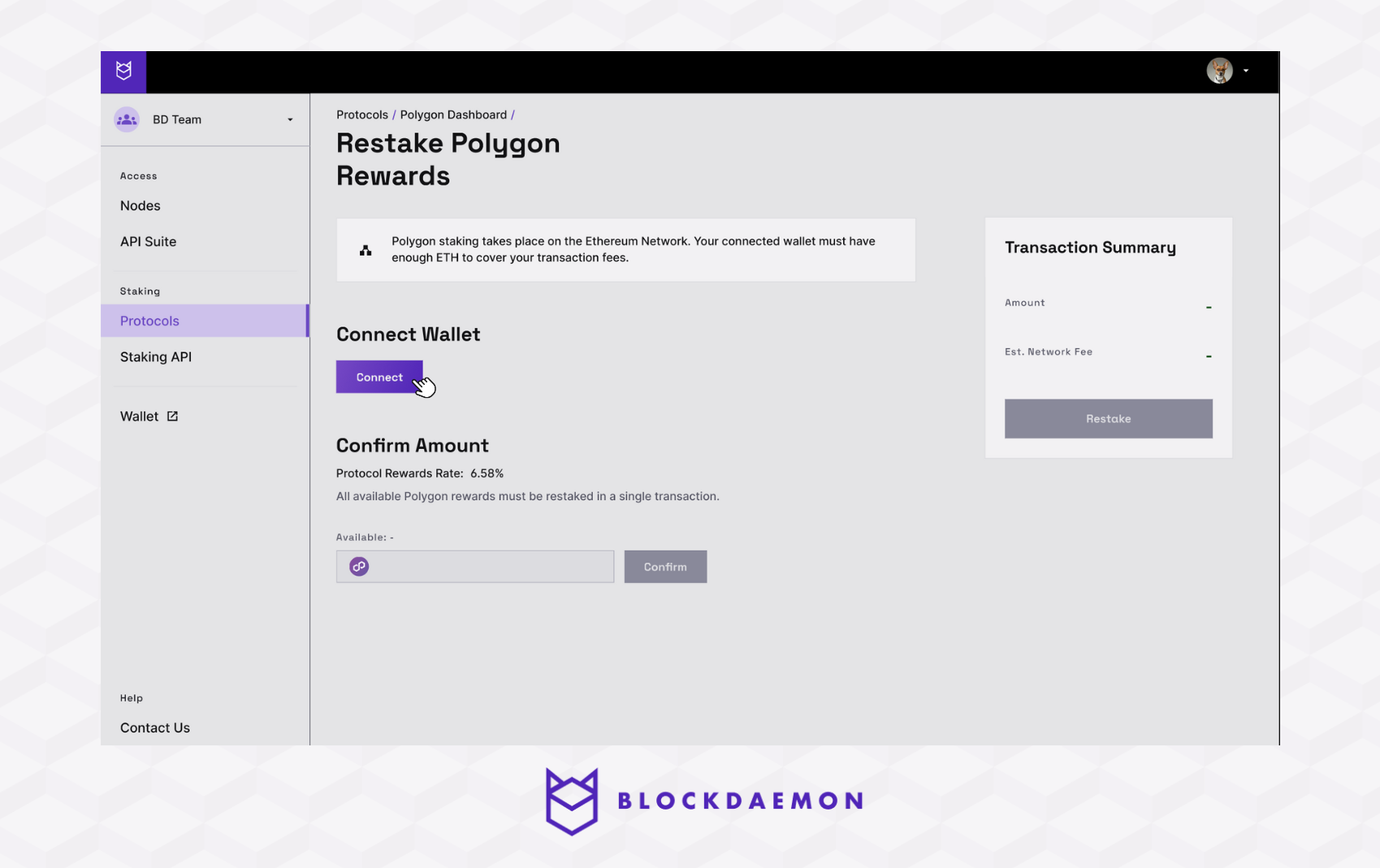
- This will bring up a pop-up with a QR code. Select your preferred wallet to connect your wallet. Follow the steps with your chosen wallet.
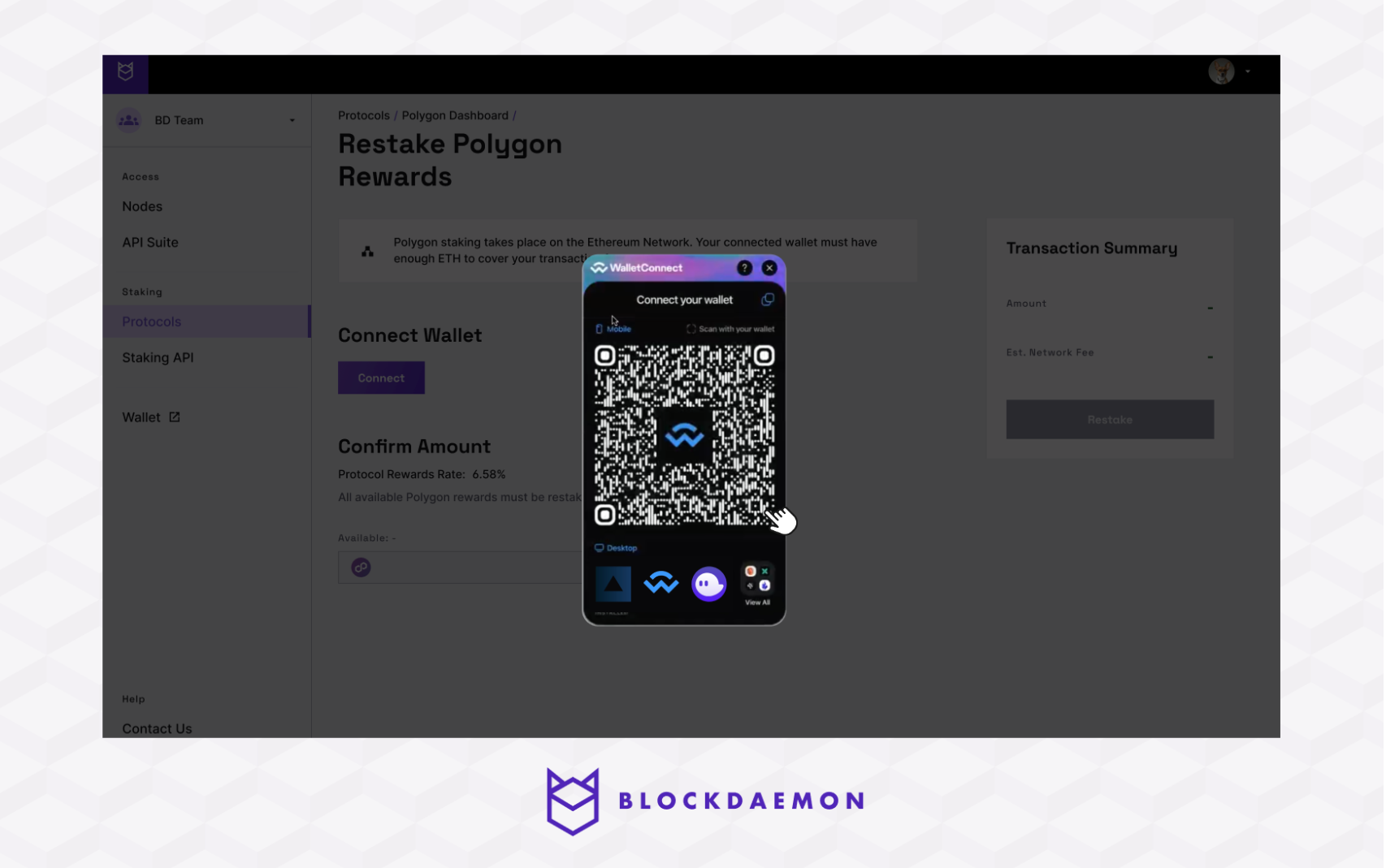
- Upon successful connection, you'll see Wallet Connected and the wallet's information at the top of the page.
Step 3. Restake Rewards
- The Confirm Amount field will be pre-populated, and all available POL must be restaked in a single transaction > Click on Confirm.
- GWEI (Gas Price in Gigawei) is a unit used to measure the transaction fee on the Ethereum network. If your network fee is very small, it will be displayed in GWEI on your dashboard.
- Click Stake to proceed.
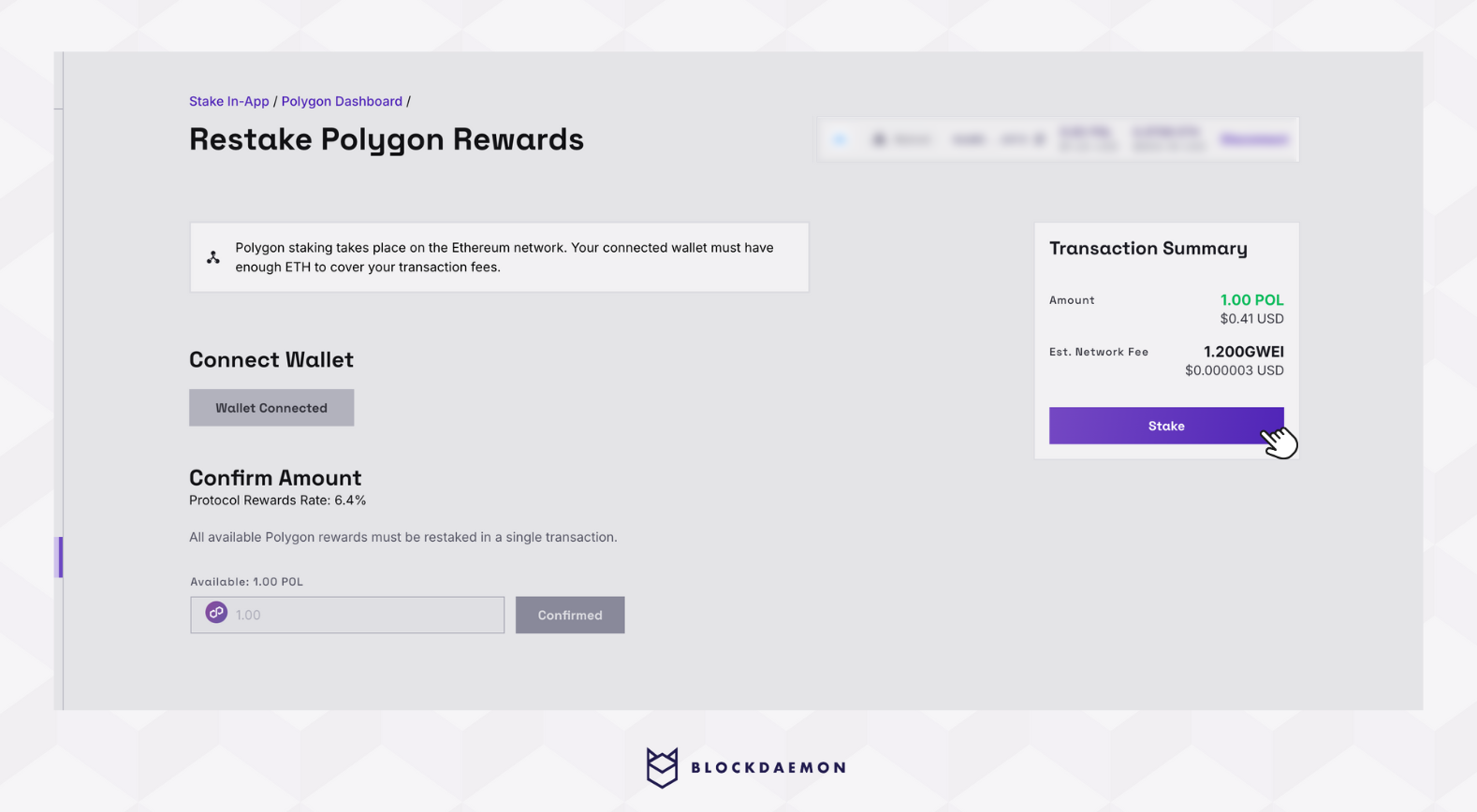
Step 3. Confirm the Transaction
A transaction should be created for you to sign in your wallet to approve the delegation. You will see indicators of their progress through the flow.
Go to your wallet to sign the transaction.
Step 4. Transaction Complete
The restaked rewards have been initiated. The specified POL amount will be restaked to the validator when it is confirmed on the chain.
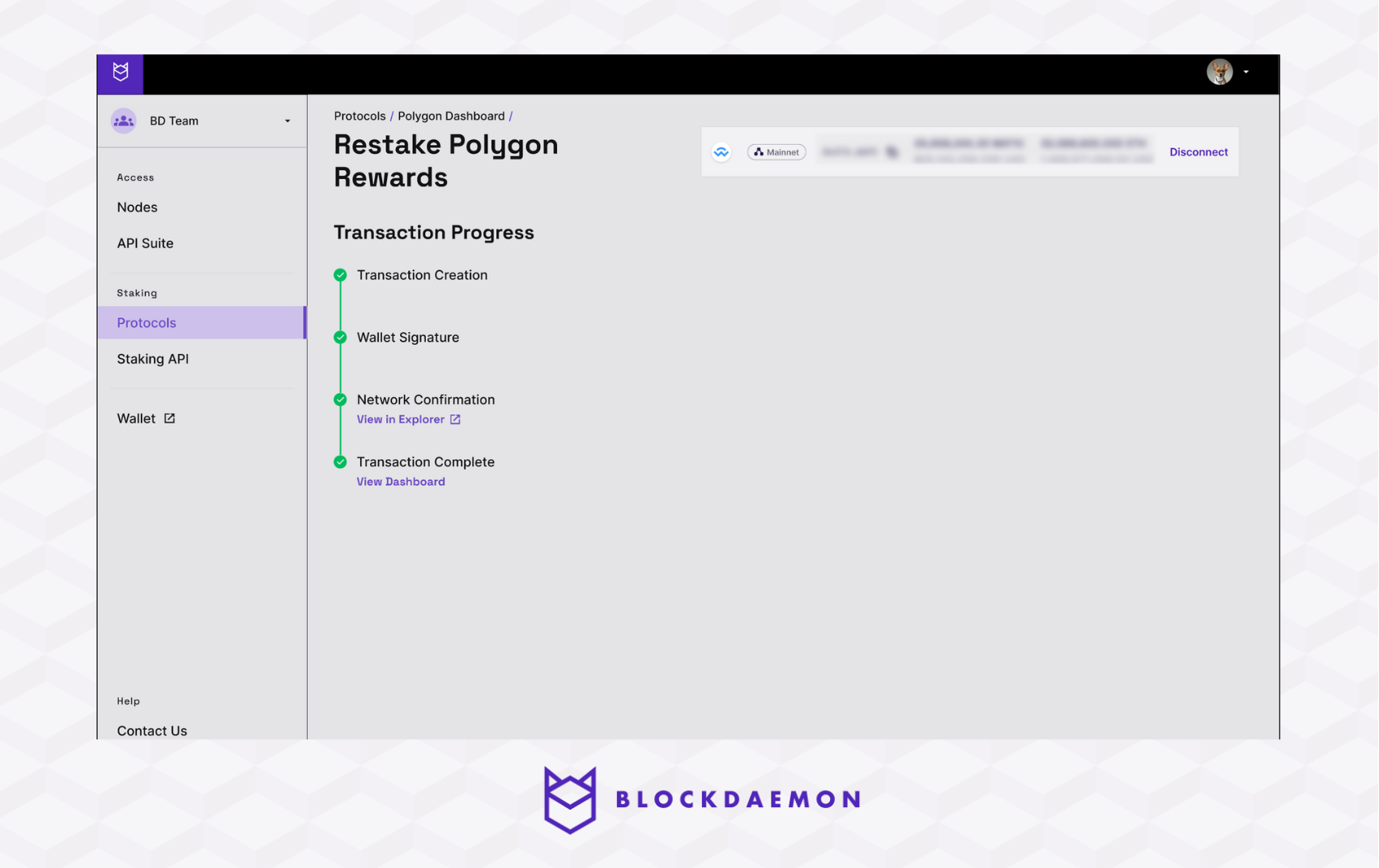
👋 Need Help?
Contact us through email or our support page for any issues, bugs, or assistance you may need.
Updated 2 months ago
