Back Up Master Key
🔐 Back up your Institutional Vault master key
Overview
The Wallet Master Key shares are generated via multiparty computation or MPC. They are created when the Institutional Vault launches for the first time. All the other keys and addresses are derived from the Master Key shares. Institutional Vault employs the Emergency Recovery Service (ERS) to produce recovery material that can be used to retrieve the master key. To achieve this, you should generate a set of public and private keys. Configure the public key in the wallet's configuration file while securely storing the private key offline.
Note:The person who holds both the private key and the backup recovery material can retrieve the master key.
ERS is also a multiparty computation that encrypts key shares on each policy node. For more information, see Back-up and Emergency Recovery.
Before the wallet uses the master key to derive any keys, the recovery material must be downloaded. Therefore, the first user of the wallet is instructed to download the Backup Key, which is the current term used to reference the recovery material.
How to Backup Master Key
To backup the master key, follow the steps below:
Note:You can only perform the Backup Master Key operation once. It can only be done when you install and login for the first time.
- Click the Settings button on the main navigation menu.
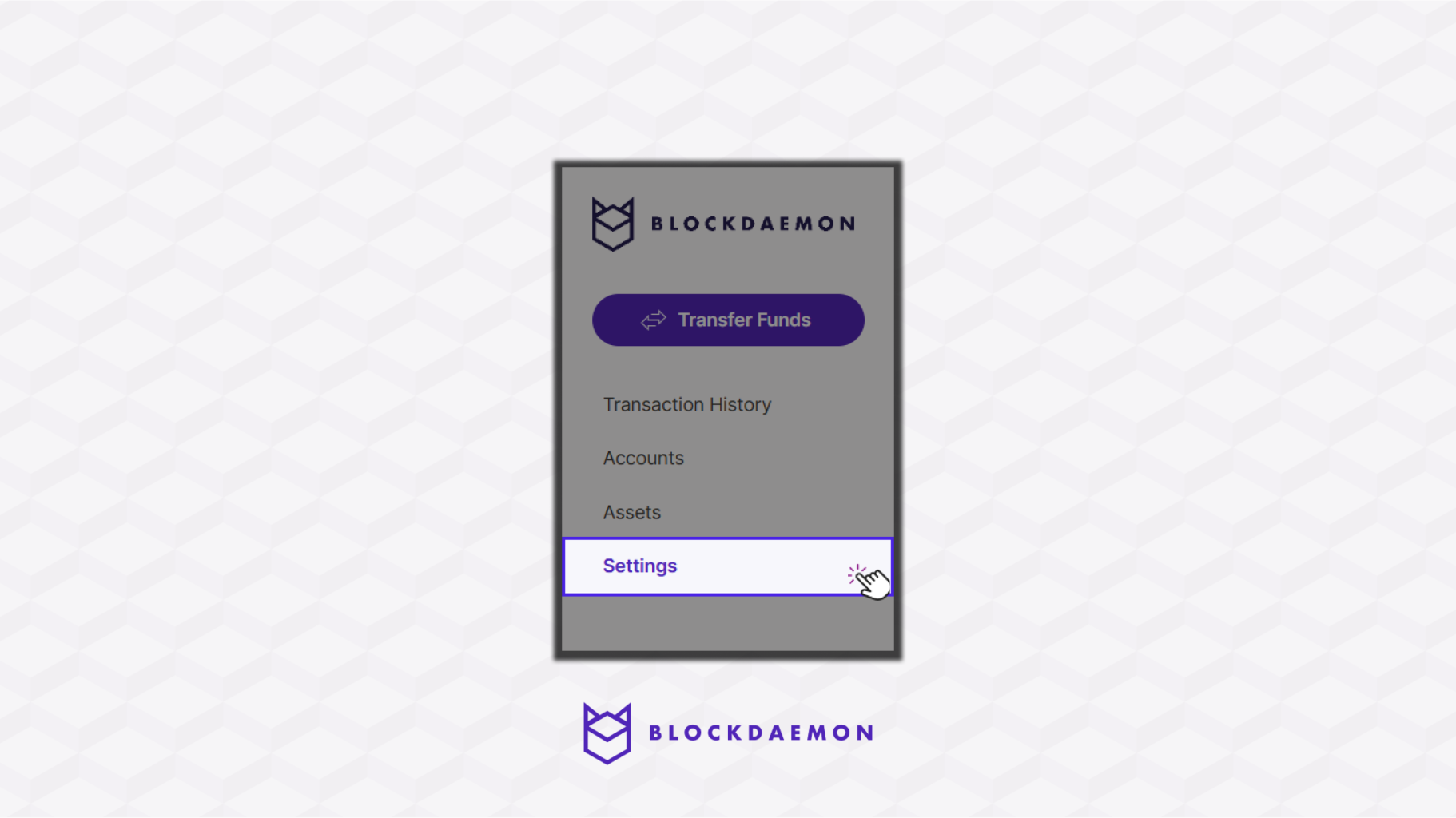
- Click the Backup Key button next to the Freeze on the top-right side of your screen.

- Approve the operation on your Institutional Vault Approver application.
- Your browser will download the backup key in .JSON format.
Note:Additional approvals are required according to the wallet's administrative policies. For more information, please see here.
🗣️We Are Here to Help!
Please contact us via email or support chat if you encounter an issue, bug, or need assistance. Don't forget to include any relevant details about the problem. To request a wallet form and Institutional Vault Approver form, please click here or contact our sales team.
Updated about 20 hours ago
