Create Your Blockdaemon Account
Access a multichain API, launch blockchain nodes, stake directly from the app, view staking dashboards, and more.
Creating a Blockdaemon account is free, quick, and easy. A Blockdaemon account is your portal to simplified blockchain access.
- Instant and scalable blockchain access
- Deploy hosted nodes for 50+ protocols
- Access Staking Dashboards
- Stake directly from our app
Sign up for free today by following the steps mentioned below:
- Visit the Blockdaemon web app.
- You can sign up for a Blockdaemon account with Google, GitHub, or by using your email and a new password.
- Click the Create Blockdaemon Account to proceed.
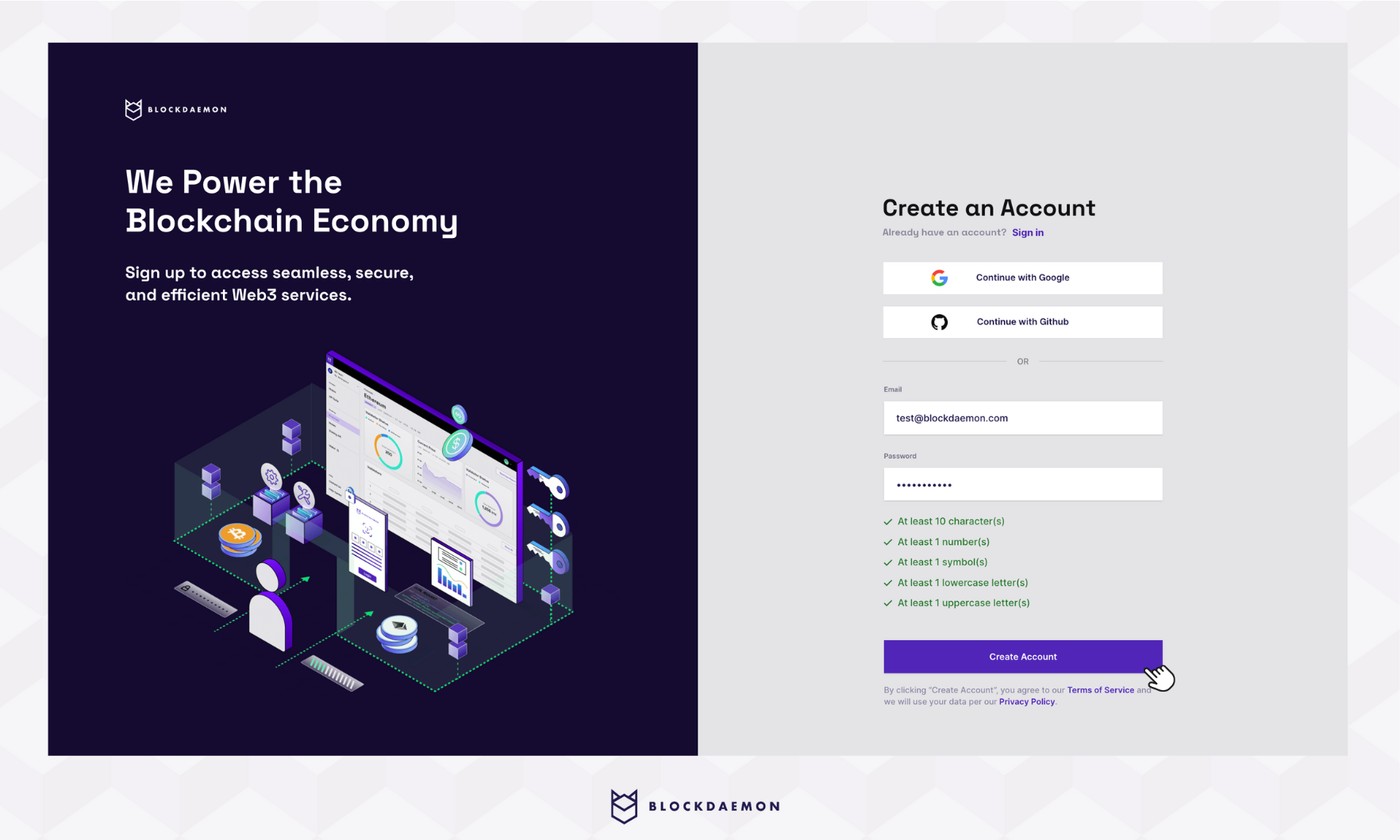
- For your security, Blockdaemon now requires all accounts to use two-factor authentication. Click the Setup Two-Factor Authentication button to complete these steps.

NoteEnsure you have an authenticator app on your phone (such as Okta, Google Authenticator, Microsoft Authenticator, or any other app).
- Open your authenticator app and scan the QR code provided.
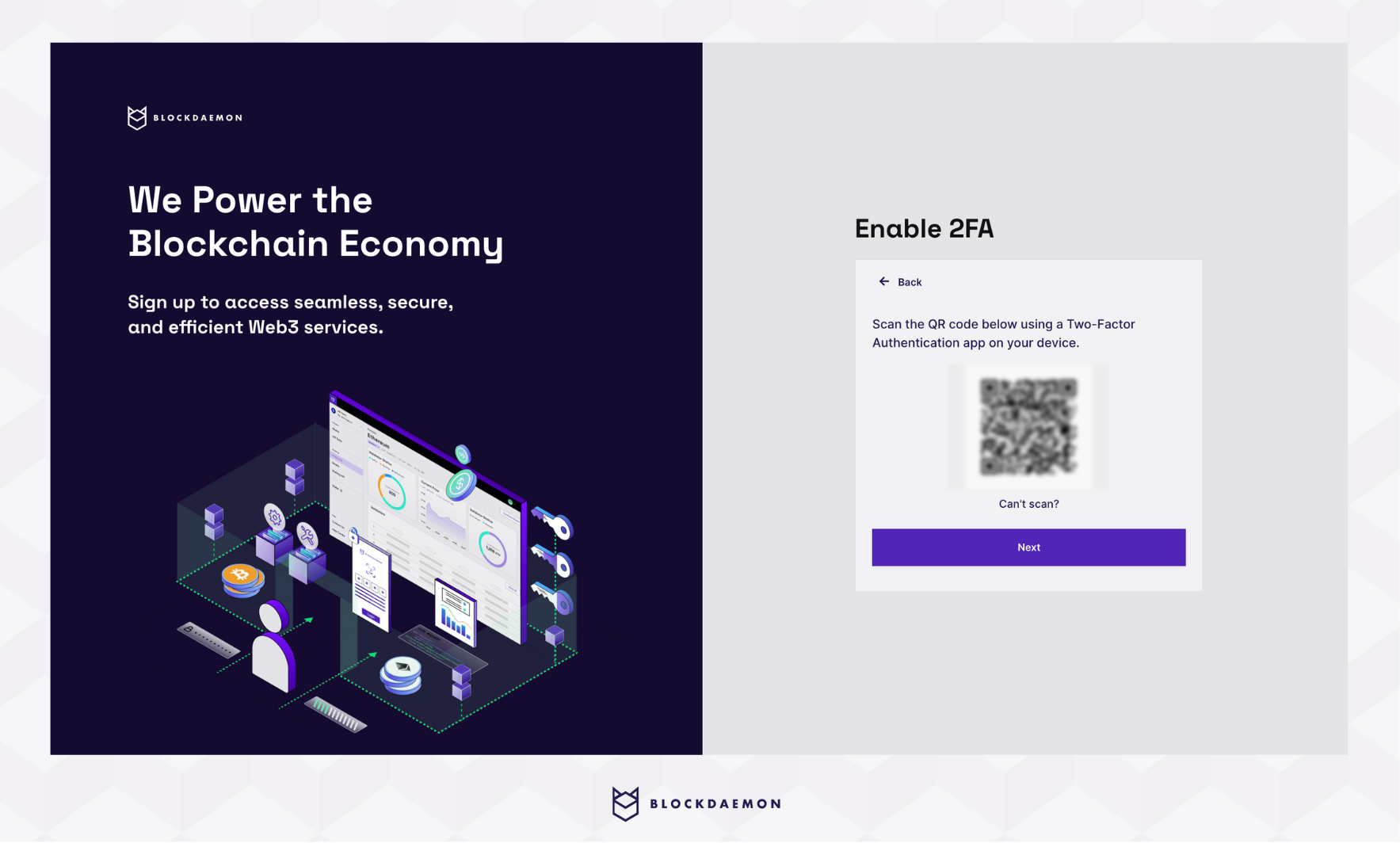
- On the next page, enter the code from your authenticator app. You'll need to do this each time you log in to the Blockdaemon app.
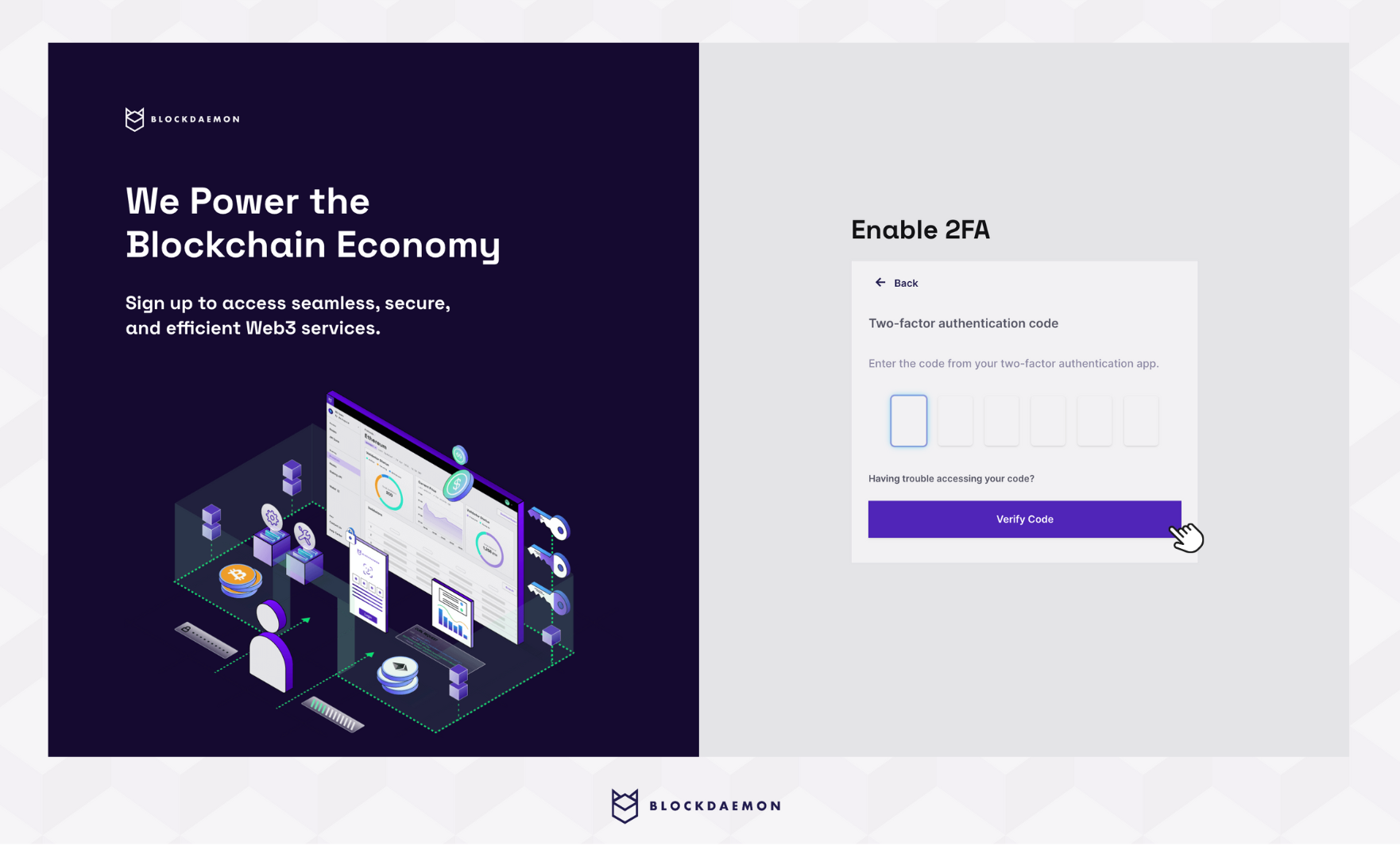
- Complete your profile. Click the Continue button to submit and continue to the next step.
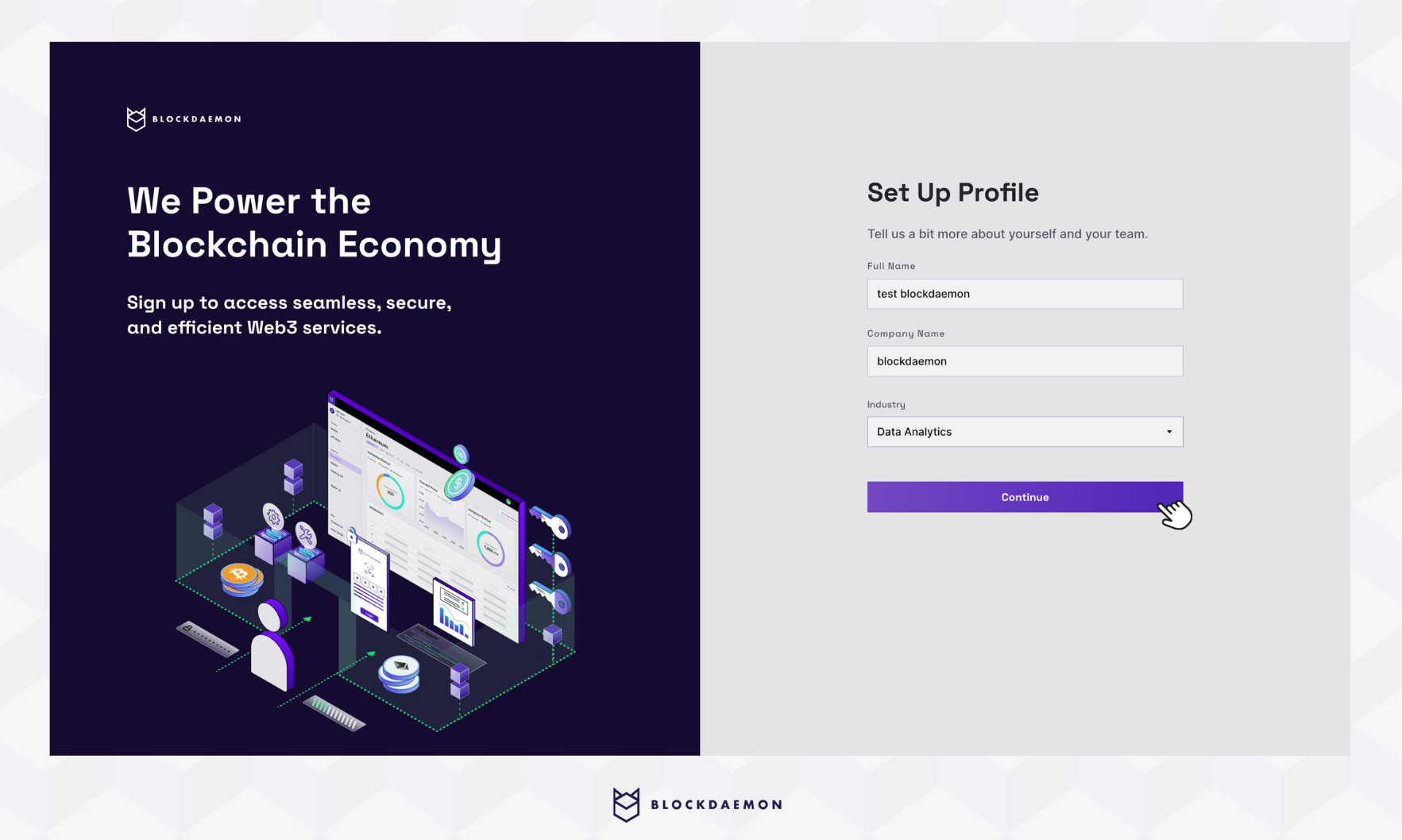
- Set up your new workspace and choose at least one interest to share how you plan to use Blockdaemon.
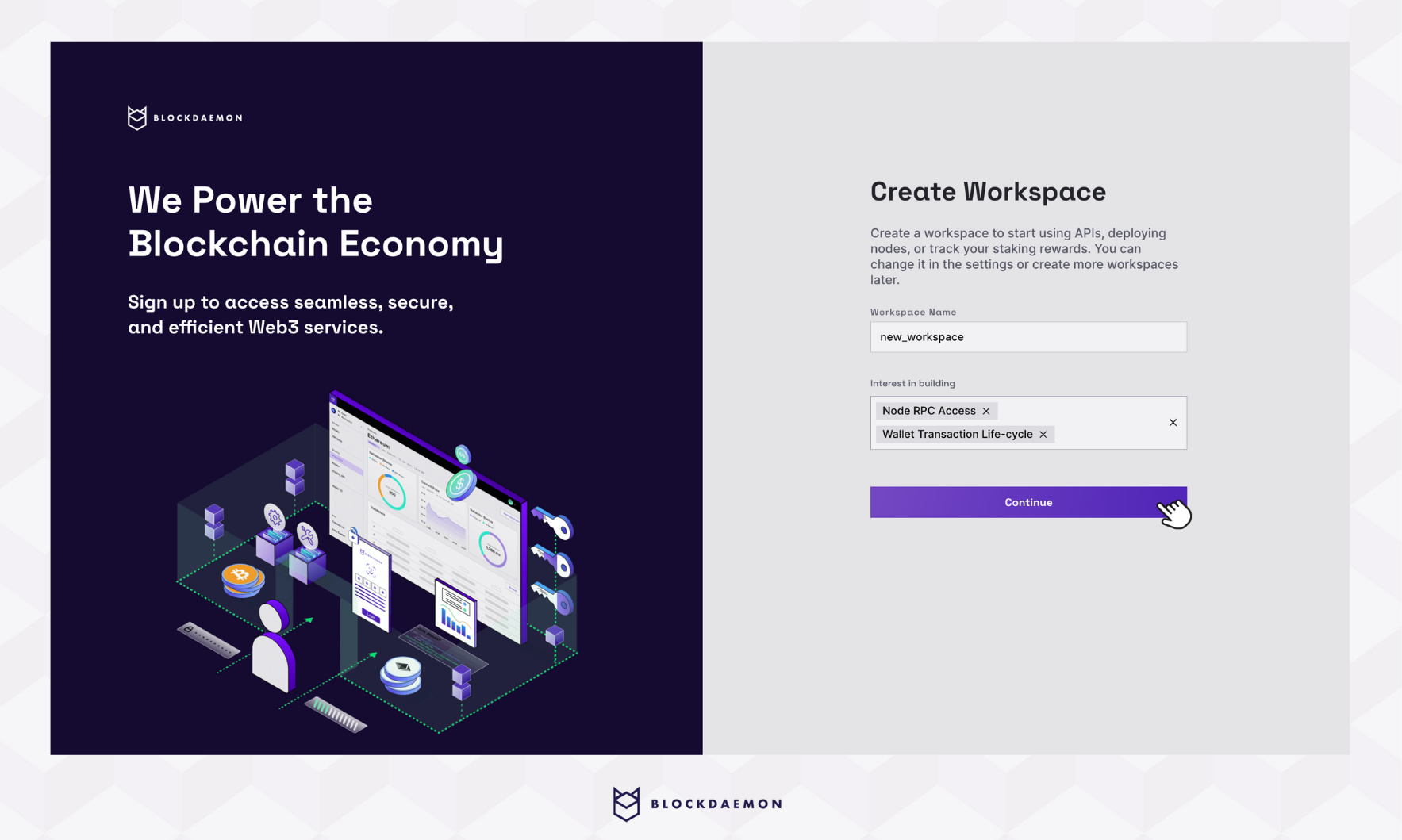
- You've successfully created your new workspace and are ready to get started.
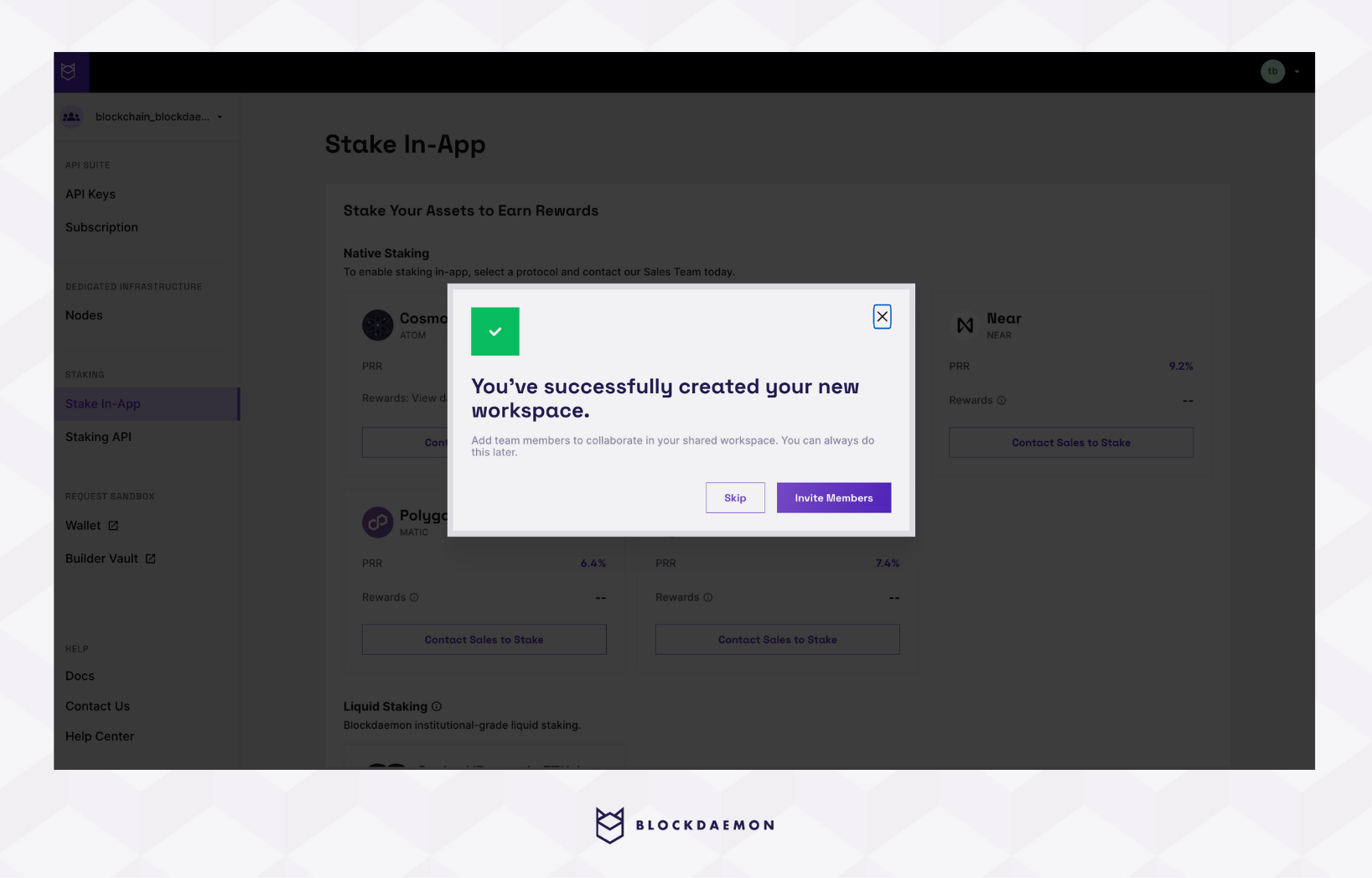
TipsInvite your team members to collaborate in your workspace.
- When you first log in, you'll get on the homepage where you can start building with Blockdaemon by choosing from the services we offer.
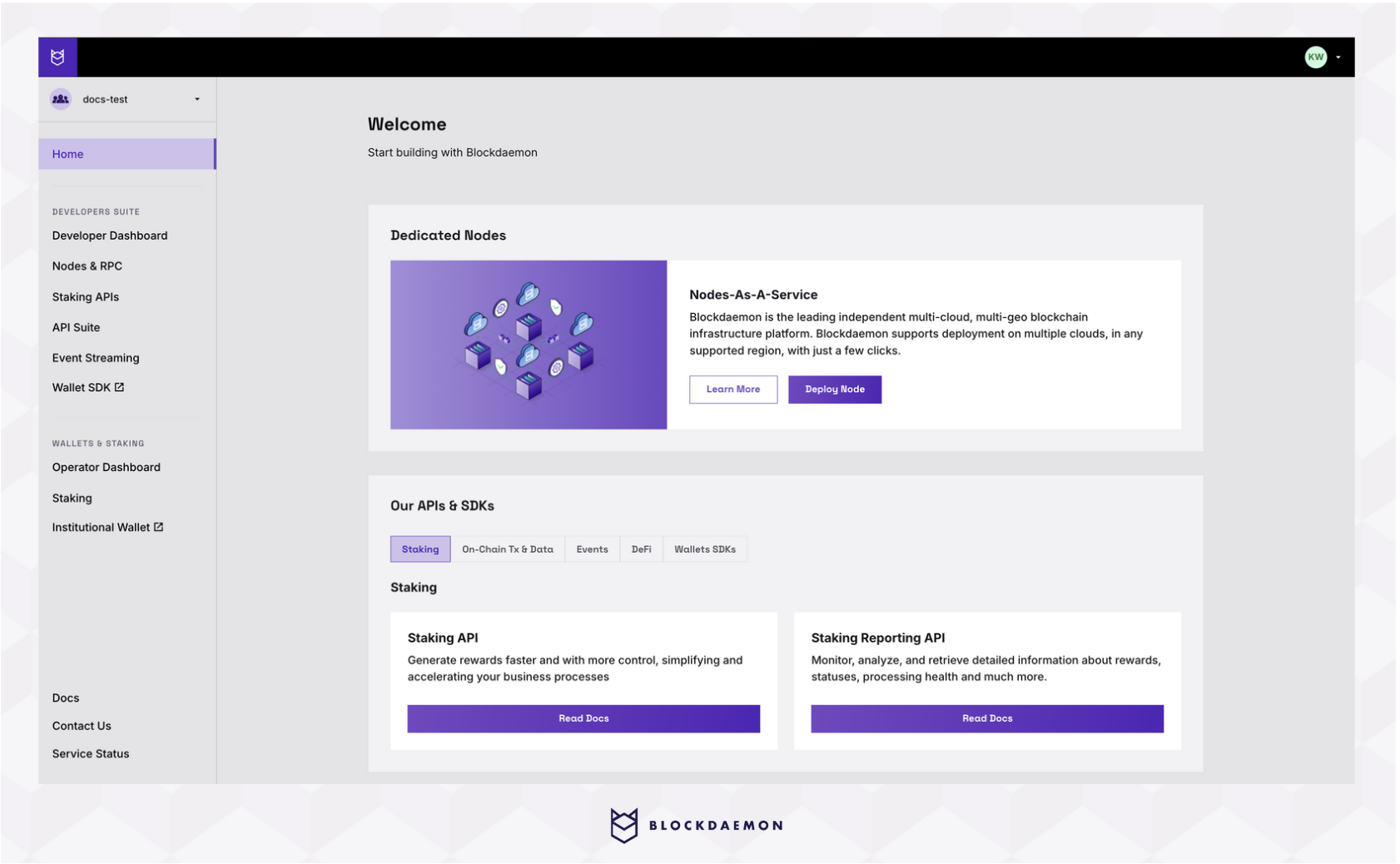
👋 Need Help?
Contact us through email or our support page for any issues, bugs, or assistance you may need.
Updated 27 days ago
