Overview
Learn how to keep track of your MATIC delegation's performance via Blockdaemon Polygon (MATIC) Dashboard.
Elevate your staking experience with the Polygon (MATIC) Dashboard.
Why You Need the Polygon (MATIC) Dashboard?
The Polygon (MATIC) Dashboard lets you connect your wallet and participate in staking via a user-friendly UI flow. Here's what it helps you do:
- Easily check info about your staked MATIC tokens all in one place.
- Keep an eye on how well your staked assets are doing and see your received rewards.
- Access staking actions to stake, unstake or withdraw MATIC in minutes.
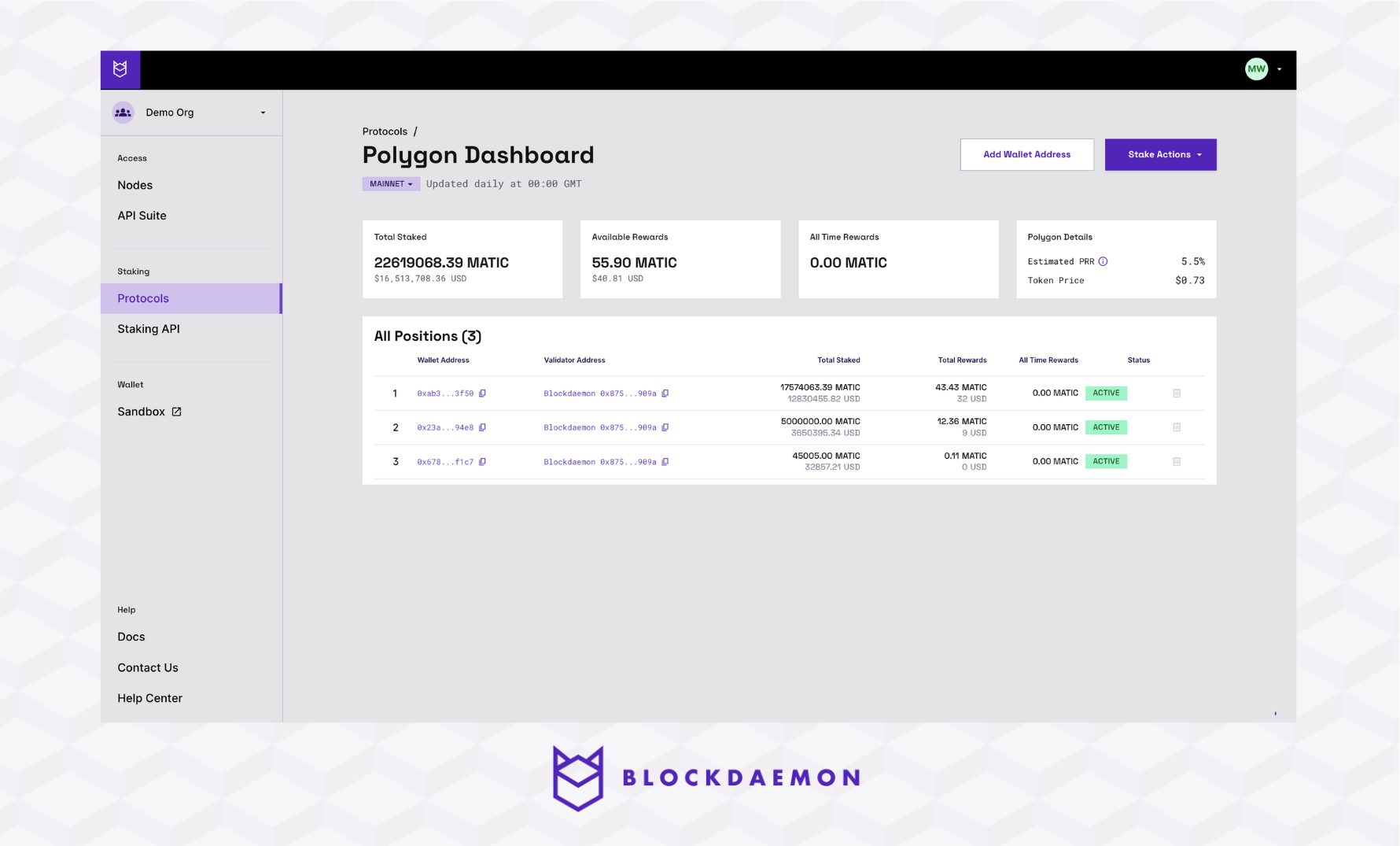
Key Features
Explore the following key features of the Polygon (MATIC) Dashboard:
🚀 Supported Networks
Our dashboard provides full support for Polygon Testnet and Mainnet networks.
⚙️ Delegation Analysis
Monitor multiple delegators with a detailed list of each delegator's address, per validator, and total staked and reward values in MATIC and USD.
📈 Summary Metrics
Access summary metrics at the top of the dashboard, which displays the view of the sum of all Polygon staking positions, available (unclaimed) rewards, total rewards, and Polygon information such as the current price.
⏰ Real-time Reporting
The Polygon (MATIC) dashboard is updated daily at 00:00 GMT.
⬆️ Stake Actions
Easily manage your stakes with our self-service staking options (Stake, Unstake, Withdraw).
👋 Need Help?
Contact us through email or our support page for any issues, bugs, or assistance you may need.
Updated 2 months ago