Main Dashboard
Real-time monitoring and management of ALGO, DOT, and XTZ protocols.
The Main Dashboard provides real-time monitoring of the Algorand, Polkadot, and Tezos protocols. It's important to note that this is a shared dashboard, so you'll also be able to see information from other users.
Here's an overview of the information available:
- Total portfolio value.
- Token rewards overview (currently supported only for Algorand and Polkadot).
- The total balance is displayed in USD value.
- Table of Staking Addresses contain details such as balance, price, value (in USD), address, and stakeholders
Add Wallet Address
- Go to Staking > Protocols menu.
- Select All (A-Z) to view all protocols.
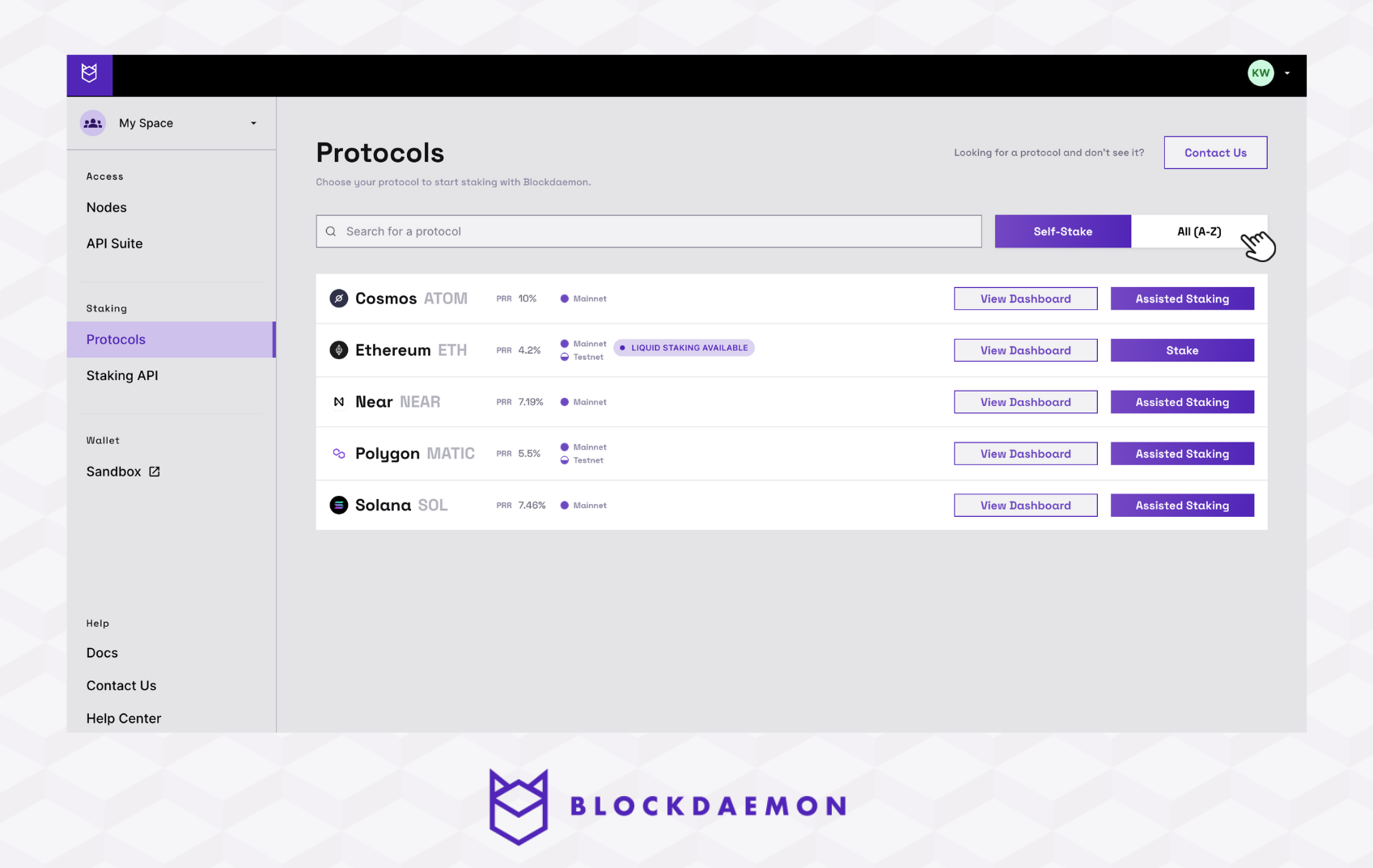
- Click on the View Dashboard on your desired protocol.
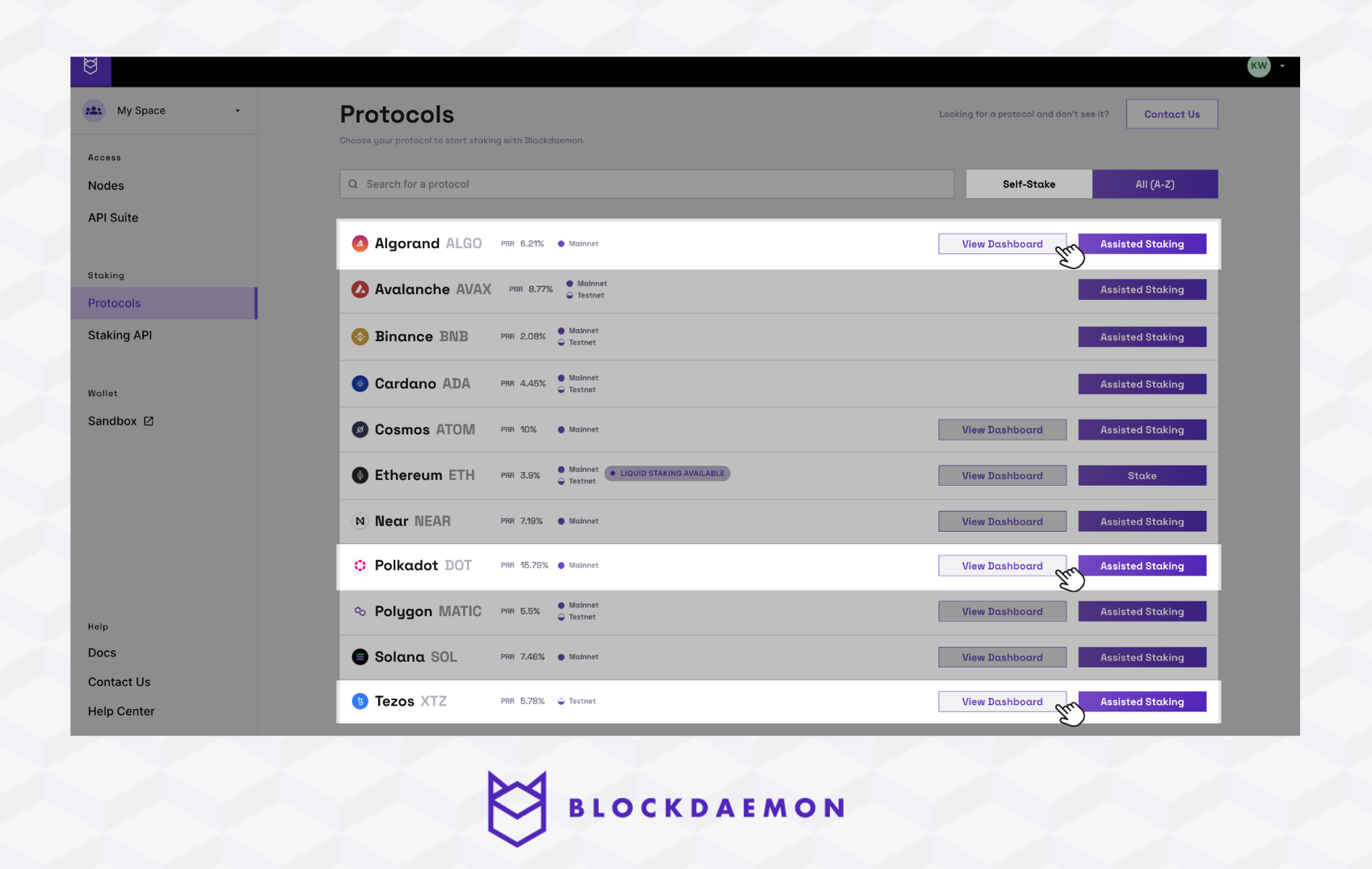
- Click the Add Wallet Address button.
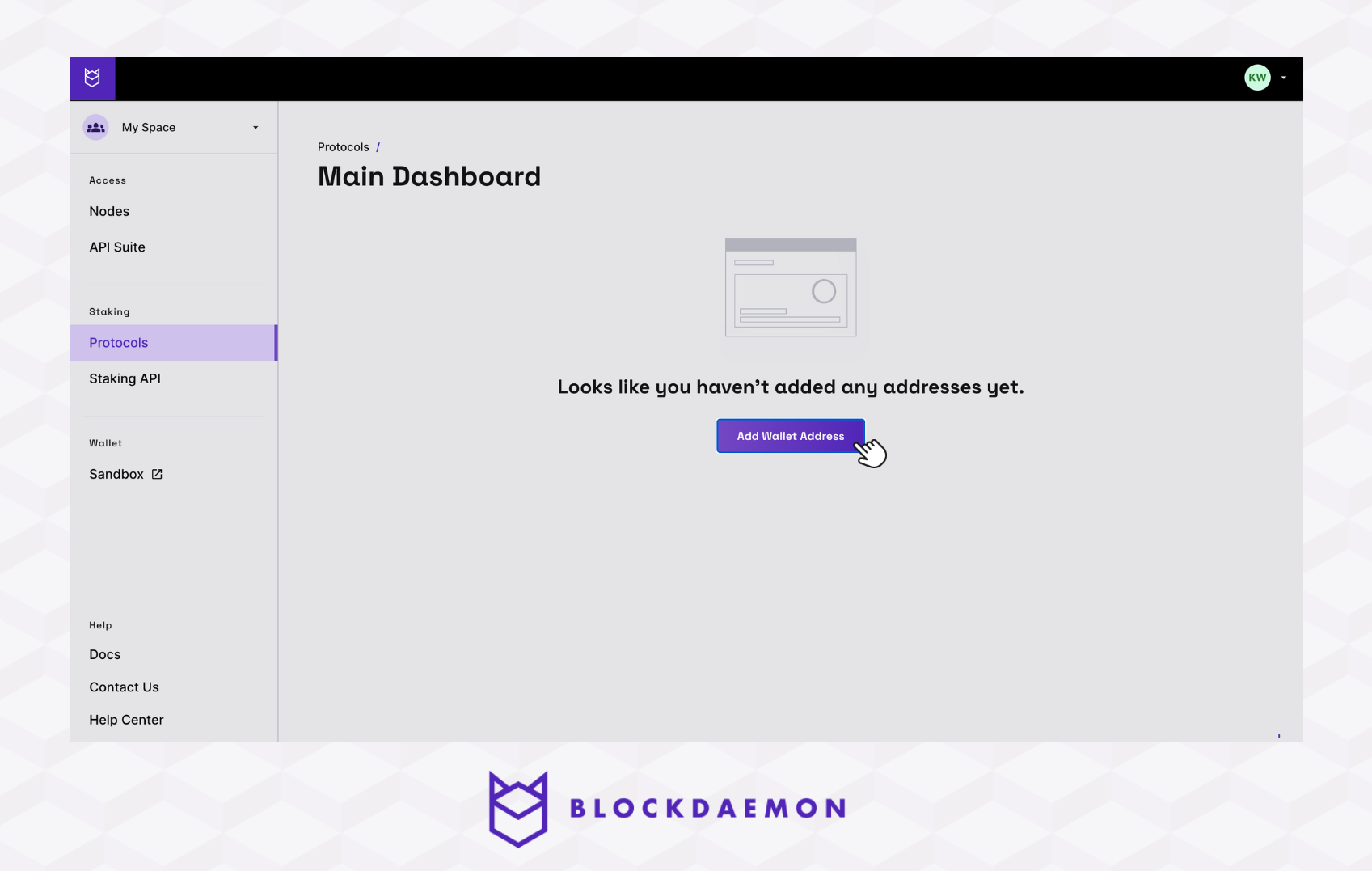
- Select the protocol you want to monitor.
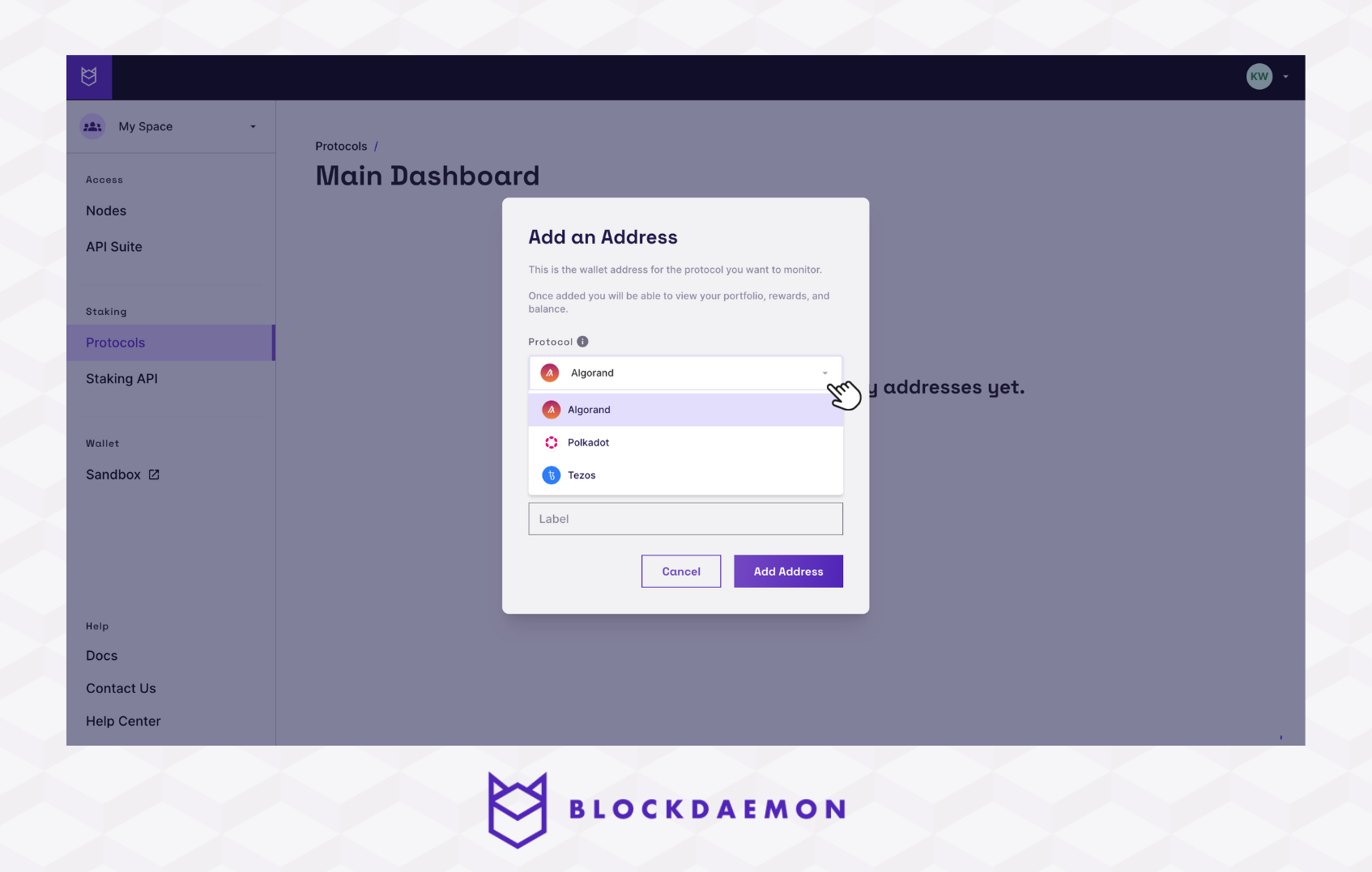
- Specify the wallet address for the protocol you want to monitor.
Watched addresses for validators are currently unsupported. Don't input your private key.
- [Optional] Set a unique name to the address for reporting purposes.
- Click on the Add Address button to proceed.
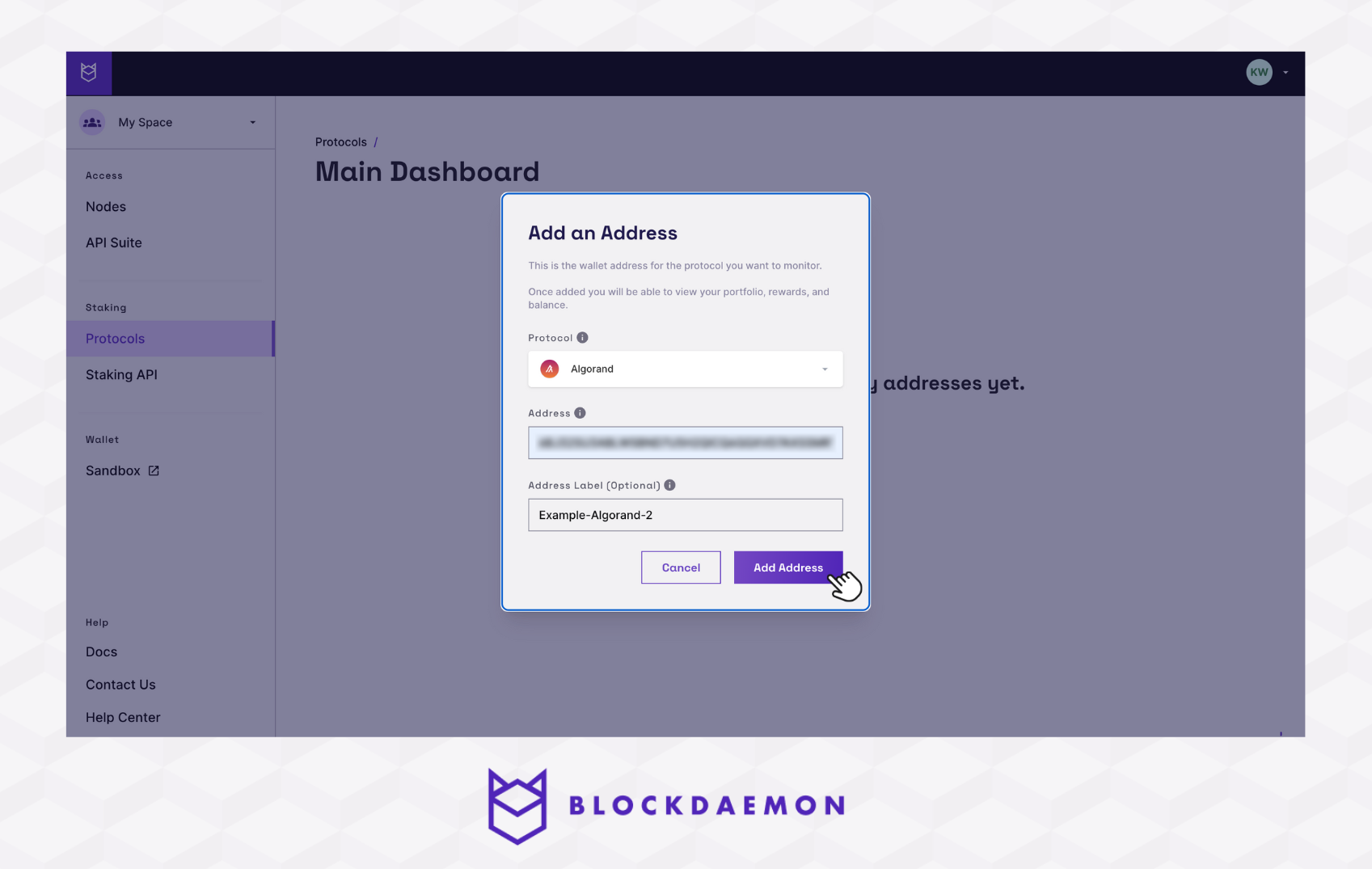
- Once added, you'll be able to view your portfolio, rewards, and balance.
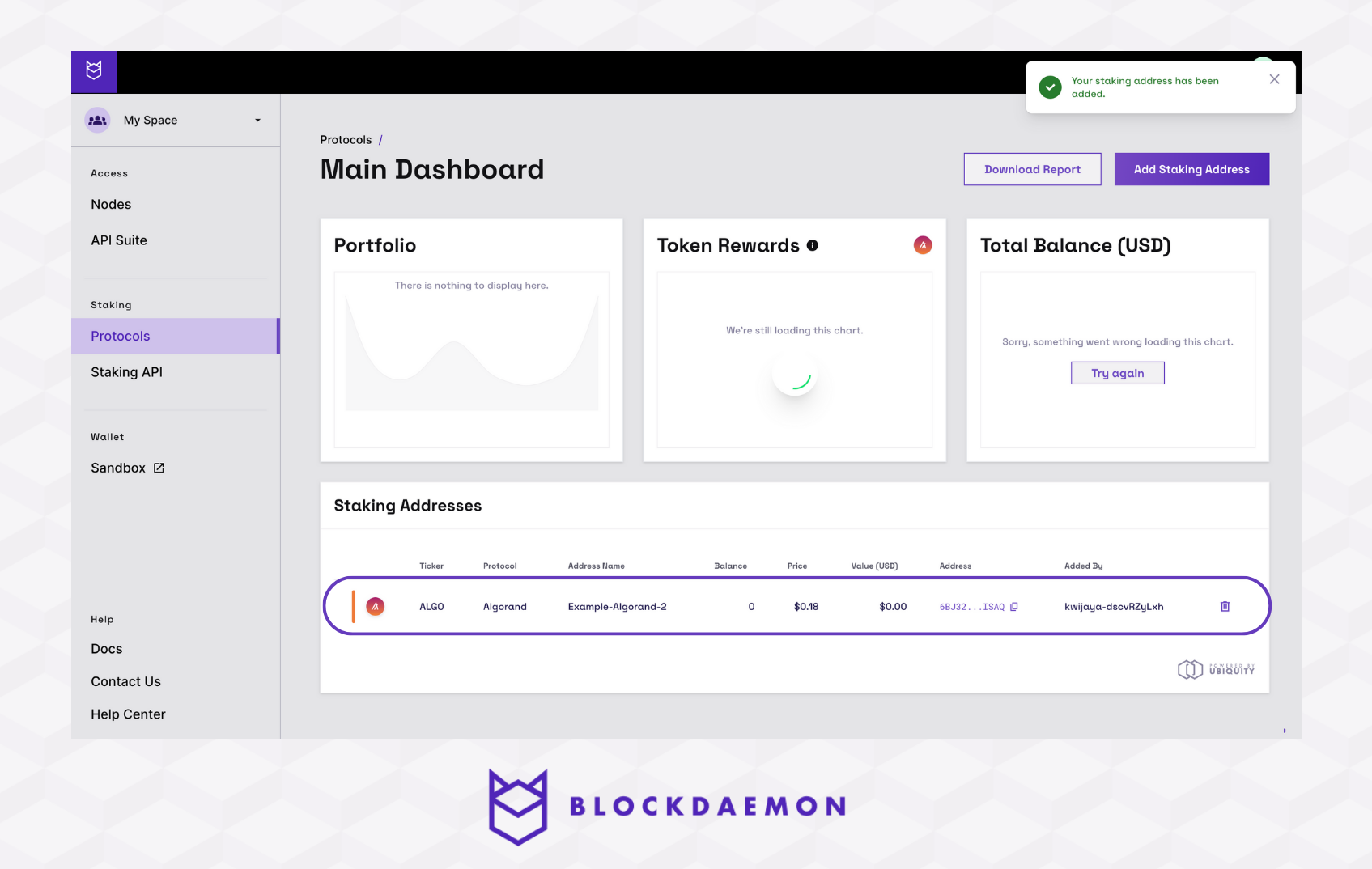
Download Report
Important Note:
The staking report is limited to the past 60 days of data. If you need more data for a longer period, please reach out to us.
- Click the Download Report button.
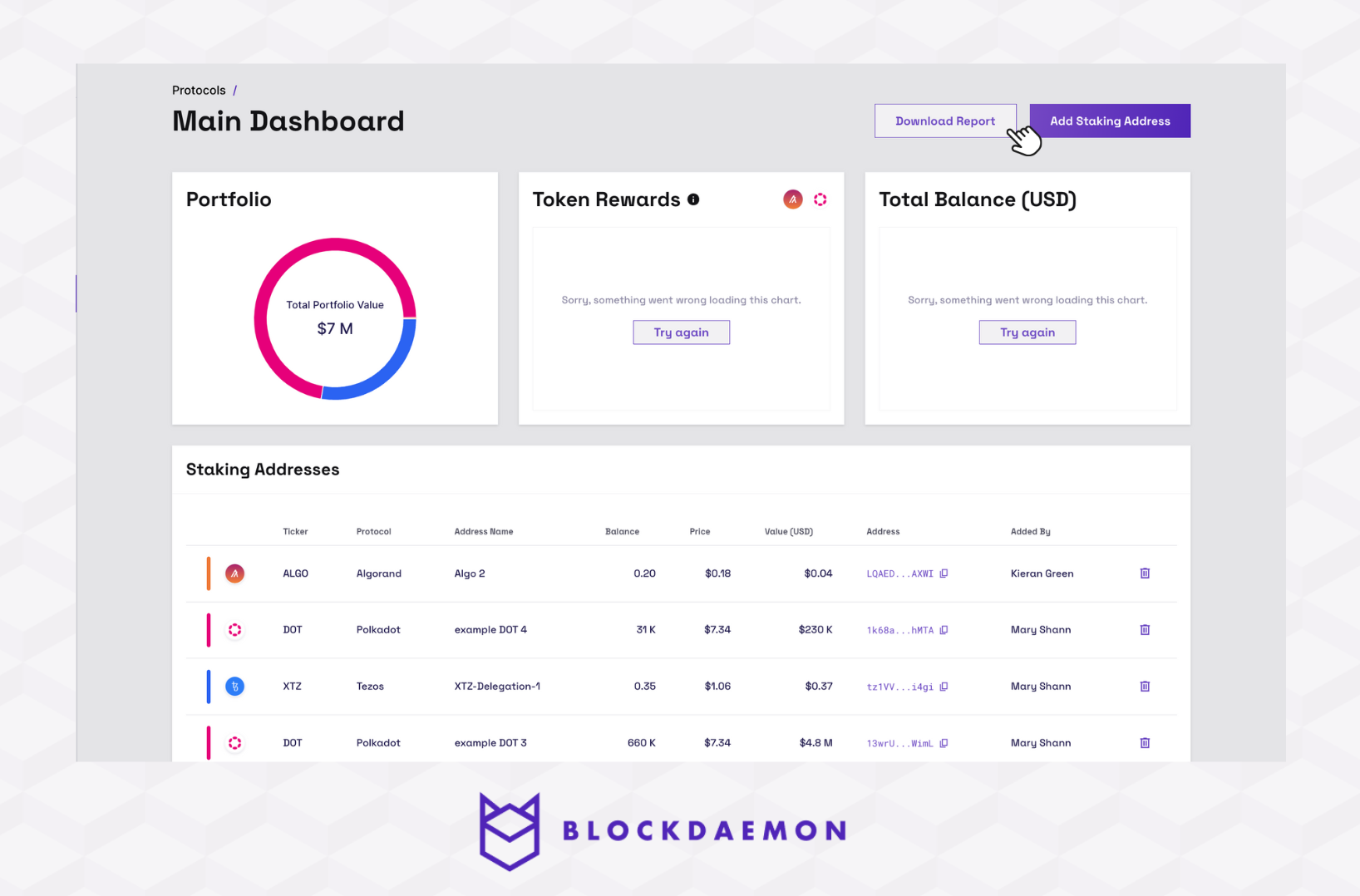
- Select the protocol for which you wish to retrieve the report.
- Select a date range to download an on-chain report.
- Click on the Download Report to proceed. It may take up to 30 seconds to complete your download.
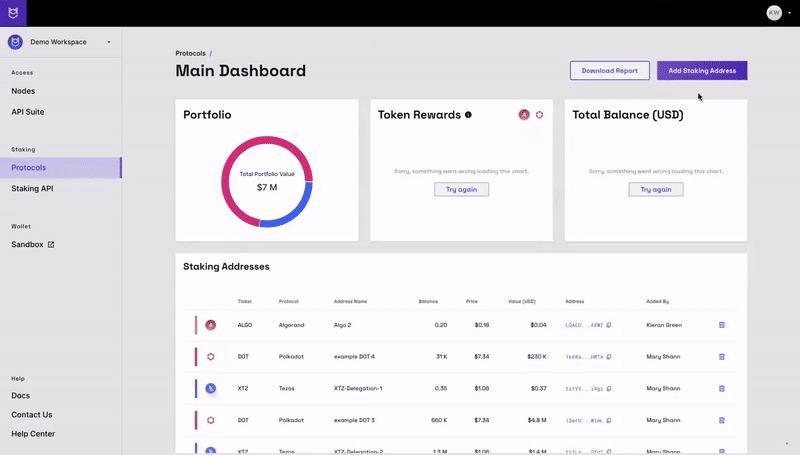
Remove Wallet Addresses
- Click the bin icon (🗑️) for the wallet address you want to remove.
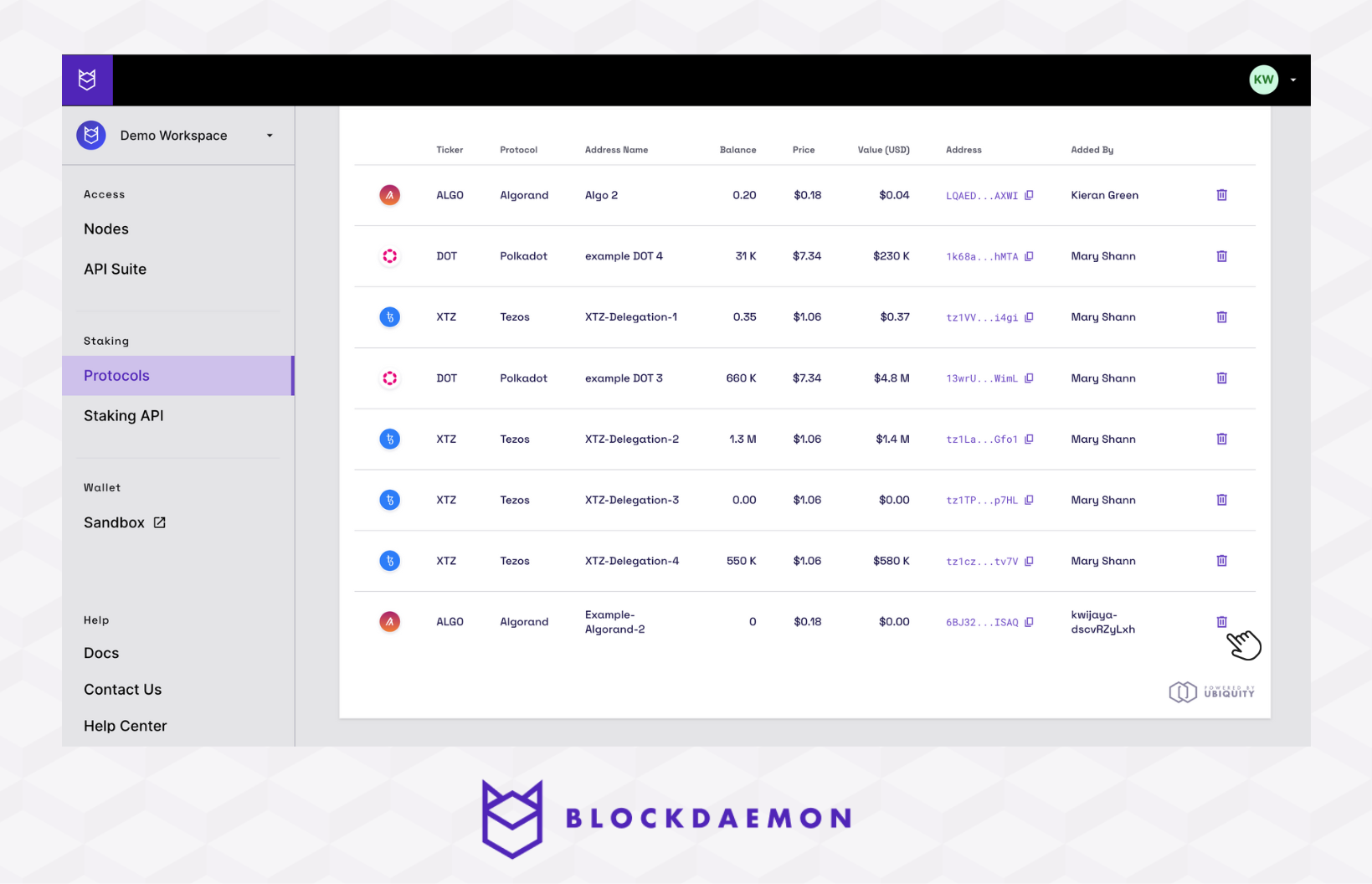
- Click the Remove Address button to remove the wallet from your Main Dashboard.
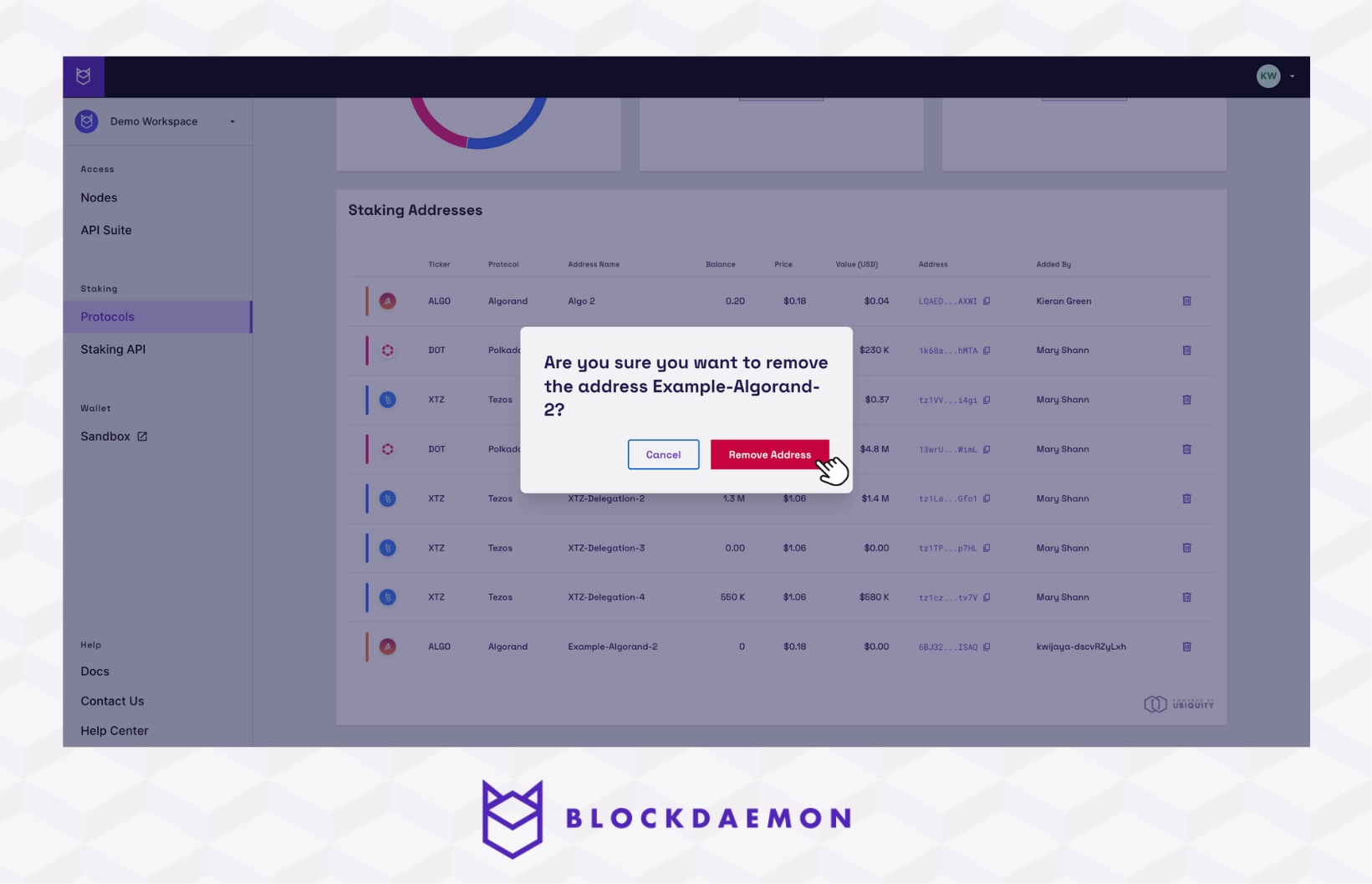
👋 Need Help?
Contact us through email or our support page for any issues, bugs, or assistance you may need.
Updated about 2 months ago