How to Access Staking Dashboards
Get instant staking information with Blockdaemon Staking Dashboards.
To get started with Blockdaemon Staking Dashboards, log in or create a new Blockdaemon account to access it. Every Blockdaemon account has access to Staking Dashboards, so you don’t need to take additional sign-up steps.
Here’s how to access the Blockdaemon Staking Dashboards:
Step 1. Access the Protocols Section
Click Protocols in the left-hand menu.
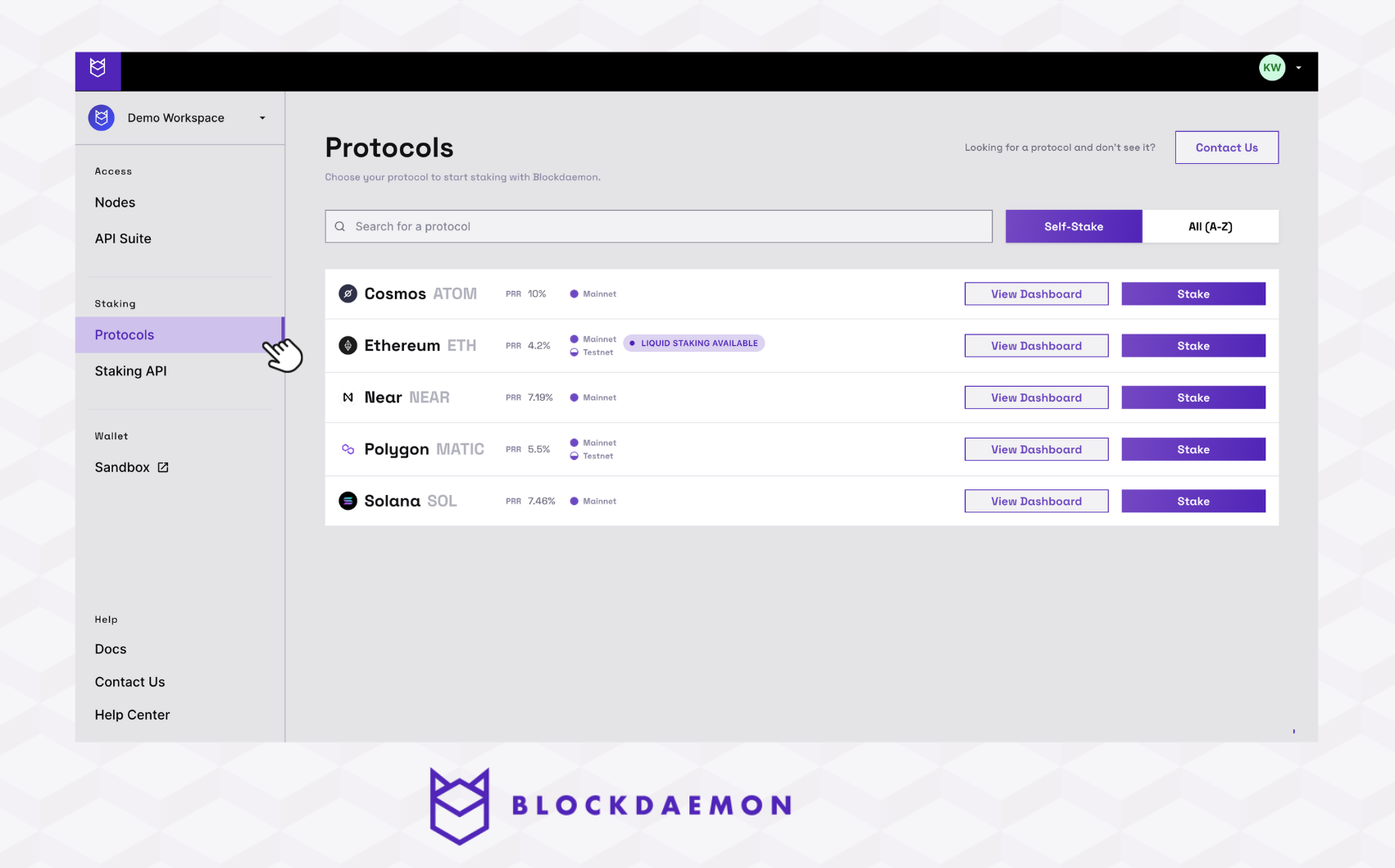
Step 2. Find the Right Protocol
You can scroll or use the search box to find your protocol.
If your protocol isn't visible, show all by clicking on All (A-Z).
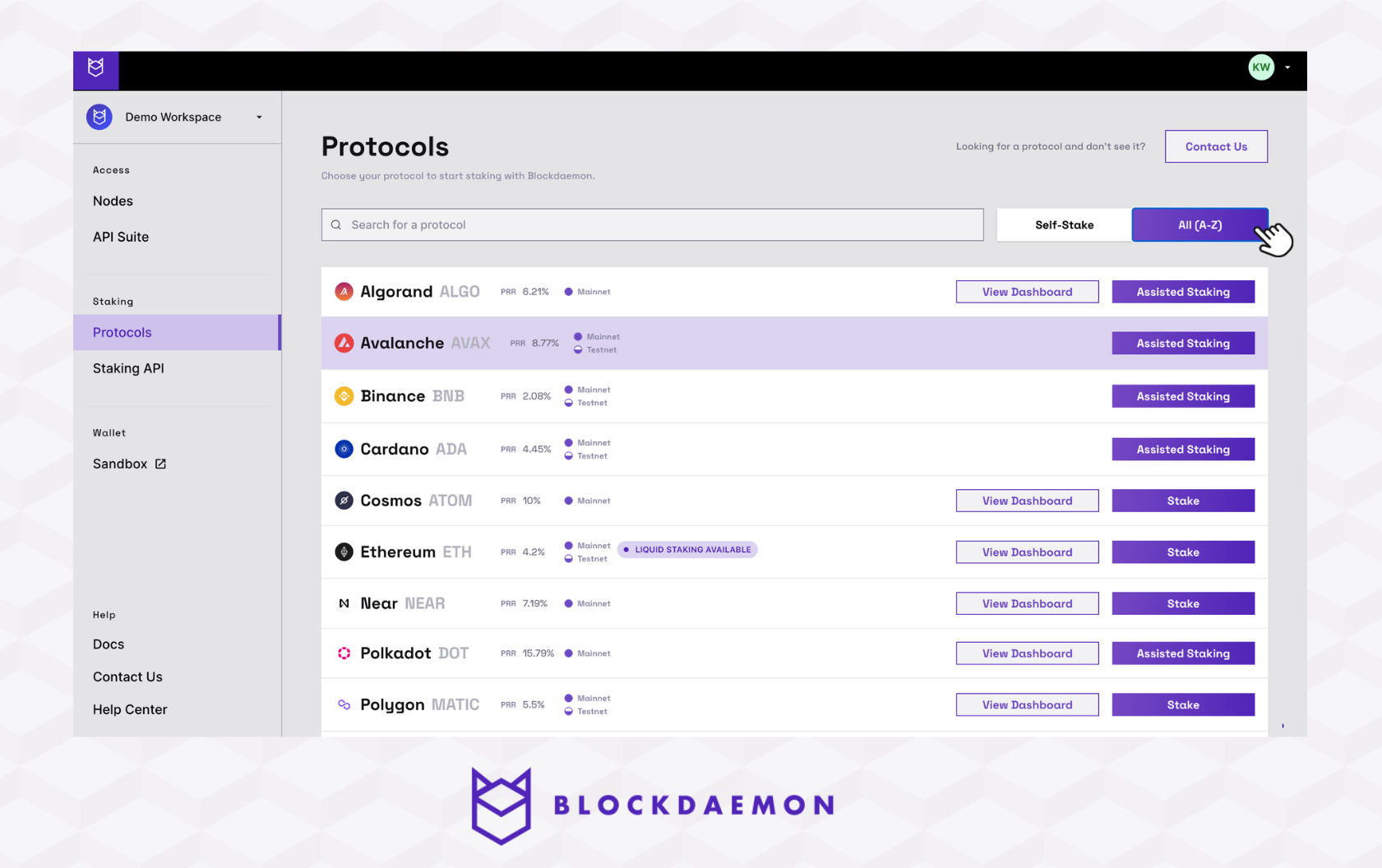
Step 3. View the Dashboard
Click on the View Dashboard button for the desired protocol.
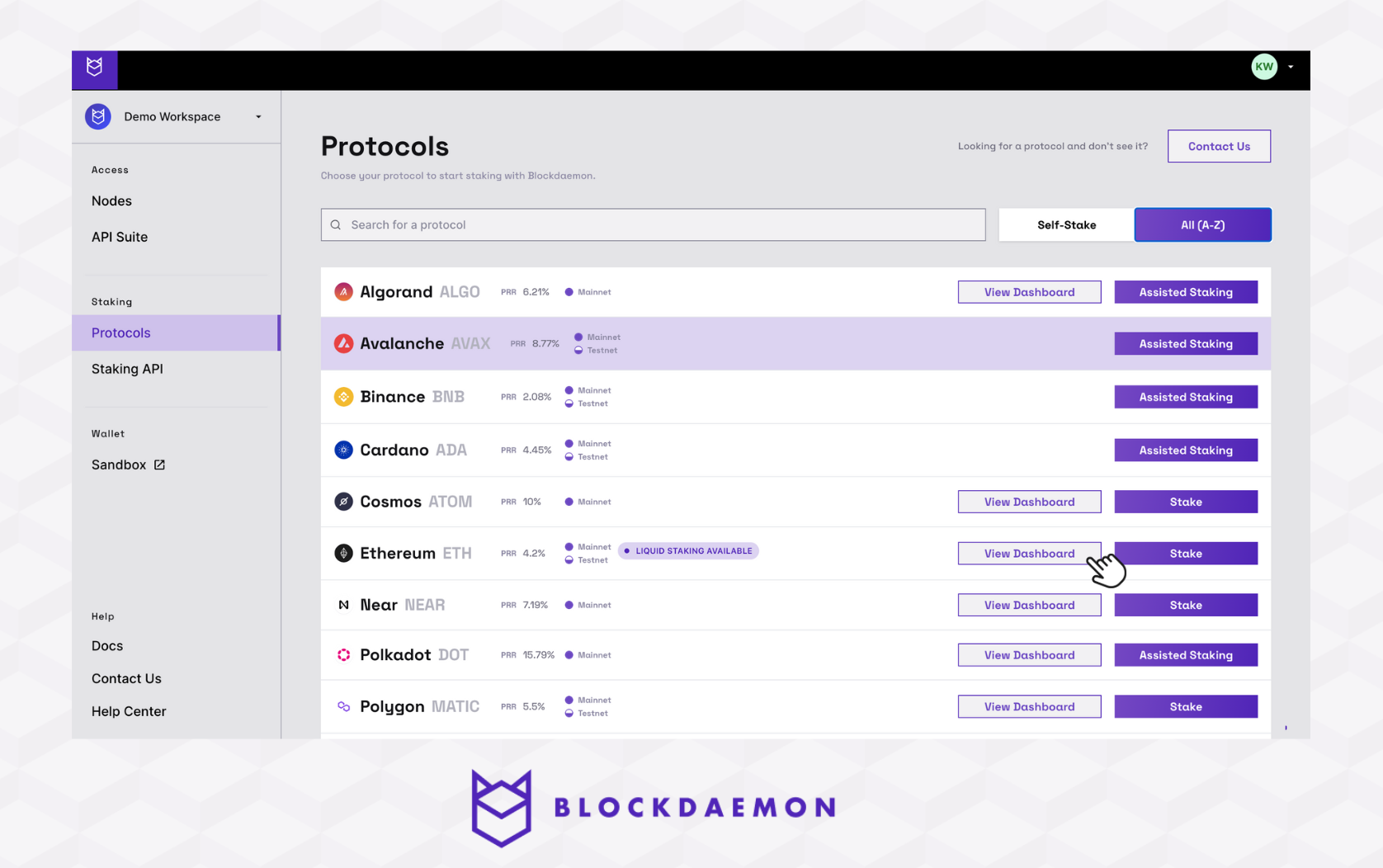
Step 4. View Your Dashboard
When you are finished, you will see your Staking Dashboard with its Validator Status and other information.
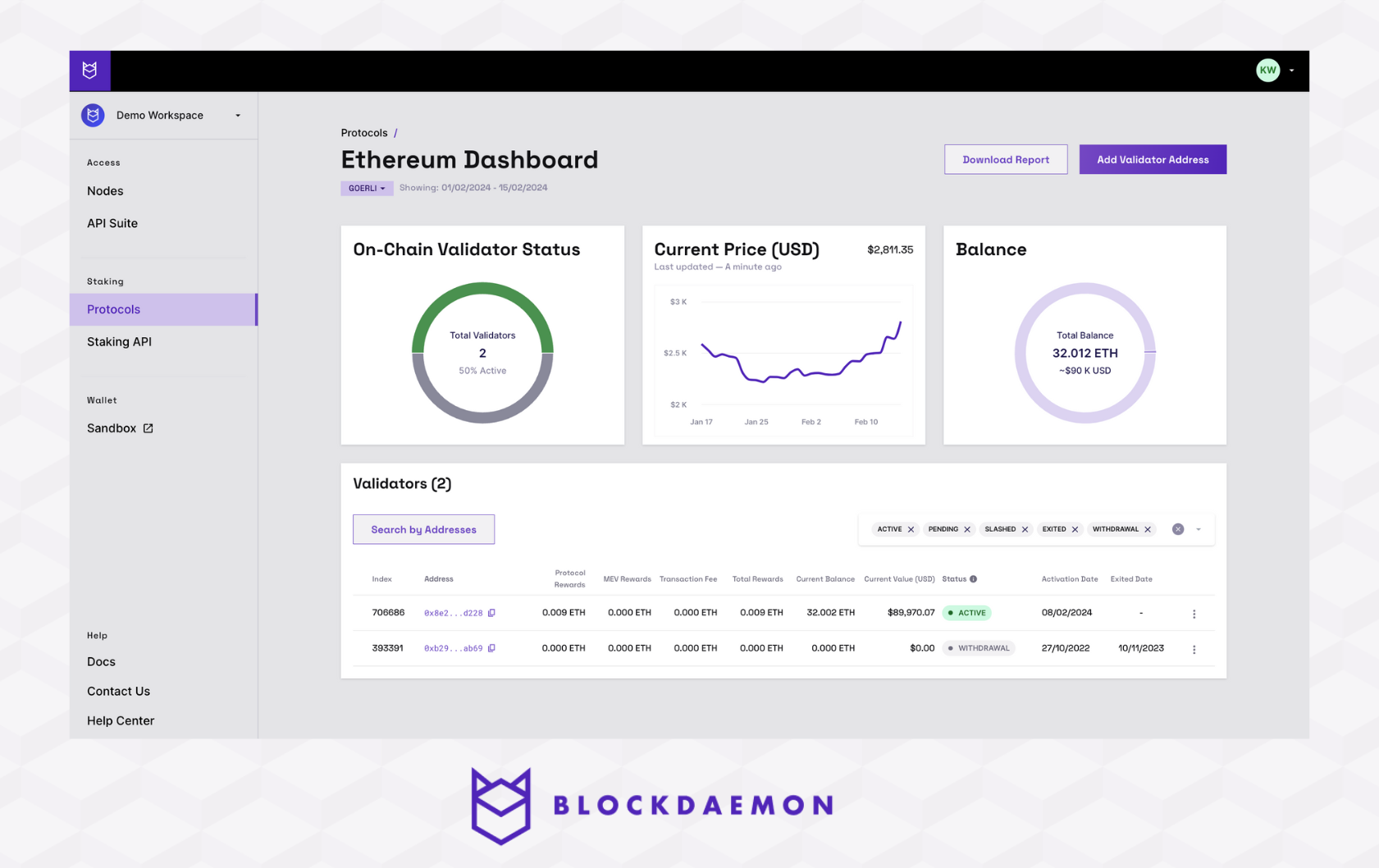
👋 Need Help?
Contact us through email or our support page for any issues, bugs, or assistance you may need.
Updated 2 months ago