Understanding the Dashboard
A detailed breakdown of Blockdaemon's NEAR Dashboard.
The NEAR Dashboard monitors the performance of staked assets and provides an overview of data for NEAR delegators. Data is updated every day at 0:00 GMT.
Info:
To access the dashboard, you need to save at least one wallet address or perform staking from the Stake Actions.
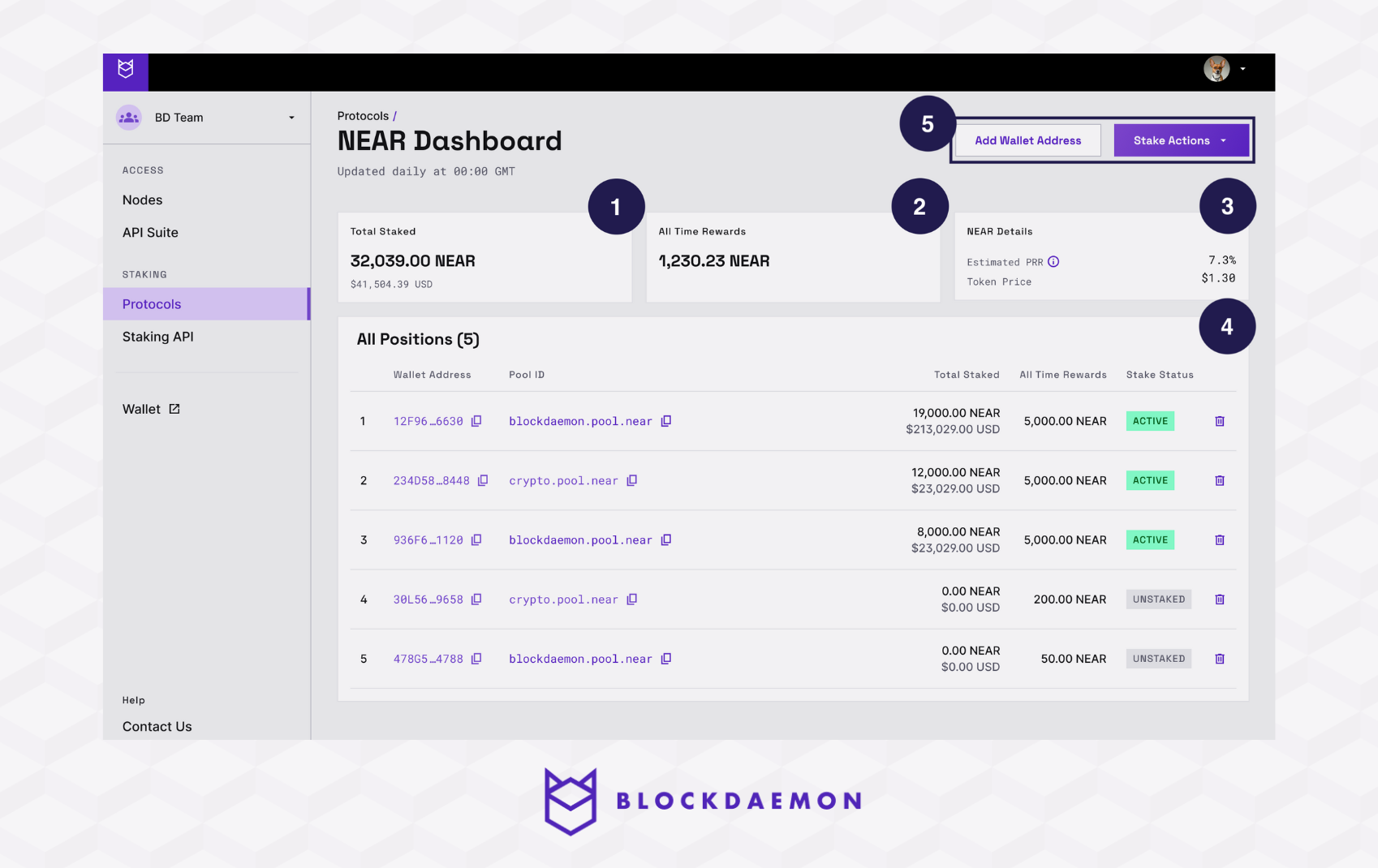
Further information on each widget is provided in the following sections.
1. Total Staked
The total value of all NEAR staking positions across delegations from the saved wallet addresses. Values are displayed in NEAR and USD.
2. All Time Rewards
The total of all rewards earned from the saved wallet addresses.
Values are displayed in NEAR only as the USD price of NEAR when rewards were received is unavailable on the dashboard. The dashboard displays only the current price.
3. Near Details
This section provides the Estimated Protocol Rewards Rate (PRR) and the current token price.
4. Staking Positions Table
This section shows a detailed breakdown of stakes by delegation address. It includes the following information:
- Wallet Address.
- Pool ID. The address of a Blockdaemon validator is displayed with a Blockdaemon prefix, e.g., "Blockdaemon 0X14...7894".
- Total staked in NEAR & USD value.
- All-time Rewards in NEAR only.
- Stake Status: Active or Unstaked.
5. Action Items
In this section, you can take specific stake actions such as:
- Add Wallet Address
- Stake
- Unstake
- Withdraw
👋 Need Help?
Contact us through email or our support page for any issues, bugs, or assistance you may need.
Updated 2 months ago