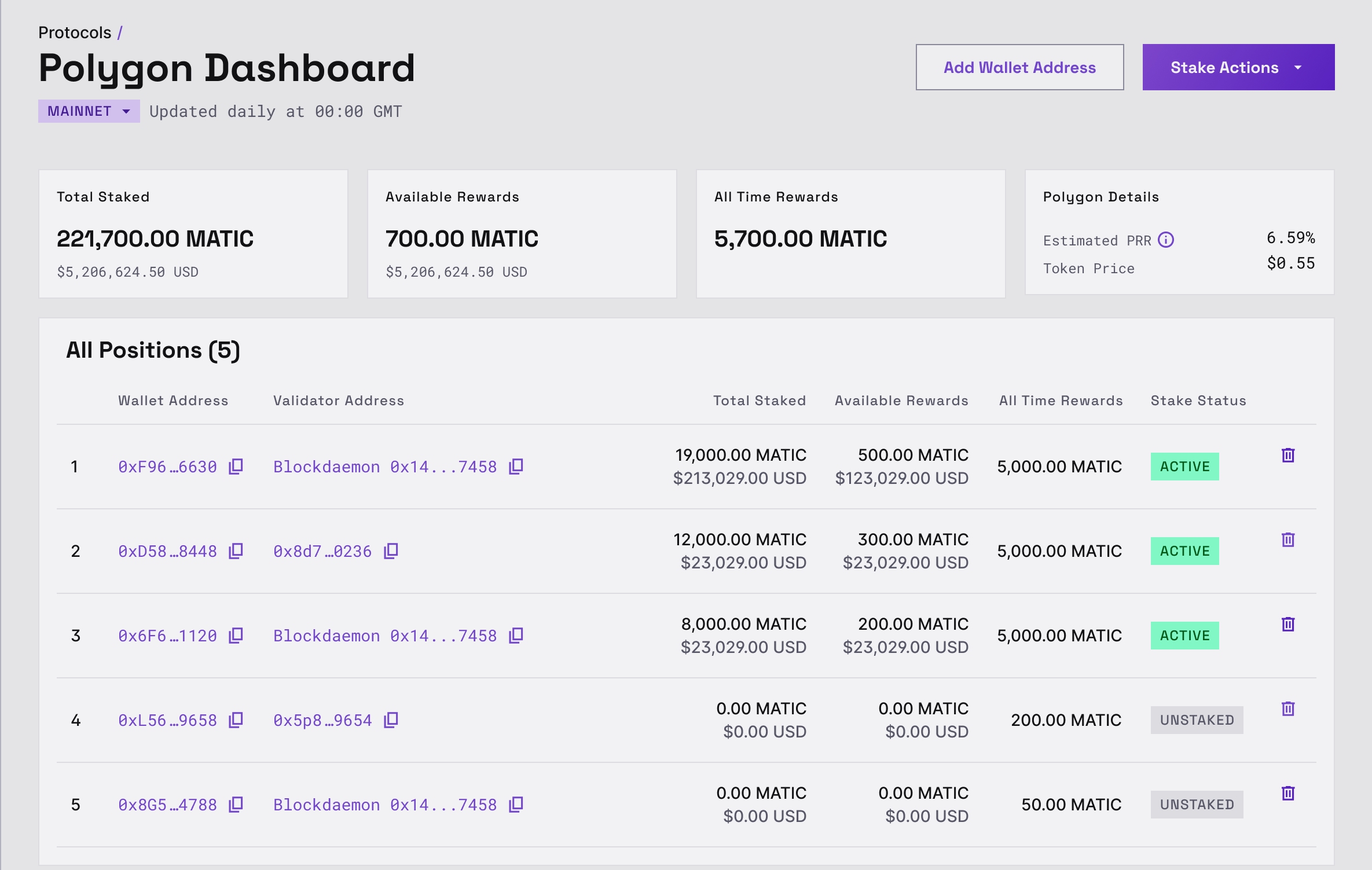How to Remove Wallet Addresses
A step-by-step guide for you to learn how to remove wallets from the Blockdaemon Polygon (MATIC) Dashboard.
It's easy to remove wallet addresses from the Polygon (MATIC) Dashboard. Access your Blockdaemon account and follow these steps:
- Go to Staking > Protocols menu.
- Select the View Dashboard from the Polygon protocol.
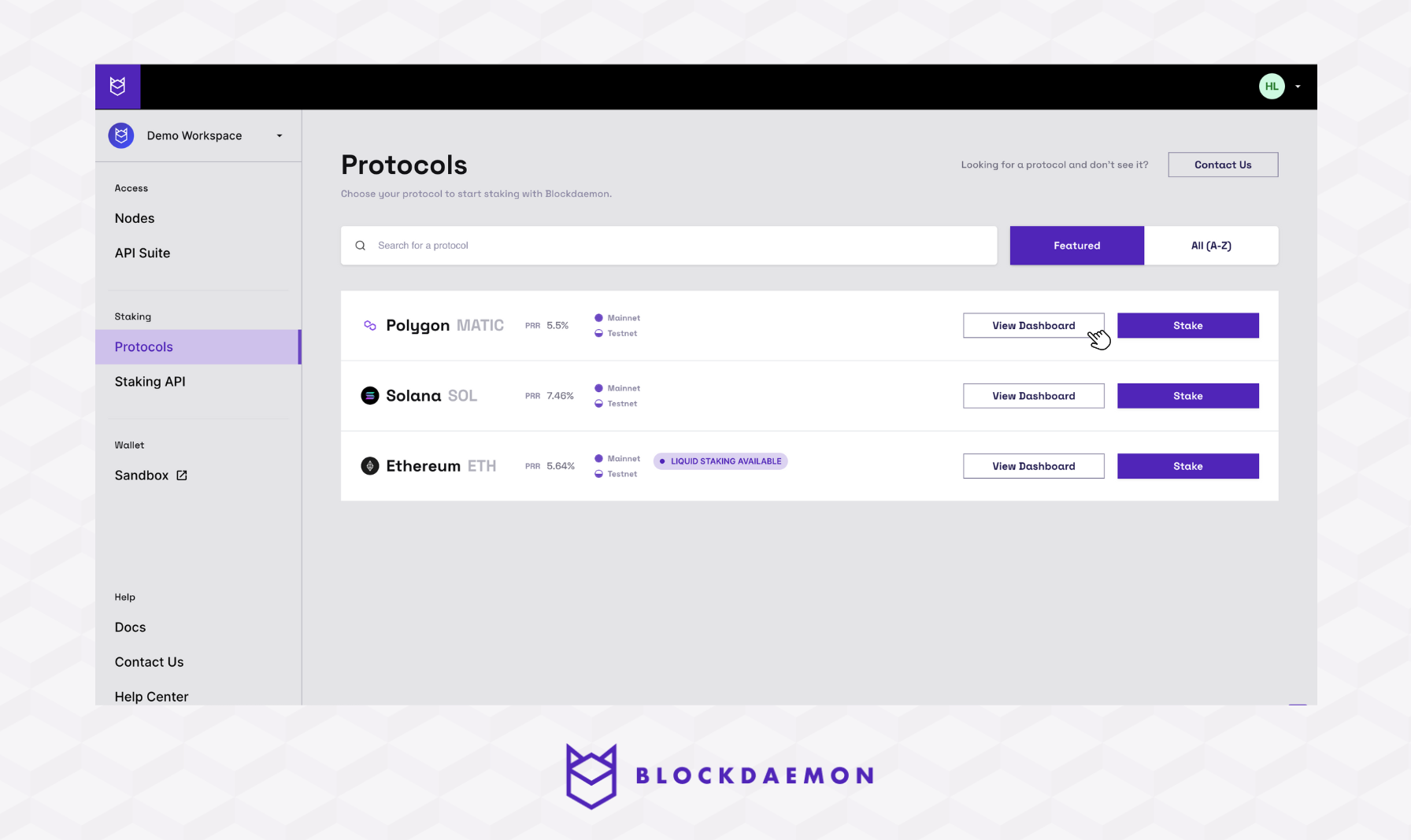
- Click the bin icon (🗑️) for the Polygon wallet address you want to remove.
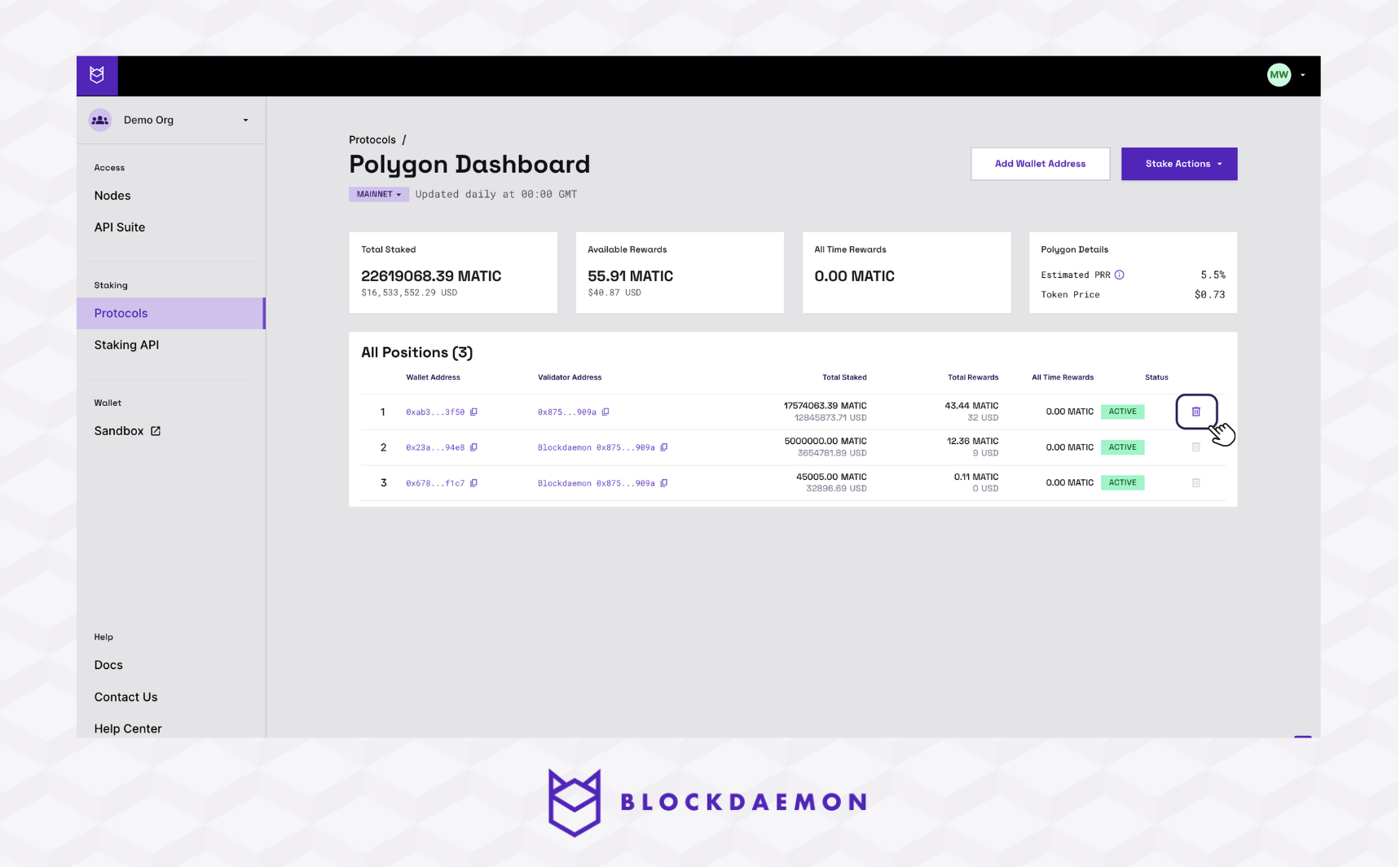
Info:
We want to make sure that you always have the most up-to-date information on your staking activity with Blockdaemon validators. We automatically add this information to your dashboard when you stake with us in the app.
- Click the Remove Address button to remove the wallet from your Polygon (MATIC) Dashboard.
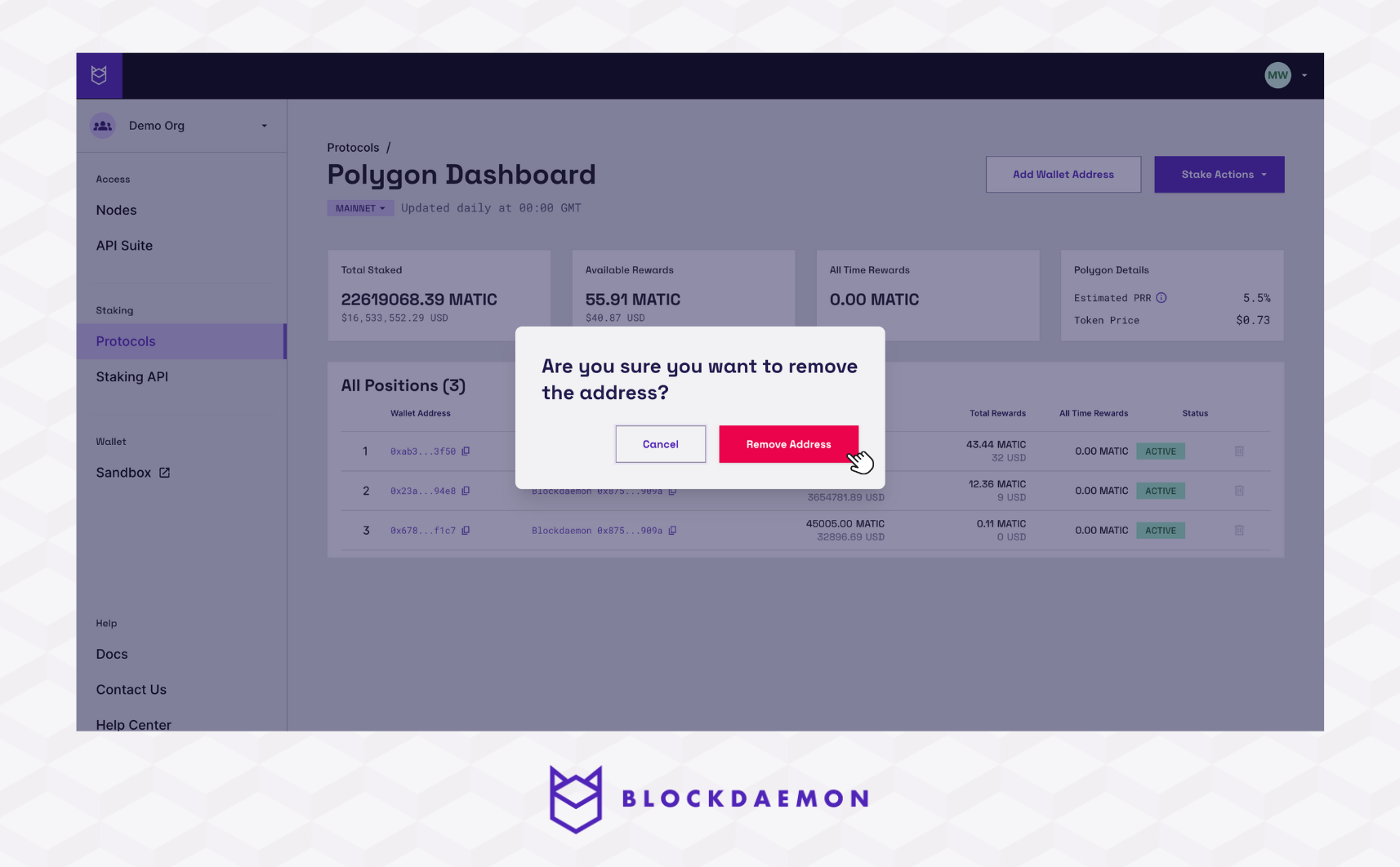
- Congratulations, you have successfully removed a wallet address from the Polygon (MATIC) Dashboard!
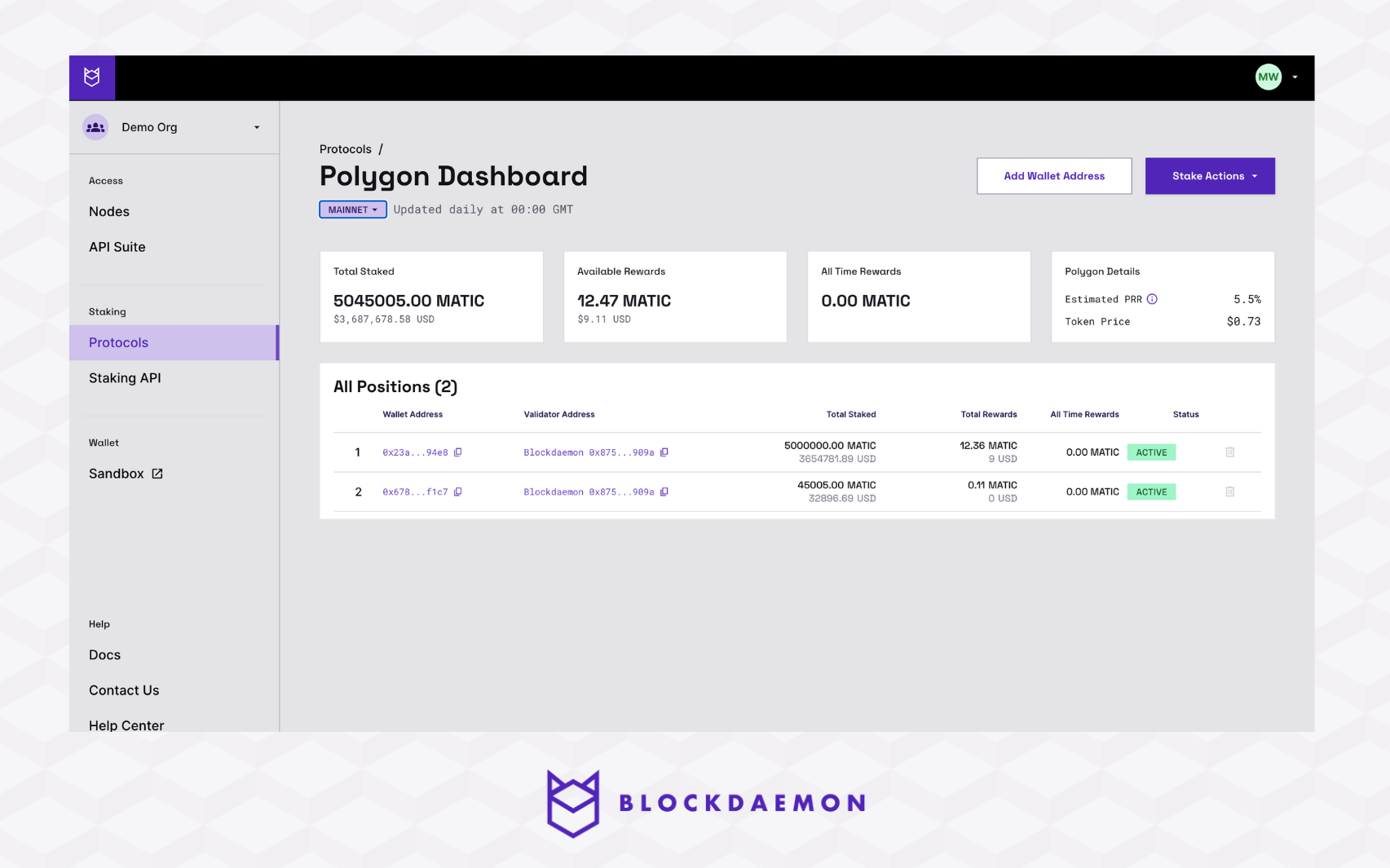
👋 Need Help?
Contact us through email or our support page for any issues, bugs, or assistance you may need.
Updated 2 months ago