How to Stake AUDIO (Audius)
Successfully delegate your assets to Blockdaemon. A step-by-step guide for you to learn how to stake Audius AUDIO.
Audius is a fully decentralized music streaming protocol built with public blockchain infrastructure and other decentralized technologies. Audius represents a major change in the artist/fan relationship. Audius allows artists to distribute directly to and get paid directly from their fans. AUDIO is the native token on the Audius network. AUDIO is built on the Ethereum ERC20 technical standard. It’s easy to stake AUDIO with Blockdaemon.
Audius tokens exist to align governance and financial incentives that increase protocol usage and create long-term protocol value. Participation in governance as a node operator, artist, or user, allows stakers to receive a claim on future issuance, incentivizing value-added actors to increase protocol usage to drive demand back to Audius tokens.
Follow the steps below to stake Audius AUDIO:
Step 1 – Import AUDIO into Metamask
- To stake AUDIO, you will need Metamask.
- If needed, you can download Metamask here, and follow the instructions to create an account and open Metamask in your browser.
- Now you need to send your AUDIO tokens to Metamask using your account address.
- Within Metamask, click the Assets tab
- Click the import tokens link
- Enter Audio in the search bar and select Audius (AUDIO).
- Click Next.
- Import the AUDIO tokens you’ve just sent into you your Metamask account.
Step 2 – Go to the Blockdaemon AUDIO Validator
- Open the Blockdaemon Validator on the Audius Dashboard.
- Blockdeamon node operator ID:
0x091D2190e93A9C09f99dA05ec3F82ef5D8aa4a07
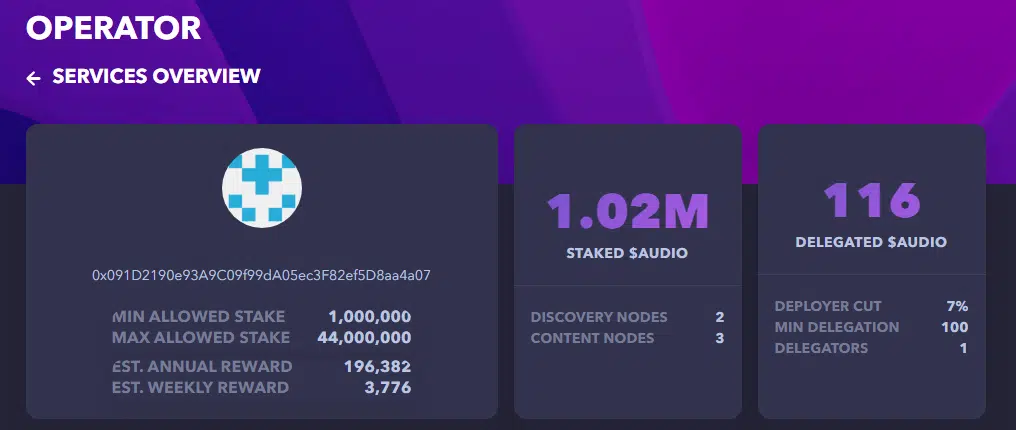
Step 3 – Connect Metamask and Audius
- From the Blockdaemon Validator page, click CONNECT METAMASK.

- Click OPEN METAMASK.

- Select the correct account in Metamask and click Next.
- Once connected, you will be returned to the Blockdaemon validator page.
- If this is your first time delegating AUDIO, you should see ‘0 Staked’ in the top right corner of your screen.

Step 4 – Set up the Transaction
- Click DELEGATE.
- This will open the Delegate to Operator window.
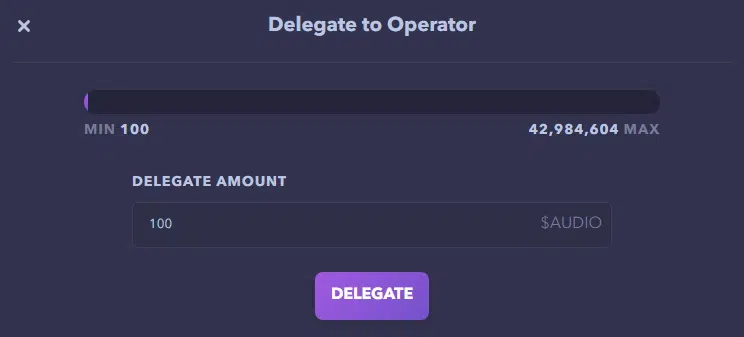
- Enter the amount of AUDIO you want to stake (min 100).
- Click the DELEGATE button.

- This will open the Confirm Transaction window.
- Click the ‘CONFIRM WITH METAMASK’ button; this will take you to the Metamask transaction fee screen.
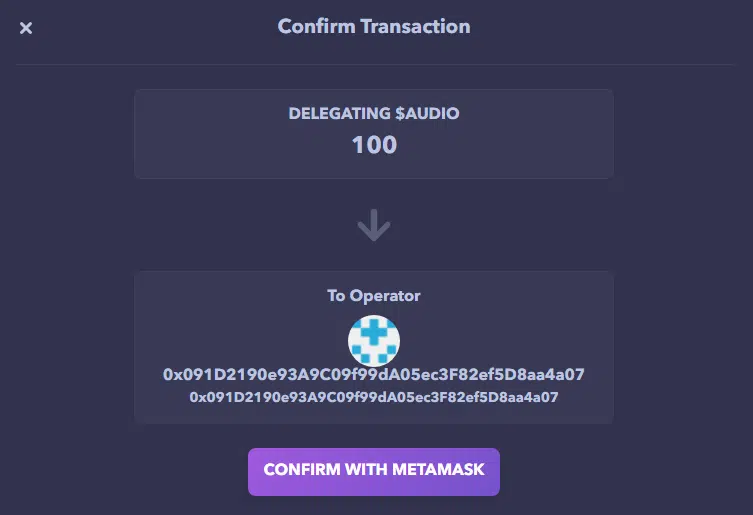
Step 5 – Confirm the Transaction Fee
- Make sure you’re happy with the transaction fee & have the necessary ETH in your Metamask account.
Note!
You can reject the transaction here if required.
- If you’re happy to proceed to the next step, click the Confirm button, this will take you to the gas fee estimation screen.
Step 6 – Confirm the Estimated Gas Fee
- Make sure you’re happy with the estimated gas fee and have the necessary ETH in your Metamask account.
Note!
You can reject the transaction here if required.
- If you’re happy to proceed with the transaction, click the ‘Confirm’ button, this will process your transaction and take you back to the ‘Confirm Transaction’ window on the Audius Dashboard.
Step 7 – Transaction Confirmation
- If successful, Audius will confirm your transaction on the screen.
- After a few seconds, you will be redirected to the Blockdaemon Validator page on the Audius Dashboard
- Once there, you will see the ‘Staked’ value has increased by the amount of AUDIO you just staked.
Congratulations. You are now participating in the Audius network and helping to connect artists with their fans. ![]()
You can also check out our Audius (AUDIO) staking walkthrough video.
Interested in running your own Audius Validator? Send us a message to get started.
Updated 5 months ago