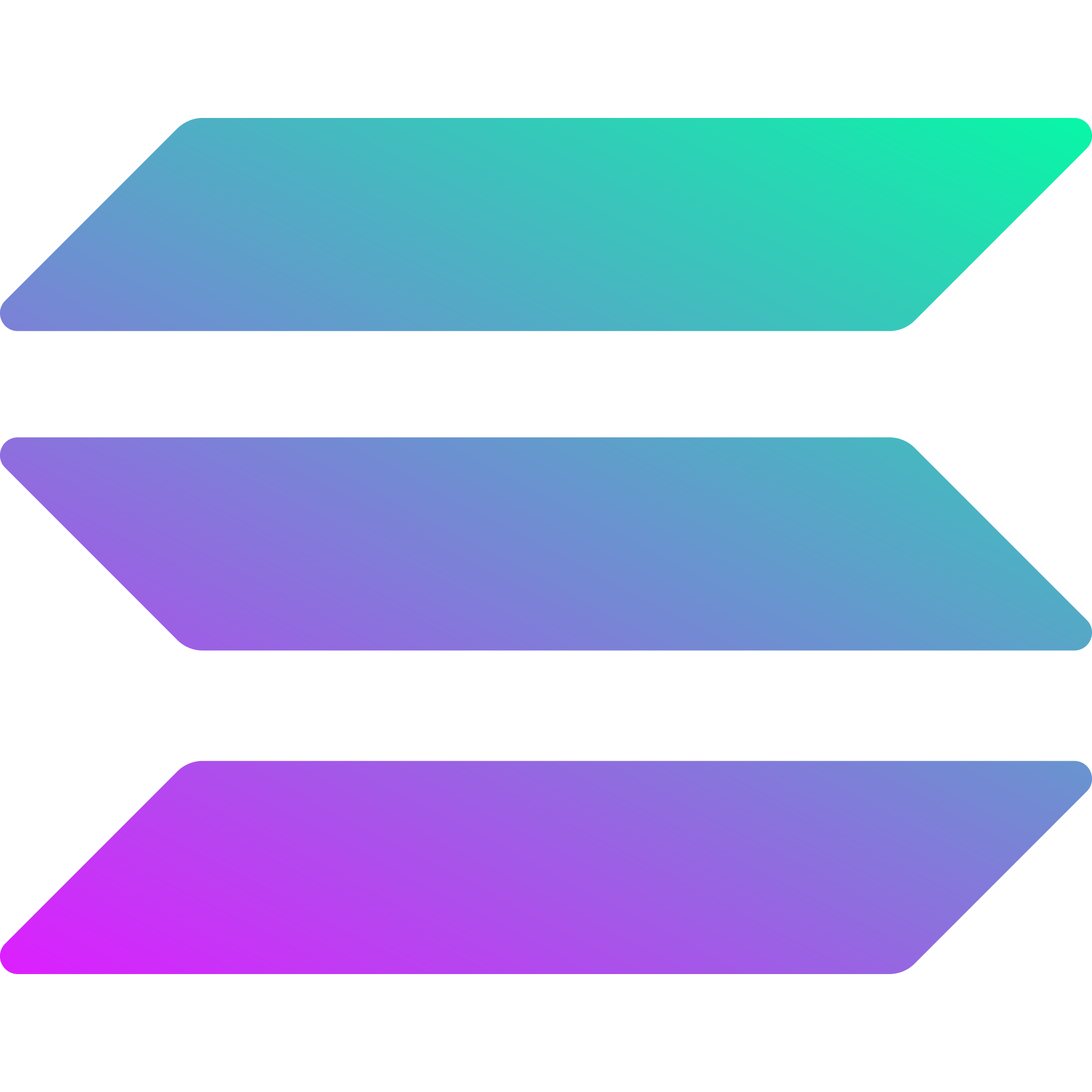Simplify and streamline institutional cryptocurrency staking with the Blockdaemon Staking API
The Blockdaemon Staking API simplifies and streamlines institutional cryptocurrency staking. This API allows developers to interact with blockchain networks and perform staking-related operations in a unified interface, such as delegating and undelegating tokens.
It provides a simple, programmatic way of interacting with multiple blockchain networks and performing staking-related actions. The API supports various blockchain networks and is accessible via RESTful API endpoints.
With the Staking API, you can quickly and easily build and deploy applications that automate staking activities and increase efficiency in your blockchain operations. The v2 release introduces a powerful new architecture that simplifies protocol integrations, streamlines transactions, and enhances developer usability.
API LimitsPlease note that there is an API limit of 240 requests per minute on all Staking API endpoints
Use Cases
The Staking API generates rewards faster and with more control, simplifying and accelerating your business processes while helping the underlying blockchain protocols. It gives you a single API for core staking services. Here are a few of its use cases:
- Accelerate Your Business Processes
The Staking API accelerates your business processes through automation. A standardized and trusted API automates transaction signing and enables easy scaling up of validator nodes on Proof-of-Stake networks.
- Simplify Institutional Staking
The Staking API simplifies your delegation process by automating transaction creation.
- Enable Multi-Protocol Staking
With expanded support for networks like Solana, v2 introduces protocol-specific features through a unified interface. This means developers can seamlessly manage staking on diverse networks without building and maintaining separate integrations.
Get Started
Step 1. Onboarding the Staking Configuration
Follow onboarding instructions here.
Step 2. Authenticate Your Request
After you get your API key, you can use it to authenticate your requests. There are three methods to authenticate Staking API requests. Here’s a quick overview of each.
2.1. Using Your API Key as a Query Parameter
To authenticate a Staking API request, you can use your API key as a query parameter:
- parameter:
apiKey - value:
YOUR_API_KEY
Add ?apiKey=YOUR_API_KEY to the end of the Staking API endpoint. For example, to retrieve details of a stake by stake ID, use:
https://svc.blockdaemon.com/sia/v2/solana/{network}/stake-intent?apiKey=YOUR_API_KEYYou can use this method with any tool without needing extra steps.
Info:If the URL already has other parameters, replace
?with&.
2.2. Using Your API Key as a Bearer Token
You can authenticate DeFi API requests by using YOUR_API_KEY as a bearer token in the authorization header.
--header 'Authorization: Bearer YOUR_API_KEY'For example, to get details of a stake, use the following code:
curl --request POST 'https://svc.blockdaemon.com/sia/v2/solana/{network}/stake-intent' \
--header 'Authorization: Bearer YOUR_API_KEY'2.3. Using Your API Key as an X-API-Key
You can authenticate DeFi API requests by including your API key in the X-API-Key header.
--header 'X-API-Key: YOUR_API_KEY'For example, to retrieve details of a stake using, use the following code:
curl --request GET 'https://svc.blockdaemon.com/sia/v2/solana/{network}/stake-intent' \
--header 'X-API-KEY: YOUR_API_KEY'Step 3. Start Staking Using the API V2
Check out our Staking APIs docs to access staking information across multiple protocols and streamline institutional staking.
Copy the code snippet to the terminal of your choice or any API platform such as Postman and start staking.
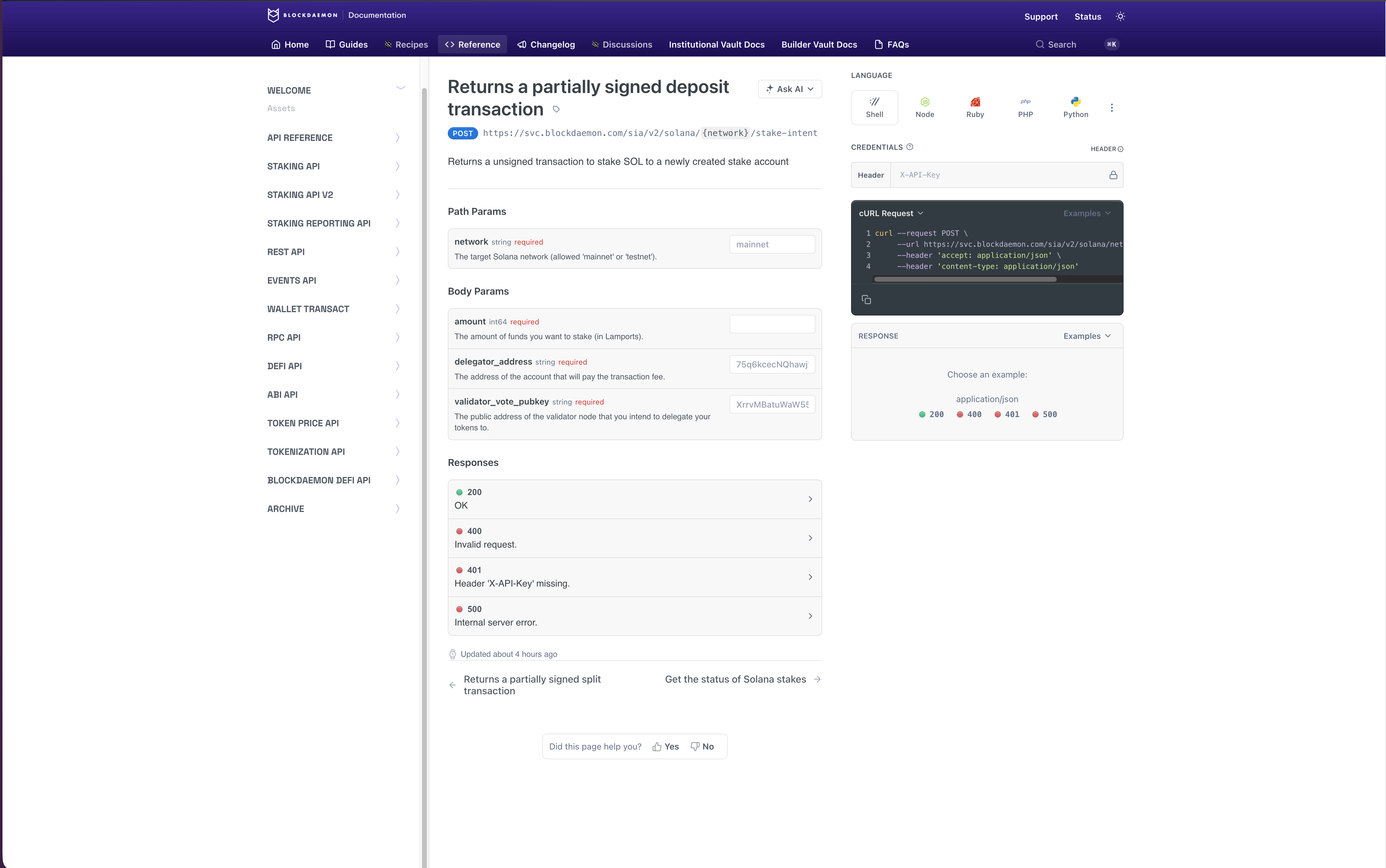
Note:You can't run the Staking endpoints directly in the docs but can view its details.
Step 4. Get the Result
Your request will be authorized if your API key is correct. For example, the requests from the Solana - Post Stake Intent returns the details of the stake as shown below.
{
unsigned_transaction: "AwAAAAAAAAAAAAAAAAAAAAAAAAAAAAAAAAAAAAAAAAAAAAAAAAAAAAAAAAAAAAAAAAAAAAAAAAAAAAAAAAAAAAD7yGiAPv1rud9mY4IX1uhoa5fbpay8dUtxbpCR4PdZ+WbWC3T4EAkd4jxc9+5fTOMAdve0pui3zXY9gbHp6WwDUjuffml3DOOOJQ8ajskEO/UJZNUKPNqDXdzE5nAAf2M6rmzu26hl3O8bm+fqcgqxbVPSftXbPwIsG/vvIqDICQMBCAxEv2CzDhY76NiU7y0mM5um8mbi1sRwr4PZk14pH20dsF+FqogfwmPw+C7M7W1u1l8y744IgPVo6MZka/3svmZB8lBrObFWFtOPg1pCzhodirlGNnS0P3CR4FxzzxpNKoTWuaV895tN3VV8MZ8TAtHtHswGANDR8N6dLSLjZiS0ZQAAAAAAAAAAAAAAAAAAAAAAAAAAAAAAAAAAAAAAAAAA+Ex42SCjCniGW4Ki76bN5XvlBGOgqD0Pu8CALm994+QGodgXkTdUKpg0N73+KnqyVX9TXIp4citopJ3AAAAAAAah2BelAgULaAeR5s5tuI4eW3FQ9h/GeQpOtNEAAAAABqfVFxjHdMkoVmOYaR1etoteuKObS21cc1VbIQAAAAAGp9UXGSxWjuCKhF9z0peIzwNcMUWyGrNE2AYuqUAAAAan1RcZLFxRIYzJTD1K8X9Y2u4Im6H9ROPb2YoAAAAABqfVFxk1hND+7ZuzQx0TIGvlRCgbV7hWbMU3X/QAAADY2A/C+TDBRNIPZ7avajg2lY5cLZZO/4tuF0fdE/OW5AQEAwMJAgQEAAAABAIAATQAAAAAgLYYBgAAAADIAAAAAAAAAAah2BeRN1QqmDQ3vf4qerJVf1NcinhyK2ikncAAAAAABgIBCnQAAAAARL9gsw4WO+jYlO8tJjObpvJm4tbEcK+D2ZNeKR9tHbBEv2CzDhY76NiU7y0mM5um8mbi1sRwr4PZk14pH20dsAAAAAAAAAAAAAAAAAAAAAAAAAAAAAAAAAAAAAAAAAAAAAAAAAAAAAAAAAAAAAAAAAYGAQUICwcABAIAAAA=",
stake_account_pubkey: "7RswtMFJUUfFLmK58kwZNAHem51Cx7YzDF3Kx9aPR6Up",
validator_vote_pubkey: "HiFjzpR7e5Kv2tdU9jtE4FbH1X8Z9Syia3Uadadx18b5",
instruction_count: 4,
estimated_fee: 15000,
metadata: {
minimum_rent_exemption: 2282880,
total_cost: 102297880,
},
network: "testnet",
}
If the key is incorrect or missing, you will get this error:
{
type: "https://httpproblems.com/http-status/401",
title: "Unauthorized",
status: 401,
detail: "Authorization Failed",
instance: "/sia/v2/solana/testnet/stake-intent",
trace: {
timestamp: "2025-11-11T10:10:27.426Z",
requestId: "8c915c7b-4ecb-4dc1-bfce-91290b8cdb45",
buildId: "7acaef4d-8862-47f2-af64-823aeb14e014",
rayId: "99ccfff83f1da2a9",
},
}
👋 Need Help?
Contact us through email or our support page for any issues, bugs, or assistance you may need.