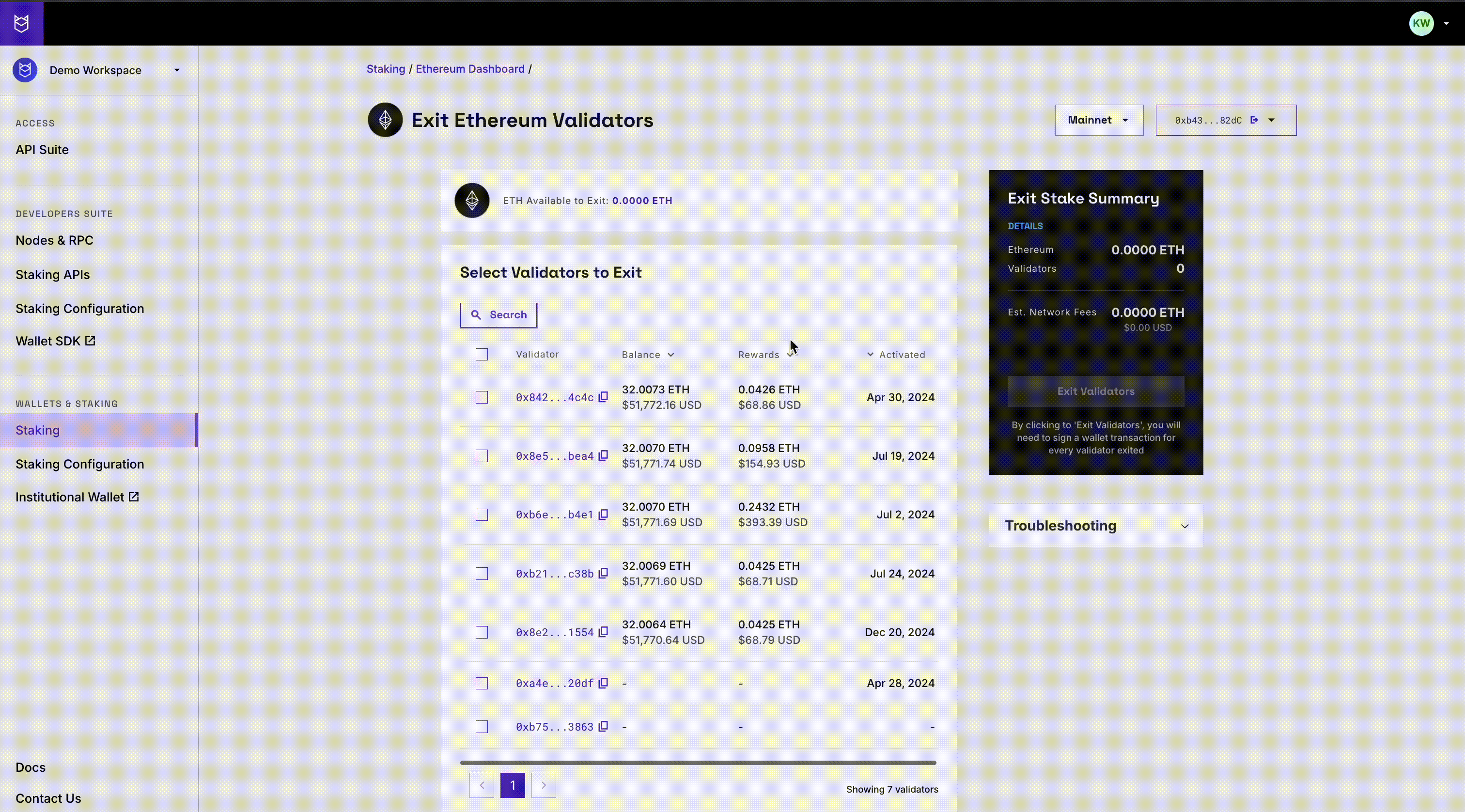How to Exit Validator(s)
A step-by-step guide to exit validator(s) from the dashboard.
NoteYou can only exit Blockdaemon-managed validators through the dashboard. External validators cannot be exited from the dashboard.
If you're unable to find a specific validator, please ensure the following:
- The validator’s Withdrawal Credentials match your connected wallet address.
- The validator is Active and has not already been exited.
Exit Validator(s)
- Go to Wallets & Staking > Staking menu.
- Select Dashboard or click on the card of the Ethereum protocol.
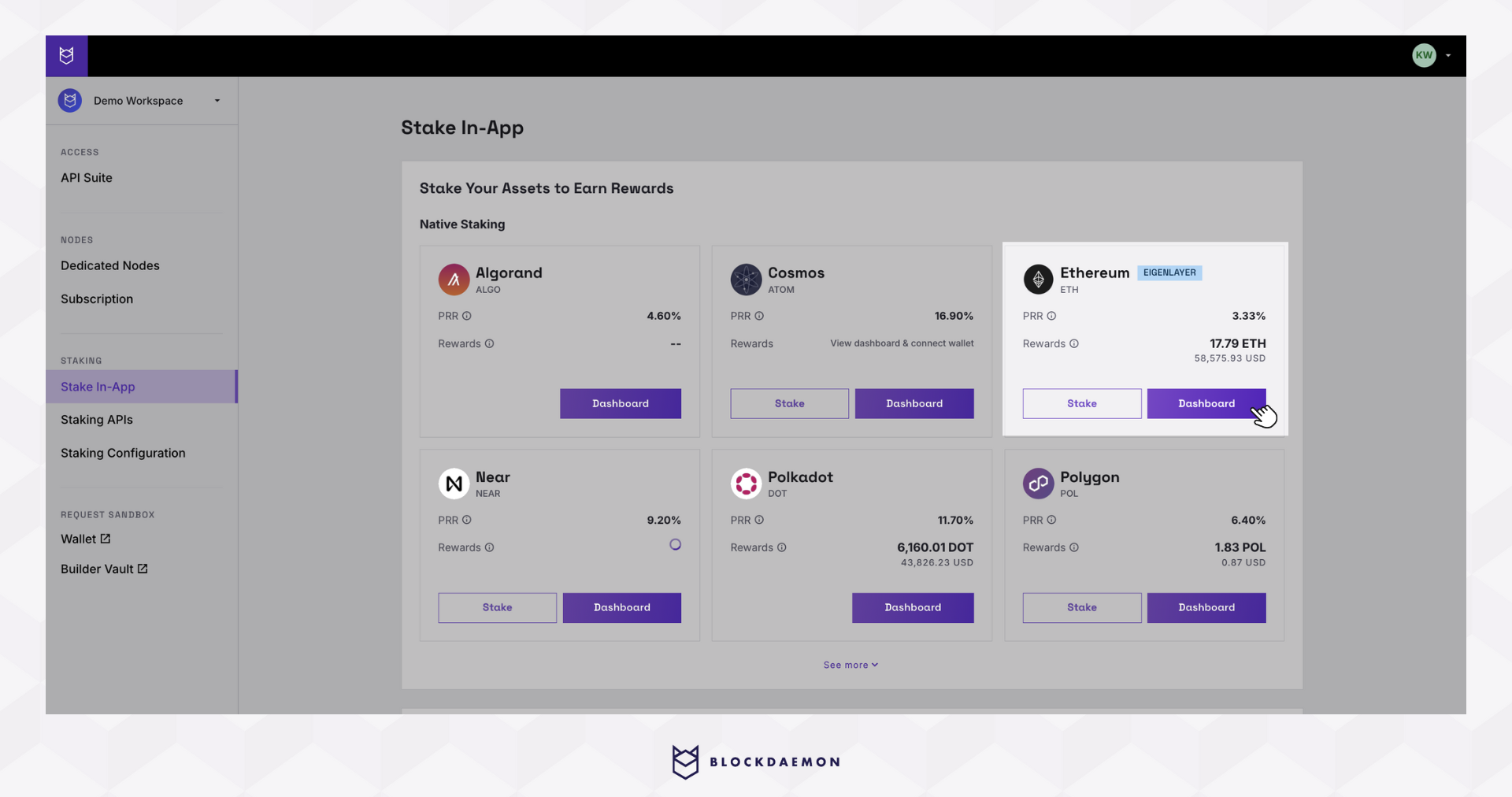
- Select Exit to begin the exit process.
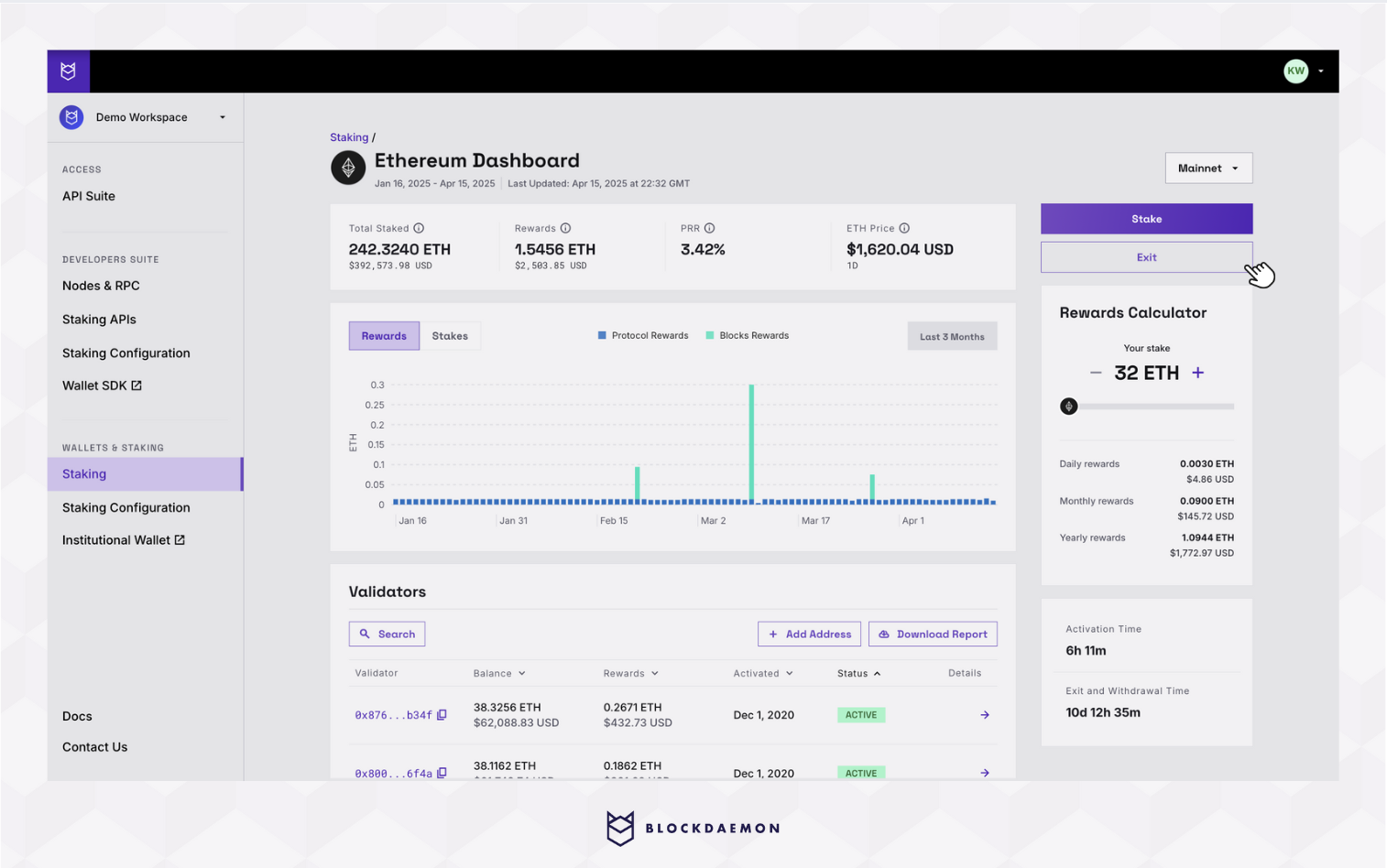
- Connect your wallet.
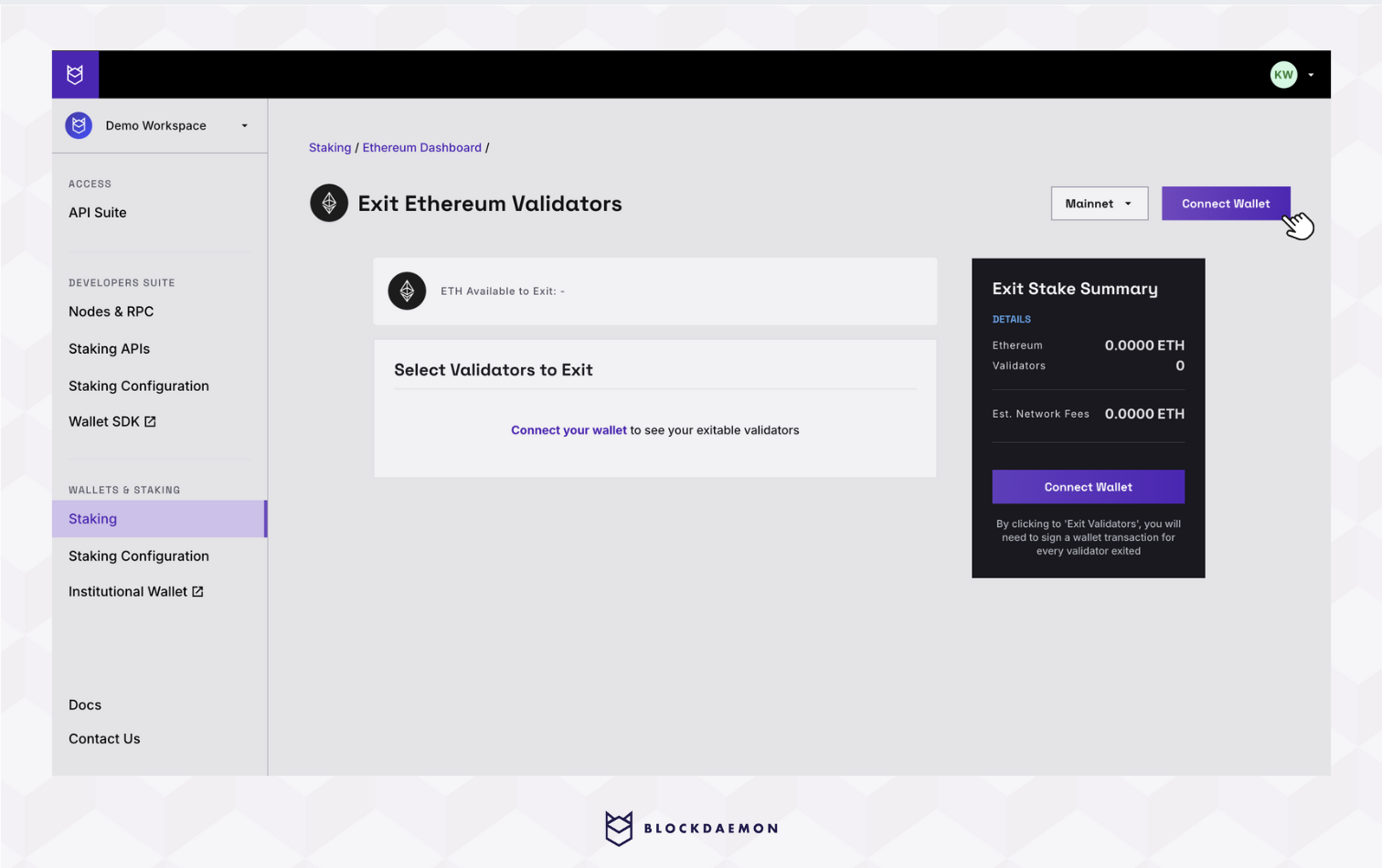
- (Optional) Switch networks if needed.
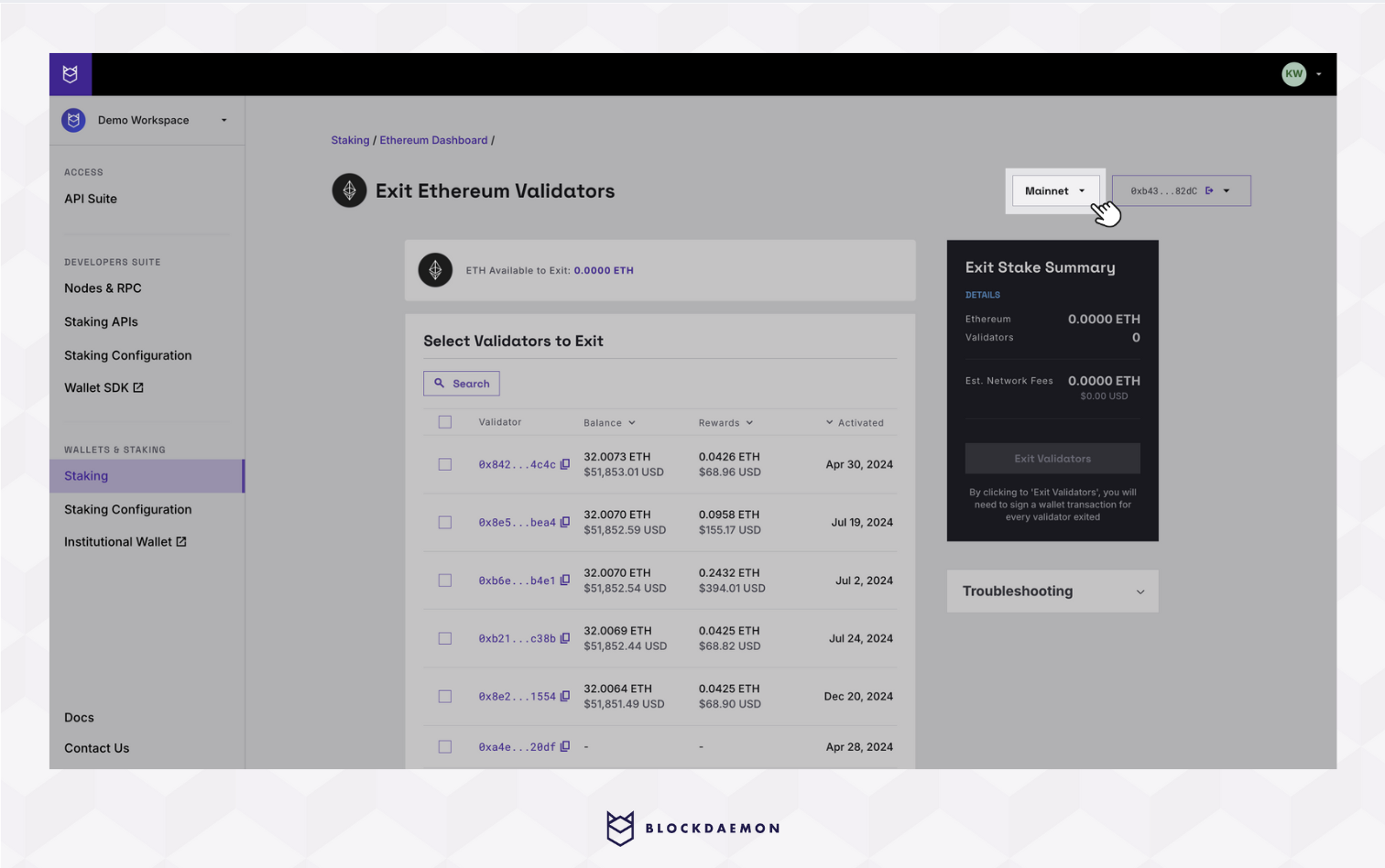
- Select the validators you want to exit:
- You can select one or multiple validators.
- Only validators with withdrawal credentials that match your connected wallet will be shown.
- Validators that have already been exited or are pending exit cannot be selected.
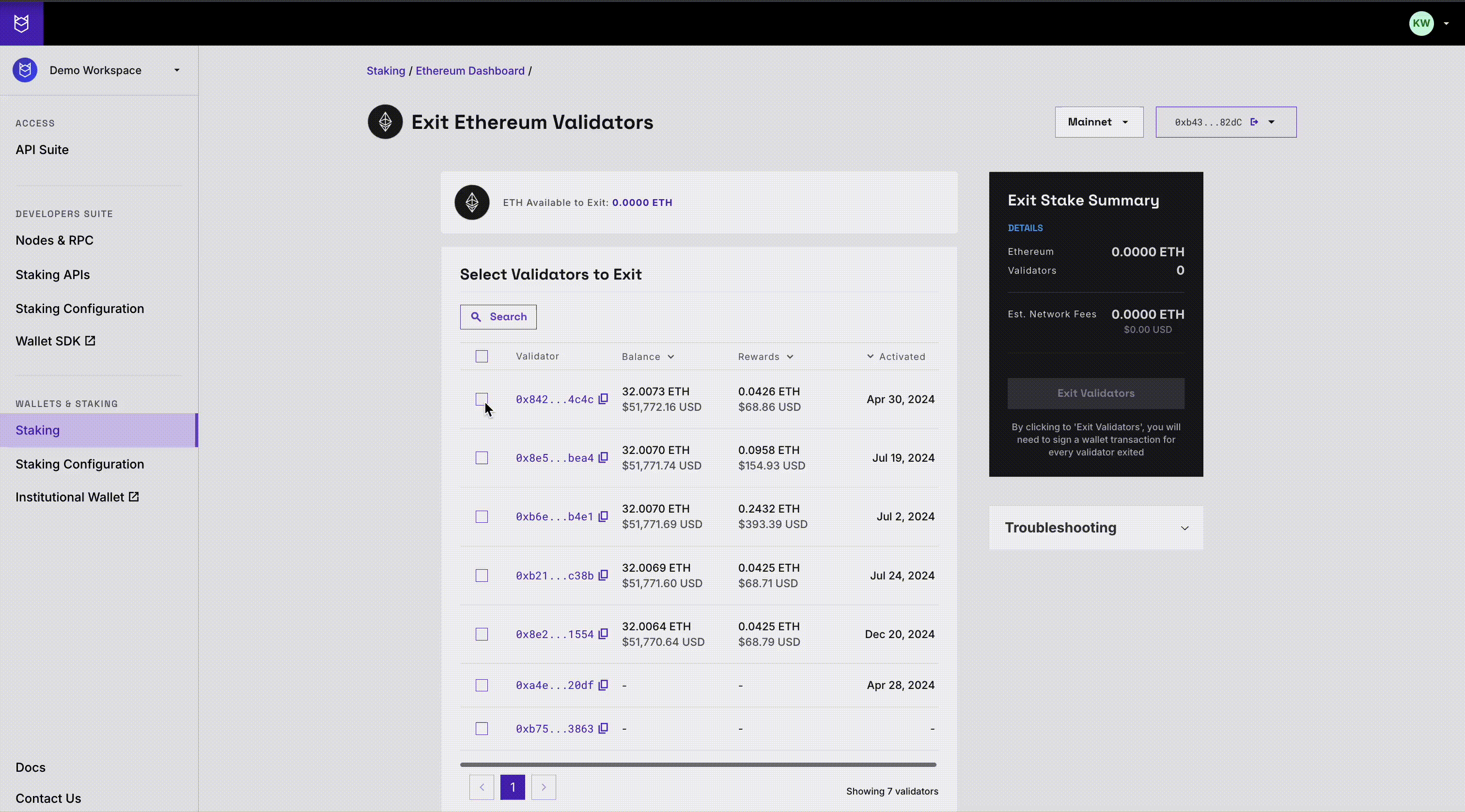
TipsUse the search feature to find specific validators by address. You can search for a single validator or multiple validators at once.
- Select Exit Validators.
Make sure you have enough ETH for gas fees to complete the transaction.
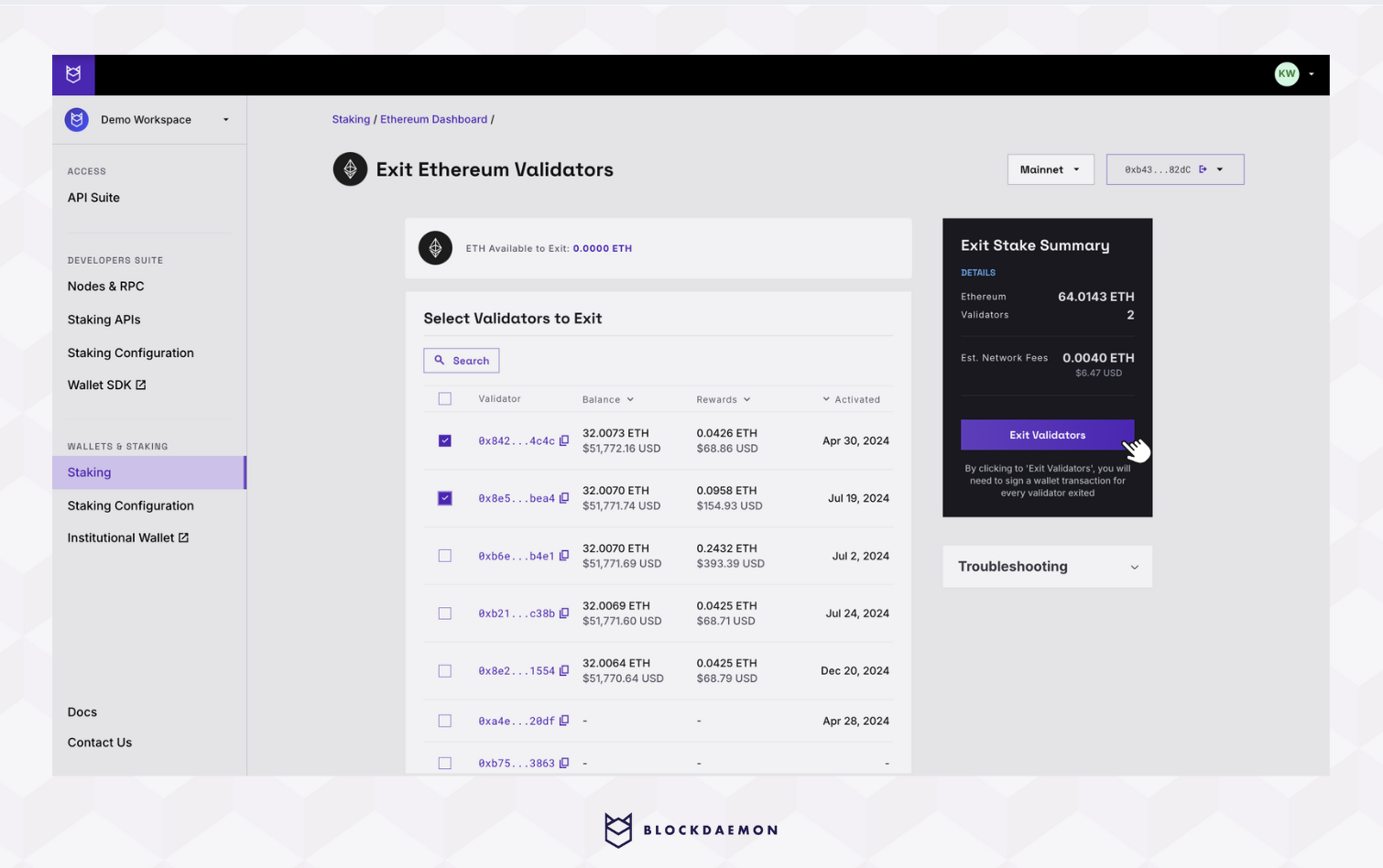
- Review the selected validator addresses, then click Confirm.
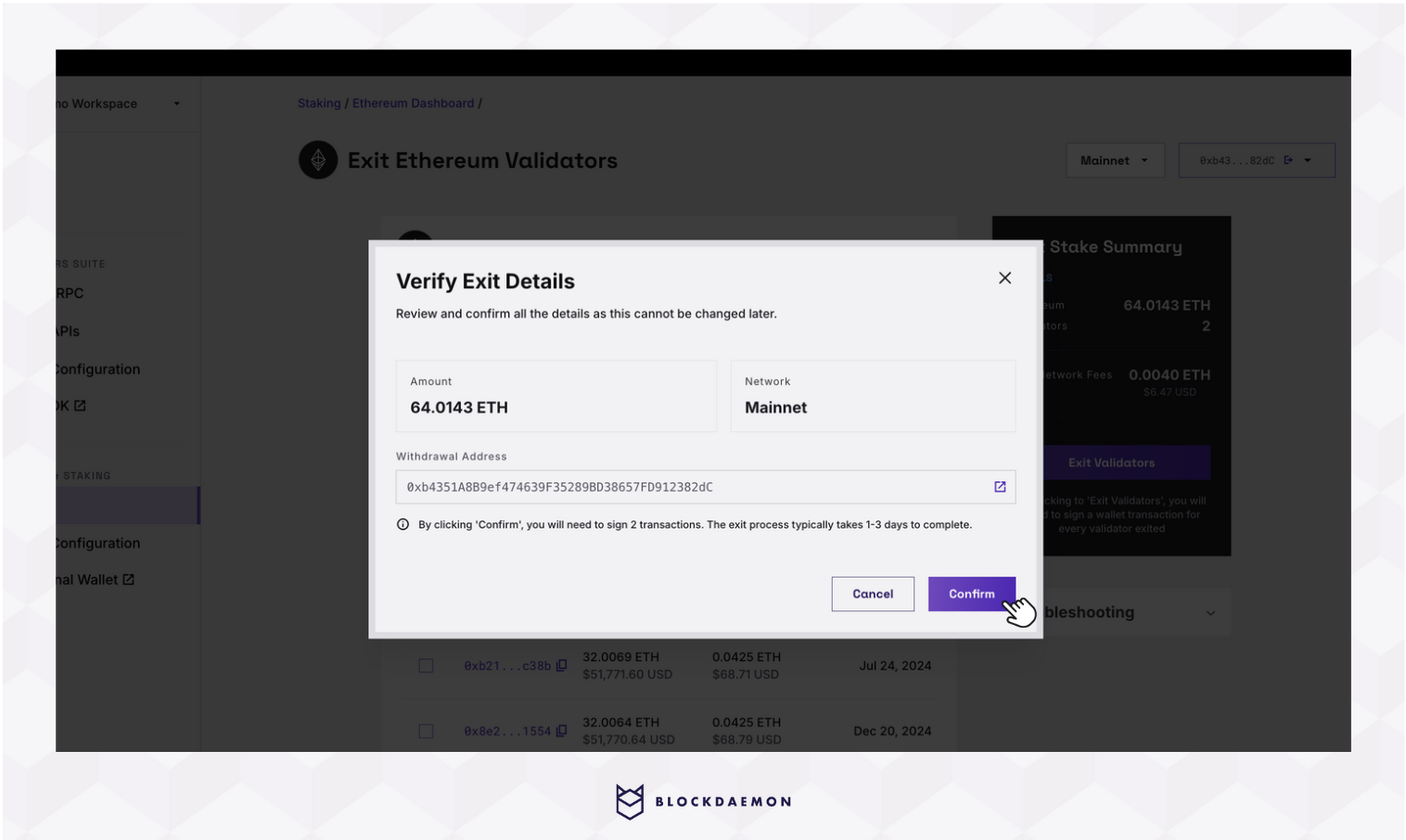
- Confirm and sign the transaction in your wallet.
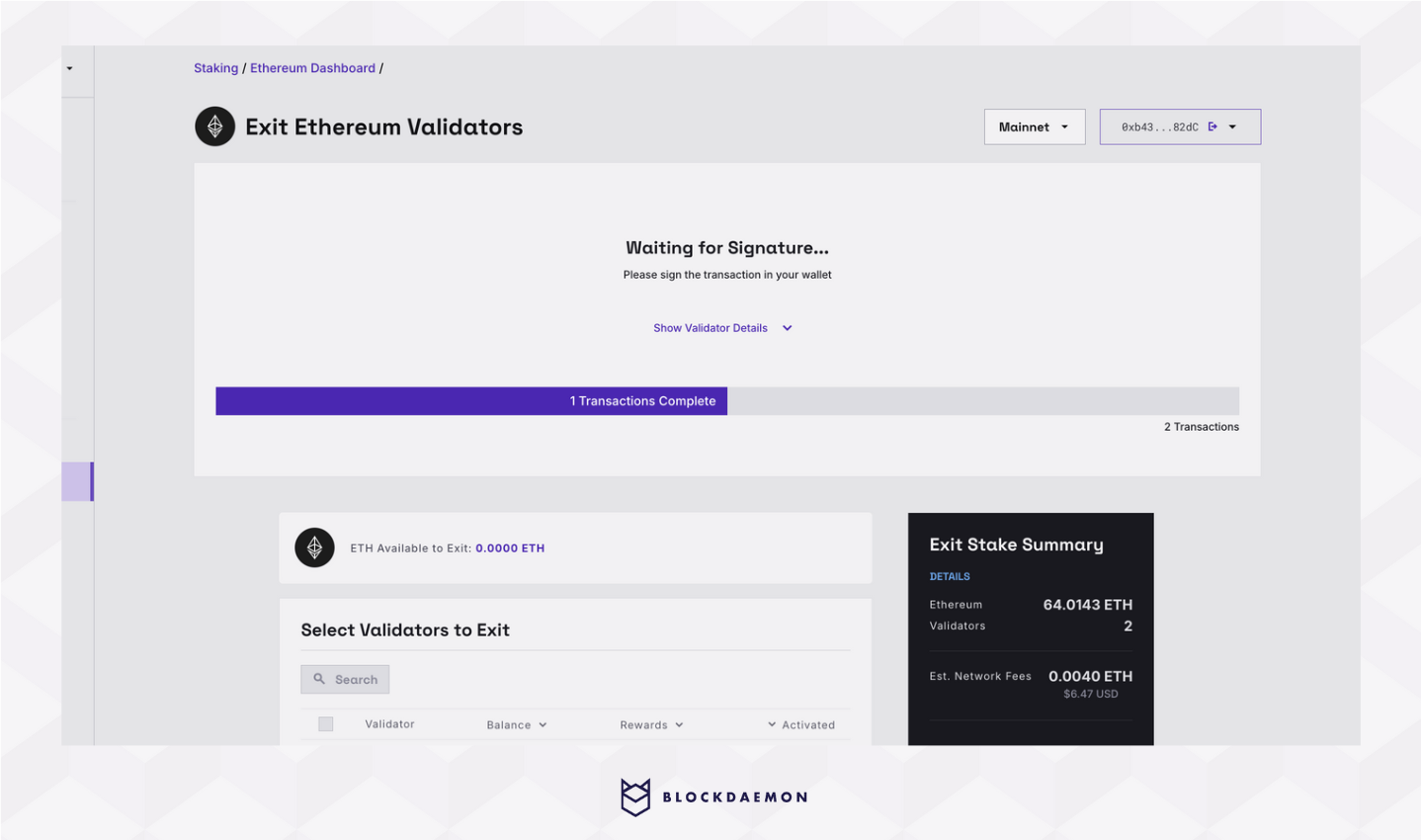
- Once submitted, your withdrawal intent is created. The exiting process may take some time. You can track the estimated Exit and Withdrawal Time in the information panel on the right side of the Ethereum Dashboard.
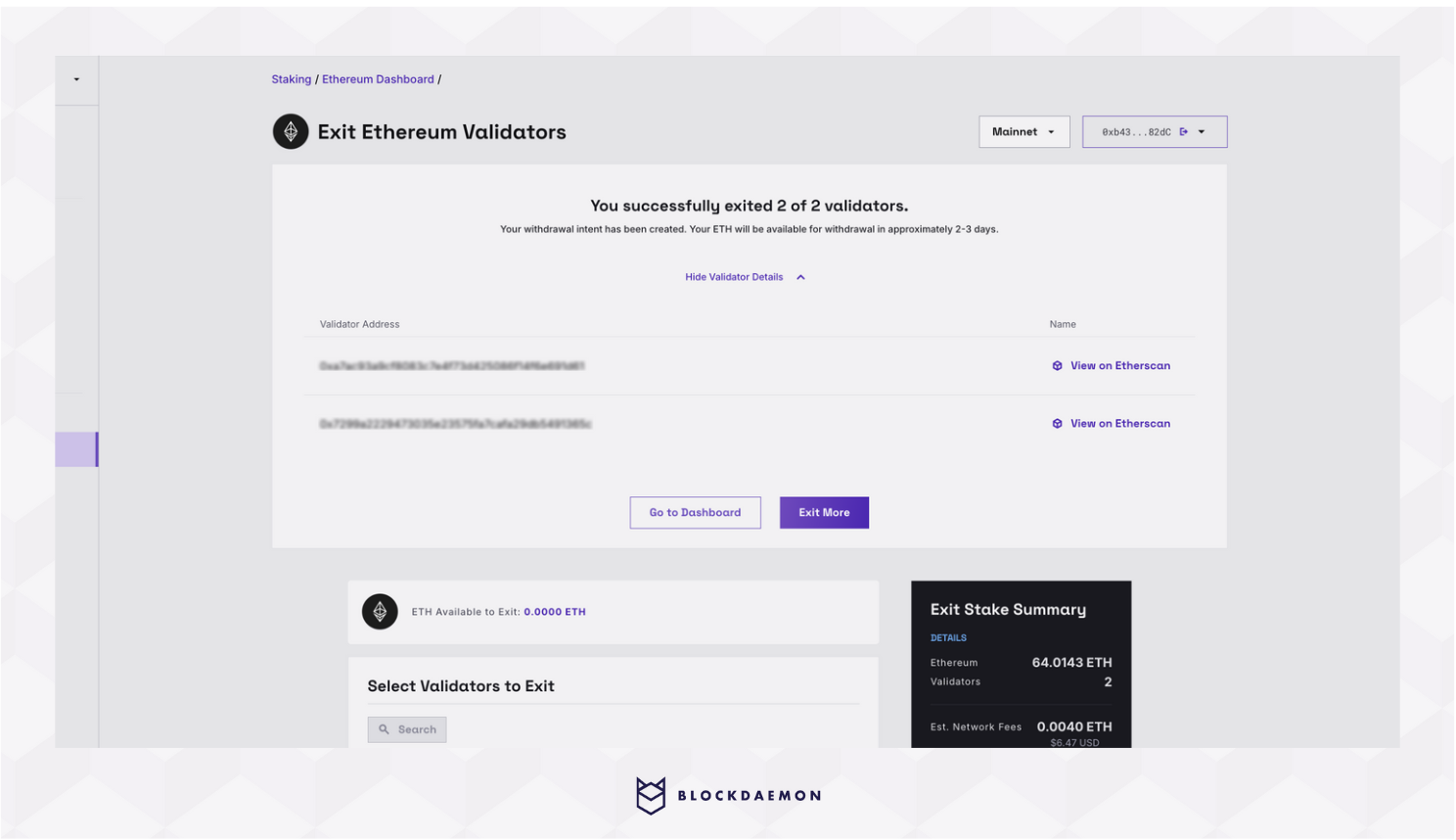
Remove Validator
You can remove external validators from the Ethereum dashboard if they are active and you no longer wish to track or view their data.
Please noteRemoving a validator from Ethereum dashboard does not delete the validator or affect your subscription, earnings, or staked balance.
- In the validators table, click the arrow icon (→) next to the validator you want to remove.
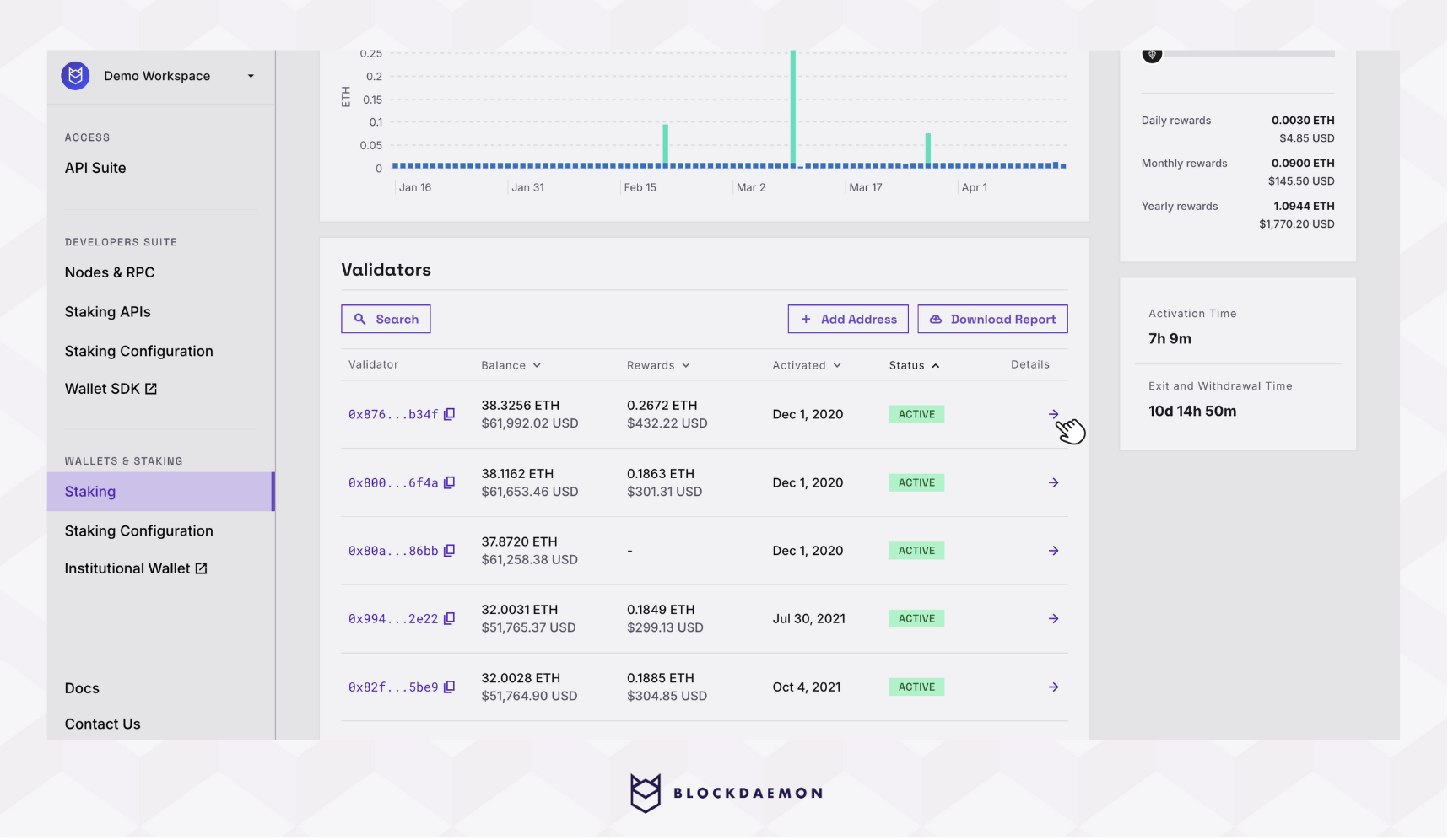
- The validator modal will appear. Select Remove Validator to remove.
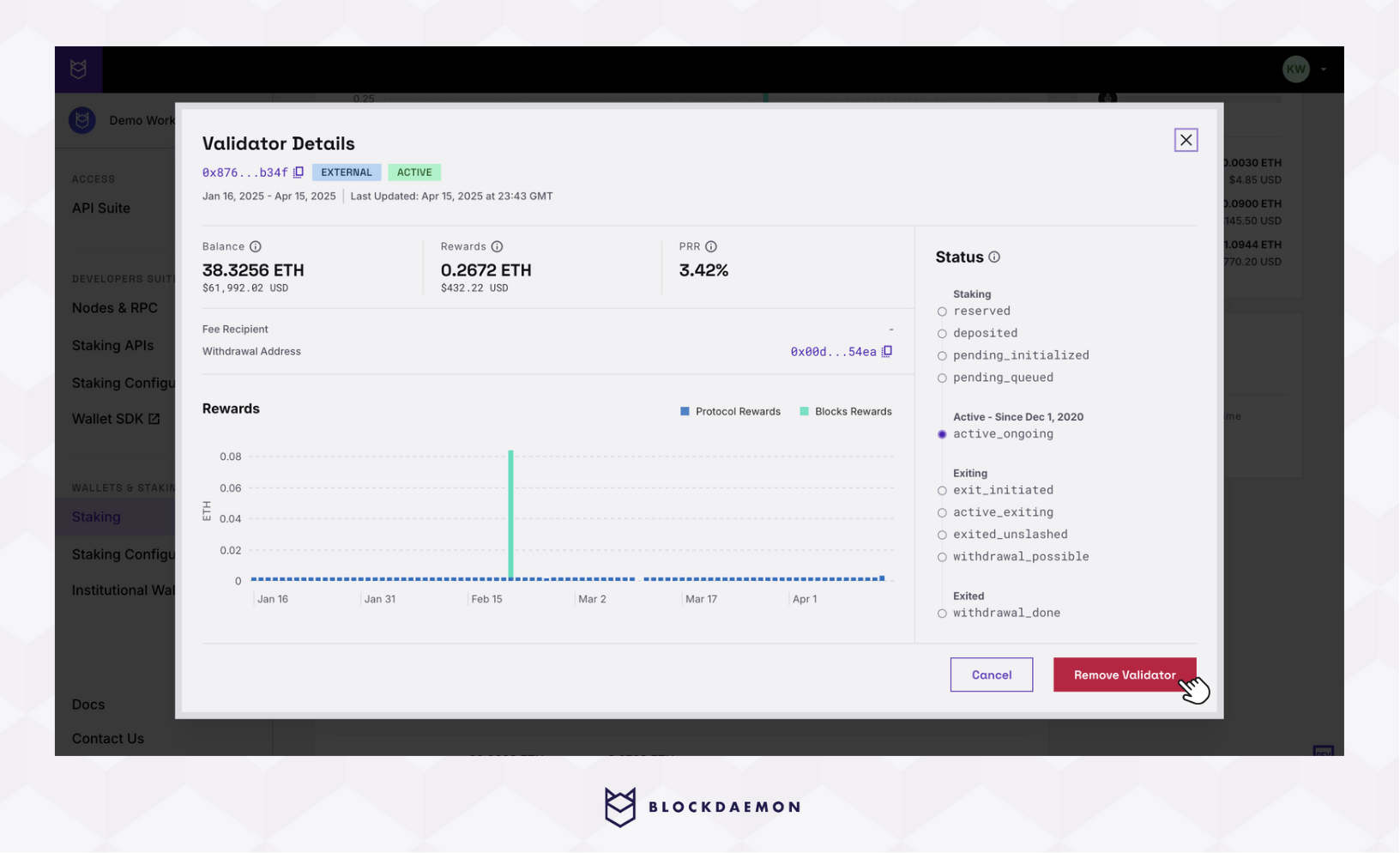
- Confirm by selecting Remove Validator again.
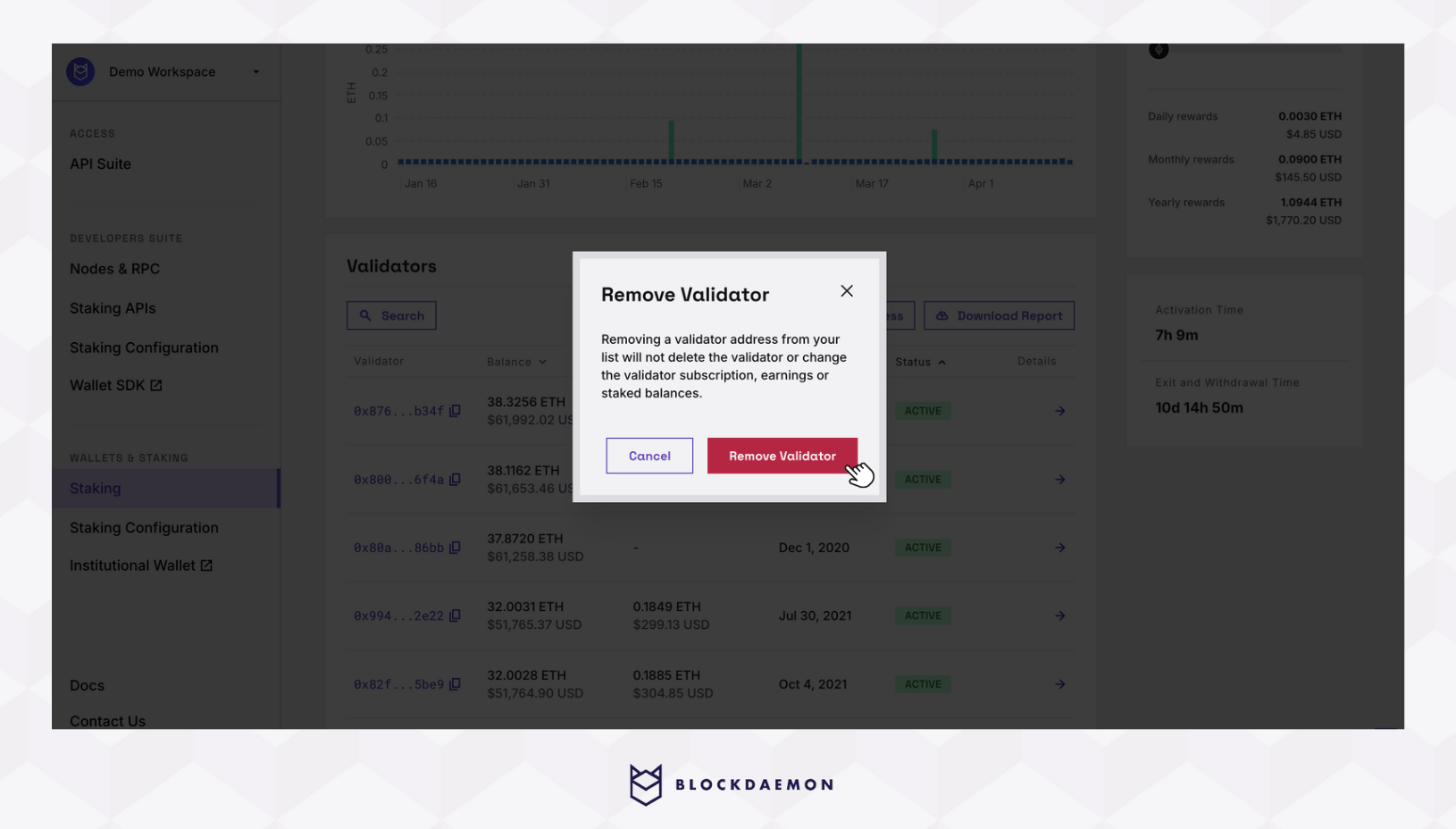
👋 Need Help?
Contact us through email or our support page for any issues, bugs, or assistance you may need.
Updated 4 months ago