Business Verification (KYB)
Seamless onboarding with Blockdaemon's KYB (Know Your Business).
KYB (Know Your Business) is how we verify your identity during onboarding. It's important to Blockdaemon, our board, and regulators to ensure that we have a clear understanding of who our customers are.
This guide walks you through enabling and completing the KYB process.
Step 1. Start KYB Application
To begin your business verification process, follow these simple steps:
- Click on your user workspace name in the left sidebar.
- Select Workspace Settings.
- You will find the Business Verification section within the Overview section of Workspace Settings.
- Click Verify Business to get started.
Info:
- You don't need to complete your application in one go – your progress is automatically saved at the end of each page. Feel free to leave and return anytime until your application is submitted.
- Business verification access must be enabled for your workspace by a CSM. Please reach out to our sales team member to enable the process for you.
- Only workspace members with Admin level permission can complete the KYB process. Please ensure that any team members completing KYB have the correct permissions.
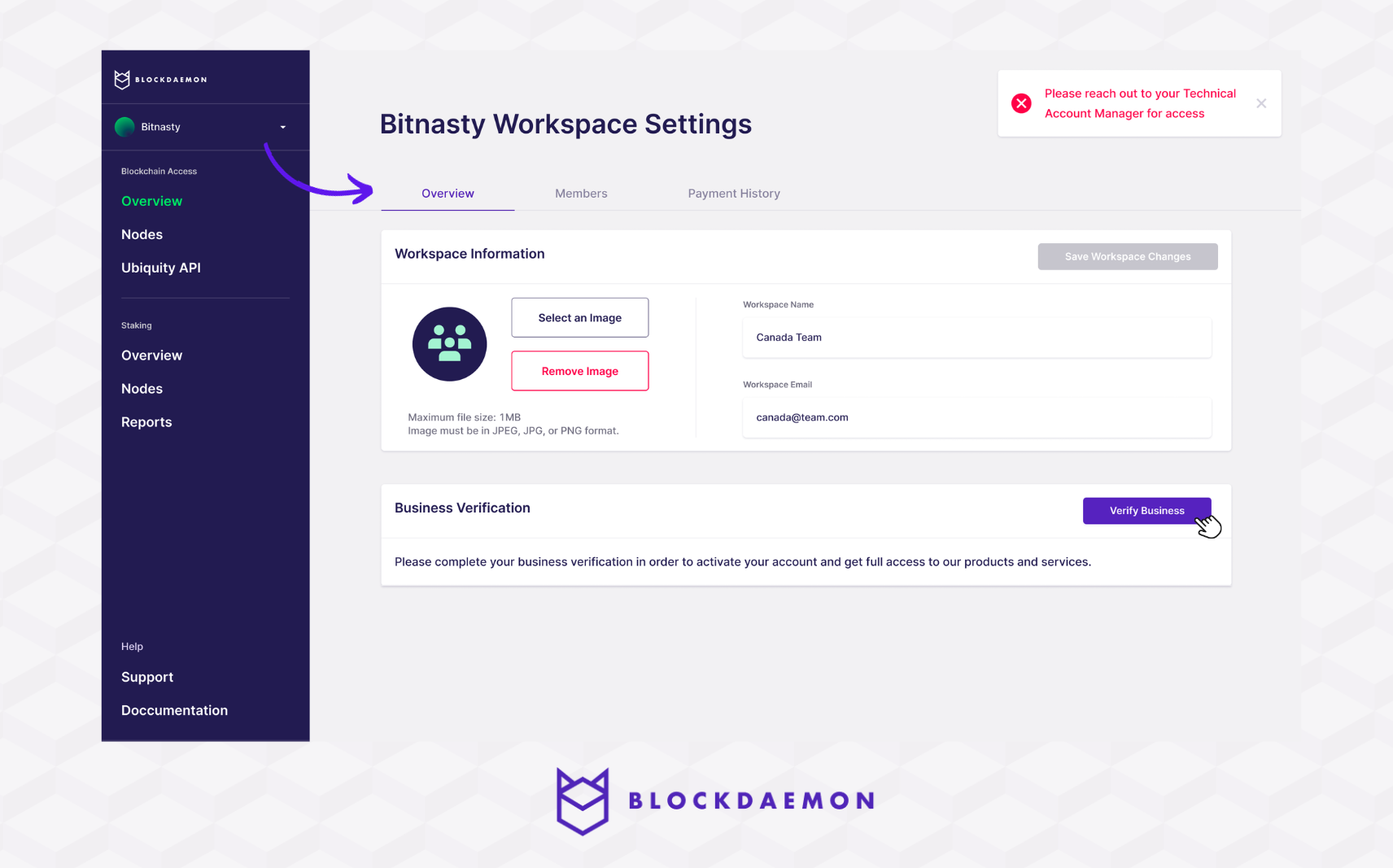
Step 1.1. Sign KYB Consent
Before starting, please take a moment to read and provide consent to the following terms and conditions. This consent states that you agree to collect biometric information, including facial features, vocals, digital signatures, liveliness checks, etc.
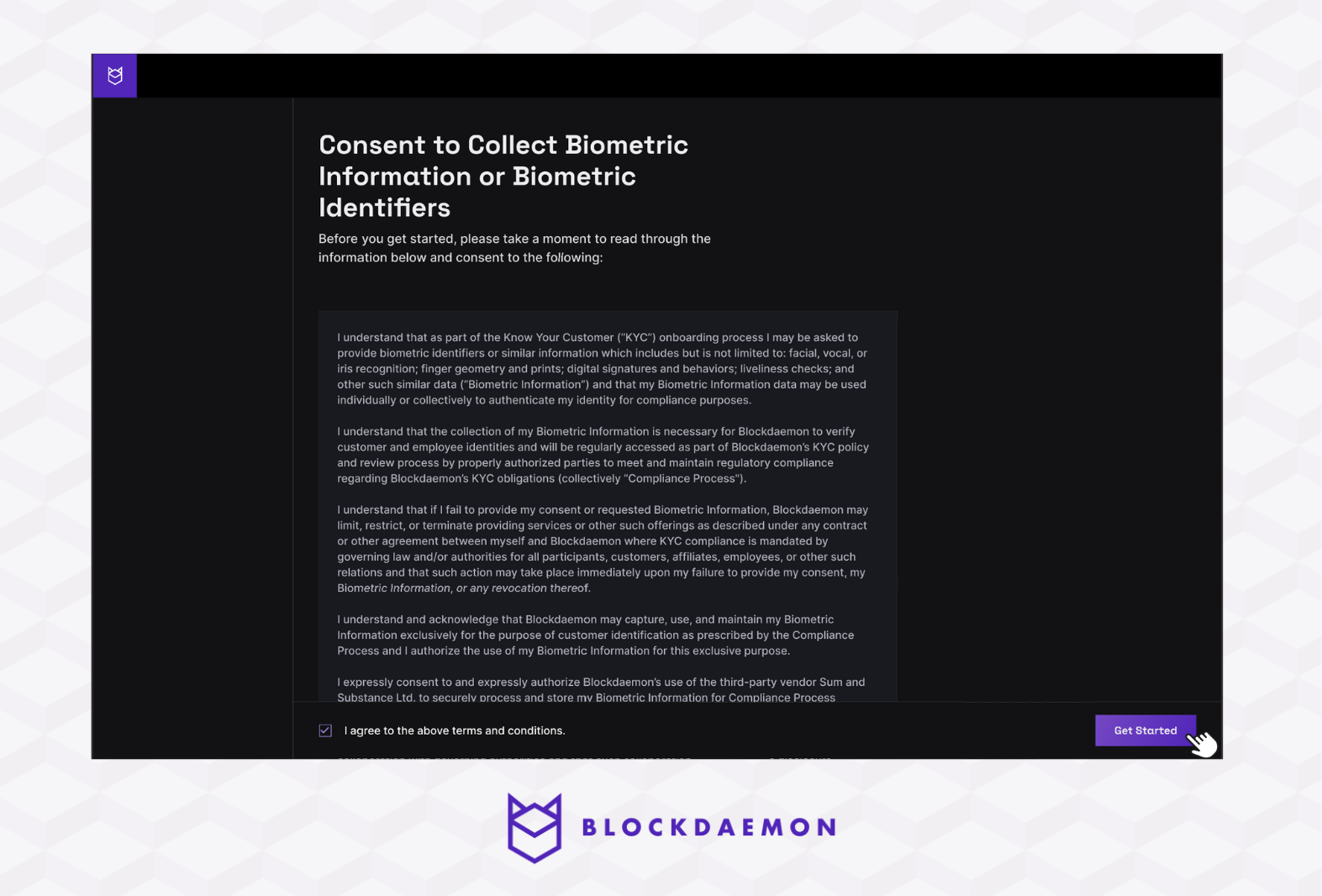
Step 1.2. Select Product
In this step, you will tell us about the products you're onboarding. This selection is non-binding, meaning no billing or contracts are attached.
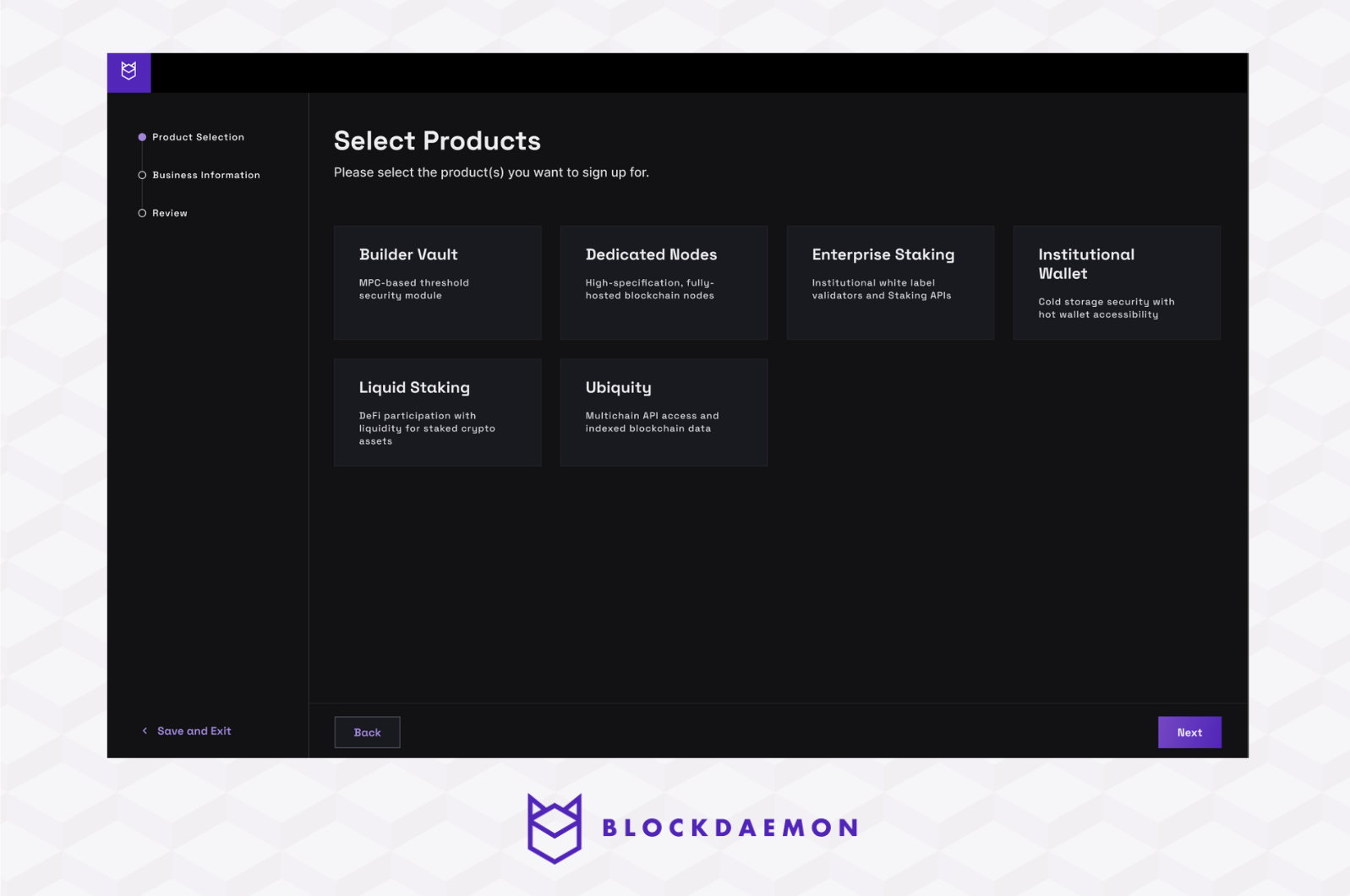
Step 1.3. Fill Out KYB Business Information
Complete the KYB business information based on your selected product. We gather this information to meet the requirements of regulators and financial partners.
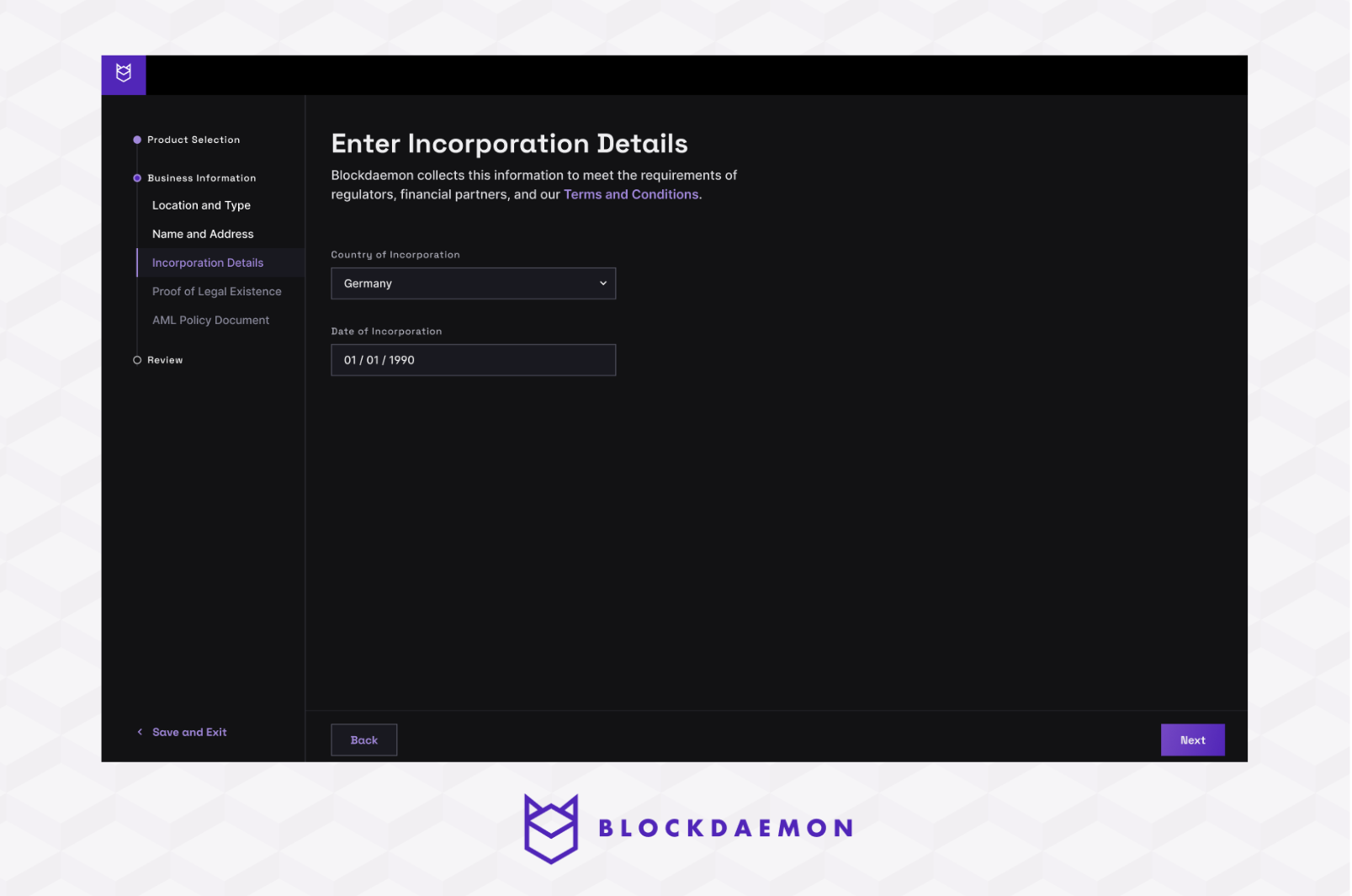
Step 1.4. Review Information
We're almost done!
Before submitting the application, please review and confirm that all information provided is accurate and complete.
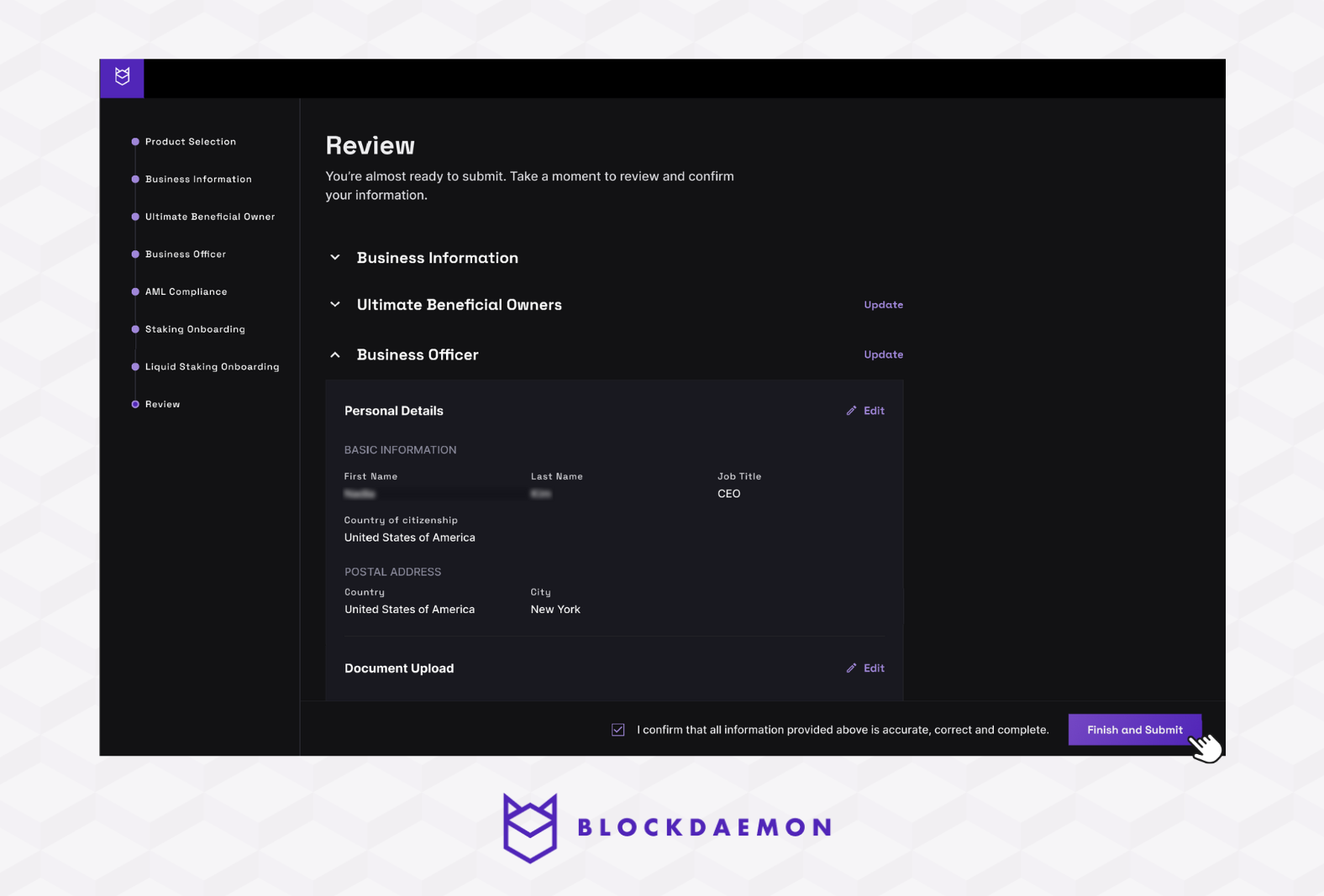
Step 2. Processing KYB Application
- After submitting the KYB application, the business verification status changes to pending.
- You can track this status in the workspace settings. Please note that KYB processing typically takes 3-5 business days.
- Once reviewed, the status of your application will be updated into one of these possible statuses:
- Pending: The application is in the review process.
- Verified: The application is successfully processed and verified.
- Failed: Unfortunately, the application did not meet the verification criteria. Please reach out to your sales representative to address this issue.
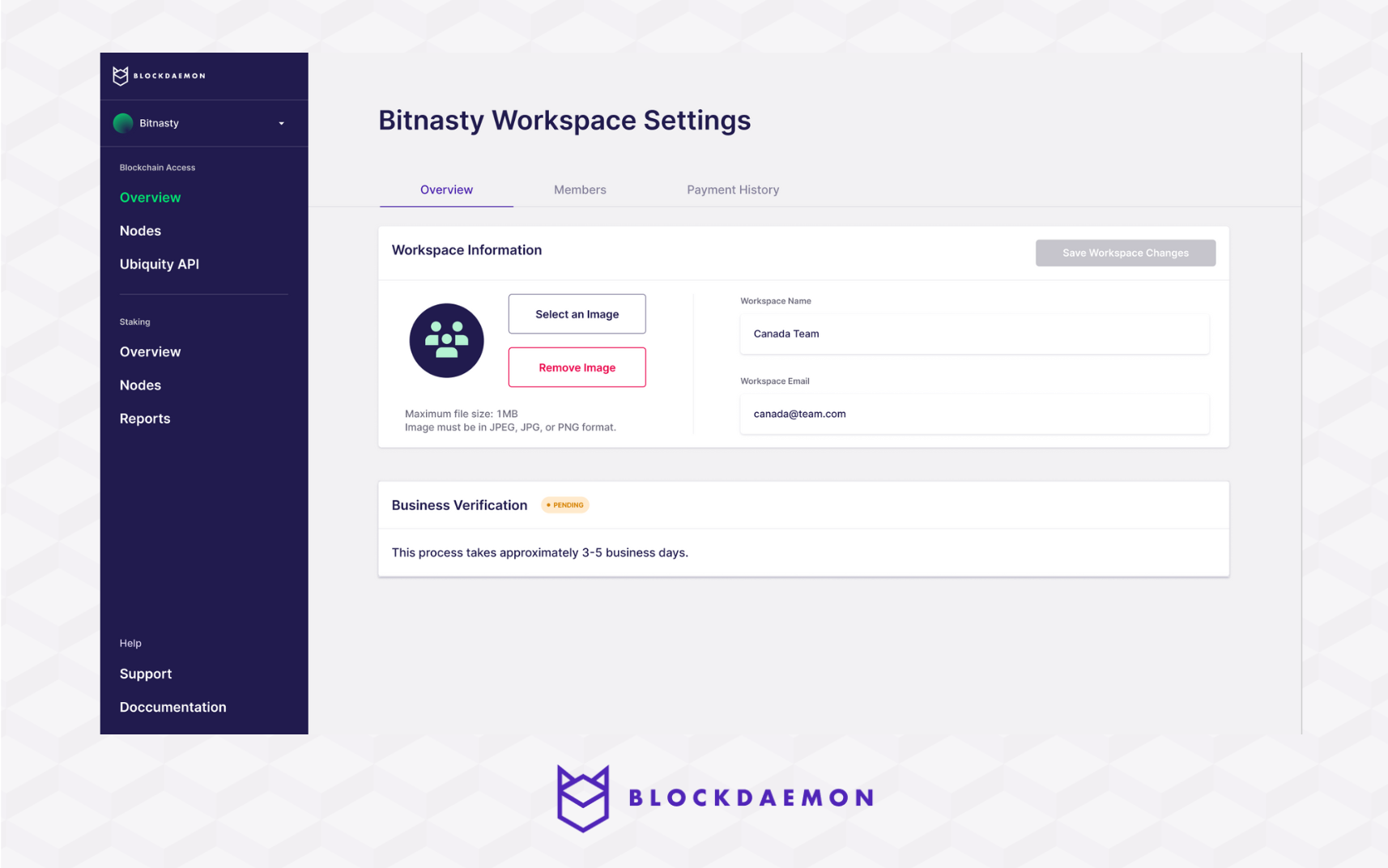
Need Support?
- Enabling KYB Flow
If you face issues in enabling or completing KYB application, please get in touch with your sales representative.
- Application Status and Issues
If there's no update within 3-5 business days or if the KYB application fails, please reach out to our team.
Updated 5 months ago