API Suite Dashboard
Get real-time insights and control over your API interactions with the API Suite dashboard.
Overview
The Overview tab allows you to manage and access all resources related to the API endpoints. It provides the following features:
- Track your compute unit usage and monthly allocation based on your current plan.
- Test the full suite of endpoints using a free API key.
- Access the REST API URL and CURL command to test all available endpoints for the selected protocol.
- Discover SDK clients to use the Blockdaemon API suite seamlessly.
- Find resources to help you get started and get the support you need.
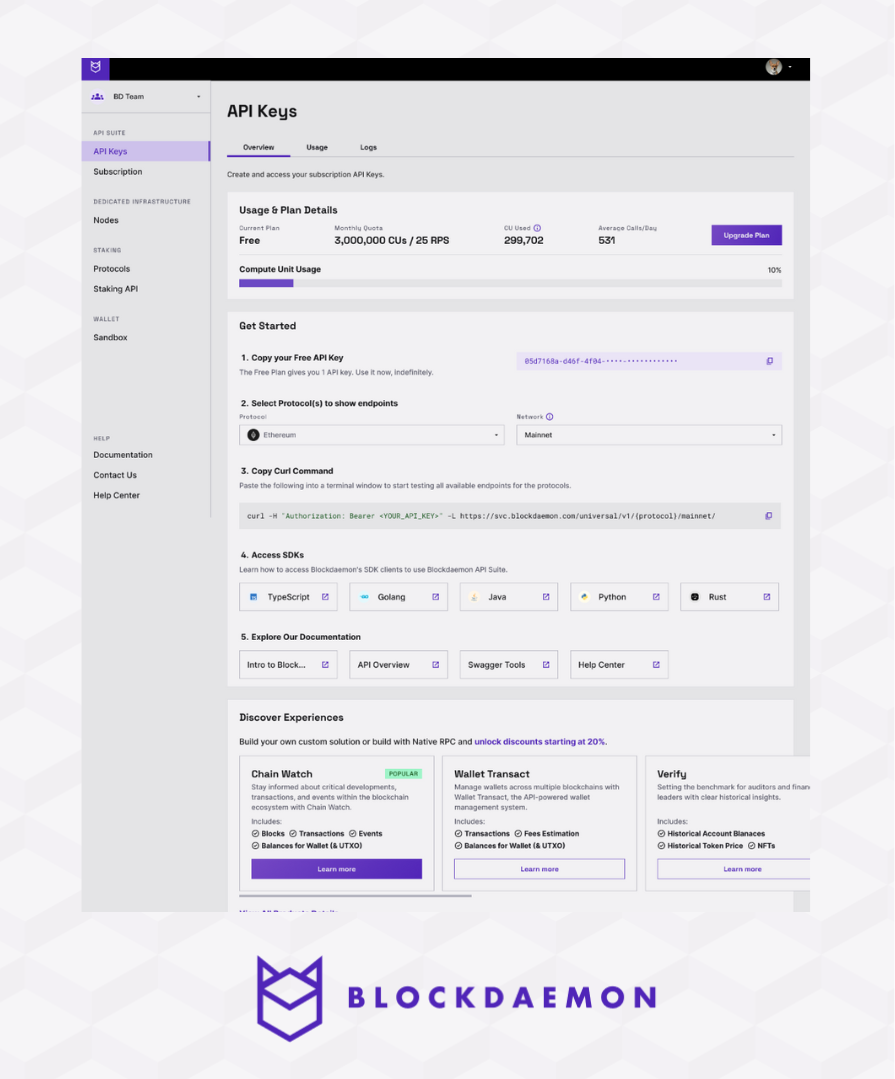
Manage API Keys
Note:
This option is only available to paid users.
Manage your API Suite plan by adding products to new keys and using your free keys to test new products indefinitely.
- Key names must be unique.
- Key names must be at least 3 characters long.
- Only alphanumeric characters and spaces are allowed.
- The "Select Product(s)"will only show products you have purchased.
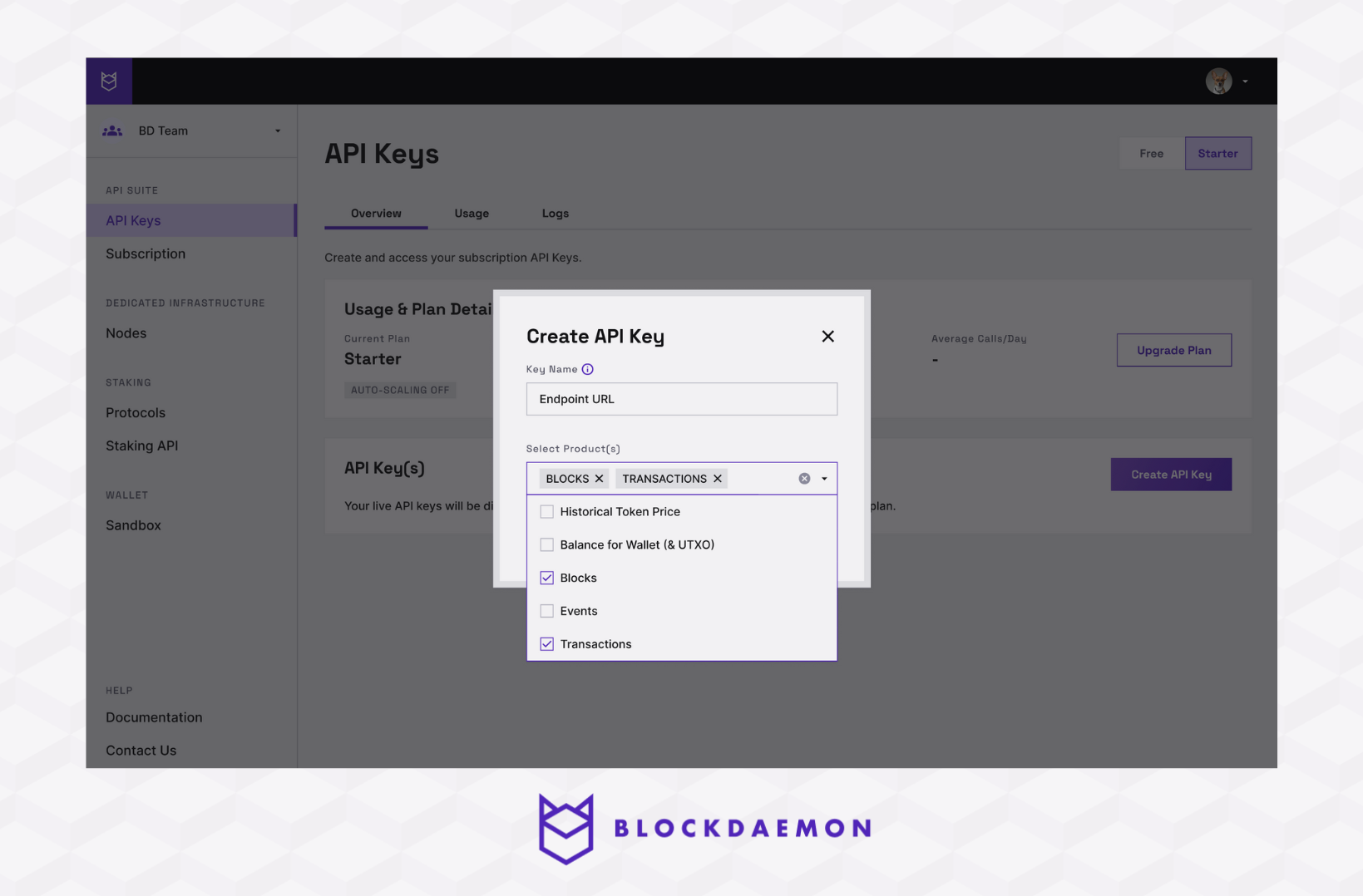
Live keys will be listed and can be edited or removed at any time.
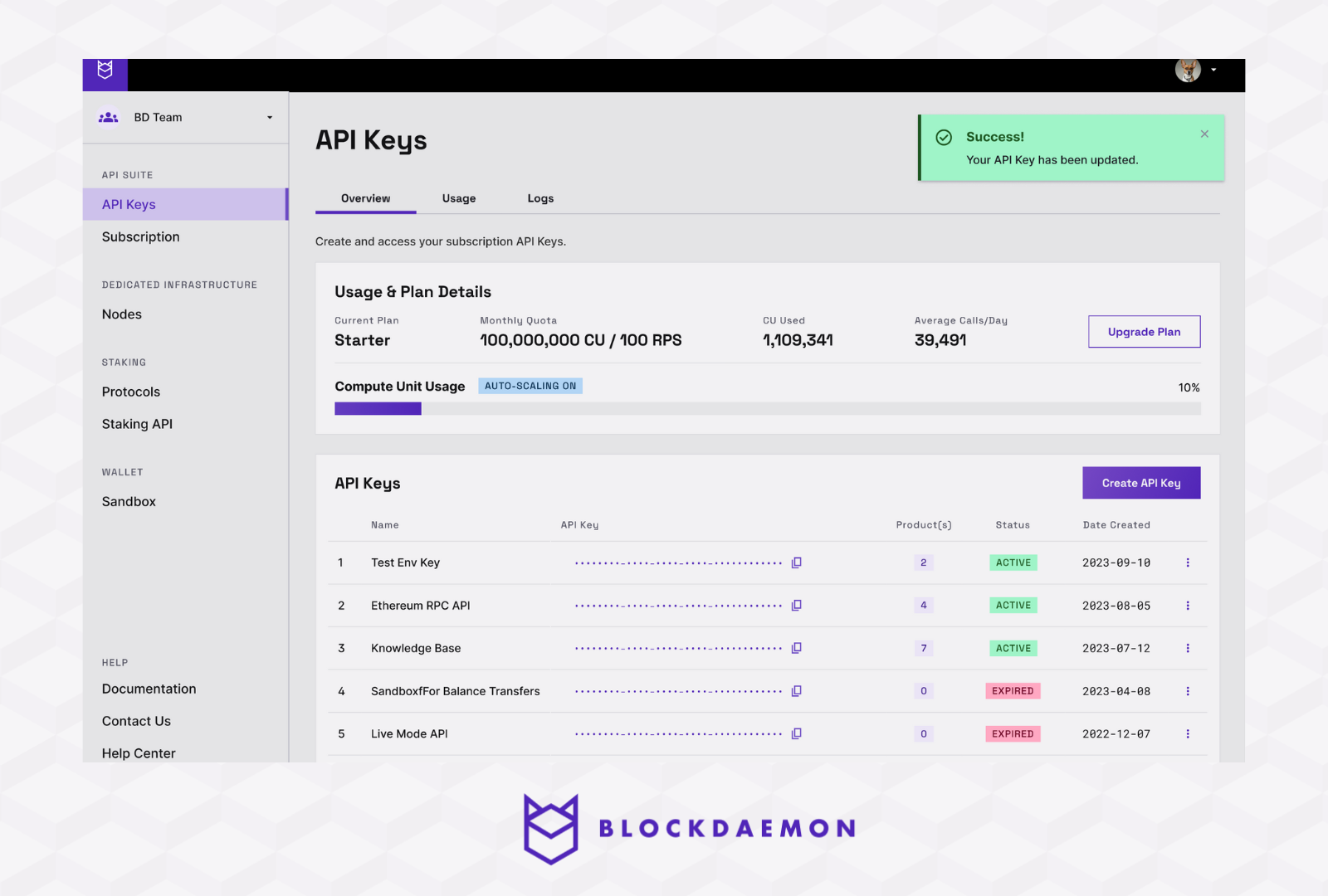
Usage
1. Compute Units Usage
Stay up to date with your quota for sending API requests. The limit is based on your plan:
- Free users are allocated limited compute units (CUs), with 3,000,000 CUs/5 RPS valid for a month You will encounter a paywall once you exceed your monthly limit, as shown below.
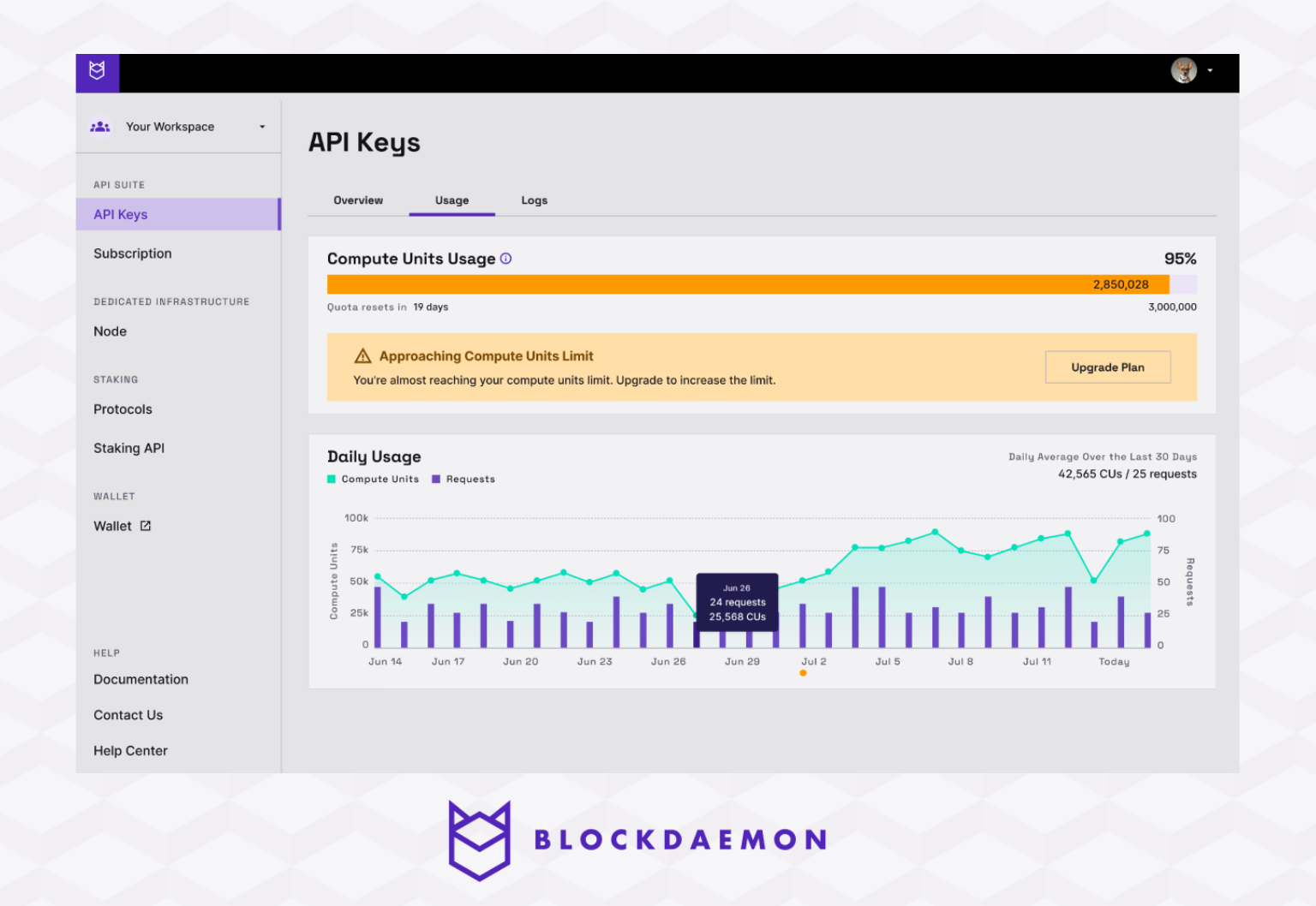
- Upgrading to a paid plan provides auto-scaling capabilities that ensure continuous usage even when approaching compute unit limits. Additional Compute Unit usage will be charged per CU based on your current plan.
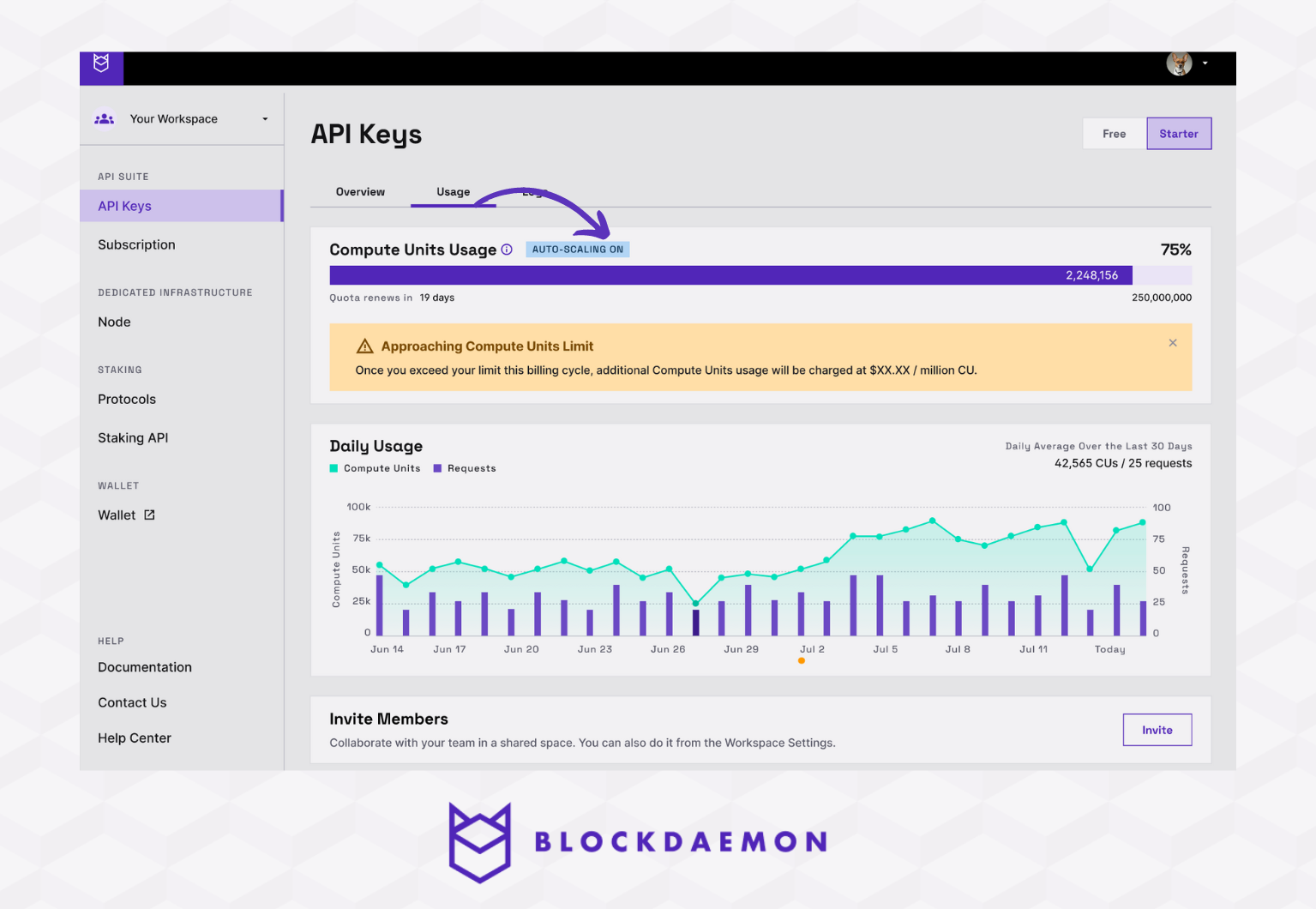
2. Daily Usage
The daily usage monitor tracks the number of compute units (CUs) and daily requests. It also provides information about your average usage over the last 30 days. This data allows you to track usage patterns and adjust your plan for efficient use.
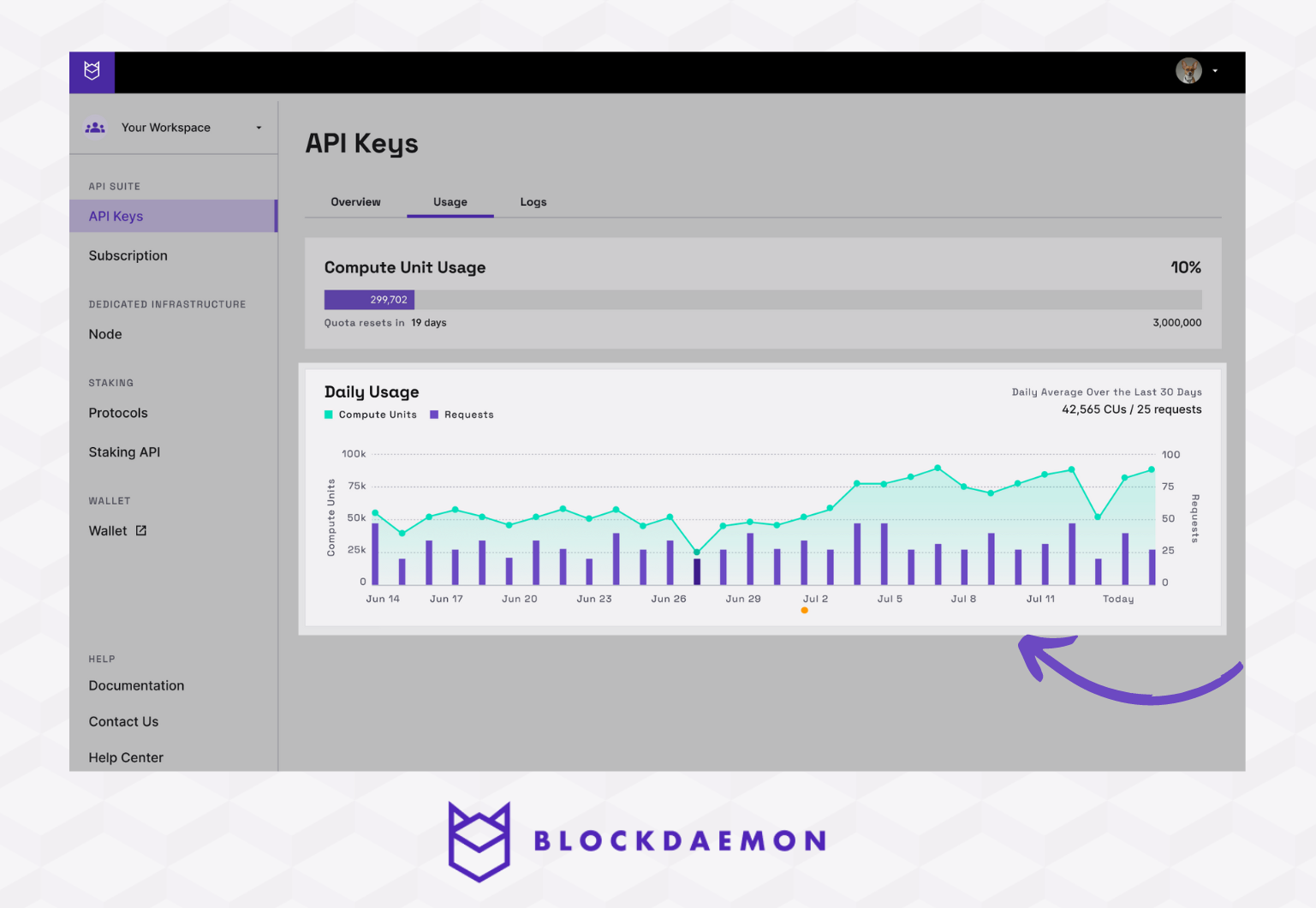
Invite Members
Note:
This option is only available to paid users.
Improve collaboration by inviting team members to your workspace. Here's what you can do:
- Assign different roles to each member. Available member roles are Contributors and Admin.
- Set node limits for each member to manage your workspace's resources effectively,
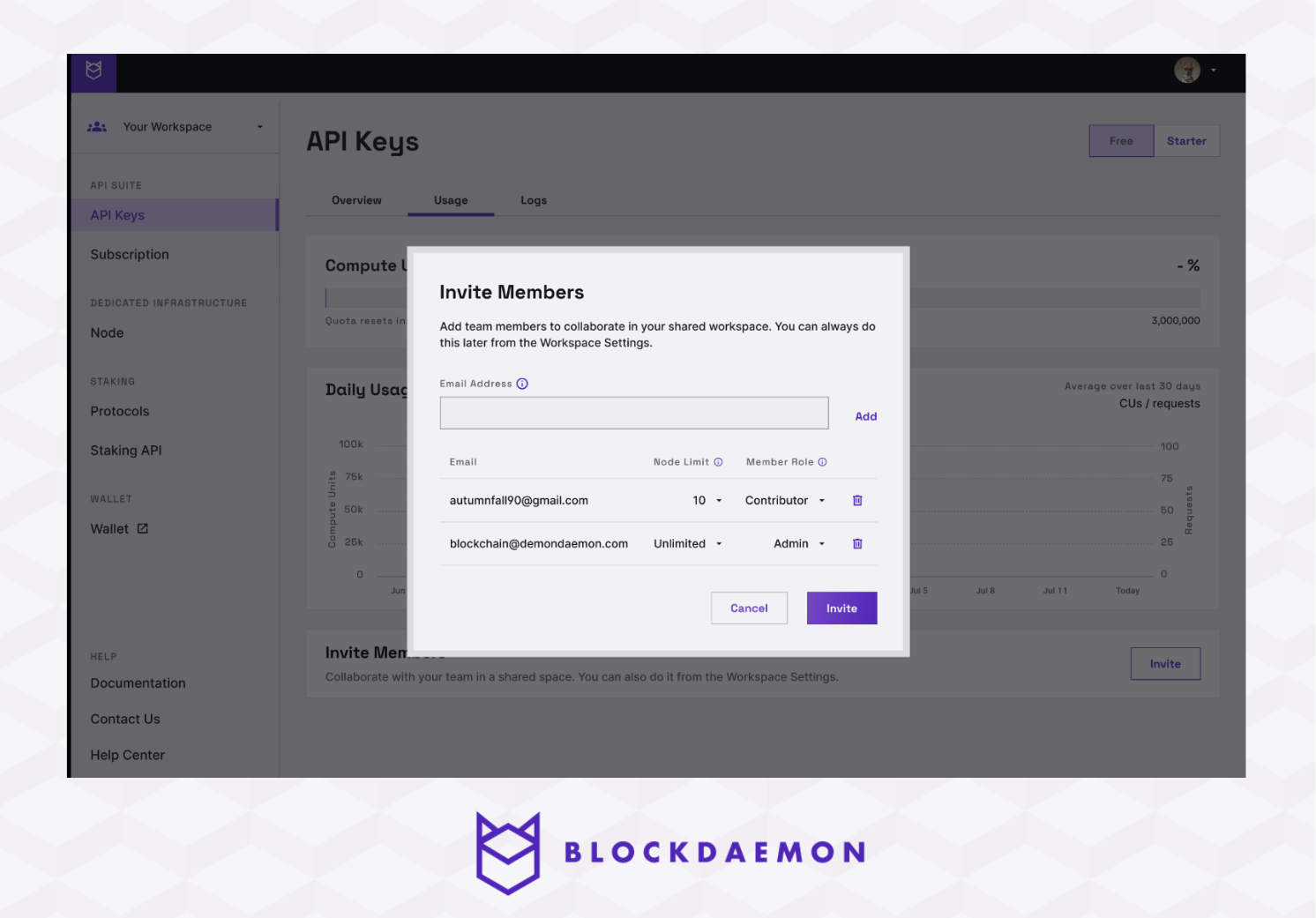
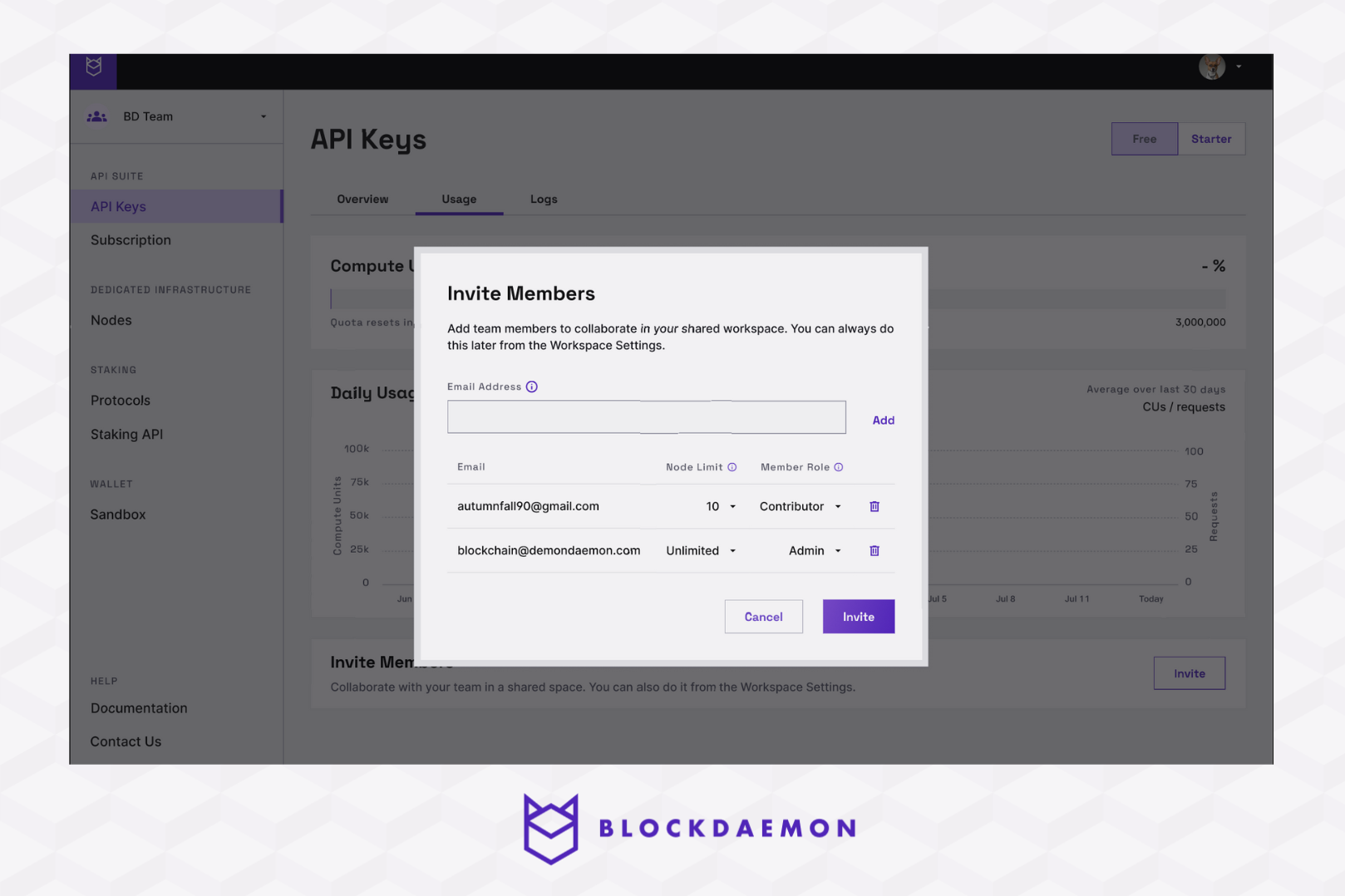
Logs
Track your previous requests by viewing the last 100 requests in the Logs section.
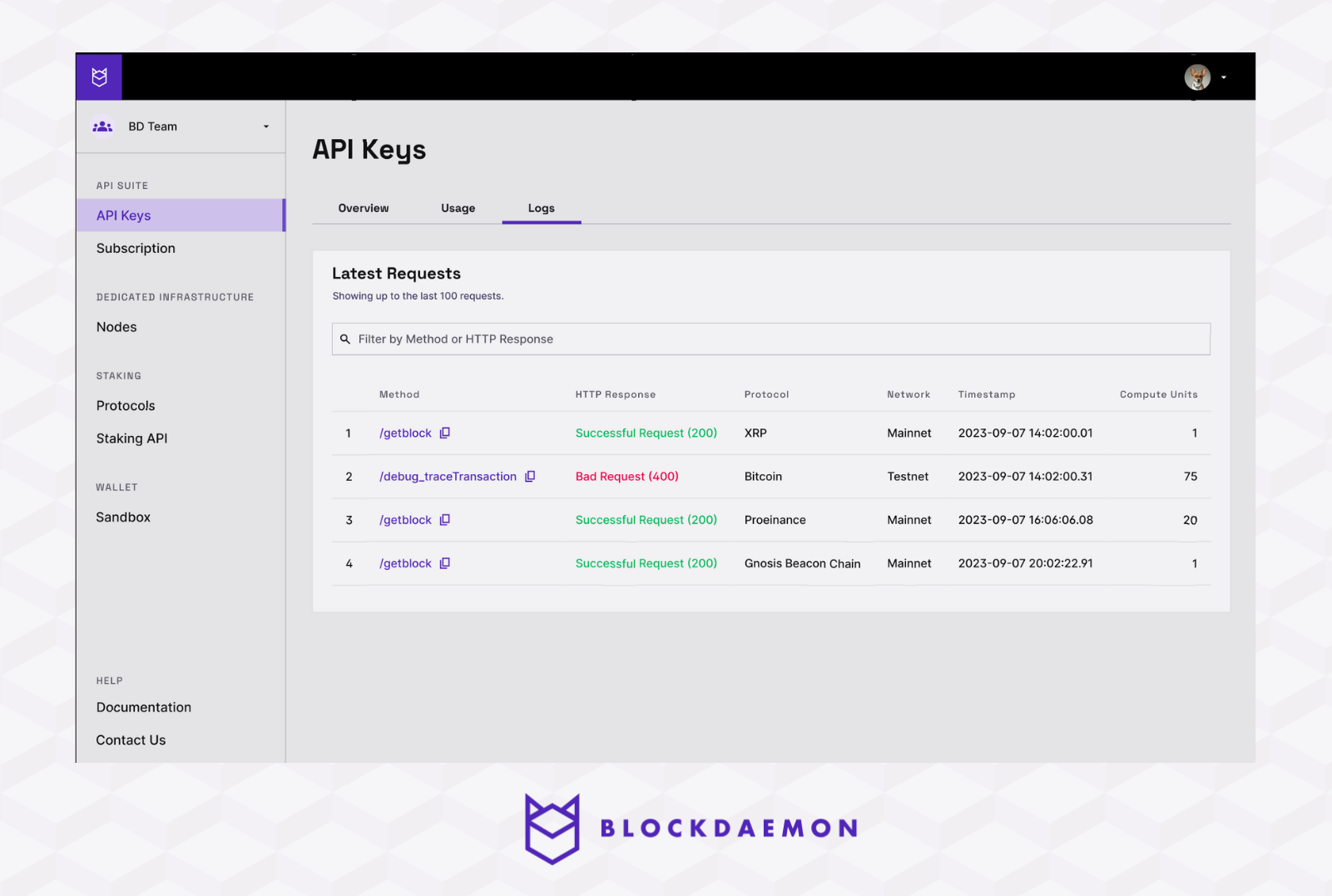
👋 Need Help?
Contact us through email or our support page for any issues, bugs, or assistance you may need.
Updated about 1 month ago