How to Stake SOL on Phantom Mobile App
Discover how easy it is to stake SOL tokens with the Phantom mobile wallet via Blockdaemon in this step-by-step guide.
Solana is a blockchain offering ultra-fast and cheap transactions. Solana’s vision is to create a decentralized network of nodes that match the performance of a single node. SOL is the native token on the Solana network, and it’s easy to stake with Blockdaemon.
In this guide, you’ll learn how to stake SOL tokens with the Phantom mobile wallet. We’ll be using the iOS wallet, but there’s also a wallet for Android. Note that the staking process is non-custodial, which means that you are in full control of your private keys.
Follow the steps below to stake SOL:
Step 1 – Access Your SOL Wallet
- Download the Phantom wallet from the App Store, create an account, and make sure that you have some SOL tokens in the account.
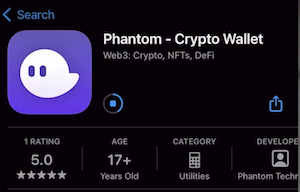
- Open the app. On the main page, you can see the token balance, wallet address, and available SOL tokens.
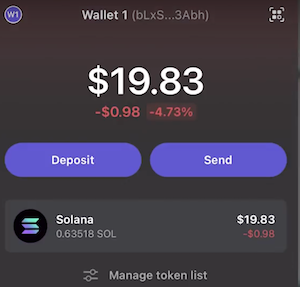
- Tap the Solana button. You’re ready to stake SOL.
Step 2 – Choose the Blockdaemon Validator
- Tap Start earning SOL to view a list of available validators.
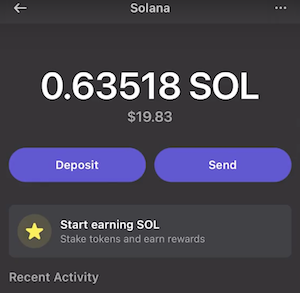
- Enter Blockdaemon in the Search field, and then tap the Blockdaemon validator.
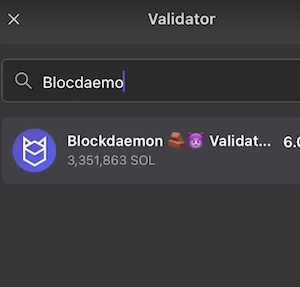
- Enter the amount of SOL you want to stake. You can’t stake all your SOL tokens because you’ll need some to pay for any future transaction fees, including the staking transaction.
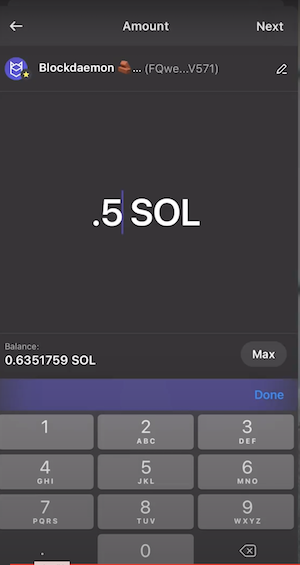
- Tap Next.
Step 3 – Confirm Your SOL Delegation
- Verify that you’ve selected the Blockdaemon validator and that the amount of SOL is correct. Tap Confirm. The transaction is being processed.
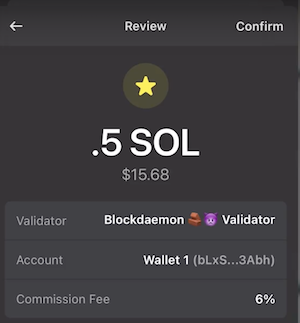
- Once the transaction has completed successfully, there’s a message saying SOL Staked.
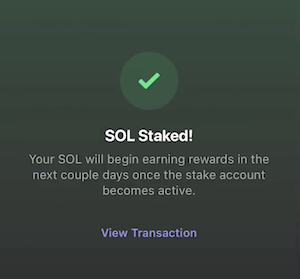
- Tap View Transaction. On the Your stake tab, you can see that your stake is Activating. It can take up to 3 days before the status changes to Active, and you’ll start earning rewards.
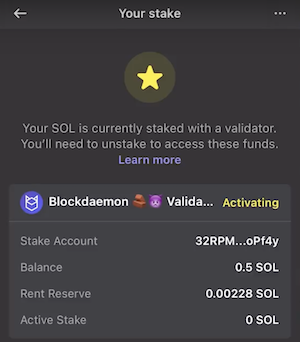
Step 4 – Check Your SOL Rewards (Optional)
- If you want to check the status of your staking rewards, tap Your stake to view your rewards and active stake.
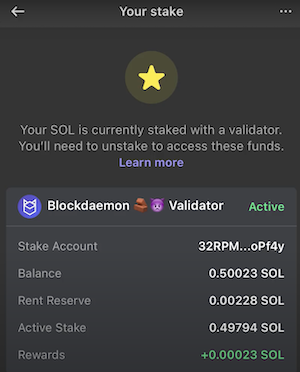
Interested in running your own Solana Validator? Send us a message to get started.
Updated 4 months ago